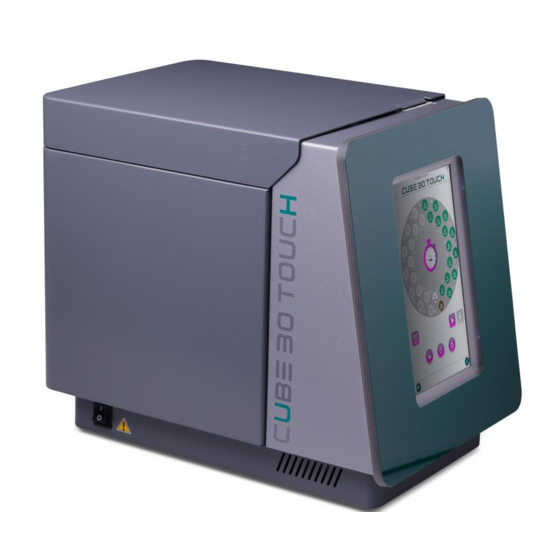
Diesse cube 30 touch User Manual
Hide thumbs
Also See for cube 30 touch:
- Service manual (113 pages) ,
- User manual (80 pages) ,
- Quick start manual (3 pages)
Subscribe to Our Youtube Channel
Summary of Contents for Diesse cube 30 touch
- Page 1 USER MANUAL Rev. 1.1 July 2018 Automated instrument for ESR determination with modified Westergren method Only for in vitro diagnostic use...
- Page 2 T O U C H U S E R M A N U A L MANUFACTURER DIESSE DIAGNOSTICA SENESE S.p.A. Via delle Rose 10, 53035 Monteriggioni (SI), Italy Tel. ++39 0577 587111 Fax. ++39 0577 318690 WWW.DIESSE.IT REGISTERED AND ADMINISTRATIVE OFFICE Via A.
- Page 3 C U B E T O U C H U S E R M A N U A L CUBE 30 touch accessories Catalogue code Description 10293 Test device NEXT 500 (500 tests) 10294 Test device NEXT 1K (1000 tests)
- Page 4 EN ISO 80000-1:2013 Quantities and Units - Part 1: General No page in this manual may be reproduced in any form or by any means, electronic, mechanical or otherwise, for any use whatsoever without prior written permission from DIESSE DIAGNOSTICA SENESE S.p.A.
- Page 5 C U B E T O U C H U S E R M A N U A L SYMBOLS Legend of symbols used: The instrument meets the requirements of the European Directive on in vitro diagnostic medical devices (98/79/EC). In vitro diagnostic medical device Date of manufacture Serial number...
- Page 6 C U B E T O U C H U S E R M A N U A L LIMITATIONS AND WARNINGS Before installation and use of the instrument, for proper and safe use, it is advisable to read carefully the warnings and instructions in this user manual. It is important that this user manual be kept together with the instrument for future reference.
-
Page 7: Table Of Contents
C U B E T O U C H U S E R M A N U A L TABLE OF CONTENTS INTRODUCTION .......................... 9 ...................... 9 RESENTATION OF THE INSTRUMENT ......................10 LINICAL SIGNIFICANCE OF ..................11 ORMAL VALUES ESTERGREN CITRATED ................. - Page 8 C U B E T O U C H U S E R M A N U A L CONNECTION TO HOST COMPUTER ..................51 BIBLIOGRAPHY ........................53 8/56 Rev 1.1 07/2018...
-
Page 9: Introduction
Chapter INTRODUCTION Presentation of the instrument he CUBE 30 touch (Fig.1) is an instrument designed to measure the erythrocyte sedimentation rate (ESR) of blood samples anticoagulated with EDTA, directly from the EDTA tube in only 20 minutes. The instrument can analyze a load of 30 samples at once or on a random access and continual loading basis. -
Page 10: Clinical Significance Of Esr
C U B E T O U C H U S E R M A N U A L The instrument is designed to have temperature correction enabled at all times; it relates the results to a temperature of 18°C according to Manley’s Nomogram. -
Page 11: Normal Esr Values (Westergren Citrated)
C U B E T O U C H U S E R M A N U A L to account for 70% of the sedimentation phenomenon), and immunoglobulins (which increase in the case of oncological/hematological diseases and acute infections). ESR is therefore a non-specific measurement of an inflammatory state;... -
Page 12: Materials Required For Use Of The Instrument
WARNINGS While the CUBE 30 touch system provides a high level of safety in handling biological samples, please take all necessary precautions when handling potentially infected material. Waste material at the end of the cycle must be processed in accordance with the local waste requirements. -
Page 13: External Cleaning Of The Instrument
C U B E T O U C H U S E R M A N U A L Use appropriate personal protective equipment during operation. In the event of biological material leakage during the operating cycle, clean the outer surfaces of the instrument with 70% isopropyl alcohol and contact Technical Services immediately. -
Page 14: Technical Data
TECHNICAL DATA Technical description Fig. 2 The CUBE 30 touch consists of a single body containing all the operating functions necessary for analyzing the sample. The instrument has 30 positions arranged in two concentric circles of 15 Test Tube Carousel positions each. -
Page 15: External Connections Of The Instrument
C U B E T O U C H U S E R M A N U A L A motor lifts the reading unit, which uses 2 optical sensors to verify the Reading Unit suitability of the sample and detect the level at time zero and at the end of sedimentation. -
Page 16: Updating Software
(usable for software updates and exporting files) (Fig.5). Updating software Updating software is a simple, direct procedure: Download the software from the site www.diesse.it Save onto a USB mass storage device With the instrument switched off, insert the USB device into the appropriate port (Fig.6) Power on the instrument and wait for a few seconds. -
Page 17: Instrument Composition
C U B E T O U C H U S E R M A N U A L PROTECTION CLASS IEC 61010-1; IEC 6101-2-081; IEC 61010-2-101 SAFETY STANDARDS CSA C22.2 No. 61010-1-12 / UL 61010-1:2012 EN 61326-1/EN 61326-2-6 INSTALLATION CATEGORY Instrument composition The instrument is composed of the following materials expressed in... -
Page 18: Installation
M A N U A L Chapter INSTALLATION The CUBE 30 touch is a precision instrument and must handled as such. Inappropriate operations may damage the internal optoelectronic components and cause mechanical damage. Follow the instructions in this chapter in order to ensure the safety of the instrument and of the operator. -
Page 19: Materials Provided
T O U C H U S E R M A N U A L Materials provided The CUBE 30 touch is supplied with the following materials: User Manual One power cable adherent to IEC International Standards (Female Plug IEC 320 C-13;... -
Page 20: Unpacking The Instrument
C U B E T O U C H U S E R M A N U A L Unpacking the instrument 1. Open the box from the top. Fig. 8 2. Remove the block of polyethylene foam covering the instrument. 3. -
Page 21: Installation Procedure
"Conventional Closure" type tubes (with low height rubber stoppers) and screw the central knob back in place to secure the carousel. QC vials supplied by Diesse and Streck may be run with or without the plastic adaptor. 21/56 Rev 1.1 07/2018... -
Page 22: Disposal
UNPLUG THE POWER CABLE. Disposal The CUBE 30 touch instrument, to be functional, relies on the use of an electrical power source and therefore, in compliance with the EUROPEAN DIRECTIVE 2012/19/CE of July 04, 2012 and later amendments by the European parliament, it is classified as Electrical-Electronic Equipment. -
Page 23: Use
The test can be performed if the test tubes contain a volume of blood from 1.5 mL to 4 mL. Whether using the CUBE 30 touch system in the batch or random access mode, be sure to mix the samples before starting the test. The... -
Page 24: Test Tube Labeling
Fig. 7 in Chapter 3. Test tube labeling The CUBE 30 touch’s optical sensors are able to detect blood sample levels in test tubes with a maximum of one secondary label. Secondary labels must be placed directly over the tube manufacturer label, leaving at least 5 mm free space for the optical sensors to detect the blood level in the sample tube. - Page 25 C U B E T O U C H U S E R M A N U A L Fig. 11 To ensure barcode readability, tubes must be inserted so that the barcode is positioned toward the mark on the front of each well in the instrument carousel (Fig.
-
Page 26: Menu Description
M A N U A L Menu description Power on the CUBE 30 touch with the switch on the left side of the instrument. If the USER LOGIN function is active, an ID will be requested for the selected user (see Chapter 6 USER MANAGEMENT). -
Page 27: Home
C U B E T O U C H U S E R M A N U A L HOME Fig. 13 From the Home screen the user can access three different functions. START: Access the START cycle screen ARCHIVE: Access archived data SETTING: Review / edit system some settings 27/56 Rev 1.1 07/2018... -
Page 28: Performing An Analysis Cycle
C U B E T O U C H U S E R M A N U A L PERFORMING AN ANALYSIS CYCLE Click START to enter the analysis mode (Carousel view) Fig. 14 Description of the information and icons: The counter in the top left-hand corner of the screen shows the number of tests that can be performed, which decreases with each result produced. - Page 29 C U B E T O U C H U S E R M A N U A L Date/Time: Indicates the current date and time. Temperature: This indicates the internal temperature of the instrument in °C or °F. Green indicates that temperature correction is enabled (Default Setting).
-
Page 30: Inserting The Test Tubes
C U B E T O U C H U S E R M A N U A L Inserting the test tubes To start a cycle, open the lid and insert the test tubes in the instrument carousel. Orient the sample so that the barcode faces the mark (||) found at each tube position on the carousel (Fig. - Page 31 C U B E T O U C H U S E R M A N U A L Fig. 19 The instrument then starts the mixing process and a progress bar displays the time remaining. The carousel will make 20 complete rotations (180°) to fully re- suspend the samples.
- Page 32 C U B E T O U C H U S E R M A N U A L Fig. 20 At the end of the mixing phase, the instrument will perform a scan of each test tube to determine the level of blood at time zero of sedimentation. A 20-minute countdown begins at this point with the remaining sedimentation timer located in the centre of the carousel.
-
Page 33: Inserting A New Sample (Random Access)
In this case, it is critical to ensure the sample is carefully and properly mixed prior to inserting. The CUBE 30 touch does not perform mixing for samples which are added in the random access mode. Random Access procedure: 1. - Page 34 C U B E T O U C H U S E R M A N U A L Fig. 22 4. Close the lid. The user has 30 seconds to complete the operation. Once the sample has been inserted in the correct position, the instrument reads the barcode and begins processing.
- Page 35 C U B E T O U C H U S E R M A N U A L Fig. 24 Results: After the test, the instrument displays the results for each sample in mm/hr, in accordance with the classical Westergren method (W), the default setting.
- Page 36 C U B E T O U C H U S E R M A N U A L ESR result is within the normal range, per the “threshold value” established in the Settings menu. ESR result is beyond the established normal range. In the event of errors, the sample should be orange-coloured and marked 'ERR'.
-
Page 37: Archive
C U B E T O U C H U S E R M A N U A L ARCHIVE The Archive menu is searchable and contains up to 5000 records. Samples may be organized by date or by code (ID), using the appropriate tab. Fig. -
Page 38: Settings
C U B E T O U C H U S E R M A N U A L By pressing and holding a sample result, the user may access and/or enter missing information or add information such as a sample ID or Hematocrit value. - Page 39 The default value is 20 mm/hr. QC DIESSE DECODE: Deactivating (OFF) this function, the instrument will NOT recognize (in automatic mode) a DIESSE control by reading only the label applied on the tube. In this case, the QC must first be registered as described in the registration procedure in Chapter 5 to be recognised.
- Page 40 REFILL: Load a certain number of executable tests in the memory. Insert the Test Device (Fig. 28) in the relative compartment and follow the instructions which appear on the screen. Fig.29 SERVICE: Service menu can only be accessed by personnel authorized by DIESSE Diagnostica Senese SpA. 40/56 Rev 1.1 07/2018...
-
Page 41: Quality Control
Inc. are automatically and conveniently identified by the instrument. For this reason, registration of the control material is not necessary. . QC vials supplied by Diesse and Streck may be run with or without the plastic adaptor. QC registration procedure To utilize quality control material not supplied by Diesse or Streck: 1. -
Page 42: Performing Qc Analysis
Control materials are loaded and processed in the same manner as patient samples (See chapter 4). The CUBE 30 touch will recognize the barcoded test tube as a QC sample and display it on the screen as shown in Fig. 31:... -
Page 43: Qc Archive
C U B E T O U C H U S E R M A N U A L Upon conclusion of the test, if QC results are out of range, an orange circle will be displayed and “QC FAIL” will appear on the printout. Fig. - Page 44 C U B E T O U C H U S E R M A N U A L This view shows the number of measurements taken, the average, standard deviation, and the CV%. In the Levey-Jennings chart, control repetitions are shown on the x-axis, and the mean value and distance from the average measured as standard deviations (±1SD, ±2SD) are shown on the y-axis.
-
Page 45: User Management
C U B E T O U C H U S E R M A N U A L Chapter USER MANAGEMENT The instrument allows one to create and manage access with personalized identification. To enable this function, activate “safe login” in the Settings menu. - Page 46 C U B E T O U C H U S E R M A N U A L Fig. 35 Once the ‘safe login’ function has been enabled and the administrator has been created, the item “User Management” will appear in the Settings menu. When the administrator accesses the instrument, the list of 5 user positions will be available.
- Page 47 C U B E T O U C H U S E R M A N U A L Fig. 37 When a user (and not the administrator) accesses the instrument, and “User Management” is activated in the Settings menu, only the user’s own information is visible, and modification of only his/her password is possible.
- Page 48 C U B E T O U C H U S E R M A N U A L Fig. 38 The “name-surname-ID” of the user who has logged in will appear at the bottom of the screen, and on the bottom left of the screen is a “Back” icon, to be used by the active user to log out.
-
Page 49: Troubleshooting
C U B E T O U C H U S E R M A N U A L Chapter TROUBLESHOOTING ERROR CAUSE REMEDY MESSAGES If possible, add blood until The blood level in the test Low (Low) you reach the required tube is too low. - Page 50 C U B E T O U C H U S E R M A N U A L Anomalous test This may be due to Check for the presence of tube significant sedimentation clumps or clots. Try to repeat with a low volume of blood.
- Page 51 CUBE 30 touch through a virtual COM port on USB. On the Cube 30 touch, in the Service menu, the “HOST BY USBD” parameter must be set to ON. 2- Using a serial RS232 COM on the PC.
- Page 52 The “RS232C” DB9 male connector reflects the following pin-out: SIGNAL Rx of date from Host Tx of data towards Host Detailed specifics of the communication protocol are available for consultation on the web site at the following address: www.diesse.it/ CUBE 30 Touch SPECIFICATION PROTOCOL 52/56 Rev 1.1 07/2018...
- Page 53 C U B E T O U C H U S E R M A N U A L Chapter BIBLIOGRAPHY 1. Westergren A.: The Technique of the red cell sedimentation reaction. Am. Rev. Tuberc. 1926; 14: 94-101. 2. Fabry TL.: Mechanism of erythrocyte sedimentation and aggregation. Blood 1987;...
- Page 54 C U B E T O U C H U S E R M A N U A L 697. (Definition of erythrocyte sedimentation using Micrococapillary tube) 12. NCCLS H02-A5 Procedures for ESR; approved standard – fifth edition, Punto 4.2 54/56 Rev 1.1 07/2018...
- Page 55 T O U C H U S E R M A N U A L Attachment A - CE Declaration of Conformity The current version of the CE Declaration of Conformity may be downloaded from the DIESSE website, www.diesse.it 55/56 Rev 1.1 07/2018...
- Page 56 C U B E T O U C H U S E R M A N U A L 56/56 Rev 1.1 07/2018...














Need help?
Do you have a question about the cube 30 touch and is the answer not in the manual?
Questions and answers