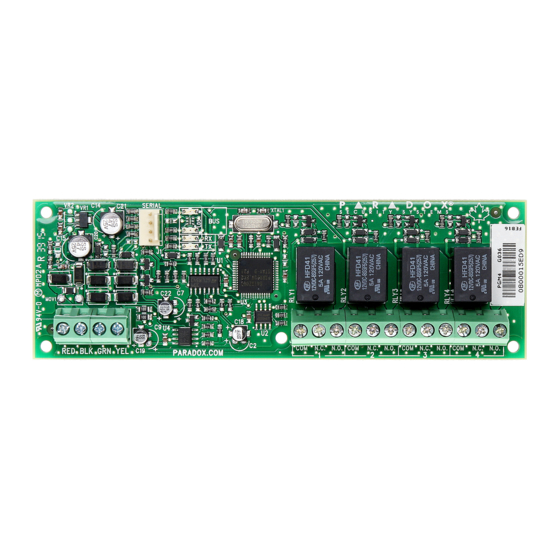
Table of Contents
Advertisement
Quick Links
PGM4-TI02
4-PGM Expansion Module
(PGM4)
V3.0
Instructions / Instrucciones
PARADOX.COM
Printed in Canada - 07/2008
English
What's New with V3.0
• The PGM4 is now in-field upgradable using WinLoad software (V4.4
and higher)
• The PGM4 is now compatible with Magellan, Spectra SP and Esprit
E55 panels
Introduction
The PGM4 expansion module (previously APR3-PGM4) provides 4
programmable outputs to Digiplex, Spectra, Esprit E55 or MG/SP
systems. The PGM4 automatically detects the system to which it is
connected to and adjusts its internal communication parameters
accordingly.
Compatibility
Control Panels
Digiplex: DGP-848 and NE96 (all versions)
EVO:
EVO96, EVO48, EVO192 (all versions)
MG/SP: MG5000, MG5050
SP5500, SP6000, SP7000 (V3.0 or higher)
E-Series: Esprit E55 (V2.0 or higher)
Spectra: 1759MG, 1728, 1738 (V2.0 or higher)
Software
WinLoad: (V4.4 or higher)
Installation
Connect the four terminals labeled
of the module to the
RED BLK GRN YEL
corresponding terminals on the control panel's four-wire combus as
shown in the connection drawing (see Figure 1).
Programming Method
The PGM4 can be programmed using the keypad as well as WinLoad
software.
Entering Programming Mode
1. Hold the [0] key and enter the [
INSTALLER CODE
2. Enter module programming mode
(EVO / NE = [4003], DGP-848 = [953]).
Digiplex
3. Enter the PGM4's 8-digit [
] located on the
SERIAL NUMBER
EVO
PC board sticker.
4. Enter the 3-digit [
] you wish to program.
SECTION
5. Turn the desired option On/Off or key in the required data.
Other
See the Programmable Output Programming information in
Compatible
the panel's Programming Guide.
Panels
Upgrading the Firmware
The PGM4 firmware can be upgraded through WinLoad using a
CONV4USB RS-485/RS-232 Converter (using a serial connection) or a
307USB Direct Connect Interface. Refer to the firmware upgrade
instructions found at: paradox.com > Software > WinLoad > Firmware
Upgrade Instructions.
Programming with MG/SP, Spectra and Esprit E55
To program PGMs in an MG/SP, E55 or Spectra system, see the programmable
output programming information in the panel's Programming Guide.
Programming with Digiplex
Section
Feature
PGM Output Type
0/0/0
= Steady
0/0/1 to 2/5/4 = Pulsed x 80ms
e.g. 0/2/5/ = ON 2 seconds - OFF 2 seconds
2/5/5 = Pulsed Fire:
[191] = PGM1
___/___/___ (000 - 255)
[192] = PGM2
___/___/___ (000 - 255)
[193] = PGM3
___/___/___ (000 - 255)
[194] = PGM4
___/___/___ (000 - 255)
PGM Options
[1] PGM deactivation after
See table on right
[2] PGM base time
OFF = timer in seconds
ON = timer in minutes
[3] Flexible PGM deactivation
See table on right
[4] PGM initial state
OFF = normally open
ON = normally closed
[119] = PGM1
[5] Reset timer on activation event
[129] = PGM2
OFF = do not reset
[139] = PGM3
ON = reset
[149] = PGM4
[6] to [8] N/A
PGM Timer
Enter a 3-digit decimal value between 001 and 255. To determine
whether the value will be in seconds or minutes, see PGM Base
Time in PGM Options above.
[118]
PGM1 ___/___/___ (000 - 255)
[128]
PGM2 ___/___/___ (000 - 255)
[138]
PGM3 ___/___/___ (000 - 255)
[148]
PGM4 ___/___/___ (000 - 255)
PGM Activation Event
Use the PGM Programming Table in Appendix 1 of the Module
Programming Guide to program the PGM activation event.
Event Group
Feature Group
[110] to [113] PGM1
[110]
[111]
[120] to [123] PGM2
[120]
[121]
[130] to [133] PGM3
[130]
[131]
[140] to [143] PGM4
[140]
[141]
PGM Deactivation Event
Use the PGM Programming Table in Appendix 1 of the Module
Programming Guide to program the PGM deactivation event.
If the time base selection option is set to follow the PGM
deactivation event, the PGM will return to its normal state when the
programmed deactivation event occurs
Event Group
Feature Group
].
[114] to [117] PGM1
[114]
[115]
[124] to [127] PGM2
[124]
[125]
[134] to [137] PGM3
[134]
[135]
[144] to [147] PGM4
[144]
[145]
[100] = ALL
PGM Test Mode
[101] = PGM1
PGMs are activated for 8 seconds to verify correct operation.
[102] = PGM2
[103] = PGM3
[104] = PGM4
Español
Novedades de la Versión 3.0
• El PGM4 puede ser ahora actualizado localmente mediante el
software WinLoad (versión 4.4 y posteriores)
• El PGM4 es compatible ahora con las centrales Magellan, Spectra SP
y Esprit E55
Introducción
El módulo de expansión PGM4 (antes APR3-PGM4) provee 4 salidas
programables a los sistemas Digiplex, Spectra, Esprit E55 o MG/SP. El
PGM4 detecta automáticamente el sistema al cual está conectado y
ajusta sus parámetros internos de comunicación en consecuencia.
Compatibilidad
Centrales
[1]
[3]
Digiplex: DGP-848 y NE96 (todas las versiones)
EVO:
EVO96, EVO48, EVO192 (todas las versiones)
OFF OFF Deactivation Event
MG/SP: MG5000, MG5050
OFF ON Deactivation Event
SP5500, SP6000, SP7000 (V3.0 o posterior)
ON OFF PGM Timer
Serie-E: Esprit E55 (V2.0 o posterior)
ON ON PGM Timer or
Spectra: 1759MG, 1728, 1738 (V2.0 o posterior)
Deactivation Event
Software
WinLoad: (V4.4 o posterior)
Instalación
Conectar los cuatro terminales del módulo etiquetados
(negro)
(verde) y
GRN
YEL
el combus de cuatro cables de la central como se muestra en el diagrama
de conexión (ver la Figura 1).
Método de Programación
El PGM4 puede ser programado mediante el teclado así como con el
software WinLoad.
Acceder al Modo de Programación
1. Mantener la tecla [0] y entrar el [
2. Entrar al modo de programación de módulo
(EVO / NE = [4003], DGP-848 = [953]).
3. Ingresar los 8 dígitos del [
Start #
End #
que se encuentra en el adhesivo de la placa de circuito
Digiplex
EVO
[112]
[113]
impreso.
4. Ingresar los 3 dígitos de la[
[122]
[123]
programar.
[132]
[133]
5. Activar (On) / Desactivar (Off) la opción deseada o
[142]
[143]
ingresar los datos requeridos.
Otras
Ver la información acerca de la Programación de Salidas
Centrales
Programables en la Guía de Programación de la central.
Compatibles
Actualización del Firmware
El firmware del PGM4 puede ser actualizado mediante WinLoad usando
Start #
End #
un convertidor CONV4USB RS-485/RS-232 (con una conexión en serie)
[116]
[117]
o una Interfaz de Conexión Directa 307USB. Ver las instrucciones de
actualización del firmware que se encuentran en: (paradox.com -
[126]
[127]
Software - WinLoad - Firmware Upgrade Instructions (instrucciones de
[136]
[137]
actualización del firmware – sólo en inglés)
[146]
[147]
Programación con MG/SP, Spectra y Esprit E55
Para programar PGMs en un sistema MG/SP, E55 o Spectra, ver la información
acerca de la programación de salidas programables en la Guía de Programación
de la central.
Programación con Digiplex
Sección
[191] = PGM1
[192] = PGM2
[193] = PGM3
[194] = PGM4
(rojo)
RED
BLK
[119] = PGM1
(amarillo) a los terminales correspondientes en
[129] = PGM2
[139] = PGM3
[149] = PGM4
].
CÓDIGO DE INSTALADOR
[118]
[128]
[138]
[148]
] del PGM4
NÚMERO DE SERIE
] que se desea
SECCIÓN
[110] a [113]
[120] a [123]
[130] a [133]
[140] a [143]
[114] a [117] PGM1
[124] a [127]
[134] a [137]
[144] a [147]
[100] = TODO
[101] = PGM1
[102] = PGM2
[103] = PGM3
[104] = PGM4
Característica
Tipo de Salida PGM
0/0/0
= Constante
0/0/1 a 2/5/4 = Impulsos x 80ms
i.e. 0/2/5/ = Activa 2 seg. - Desactivada 2 seg.
2/5/5 = Impulsos en Incendio:
___/___/___ (000 - 255)
___/___/___ (000 - 255)
___/___/___ (000 - 255)
___/___/___ (000 - 255)
Opciones de PGM
[1]
[3]
[1] Desactivación de PGM
OFF OFF Evento de Desact.
después de
OFF ON Evento de Desact.
Ver la tabla a la derecha
[2] Base de tiempo de PGM
ON OFF Tiempo de PGM
OFF = tiempo en segs.
ON ON Tiempo de PGM ó
ON = tiempo en minutos
Evento de Desact.
[3] Desactivación flexible de
PGM
Ver la tabla a la derecha
[4] Estado inicial de PGM
OFF = normalmente abierta
ON = normalmente cerrada
[5] Reinicializar tiempo en evento de activación
OFF = no reinicializar
ON = reinicializar
[6] a [8] N/A
Tiempo de PGM
Ingresar un valor decimal de tres dígitos entre 001 y 255. Consultar
Base de Tiempo de PGM en Opciones de PGM más arriba, para
definir el valor en segundos o en minutos.
PGM1 ___/___/___ (000 - 255)
PGM2 ___/___/___ (000 - 255)
PGM3 ___/___/___ (000 - 255)
PGM4 ___/___/___ (000 - 255)
Evento de Activación de PGM
Usar la Tabla de Programación de PGM en el Apéndice 1 de la
Guía de Programación de Módulos para programar el evento de
activación de PGM.
Grupo de
Grupo de
# de Inicio # de Fin
Eventos
Funciones
PGM1
[110]
[111]
[112]
[113]
PGM2
[120]
[121]
[122]
[123]
PGM3
[130]
[131]
[132]
[133]
PGM4
[140]
[141]
[142]
[143]
Evento de Desactivación de PGM
Usar la Tabla de Programación de PGM en el Apéndice 1 de la
Guía de Programación de Módulos para programar el evento de
desactivación de PGM.
Si la opción de selección de base de tiempo es configurada para
seguir el evento de desactivación de PGM, la PGM vuelve a su
estado normal cuando ocurre el evento de desactivación
programado.
Grupo de
Grupo de
# de Inicio # de Fin
Eventos
Funciones
[114]
[115]
[116]
[117]
PGM2
[124]
[125]
[126]
[127]
PGM3
[134]
[135]
[136]
[137]
PGM4
[144]
[145]
[146]
[147]
Modo de Prueba de PGM
Las PGMs se activan por 8 segundos para verificar el
funcionamiento correcto.
Advertisement
Table of Contents

Summary of Contents for Paradox PGM4
- Page 1 • El PGM4 puede ser ahora actualizado localmente mediante el Programación con Digiplex software WinLoad (versión 4.4 y posteriores) Section Feature • El PGM4 es compatible ahora con las centrales Magellan, Spectra SP PGM Output Type Sección Característica y Esprit E55...
- Page 2 Typical 13mA, 150mA max. (all La mise à niveau du micrologiciel du PGM4 peut être effectuée à l’aide de © 2008 Paradox Security Systems Ltd. All rights reserved. Specifications may change without prior notice. One or more of the Consumption:...















Need help?
Do you have a question about the PGM4 and is the answer not in the manual?
Questions and answers