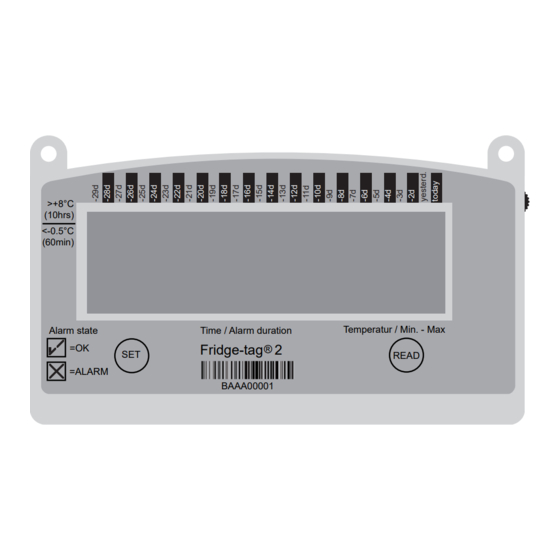
berlinger Fridge-tag 2 User Manual
Internal/external sensor
Hide thumbs
Also See for Fridge-tag 2:
- User manual (121 pages) ,
- Operation manual (35 pages) ,
- Installing (16 pages)
Table of Contents
Advertisement
Quick Links
Advertisement
Table of Contents

Summary of Contents for berlinger Fridge-tag 2
- Page 1 User Manual Fridge-tag 2 INTERNAL/EXTERNAL SENSOR...
-
Page 2: Table Of Contents
Content Page 1. Display explanations ______________________________ 3 2. State of delivery / sleep mode ______________________ 4 3. Read out information prior to activation _______________ 4 4. Placing the Fridge-tag _____________________________ 6 5. Activation process ________________________________ 7 5.1. Overview: sequences of activation 5.2. Activation 5.3. Setting the calendar format 5.4. Use of READ and SET 5.5. Setting the date 5.6. Setting the time 5.7. Setting the alarm limits (not standard) 5.8. LOC function 5.9. Connection error (external sensor) 6. Read and change settings / How to correct setting mistakes _______________________________________ 19 6.1. Overview: menu 6.2. Initial menu 7. Screen displays during measurement ________________ 22 7.1. Example OK display – during measurement 7.2. Example alarm display – during measurement 8. Alarm trigger function ____________________________ 23... -
Page 3: Display Explanations
1. Display explanations Ext. Int.Sensor Sensor 1 - 888 max. °F 8888 °C min. (OK symbol) or (alarm symbol) Daily HIGH / LOW alarm indicators (showing the history of the last 30 days) Power indicator (colon is flashing) Battery indicator (indicates the remaining capacity of the battery) Additional warning symbol Time, duration and text display Date and text display Display of measured minimum / maximum temperature Temperature display Display of the temperature measurement unit (°F/°C) Display of the activated sensor: Int. = internal sensor Ext. = external sensor (cable with temperature sensor) Note: All illustrations in the User Manual refer to the Fridge-tag 2 with internal sensor. Differences between internal and external sensors are additionally described. -
Page 4: State Of Delivery / Sleep Mode
2. State of delivery / sleep mode The Fridge-tag is shipped in sleep mode. > 25°C (15min) < 8°C (15min) Temperature (min/max) Alarm state Time / Alarm duration = OK dd.mm.yyyy 0123456789012 = ALARM ® Fridge-tag The display (LCD) is blank. 3. Read out information prior to activation (in sleep mode) The following page shows which information will be indicated on the screen upon successive READ button pressings while in sleep mode. - Page 5 Pressing the READ button Displayed Information After 1st pressing of READ > 25°C (15min) < 8°C (15min) Ext. Int.Sensor Display test: max. 1 - 888 °F 8888 min. °C all segments activated Temperature (min/max) 0123456789012 After 2nd pressing of READ Indication of date and production test > 25°C (15min) < 8°C (15min) result: 16 February 2018 / PASS (quality P SS check passed)
-
Page 6: Placing The Fridge-Tag
4. Placing the Fridge-tag Placing the Fridge-tag with an internal sensor The activated Fridge-tag must be placed immediately after activation (see chapter 5.) in its predetermined location. It is recommended and important to place the device in the center of the refrigerator for an optimal temperature observation. Please do not place the device into a freezer as the screen will freeze and the battery will lose power prematurely. Placing the Fridge-tag with an external sensor Two hours before activating the Fridge-tag the external sensor must be placed in its predetermined location. It is recommended and important to place the external sensor in the center of the refrigerator for an optimal temperature observation and to avoid any incorrect measurements when starting the device. For the right positioning of the external sensor within the fridge, please follow the instructions of WHO, CDC or any other govern- mental requirements of your country. External sensor Flat cable Fridge-tag 2... -
Page 7: Activation Process
5. Activation process 5.1. Overview: sequences of activation State of delivery 5.2. Activation 5.3. Setting the calendar format 5.4. Use of READ and SET 5.5. Setting the date 5.6. Setting the time 5.7. Setting the alarm limits (only if preset by factory otherwise skipped) 5.8 LOC function 5.9 Connection error (only internal sensor) (only external sensor) Note: As long as the activation process has not been completed, after approx. 60 seconds without any button operation, the device will go back into sleep mode. The activation has to be started from the beginning. If you want to read or change settings (e.g. change °F to °C) after the activation has been completed, proceed as described in chapter “6. Read and change settings / How to correct setting mistakes.”... - Page 8 5.2. Activation of the device To activate the device press, the SET and the READ button simultaneously during at least 3 seconds. Note: Once the device is activated, it cannot be stopped anymore. > 25°C (15min) < 8°C (15min) Temperature (min/max) Alarm state Time / Alarm duration = OK dd.mm.yyyy 0123456789012 = ALARM ® Fridge-tag Activation has been successful when the following indication appears on the screen: 5°C 5min) 8°C 5min) Temperature (min/max) Alarm state Time / Alarm duration = OK...
- Page 9 Option 2: Setting the calender format to: mm.dd.yyyy > 25°C (15min) < 8°C (15min) Temperature (min/max) Alarm state Time / Alarm duration = OK dd.mm.yyyy Press READ to change 0123456789012 = ALARM ® Fridge-tag the calendar format. Then press SET to save the calendar format. After setting the calendar format, the first digit of the date will start flashing. 5.4. Using the READ and the SET buttons The READ button is used to adjust the numbers. Each time you >...
- Page 10 5.5. Setting the date The following example shows how to set the date to: 16 February 2018 (16.02.2018) in European format. The 1st digit is flashing. > 25°C 15min) < 8°C 15min) Temperature (min/max) Alarm state Time / Alarm duration dd.mm.yyyy = OK 0123456789012 = ALARM ® Fridge-tag Press READ until “1” appears as the first Press SET to save. digit. The 2nd digit is flashing. > 25°C (15min) < 8°C (15min) Temperature (min/max) Alarm state...
- Page 11 The 3rd digit is flashing. > 25°C (15min) < 8°C (15min) Temperature (min/max) Alarm state Time / Alarm duration = OK dd.mm.yyyy 0123456789012 = ALARM ® Fridge-tag Press READ until “0” appears as the third Press SET to save. digit. The 4th digit is flashing. > 25°C (15min) < 8°C (15min) Temperature (min/max) Alarm state Time / Alarm duration = OK dd.mm.yyyy...
- Page 12 The 8th digit is flashing. > 25°C (15min) < 8°C (15min) Temperature (min/max) Alarm state Time / Alarm duration = OK dd.mm.yyyy 0123456789012 = ALARM ® Fridge-tag Press READ until “8” appears as the eighth Press SET to save. digit. The date is now set to: 16.02.2018. After setting the date, the first digit of the time will start flashing.
- Page 13 The 2nd digit is > 25°C flashing. (15min) < 8°C (15min) 1 00 Temperature (min/max) Alarm state Time / Alarm duration = OK dd.mm.yyyy 0123456789012 = ALARM Press READ until ® Fridge-tag “3” appears as the second digit. Press SET to save. The 3rd digit is > 25°C (15min) flashing. < 8°C (15min) 1 40 Temperature (min/max) Alarm state Time / Alarm duration...
- Page 14 Note: If the device is configured with self-programmable alarm limits proceed with the following chapter (5.7.). As soon as the last digit of the time setting is confirmed, the activation is completed. Internal sensor: Now place the Fridge-tag according to chapter 4. External sensor: Connect the device with the external sensor. During max. 1 minute after activation no temperature is dis- played on the screen. 5.7. Setting the alarm limits (not standard, only if preset by factory) This adjustment is done in 4 steps: 1. Setting the duration of the upper alarm limit 2.
- Page 15 > 25°C (15min) The 3rd digit of the duration of < 8°C (15min) the alarm limit is flashing. 0 00 Temperature (min/max) Alarm state Time / Alarm duration = OK dd.mm.yyyy Press READ to adjust 0123456789012 = ALARM ® Fridge-tag the number. Press SET to confirm the number. The 4th digit of the duration of > 25°C (15min) < 8°C (15min) the alarm limit is flashing. 0 00 Temperature (min/max) Alarm state Time / Alarm duration...
- Page 16 Instruction for setting a positive temperature limit between 0°C/0°F and +50°C/+122°F (internal sensor) or 0°C/0°F and +55°C/+131°F (external sensor) > 25°C (15min) < 8°C (15min) °C Press READ until the display Alarm state Temperature (min/max) Time / Alarm duration shows no flashing sign. = OK dd.mm.yyyy 0123456789012 = ALARM ®...
- Page 17 Setting a negative temperature limit below 0°C/0°F > 25°C (15min) < 8°C (15min) - 80 °C Temperature (min/max) Alarm state Time / Alarm duration = OK dd.mm.yyyy 0123456789012 = ALARM Press READ until the ® Fridge-tag Press SET to set the “ ” sign is flashing. limit below 0°C/0°F. The next digit can now be set. Press READ until you reach the desired number. Then press SET to confirm it. Then the next digit will start flashing. Continue until all digits of the alarm tempera- ture limits are set.
- Page 18 25°C 5min) 8°C 5min) 1347 Temperature (min/max) Alarm state Time / Alarm duration • Even in LOC mode the user can press the READ button to = OK dd.mm.yyyy 0123456789012 = ALARM retrieve history information, change any setting or download ® Fridge-tag a report to a computer. The whole LOC period will start again after the last button operation. • If an action is interrupted, the device will start the LOC function approximately 30 seconds after last button operation. 5.9. Connection error (external sensor only) After 10 minutes (factory preset) without a connection between the device and the external sensor the whole display starts blinking: any confirmation will stop the display blinking. >...
-
Page 19: Connection Error (External Sensor) 6. Read And Change Settings / How To Correct Setting Mistakes
6. Read and change settings / How to correct setting mistakes 6.1. Overview: menu Device activated 6.2. Initial menu 6.2.1. Menu: OUTSIDE / SET DATE (change date and / or time) external sensor OUTSIDE internal sensor SET DATE SET DATE 6.2.2. Menu: READ CONF (read alarm configurations) 6.2.3. Menu: CELS FAHR (change temperature unit) 6.2.4. Menu: SET CONF (change alarm settings, only if enabled in factory setting) 4.8. LOC funtion (only internal sensor) Note: If you scroll through the menu and you reach the LOC function (internal sensor) or the display of the measuring mode (external sensor) again you need to restart from the beginning by accessing the menu. In order to adjust more than one setting (e.g. time & Celsius to Fahrenheit) you must complete each change and return to menu mode for the 2nd change. -
Page 20: Initial Menu
(15min) < 8°C (15min) 6.2. Initial menu (read and change settings) To change the date format, the date, the time, the temperature measurement unit or the alarm settings or to read the preset alarm limits please proceed as follows: Temperature (min/max) Alarm state Time / Alarm duration = OK dd.mm.yyyy 012345678901 = ALARM ® Fridge-tag Press and hold ... then press READ ... SET ..and release both but- tons simultaneously. SET DATE (internal sensor) is now displayed on the screen. OUTSIDE (external sensor) is now displayed on the screen. You entered the menu mode and may choose which entry to see or change. - Page 21 6.2.1. Access the menu“SET DATE” External sensor: The display shows OUTSIDE. Press READ until the display shows SET DATE. Internal sensor: The display shows the menu “SET DATE”. Press SET to access the menu to adjust the date format, date or time settings. Then follow the steps as described in chapter 5.5. and 5.6. Note: Time and date adjustments have no effect on the alarm re- cords. Adjustments can only be made for date and time settings and for changing the temperature measurement unit. Once the device is activated, it cannot be stopped anymore. The number of adjustments during the same day is unlimited. After an adjustment has been made, the Fridge-tag will be locked for 24 hours from the following midnight (e.g. changes on 15 Sep- tember., device locked from 00:01 am on the 16 September until 00:01 am on the 17 September). This is for security reasons. 6.2.2. Access the menu “READ CONF” The display shows SET DATE (internal sensor), OUT SIDE (ex- ternal sensor). Press READ until the display shows READ CONF. Then press SET to access the menu to read the current alarm configurations. First the display check appears. Then press READ repeatedly to scroll through the preset alarm parameters. 6.2.3. Access the menu “CELS FAHR” The display shows SET DATE. Press READ until the display shows CELS FAHR. Then press SET to access the menu to change the temperature measurement unit. To change the measurement unit (Celsius / Fahrenheit) press READ until the display shows the desired sign (°C/°F). Press SET to confirm the measurement unit.
-
Page 22: Example Ok Displays - During Measurement
7. Screen displays during measurement mode Indication for max. 1 minute after completing > 25°C (15min) the activation or after < 8°C (15min) connecting the device with max. 0 00 °C the external Temperature (min/max) Alarm state Time / Alarm duration sensor. For a maximum of dd.mm.yyyy = OK 0123456789012 = ALARM ® Fridge-tag 1 minute no temperature is displayed on the screen, indicated by - -.- . 7.1. -
Page 23: Alarm Trigger Function
8. Alarm trigger function 8.1. Single-event alarm triggering The upper or lower alarm triggering is done with a single-event alarm algorithm. Any kind of alarm is triggered if the tempera- ture is continuously out of the preset alarm limits for longer than the preset alarm trigger time. Upper alarm triggering Setting upper limit: Temperature > 8.0°C, duration >10 hours For the upper alarm to be triggered the temperature needs to be continuously above 8°C for more than 10 hours. Alarm triggered: Alarm symbol and 8°C warning symbol displayed. >10 h 12 h 24 h In the example below the sum* of the daily upper temperature deviation is about 20 hours. No alarm will be triggered! The temperature was not continuously out of the preset alarm limits for more than 10 hours in one row. No Alarm triggered: OK symbol on the 8°C display. - Page 24 Lower alarm triggering Setting lower limit: Temperature <–0.5°C, duration >1 hour For a lower alarm to be triggered the temperature needs to be continuously below –0.5°C for more than 1 hour. Alarm triggered: Alarm symbol and – 0.5°C warning symbol displayed. >1 h 12 h 24 h In the example below multiple low temperature deviations* are occurring. No alarm will be triggered. Each temperature devia- tion was less than 1 hour out of the preset alarm limits. No Alarm triggered: OK symbol on the display. – 0.5°C <1 h <1 h <1 h <1 h 12 h 24 h * The sum of the deviations is visible in the daily statistics in the column “Cumu- lative daily time below the limit.”...
-
Page 25: Alarm Display And Confirmation Options
8.2. Alarm display and confirmation options Option 1: Alarm indication “all alarms” With this option the alarms will be visible on the display with an alarm symbol for 30 days. > 25°C (15min) < 8°C (15min) Int.Sensor 1 42 °C Temperature (min/max) Alarm state Time / Alarm duration = OK dd.mm.yyyy 0123456789012 = ALARM ® Fridge-tag > 25°C (15min) <... - Page 26 Option 2: Alarm indication “unconfirmed alarms”: The alarms are shown with the alarm symbol until all alarms (in the 30-day history) have been confirmed as solved by pres- sing the READ button. Afterwards the display will show the OK symbol until a new alarm is triggered. > 25°C (15min) < 8°C (15min) Int.Sensor 1 42 °C Temperature (min/max) Alarm state Time / Alarm duration = OK dd.mm.yyyy 0123456789012 = ALARM ® Fridge-tag > 25°C (15min) < 8°C (15min) Int.Sensor 1 47 °C...
- Page 27 Settings: upper tem- perature limit >8.0°C 8°C and duration >1 hour, –0.5°C lower temperature limit >1 h >1 h < 0.5°C and duration – 1 hour 24 h 1. Alarm triggered: alarm symbol and warning symbol on display 2. Alarm confirmed within the set temperature limits: OK symbol on display 3. Alarm triggered: alarm symbol on warning symbol on display. Device is outside the set alarm limits: If the READ button is pressed still during a temperature violation the alarm symbol and the warning symbol will stay on the display for the corresponding alarm. Settings: upper tem- perature limit Tempera- ture >8.0°C and duration 8°C...
-
Page 28: Cumulative Daily Time Above / Below The Limit
8.3. Cumulative daily time above / below the limit The alarm trigger algorithm is based on a single event, although the Fridge-tag is measuring on a daily basis the individual total time above or below the temperature limits. This measurement is not used for any alarm condition. These recordings are only available in the generated PDF / ASCII files. Note: It could be that the total cumulative time above / below the temperature limits is longer than the configured single-event alarm time without any alarm triggering. Example setup: lower temperature limit < 0.5°C, duration – 5°C –0. >1 hour <1 h <1 h <1 h <1 h 12 h 24 h In the above example multiple low temperature deviations with exposure times of less than 1 hour occurred. The cumulative daily time below the limits adds up to about 3.5 hours but no alarm will be triggered. The same behavior also applies to the upper alarm. -
Page 29: Reading The History / Readout Mode
9. Reading the history / Readout mode The information of the temperature deviations can either be viewed for the past 30 days directly on the device or for 60 days in the generated files (PDF / ASCII). Note: The external sensor of the Fridge-tag can remain at its lo- cation for the readout process. Please consider that a connection error may occur after more than 10 minutes without connection between the device and the sensor. 9.1. Option 1: Read out day per day directly on the device (30-day history) Example of an OK display during readout of the history The following information is > 25°C (15min) indicated on the screen: <... - Page 30 Note: Press repeatedly the READ button to read out day per day the details of the past 30 days. When you reach an alarm event, the indication on the screen of the Fridge-tag will be different than the OK display. Example of an alarm display during readout of the history 1st display of a “lower alarm event” > 25°C (15min) < 8°C (15min) 1 21 Alarm state Time / Alarm duration Temperature (min/max) = OK dd.mm.yyyy 0123456789012 = ALARM Press READ once ® Fridge-tag The following information is indicated on the screen: •...
-
Page 31: Option 2: Read Out Only Alarms
The following additional information is indicated on the screen: • Lowest recorded temperature (example: –1.1˚C) • The duration ot the exceedance of the preset low temperature limit (example: 01:35; hh:mm) • Temperature recording in this example with internal sensor 9.2. Option 2: Read out alarms directly on the device – use the Alarm Super Jump function (30-day history) If you like to read out the alarms directly on the Fridge-tag, press the READ button for at least 3 seconds. 1st display of the latest alarm event > 25°C (15min) < 8°C (15min) Int.Sensor 2 30 Press READ for... - Page 32 2nd display of the latest alarm event > 25°C (15min) < 8°C (15min) Int.Sensor max. 1 24 °C Press READ again Temperature (min/max) Alarm state Time / Alarm duration = OK dd.mm.yyyy 0123456789012 = ALARM ® Fridge-tag The following additional information is indicated on the screen: • Highest recorded temperature (example: +10.5˚C) • The duration of the exceedance of the preset high temperature limit (example: 11:24; hh:mm.) • Temperature recording in this example with internal sensor Note: Press the READ button again for at least 3 seconds and the next alarm event will appear on the screen. Display of the next alarm event >...
- Page 33 9.3. Option 3: Read out data from the files generated by the Fridge-tag 2 by connecting it with a computer Plug the Fridge-tag 2 into any computer via USB interface. Make sure the device is plugged in properly. Note : Disconnect the external sensor from the device first. The Fridge-tag 2 will now generate a PDF and ASCII report of the last 30, 60 days (factory preset). This process may take up to 30 seconds. Now choose the appropriate file generated by the Fridge-tag 2. USB connection of the Fridge-tag 2 The continuously appearing arrows in the upper display area indicate that the device is processing. > 25°C (15min) < 8°C...
- Page 34 The device is shown in your explorer. Open the desired file generated by the device. Note: To disconnect the device properly, please always use the function “Safely Remove Hardware” on your PC / Mac. Right-click the icon “Safely Remove Hardware and Eject Media” in the Windows taskbar (lower right corner). (Choose the corresponding device to remove.) Do not disconnect the device before you receive the depitcted message, otherwise the device can be damaged. Note: For this process no additional software is necessary.
-
Page 36: Temperature Record Duration
9.5. Temperature record duration (optional factory setting) Selectable record duration: 30, 60 days. Note: File names on the Fridge-tag are write protected. Date: Date of measurement Event: t Time / date changed Event: a Alarm configuration changed Event: hh:mm Time stamp: status checked Average temp. Average temperature Status: in progress The data collection “Today” is not yet complete Status: OK No alarm has been triggered in the past 30 days. (No alarm has yet been triggered since the data was read out on the device.*) Status: Alarm Alarm(s) have been triggered (With means that the details of the corresponding alarm have not been read out yet.*) Status: Alarm Alarm(s) have been triggered (Without means that the details of the corresponding alarm have already been read out on the device.*) Min. temp. -
Page 37: Verification Process
9.6. Verification process This process verifies if the files (PDF and ASCII) created by the Fridge-tag 2 are authentic and have not been manipulated or accidentally changed (meets the strict FDA 21 CFR Part 11 requirements). Note: Please ensure that the latest version of “JAVA Runtime” is previously installed on your computer. Step 1 Download the software Berlinger Verifier from our website: www.berlinger.com/verifier Step 2 Open the software. The following window will appear: Step 3 Click on “Open file” Step 4 Select the file you would like to verify. Option 1: Select the files directly from the Fridge-tag 2 which is connected to your computer. Option 2: Select the files from the place where you saved them on your computer. When the file is correct and in its original condition, the following window will appear: In case the file has been changed, an error mes- sage will appear. Proceed the same way with PDF and ASCII files. The same OK or error messages will appear. -
Page 38: Explanation Of Terms
10. Explanations of terms Readout mode In order to avoid incorrect data, the Fridge-tag does not measure the temperature while settings are changed or during Readout mode (e.g. changing time, date and during reading of history). The Fridge-tag will fall back into normal operation after approx. 60 seconds without pressing any buttons. The LOC function will be activated (internal sensor). External sensor: After 10 minutes (factory preset) without con- nection between external sensor and device the entire display starts flashing. HI or LO indicator: If the Fridge-tag measures temperatures above +55°C or below –40°C, it shows HI or LO on the screen. The regular measurements and monitoring of alarm limits will continue as usual. As soon as the temperature is between +55°C and –40°C numbers will be displayed again. 11. Expire code explanation Production Date: May, 2018 Quality control: Passed Expiry Date: Nov., 2021 (estimated Battery-life-time) Date of activation: Write the date of activation in this field. 12. Technical specifications Storage temperature (inactive) 0°C to +30°C Operating temperature (internal sensor) -
Page 39: Important Information
The manufacturer shall not be held liable: • If the device was used beyond the manufacturer’s given limitations. • For any claims due to the improper storage or use of the device. • For any problems with the temperature-controlling and/ or-cooling unit. • For the quality of any monitored goods. • For incorrect readings if the device was used beyond its expiry date. Warranty: 2 years from date of delivery. Battery The Fridge-tag 2 contains a CR Lithium battery. Please pay strict attention to the following points: • The housing of the Fridge-tag must never be opened nor destroyed. • Never expose the Fridge-tag to high temperatures (fire, oven, microwaves, etc.). It may cause injuries. • Always keep the Fridge-tag out of the reach of children. • The battery complies with IATA DGR Packaging Instruction 970 Section 2. • Dispose or recycle the Fridge-tag in accordance with the WEEE 2012/19/EU guidelines or your local regulations. The device may also be returned to the manufacturer for proper recycling. - Page 40 Useful life The device can be used up to 31/2 years after production date (1/2 year storage / 3 years useful life) on the condition that: • The buttons are not pressed for very long time. Note: Avoid jamming the device between the goods to be moni- tored in a shipment. • Storage and operation of the device remains inside the rec- ommendations of the manufacturer. Especially temperatures below 0°C or +32°F could have a negative influence for the operating lifetime of the battery. The end of the lifetime of the battery is indicated by the battery indicator on the display (see chapter “1. Display explanations”). Attention • The Fridge-tag 2 measures the ambient temperature and not the quality of the monitored goods. Its purpose is to signal if product quality evaluation is required. Berlinger & Co. AG Mitteldorfstrasse 2 9608 Ganterschwil Switzerland Tel. +41 71 982 88 11 E-Mail info@berlinger.com Web www.berlinger.com Subject to change. Please note that all information in this document is correct at the time of pub- lication. Due to our policy of continuous product development, we reserve the right to change this information without prior notice. 201805 User Manual Fridge-tag 2 EN V1...






Need help?
Do you have a question about the Fridge-tag 2 and is the answer not in the manual?
Questions and answers
where do I place freezer tag2E?