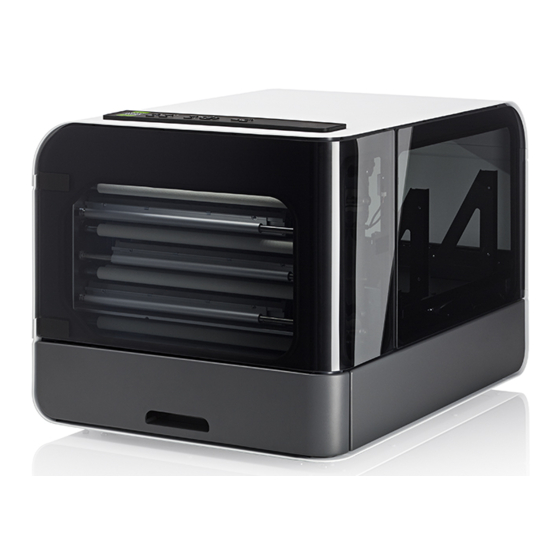
Index Braille Basic-D V5 Manual
Braille printer
Hide thumbs
Also See for Basic-D V5:
- Getting started (12 pages) ,
- Getting started (12 pages) ,
- Quick manual (9 pages)
Table of Contents
Advertisement
Advertisement
Table of Contents

Summary of Contents for Index Braille Basic-D V5
- Page 1 Index V5 Embosser Manual November 2016...
-
Page 2: Table Of Contents
3.1.1 Unpacking of the embosser ................................. 10 3.1.2 Speech feedback 3.1.3 Firmware upgrade ................................. 11 I I I 3.2 Index Braille printer driver ........................... 12 3.2.1 Install to USB port ................................. 12 ................................. 13 3.2.2 Network connection 3.2.2.1 Manage Wi-Fi network .............................. - Page 3 Contents ..............................28 5.2.1.1 Standard wizard 5.2.1.1.I. Edit active layout, standard wizard ............................28 example 5.2.1.1.II. Advanced wizard ............................29 www.indexbraille.com © 2016 Index Braille...
-
Page 4: Safety Information
Under Industry Canada regulations, this radio transmitter may only operate using an antenna of a type and maximum (or lesser) gain approved for the transmitter by Industry Canada. To reduce potential radio interference to other users, the antenna type and www.indexbraille.com © 2016 Index Braille... -
Page 5: Index V5 Embosser Overview
Flicker during translation, and light up during printing with idB. UPDATE: Require a network connection. Activated when the embosser network is connected. It lights up when an update is available and flickers during a firmware upgrade. www.indexbraille.com © 2016 Index Braille... -
Page 6: Basic-D
16. Wi-Fi and Bluetooth Antenna 6. Right tractor 17. USB 2.0 device port 7. Speaker 8. Tractor release lever 18. Network port (100 MB) 9. Left tractor 19. USB host port 20. Ventilation outlet www.indexbraille.com © 2016 Index Braille... -
Page 7: Led Feedback Basic-D
PAPER EDGE: Light up when paper is in front of the paper edge sensor. HEAD: Light up when the print head is in the home position. FAN: Light up when the fan is on. OUT OF PAPER: Light up when there is no paper in the paper tractor. www.indexbraille.com © 2016 Index Braille... -
Page 8: Everest-D
15. Locking levers for margin guides (right/ left) 6. Optical paper edge sensor 16. Left margin guide 7. Optical embossing head reference position sensor 17. Pick-up rollers 8. Outer guides for adjusting paper 18. Right margin guide www.indexbraille.com © 2016 Index Braille... -
Page 9: Led Feedback Everest-D
FEED: Light up when paper motor is on. HEAD: Light up when the print head is in the home position. FAN: Light up when the fan is on. OUT OF PAPER: Light up when the paper tray is empty. www.indexbraille.com © 2016 Index Braille... -
Page 10: Braillebox
3. Optical sensor for braille tray 11. Paper rollers 4. Braille tray 12. Service door 5. Braille stack guide 13. Electrical connectors 7. Paper tray 14. Ventilation 8. Bottom embossing head 15. Paper guides 16. Rear paper stop lever www.indexbraille.com © 2016 Index Braille... -
Page 11: Led Feedback Braillebox
Electrical connectors BrailleBox BrailleBox 1. Power input 100-240V, 50-60 HZ, grounded outlet 2. Fuse 6,3 A/250V slow blow 3. Wi-Fi and Bluetooth Antenna 4. USB host port 5. Network port (100 MB) 6. USB 2.0 device port www.indexbraille.com © 2016 Index Braille... -
Page 12: Installation
The "Wizard to remove transport locking" will start automatically. o Follow the wizard steps. When completed, the embosser will restart and is ready to be used. BrailleBox pictures 1. Rubber seal 2. Transport box 3. Braille tray glass www.indexbraille.com © 2016 Index Braille... -
Page 13: Speech Feedback
Index embossers use Acapela synthetic speech. In addition to English UK, the following languages are available in October 2016 firmware release: o English US o English Indian o Arabic o Finnish o French o German o Italian www.indexbraille.com © 2016 Index Braille... -
Page 14: Firmware Upgrade
MENU/ User service/ Firmware upgrade/ Firmware upgrade from USB memory stick/ OK to start. The UPDATE text lights up during the upgrade process. The speech feedback is activated. Do NOT power off the embosser during an upgrade. The upgrade process www.indexbraille.com © 2016 Index Braille... -
Page 15: Index Braille Printer Driver
Install the Index Braille printer driver in your computer before connecting the embosser to the USB device port. To find the current version of the Index Braille printer driver for your embosser, access the control panel in your computer by selecting: Control Panel/ Uninstall a program/ Index Braille Driver. -
Page 16: Network Connection
Enable Wi-Fi network port by pressing: MENU/ Communication/ Manage Wi-Fi network/ OK enable/disable. Speech feedback: "Wi-Fi network is enabled". Known Wi-Fi network When a known network is available, the Wi-Fi icon flickers during the network www.indexbraille.com © 2016 Index Braille... -
Page 17: Wizard For Static Ip Address
The wired network port supports Dynamic Host Configuration Protocol (DHCP) and static IP address. Set up static IP address by pressing: MENU/ Communication/ Wizard for wired network/ OK. Detailed information in this knowledge base link. www.indexbraille.com © 2016 Index Braille... -
Page 18: Printing Braille
Index V4 and V5 Braille embossers idB uses the Liblouis Open Source Braille translation system, which supports the majority of languages worldwide. Link to Liblouis web site Link to information about Index-direct-Braille Link to firmware upgrade instructions www.indexbraille.com © 2016 Index Braille... -
Page 19: Printing From Usb Memory
Press Upload file to send it to the Index V5 embosser. o Within seconds the file will be translated into braille and formatted to the braille page layout using the setting in active layout using idB. www.indexbraille.com © 2016 Index Braille... -
Page 20: Emboss With Idb In Windows
3.3.5 External braille editor Emboss with a commercial or freeware Braille editor The majority of Braille editors available are compatible with Index Braille embossers. For more information on compatible braille editors, please check below link: http://www.indexbraille.com/en-us/support/braille-editor-software www.indexbraille.com... -
Page 21: Paper Handling
130 - 297 mm paper. paper sizes. 120 - 590 BrailleBox V5 11,5-17 in, 250 mm, 11 in, Cut sheet Support fixed paper 297 mm paper. sizes: A3, Tabloid 292 - 431,8 11x17 in, 11.5x11 in, www.indexbraille.com © 2016 Index Braille... -
Page 22: Paper Loading
Test the sheet feeder for best function by putting a lot of paper on the first trial. Then put only a few sheets of paper on the second trial. Check the result and adjust the sheet feeder to produce the best result. www.indexbraille.com © 2016 Index Braille... -
Page 23: Control Panel
Move the rear paper stop lever into the correct position for the BrailleBox paper size. o Insert paper. o Adjust the margin guides to the paper width. The following paper sizes are supported: A3, Tabloid 11x17 inches, 11.5x11 inches and B4. Control panel www.indexbraille.com © 2016 Index Braille... -
Page 24: Menu Summary
Feed paper. KEYS FEED Eject paper. DOOR Open/close braille tray. BrailleBox only. Speech feedback help information. HELP To start remote support, hold HELP for 15 seconds. To start recovery mode, hold HELP during power on. www.indexbraille.com © 2016 Index Braille... -
Page 25: Control Panel
Normally "10" represent value 10. NUMBER When it represents another value, it is presented by KEYS speech feedback. Run paper arm release sequence. BrailleBox only. Toggle between increase and decrease. Restart the embosser. Hold ON for 10 seconds. www.indexbraille.com © 2016 Index Braille... -
Page 26: Multiple Layouts To Customize
Index V5 embossers are installed with 1-9 user defined adjustable layouts. Active layout The active layout is the current one in use. All changes to the layout settings are made in the active layout. The layout includes paper size, braille page setup, page www.indexbraille.com © 2016 Index Braille... -
Page 27: Menu Option V5
Number of copies. previous Print part of document. From page to page. document Print Select a folder or document with Use active layout Print from arrow keys up/down/right (in)/left settings. (out), and press OK to print. memory www.indexbraille.com © 2016 Index Braille... -
Page 28: Index Braille
Backup layout Back up current layouts to internal memory. Restore layouts from USB memory. Restore layouts from internal system memory. Restore layout Restore distributor default layouts. Restore factory default layouts. Safely remove the USB memory. www.indexbraille.com © 2016 Index Braille... - Page 29 Floor standing hood. Paper out offset. Basic-D only. Paper remains in print head position. Paper out offset wizard. Basic-D Hood with cutting mechanism. only. Braille Paper calibration wizard. Everest and adjustments BrailleBox only. www.indexbraille.com © 2016 Index Braille...
-
Page 30: Braille Tray
SUB MENU FUNCTION INFO Start command center. Command Protected center Start service command center. Coming soon. service (pin Production Wizard for Index Braille test during code test wizard production. protected) Recovery Start recovery mode. Coming soon. www.indexbraille.com © 2016 Index Braille... -
Page 31: Wizards In 2.0
ADDITIONAL INFORMATION WIZARD Paper size Select from list. User defined paper size may be defined in Basic-D and Everest-D only. Print type Select from list. Basic-D: Double/single, Z- folded double/single, and Z- folded sideways single/double sided. www.indexbraille.com © 2016 Index Braille... - Page 32 WIZARD Paper size Select from list. User defined paper size may be defined. Basic-D and Everest-D only. Print type Select from list. Basic-D: Double/single, Z-folded double/single, and Z-folded sideways single/double sided. Everest-D and BrailleBox: Double/ www.indexbraille.com © 2016 Index Braille...
- Page 33 Braille Adds "V1" (Volume 1) on the Enabled when: volume left side of the braille page Braille page number is ON. number number. Volume handling is ON. Wizard Wizard completed. Press OK completed to save. www.indexbraille.com © 2016 Index Braille...







Need help?
Do you have a question about the Basic-D V5 and is the answer not in the manual?
Questions and answers