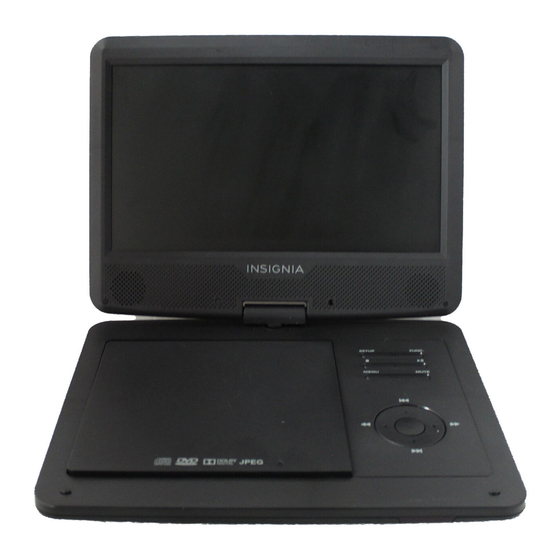
Table of Contents
Advertisement
Quick Links
QUICK SETUP GUIDE
10" Portable
DVD Player
NS-P10DVD18
PACKAGE CONTENTS
• Portable DVD Player
• Built-in rechargeable battery with
up to 2.5 hours playback time
• AC adapter
• Quick Start Guide
Before using your new product, please read these instructions to prevent any damage.
FIND YOUR USER GUIDE ONLINE!
Go to www.insigniaproducts.com, enter your model in the
search box, then press ENTER. Next to Features, click
Support & Downloads, then next to User Guide, click the
language you want.
CHARGING THE BATTERY
Charge the built-in battery before using your player for the first time. The
power indicator lights red while charging and turns yellow when
charging is complete. When fully charged, your player provides 2.5 hours
of playback.
Note: During playback, when the battery low icon
screen, the built-in battery power is low and your player should be recharged.
To connect to AC power:
1 Plug one end of the AC power adapter into the DC IN jack on the side
of your player.
2 Plug the other end of the adapter into an AC wall outlet.
3 Turn off your player. The red charge indicator turns on.
To connect to a 12V car power outlet:
1 Plug one end of the car power adapter (not included) into the DC IN
jack on the side of your player.
2 Plug the other end of the adapter into a 12V vehicle power outlet or
vehicle cigarette lighter socket.
3 Turn off your player. The red charge indicator turns on.
FEATURES
Front
Side
POWER OFF/ON switch
appears on the
Player navigation controls
12V vehicle power outlet
Note: When using the setup menus, press the arrow keys to navigate and the OK
button to confirm an entry or selection.
LCD screen
Speaker
SETUP button
FUNC. button
Stop ( ) button
Play/Pause
(
MUTE button
MENU button
Navigation controls
Open button
Power indicator
DC IN jack
AV OUT jack
Volume control
Headphone jack
ITEM
DESCRIPTION
LCD screen
Displays the picture.
Speaker
Provides audio output when headphones are not
connected.
SETUP button
Press to access or exit the SETUP menu.
FUNC. button
Press to access or exit the functions menu.
Play/Pause (
) button
Press to pause or resume playback.
Stop (
) button
Press to stop playback.
MUTE button
Press to mute or unmute.
MENU button
Press to access or exit the disc menu on a DVD.
Navigation controls
During playback, press the
fast forward or fast reverse the disc.
) button
When using the menus, press the arrow buttons to
navigate and the OK button to confirm selections.
See Player navigation controls for additional
information.
Open button
Press to open the disc door.
Power indicator
The power indicator is blue when your player is
powered and turned on. It lights red when charging
your player and turns yellow when charging is
complete.
DC IN jack
Connect to an AC adapter or vehicle charger.
POWER OFF/ON switch
Slide to turn your DVD player on or off.
AV OUT jack
Connect a monitor, TV, or amplifier to this jack using
the included AV adapter cable and an RCA cable (not
included).
Volume control
Rotate this dial to adjust the volume.
Headphone jack (
)
Plug headphones into this jack.
Note: When headphones are plugged in, the internal
speakers are muted.
CONTROL
DESCRIPTION
/
In Menu mode, press to move up in a list or menu.
In playback mode, press to go to the previous title, chapter, or track.
/
In Menu mode, press to move down in a list or menu.
In playback mode, press to go to the next title, chapter, or track.
/
In Menu mode, press to move left.
In playback mode, press to fast reverse the playback.
/
In Menu mode, press to move right.
In playback mode, press to fast forward the playback.
OK
In menu mode, press to confirm a selection.
and
buttons to
Advertisement
Table of Contents

Summary of Contents for Insignia NS-P10DVD18
-
Page 1: Dvd Player
DVD Player FUNC. button Press to access or exit the functions menu. Speaker Play/Pause ( ) button Press to pause or resume playback. NS-P10DVD18 Stop ( ) button Press to stop playback. SETUP button FUNC. button MUTE button Press to mute or unmute. -
Page 2: Connecting Headphones
INSIGNIA is a trademark of Best Buy and its affiliated companies However, there is no guarantee that interference will not occur in a particular Distributed by Best Buy Purchasing, LLC 7601 Penn Ave South, Richfield, MN 55423 U.S.A.













Need help?
Do you have a question about the NS-P10DVD18 and is the answer not in the manual?
Questions and answers