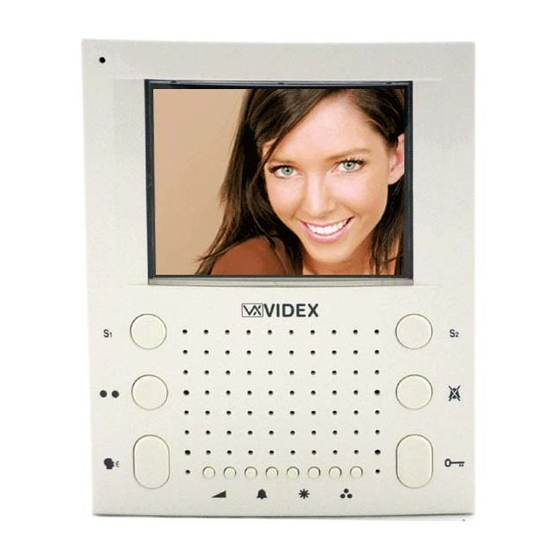
Advertisement
USER INSTRUCTION
Art.SL5488 Telephone
Spare service buttons:
Bus relay button
:
LED 1
Talk Button LED 2:
Pressing this button after a
call is made will open the
speech path, pressing it
again will end the
conversation. Pressing the
talk button in standby will
recall the picture (press the
talk button the number of
times of the door to recall).
During a call press and hold
to speak in simplex mode,
release button to allow
speech from panel.
USING THE PRIVACY FACILITY
STEP 1
To activate the privacy facility (i.e.
No calls will be received).
Press and hold the
button and
the
button (for approx. 3
seconds). The privacy on LED3 will
illuminate.
Speech
Brightness
Ring
Volume
Control
Volume
STEP 2
To deactivate the privacy facility
before the time out period.
Press and hold the
the
button (for approx. 3
seconds). The privacy on LED3 will
turn off.
Privacy Switch:
Press and hold this button along
with the talk button to switch
privacy on and off.
Colour
Control
ACTIVATING THE 2305 RELAY
Bus relay button. To activate a bus
relay pick up the handset and press
as many times as the address value of
the relay. (Please note this relay will
button and
Privacy LED 3:
Red LED indicates if
privacy is on or off.
LED 4: Door open LED
Door release button:
Pressing this during a call
will open the door. Also used
for intercommunicating
between other monitors
when in standby.
not be fitted on all systems)
Advertisement
Table of Contents

Summary of Contents for Videx SL5488
- Page 1 USER INSTRUCTION Art.SL5488 Telephone Privacy LED 3: Red LED indicates if privacy is on or off. Spare service buttons: Privacy Switch: Bus relay button Press and hold this button along LED 1 with the talk button to switch privacy on and off.
- Page 2 USER INSTRUCTION Art.SL5488 Telephone ANSWERING A CALL STEP 1 STEP 2 STEP 3 To open the door press the Press the button once and speak An incoming call will be signalled by with the caller, alternatively hold the button. To end the call press the...















Need help?
Do you have a question about the SL5488 and is the answer not in the manual?
Questions and answers