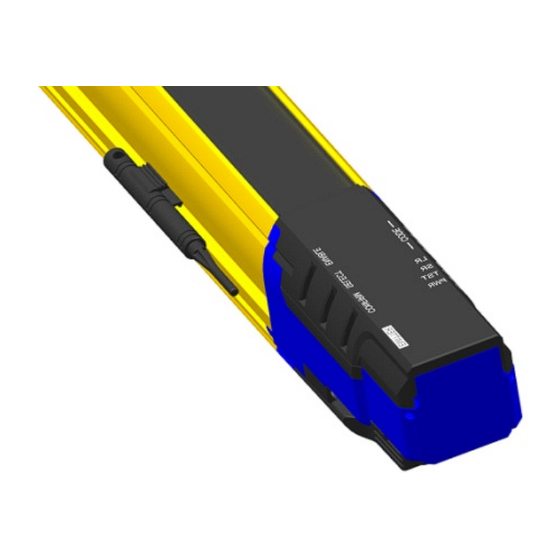
Table of Contents
Advertisement
Quick Links
The stopping system of the machine must be electrically controlled.
This control system must be able to stop the dangerous movement of the machine within the total machine stopping
time T as per paragraph 1.3.3 of the manual included in the supplied CD and during all working cycle phases.
Mounting and connection of the safety light curtain must be carried out only by qualified personnel, according to the
indications included in the special sections (refer to sections 2; 3; 4; 5 of user manual) and in respect to the applicable
Standards.
The safety light curtain must be securely installed so that access to the dangerous zone is not possible without
interrupting the beams (see chapters 2, 3 of user manual).
The personnel operating in the dangerous area must be well-trained and must have adequate knowledge of all the
operating procedures of the safety light curtain.
The TEST, RESET/RESTART and OVERRIDE buttons must be located outside the protected area as the operator must
check the protected area during all Test, Restart and Override operations.
Please carefully read the instructions for the correct functioning before powering the light curtain.
Precautions to be observed for the choice and installation of the device
Make sure that the protection level assured by the SG4-E device is compatible with the real
danger level of the machine to be controlled, according to EN 954-1 and EN 13849-1.
The outputs (OSSD) of the ESPE must be used as machine stopping devices and not as command devices. The
machine must have its own START command.
The dimension of the smallest object to be detected must be larger than the resolution level of the device.
The ESPE must be installed in a room complying with the technical characteristics indicated in section 11 "Technical
data" of the manual included in the CD supplied.
Do not place the device near intense and/or flashing light sources and, in particular, close to receiving unit front surface.
The presence of intense electromagnetic disturbances could jeopardize device operation. This condition has to carefully
evaluated with the support of the DATALOGIC Technical service.
The operating distance of the device can be reduced in presence of smog, fog or airborne dust.
A sudden change in environment temperature, with very low minimum peaks, can generate a small condensation layer
on the lenses and so jeopardize functioning.
Reflecting surfaces near the safety light curtain light beam (above, under or lateral) can cause passive reflections that
can jeopardize functioning.
The safety device must be installed at a distance which is major or equal to the minimum safety distance S to ensure
that the operator cannot reach the dangerous area until the moving dangerous object has been blocked by the ESPE.
The failure to respect the safety distance reduces or cancels ESPE protection function.
For more detailed information about calculation of safety distance, please refer to the
SAFETY INFORMATION
The following points must be observed for a correct and safe use
of the safety light curtains of the SG4-Extended series.
complete manual contained in the supplied CD.
SG4-Extended SERIES
Safety light curtains with infrared beams
QUICK GUIDE
1
Advertisement
Table of Contents

Summary of Contents for Datalogic SG4-Extended SERIES
- Page 1 SAFETY INFORMATION The following points must be observed for a correct and safe use of the safety light curtains of the SG4-Extended series. The stopping system of the machine must be electrically controlled. This control system must be able to stop the dangerous movement of the machine within the total machine stopping time T as per paragraph 1.3.3 of the manual included in the supplied CD and during all working cycle phases.
- Page 2 CONNECTIONS SG4-E RX (Muting Operation) M12 12 pole: M12 5 pole: 1. 24V (brown) 24V (brown) 2. 0V (blue) MUTING2 (white) 3. RESET/RESTART/ALIGN (white) 0V (blue) 4. OVERRIDE1 (green) MUTING1 (black) 5. OSSD2 (pink) N.C. (grey) 6. EDM (yellow) 7. MUTING ENABLE (black) 8.
-
Page 3: Alignment Procedure
ALIGNMENT PROCEDURE The alignment between the emitting and the receiving units is necessary to obtain the correct functioning of the light curtain. A good alignment prevents output instability caused by dust or vibrations. After correct mechanical mounting and electrical wiring user should proceed to alignment procedure and verify results according to next table. -
Page 4: Basic Configuration Mode
BASIC CONFIGURATION MODE The device can enter Basic Configuration during Normal Operation. As soon as CONFIRM action after configuration is executed the device automatically restarts in Normal Operation with the new configuration. Particular attention has to be taken during the basic configuration management and use. Muting time-out “”... -
Page 5: Diagnostics Function
Function list in Blanking operation Mode (Led3 OFF) Setting Led Status Function Led # (default in bold) Coding Code 1 Code 2 No Code Muting/Blanking Selection Muting Blanking Enabled Disabled Restart mode Auto Manual Floating Blanking Selection Floating Blanking Disabled Floating Blanking 1 beam Floating Blanking 2 beams Reduced Res 4 beams... - Page 6 Re-operate Advanced Configuration. If error persists contact Technical Support FAILURE ACM Configuration Make sure the most recent version of the LOCKOUT failure GUI available on www.datalogic.com is installed. CRITICAL Turn ON/OFF ESPE. Shown Failure Generic Non-resettable FAILURE Code corresponds to failures above with...
- Page 7 Code 2 TEST FAILURE Failure on micro- Activate RESET line. If error persists LOCKOUT processor(s) contact Datalogic Technical Support. FAILURE Activate RESET line. If error persists Failure on optics LOCKOUT contact Datalogic Technical Support. Re-operate Basic Configuration. If error FAILURE...
-
Page 8: Declaration Of Conformity
DATALOGIC reserves the right to make modifications and improvements without prior notification. © 2011 – 2013 Datalogic Automation - ALL RIGHTS RESERVED - Protected to the fullest extent under U.S. and international laws. • Copying, or altering of this document is prohibited without express written consent from Datalogic Automation. Datalogic and the Datalogic logo are registered trademarks of Datalogic S.p.A.














Need help?
Do you have a question about the SG4-Extended SERIES and is the answer not in the manual?
Questions and answers