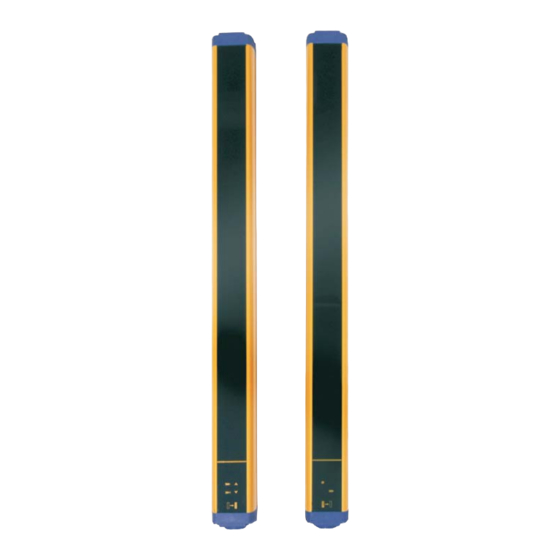
Datalogic SG2 Instruction Manual
Extended
light curtains
Hide thumbs
Also See for SG2:
- Original instructions manual (96 pages) ,
- Instruction manual (81 pages) ,
- Instruction manual (68 pages)
Table of Contents
Advertisement
Advertisement
Table of Contents

Summary of Contents for Datalogic SG2
- Page 1 SG2 EXTENDED Instruction Manual...
- Page 2 All brand and product names mentioned herein are for identification purposes only and may be trademarks or registered trademarks of their respective owners. Datalogic shall not be liable for technical or editorial errors or omissions contained herein, nor for incidental or consequential damages resulting from the use of this material.
-
Page 4: Table Of Contents
INDEX 1. GENERAL INFORMATION ........................1 1.1. General description of the safety light curtains....................1 1.1.1. Package contents..................................2 1.2. New features compared to the SF2 Series...................... 2 1.3. How to choose the device ..........................3 1.3.1. Resolution.....................................3 1.3.2. Controlled height ..................................4 1.3.3. -
Page 5: General Information
1.1. General description of the safety light curtains The safety light curtains of the SG2 series are optoelectronic multibeam devices that are used to protect working areas that, in presence of machines, robots, and automatic systems in general, can become dangerous for operators that can get in touch, even accidentally, with moving parts. -
Page 6: Package Contents
2 angled fixing brackets for models with heights included between 1200 and 1800 mm 1.2. New features compared to the SF2 Series The SG2-E safety light curtains, compared to the SF2 series, present the following new features: Increased operating distance ... -
Page 7: How To Choose The Device
Instruction Manual SG2 EXTENDED 1.3. How to choose the device There are at least three different main characteristics that should be considered when choosing a safety light curtain, after having evaluated the risk assessment: 1.3.1. Resolution The resolution of the device is the minimum dimension that an opaque object must have in order to obscure at least one of the beams that constitute the sensitive area. -
Page 8: Controlled Height
1.3.2. Controlled height The controlled height is the height protected by the safety light curtain (Hp) Fig. 2 The SG2-E controlled height is delimited by the yellow line pad-printed on the front glass and by the dimensions listed in the table: Controlled... -
Page 9: Minimum Installation Distance
Instruction Manual SG2 EXTENDED 1.3.3. Minimum installation distance The safety device must be positioned at a specific safety distance (Fig. 3). This distance must ensure that the dangerous area cannot be reached before the dangerous motion of the machine has been stopped by the ESPE. - Page 10 SG2 EXTENDED Instruction Manual When devices with > 40 mm resolution are used, the height of the top beam has to be ≥ 900 mm (H from machine supporting base while the height of the bottom beam has to be ≤ 300 mm (H If the safety light curtain must be mounted in a horizontal position (Fig.4), the distance between the...
- Page 11 Instruction Manual SG2 EXTENDED Practical examples: Let's suppose to have a light curtain with height = 600 mm 1) To calculate the distance of the device from the ESPE, in a vertical position, the following formula is used: S = K*T + C...
-
Page 12: Typical Applications
1.4. Typical applications The safety light curtains of the SG2 series are used in all automation fields where the control and protection of the access to dangerous areas are necessary. In particular, they are used to stop the moving of mechanical parts in: - Automatic machines;... - Page 13 Advantages: the SG2 light curtain meets the customer needs when easy access is necessary in presence of machine stops. Easy installation, configuration and use are other advantages. Example 3: Automatic warehouses Operator protection in automatic warehouses.
-
Page 14: Safety Information
SG2 EXTENDED Instruction Manual 1.5. Safety information For a correct and safe use of the safety light curtains of the SG2 series, the following points must be observed: The stopping system of the machine must be electrically controlled. ... -
Page 15: Installation Mode
Precautions to be observed for the choice and installation of the device Make sure that the protection level assured by the SG2 device (Type 2) is compatible with the real danger level of the machine to be controlled, according to EN 954-1 and EN13849. -
Page 16: General Information On Device Positioning
SG2 EXTENDED Instruction Manual 2.2. General information on device positioning Pay special care when positioning the safety light curtain so to offer effective protection. The device should be installed in such a way that the dangerous area can only be entered after detecting the sensitive area. -
Page 17: Minimum Installation Distance
Instruction Manual SG2 EXTENDED When the installation of the safety light curtain very near to the dangerous area is not possible, a second light curtain must be mounted in a horizontal position in order to prevent any lateral access, as shown in Fig.6b. -
Page 18: Minimum Distance From Reflecting Surfaces
SG2 EXTENDED Instruction Manual 2.2.2. Minimum distance from reflecting surfaces Reflecting surfaces placed near the light beams of the safety device (over, under or laterally) can cause passive reflections. These reflections can compromise the recognition of an object inside the controlled area. - Page 19 Instruction Manual SG2 EXTENDED It is thus important to perfectly align the safety light curtain according to the minimum distance from reflecting surfaces. The minimum distance depends on: Working distance between emitter (TX) and receiver (RX) = operating distance ...
-
Page 20: Emitter And Receiver Orientation
SG2 EXTENDED Instruction Manual 2.2.3. Emitter and receiver orientation The two units shall be installed parallel to each other, with the beams orthogonal respect to the emitting and receiving directions, with the connectors positioned in the same manner. The configurations shown in Fig. 9 must be avoided:... -
Page 21: Installation Of Several Adjacent Safety Light Curtains
The safety light curtain SG2-E is equipped with a selectable range to reduce interferences between adjacent curtains by selecting short range. See par. 6.5 for the selection and operation. - Page 22 SG2 EXTENDED Instruction Manual The following solutions show alternative installation examples to be possibly used depending on application needs. Fig.11...
-
Page 23: Use Of Deviating Mirrors
It is very hard to align the receiver and the transmitter when using deviating mirrors: a tiny angular shift of the mirror is enough to have a misalignment. For this reason the use of DATALOGIC AUTOMATION laser pointer is recommended. -
Page 24: Controls After First Installation
) intercepting the beams along the protected area using the specific test piece, following the Fig.13 scheme. TP30 for light curtains with 30 mm resolution: SG2-30-XX-X TP50 for light curtains with 30 mm resolution: SG2-50-XX-X TP90 for light curtains with 30 mm resolution: SG2-90-XX-X Fig. -
Page 25: Mechanical Mounting
Two types of brackets can be used to fix the two units: Rotating brackets Rotating fixing brackets are supplied with all SG2-E models (Fig.14). They can be used separately from or together with the angled fixing brackets. For fixing with rotating brackets, refer to Fig.14. - Page 26 SG2 EXTENDED Instruction Manual Angled fixing brackets Angled fixing brackets (Fig.15), available upon request, can be used as an alternative or together with rotating brackets. The rotating supports for the correction of the unit inclination are available on request (see chapter 14 “Accessories”).
- Page 27 Instruction Manual SG2 EXTENDED MODELS L (mm) A (mm) B (mm) C (mm) SG2-30-015-OO-E-C 216.3 SG2-kk-030-OO-E-C 366.2 516.3 SG2-kk-045-OO-E-C SG2-kk-060-OO-E-C 666.2 SG2-kk-075-OO-E-C 816.3 SG2-kk-090-OO-E-C 966.2 SG2-kk-105-OO-E-C 1116.2 SG2-kk-120-OO-E-C 1266.3 1416.2 1066 SG2-kk-135-OO-E-C SG2-kk-150-OO-E-C 1566.3 1166 SG2-kk-165-OO-E-C 1716.3 1266 SG2-kk-180-OO-E-C 1866.3 1366 kk = Resolution (30mm –...
-
Page 28: Electrical Connections
SG2 EXTENDED Instruction Manual ELECTRICAL CONNECTIONS All electrical connections to the emitting and receiving units are made through a male M12 connector, located on the lower part of the two units. For receiver a M12 8-pole connector is used, while for emitter a M12 4-pole connector is used. -
Page 29: Notes On Connections
RESTART 4.1. Notes on connections For the correct functioning of the SG2 safety light curtains, the following precautions regarding the electrical connections have to be respected: Do not place connection cables in contact with or near high-voltage cables and/or cable undergoing high current variations (e.g. - Page 30 SG2 EXTENDED Instruction Manual Example: connection to the safety relay. Fig. 17 The figures show the connection between the safety light curtains and the safety relay of the SE-SR2 series functioning in the Automatic Start mode (left side) and Manual Start with monitoring (right side).
- Page 31 Instruction Manual SG2 EXTENDED Connect both OSSDs to the activating device. Failure to connect an OSSD to the activating device jeopardises the system safety degree that the light curtain has to control. Fig. 18 Fig. 19 Fig. 20 Fig. 21...
-
Page 32: Earth Connection
4.2. Earth connection SG2 safety light curtain units are preset for easy ground connection. A special compartment, positioned onto caps and marked with the special symbol shown in Figure 22, allows connection with ground cable by means of an additional screw coming with the equipment. -
Page 33: Alignment Procedure
Instruction Manual SG2 EXTENDED ALIGNMENT PROCEDURE The alignment between the emitting and the receiving units is necessary to obtain the correct functioning of the light curtain. A good alignment prevents outputs instability caused by dust or vibrations. The alignment is perfect if the optical axes of the first and the last emitting unit’s beams coincide with the optical axes of the corresponding elements of the receiving unit. -
Page 34: Correct Alignment Procedure
SG2 EXTENDED Instruction Manual The standard installation described hereinafter is the one shown in Fig. 24, i.e. with the bar assembled with the connectors pointing down. 5.1. Correct alignment procedure The light curtain alignment can be effected only after having completed the mechanical installation and the electrical connections as described above. - Page 35 Instruction Manual SG2 EXTENDED Once the curtain has been aligned and correctly fastened, the display signal is useful both to check the alignment and show a change in the environmental conditions (occurrence of dust, light disturbance and so on) via signal level monitoring.
-
Page 36: Functioning Mode
SG2 EXTENDED Instruction Manual FUNCTIONING MODE 6.1. Reset mode The interruption of a beam due to an opaque object causes the opening of OSSD outputs and the stop of the safety light curtain, SAFE (BREAK) condition ESPE standard operation can be reset (OSSD safety contact closing = NORMAL OP.condition in two different ways: ... -
Page 37: Test Function
Instruction Manual SG2 EXTENDED 6.2. Test function The TEST function can be activated by keeping a normally open external contact (TEST push-button), open for at least 0.5 seconds. The TEST signal is active high. 6.3. Reset function The RX light curtain has a RESET function which is activated after an internal error. The reset can be made only in case of optical error, OSSD error EDM or manual/automatic restart selection (See chapter 7 “Diagnostic Functions”),. -
Page 38: Edm Function
SG2 EXTENDED Instruction Manual 6.4. EDM function The light curtain has a function for monitoring actuation external devices (EDM). This function can be enabled or deactivated. EDM enabled: - Disconnect or connect to the ground pin 3 of receiver M12 8-pole connector (EDM enabling = ON). -
Page 39: Anti-Interference Function For Range Reduction
SG2 EXTENDED 6.5. Anti-interference function for range reduction The safety light curtain SG2-E can reduce interferences between adjacent curtains by selecting short range. Range is selected by connecting pin 4 of the transmitter M12 4-pole connector of the emitter (as specified in chapter.4). -
Page 40: Alignment Aid Function
6.6. Alignment aid function SG2-E is equipped with a system which informs the operator on the alignment obtained. The alignment function can be activated when powering the device, by keeping the normally open RESET/RESTART contact closed for at least 0.5 seconds (see Figure 24). -
Page 41: Diagnostic Functions
7.1. User interface Curtain operating status is displayed onto a 1-digit display both on receiver and transmitter. SG2-E also has four LEDs on the receiver and two LEDs on the emitter. Fig.26 shows all LEDs signalling modes ON, OFF and blinking. -
Page 42: Diagnostic Messages
Reset. If the failure continues contact Optical error DATALOGIC AUTOMATION (red ON) Check EDM connections and lines. If the failure EDM error continues contact DATALOGIC AUTOMATION (red ON) Check the man/auto restart connection. If the Restart selection failure continues contact DATALOGIC error... - Page 43 Instruction Manual SG2 EXTENDED Check connections and input voltage value. If the No power supply failure continues contact DATALOGIC AUTOMATION (LEDs OFF)
- Page 44 Type Check and repair DIGIT Internal error Switch OFF and switch ON the power supply circuit. If the failure continues contact DATALOGIC AUTOMATION (green ON) Error Optical error Switch OFF and switch ON the power supply circuit. If the status...
-
Page 45: Periodical Checks
) intercepting the beams along the protected area using the specific test piece, following the Fig.12 scheme. TP30 for light curtains with 30 mm resolution: SG2-30-XX-X TP50 for light curtains with 50 mm resolution: SG2-50-XX-X TP90 for light curtains with 90 mm resolution: SG2-90-XX-X... -
Page 46: General Information And Useful Data
(even due to transportation or by force majeure causes); other causes not depending from DATALOGIC AUTOMATION. If the device does not work, send both units (receiver and emitter) to DATALOGIC AUTOMATION The Customer is responsible for all transport charges and damage risks or material loss during transport, unless otherwise agreed. -
Page 47: Device Maintenance
9.1. Product disposal Under current Italian and European laws, DATALOGIC AUTOMATION is not obliged to take care of product disposal at the end of its life. DATALOGIC AUTOMATION recommends to dispose of the product in compliance with local laws or... -
Page 48: Technical Data
SG2 EXTENDED Instruction Manual 10. TECHNICAL DATA ELECTRICAL DATA Power supply (Vdd): 24 Vdc 20 Consumption (TX): 2 W max Consumption (RX): 3.5 W max (without load) Outputs: 2 PNP Short-circuit protection: 1.4 A max Output current: 0.5 A max / each output Output voltage –... -
Page 49: List Of Available Models
Instruction Manual SG2 EXTENDED 11. LIST OF AVAILABLE MODELS Protected Height Response time Resolution Model (mm) Beams (msec) (mm) SG2-30-015-OO-E-C SG2-30-030-OO-E-C SG2-30-045-OO-E-C SG2-30-060-OO-E-C SG2-30-075-OO-E-C SG2-30-090-OO-E-C SG2-30-105-OO-E-C 1050 SG2-30-120-OO-E-C 1200 SG2-30-135-OO-E-C 1350 SG2-30-150-OO-E-C 1500 SG2-30-165-OO-E-C 1650 SG2-30-180-OO-E-C 1800 SG2-50-030-OO-E-C SG2-50-045-OO-E-C SG2-50-060-OO-E-C... - Page 50 SG2 EXTENDED Instruction Manual PFHd MTTFd Product PL CAT SIL SIL CL (1/h) (years) (years) 1,04E-08 97,50% 98,40% SG2-30-015-OO-E-C SG2-30-030-OO-E-C 1,04E-08 97,50% 98,40% SG2-30-045-OO-E-C 1,04E-08 97,50% 98,40% SG2-30-060-OO-E-C 1,04E-08 97,50% 98,40% SG2-30-075-OO-E-C 1,04E-08 97,50% 98,40% SG2-30-090-OO-E-C 1,04E-08 97,50% 98,40% SG2-30-105-OO-E-C...
-
Page 51: Overall Dimensions
Instruction Manual SG2 EXTENDED 12. OVERALL DIMENSIONS M2 n°3 32.3 50.5 MODEL SG2-30-015-OO-E-C 233.3 153.3 SG2-xx-030-OO-E-C 383.2 303.2 SG2-xx-045-OO-E-C 533.2 453.3 SG2-xx-060-OO-E-C 683.2 603.2 SG2-xx-075-OO-E-C 833.2 753.3 SG2-xx-090-OO-E-C 983.2 903.2 SG2-xx-105-OO-E-C 1133.2 1053.2 SG2-xx-120-OO-E-C 1283.3 1203.3 SG2-xx-135-OO-E-C 1433.2 1353.2 SG2-xx-150-OO-E-C 1583.3... -
Page 52: Outfit
SG2 EXTENDED Instruction Manual 13. OUTFIT Rotating fixing bracket... -
Page 53: Accessories
Instruction Manual SG2 EXTENDED 14. ACCESSORIES 14.1. Angled fixing bracket MODEL DESCRIPTION CODE ST-KSTD Fixing bracket (kit 4 pz.) 95ACC1670... -
Page 54: Angled Fixing Bracket Mounting
SG2 EXTENDED Instruction Manual 14.2. Angled fixing bracket mounting MOUNTING A MOUNTING B Angled fixing bracket Angled fixing bracket + Adjustable support Angled fixing bracket + Antivibration support Angled fixing bracket + Adjustable support + Antivibration support MODEL DESCRIPTION ST-KSTD... -
Page 55: Deviating Mirrors
Instruction Manual SG2 EXTENDED 14.3. Deviating mirrors MODEL DESCRIPTION CODE SG-DM 150 Deviating mirror H = 150 mm 95ASE1670 MODEL DESCRIPTION (mm) (mm) (mm) CODE SG-DM 600 Deviating mirror H = 600 mm 95ASE1680 SG-DM 900 Deviating mirror H = 900 mm... -
Page 56: Columns And Floor Stands
SG2 EXTENDED Instruction Manual 14.4 Columns and floor stands MODEL DESCRIPTION L (mm) X (mm) CODE SE-S 800 Column and floor stand H = 800 mm 30x30 95ACC1730 SE-S 1000 Column and floor stand H = 1000 mm 1000 30x30... -
Page 57: Protective Stands
Instruction Manual SG2 EXTENDED 14.5. Protective stands sp.2 sm.50x45° N°4 Ø6.6 N°2 MODEL DESCRIPTION L (mm) CODE 95ACC1780 SE-P 150 Protective stand H = 273 mm 95ACC1790 SE-P 300 Protective stand H = 420 mm 95ACC1800 SE-P 450 Protective stand H = 567 mm... -
Page 58: Connection Cables
SG2 EXTENDED Instruction Manual 14.7. Connection cables MODEL DESCRIPTION CODE CS-A1-02-U-03 4-pole M12 cable (axial) 95ASE1120 CS-A1-02-U-05 95ASE1130 4-pole M12 cable (axial) CS-A1-02-U-10 4-pole M12 cable (axial) 10 m 95ASE1140 CS-A1-02-U-15 4-pole M12 cable (axial) 15 m 95ASE1150 CS-A1-02-U-25 4-pole M12 cable (axial) -
Page 59: Safety Relay
Instruction Manual SG2 EXTENDED 14.8. Safety relay The drawing shows the connection between the safety light curtain and the Type 4 safety relay of the SE-SR2 series functioning in the automatic Start mode (left side) and manual Start with monitoring (right side). -
Page 60: Glossary
SG2 EXTENDED Instruction Manual 15. GLOSSARY ACTIVE OPTOELECTRONIC PROTECTIVE DEVICE (AOPD): its detection function is achieved thanks to the use of optoelectronic receivers and emitters detecting the optical beams interruptions inside the device caused by an opaque object present inside the specified detecting area. - Page 61 Instruction Manual SG2 EXTENDED PROTECTED AREA: area where a specified test object is detected by the ESPE. PROTECTIVE DEVICE: device having the function to protect the operator against possible risks of injury due to the contact with machine potentially-dangerous parts.
- Page 62 www.automation.datalogic.com...













Need help?
Do you have a question about the SG2 and is the answer not in the manual?
Questions and answers