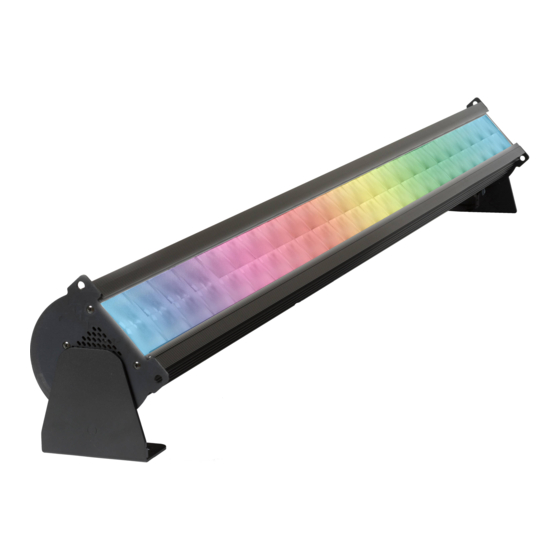
Chroma Studio Force II 72 Quick Start Manual
Hide thumbs
Also See for Studio Force II 72:
- User manual (17 pages) ,
- Quick start manual (2 pages) ,
- User manual (22 pages)
Table of Contents
Advertisement
Quick Links
Approvals & Disclaimer
Quick Start Guide
®
Chroma-Q
Studio Force II™ 72/48/12
The information contained herein is offered in good faith and is believed to be
accurate. However, because conditions and methods of use of our products are
beyond our control, this information should not be used in substitution for customer's
tests to ensure that Chroma-Q products are safe, effective, and fully satisfactory for
the intended end use. Suggestions of use shall not be taken as inducements to
infringe any patent. Chroma-Q sole warranty is that the product will meet the Chroma-
Q sales specifications in effect at the time of shipment. Your exclusive remedy for
breach of such warranty is limited to refund of purchase price or replacement of any
product shown to be other than as warranted.
Chroma-Q reserves the right to change or make alteration to devices and their
functionality without notice due to on-going research and development.
The Chroma-Q Studio Force has been designed specifically for the lighting industry.
Regular maintenance should be performed to ensure that the products perform well in
the entertainment environment.
If you experience any difficulties with any Chroma-Q products please contact your
selling dealer. If your selling dealer is unable to help please contact support@chroma-
q.com. If the selling dealer is unable to satisfy your servicing needs, please contact
the following for full factory service:
Outside North America:
North America:
Tel: +44 (0)1494 446000 Tel: +1 416-255-9494
Fax: +44 (0)1494 461024 Fax: +1 416-255-3514
support@chroma-q.com support@chroma-q.com
For further information please visit the Chroma-Q website at www.chroma-com.
Chroma-Q is a trademark, for more information on this visit
www.chroma-q.com/trademarks.
The rights and ownership of all trademarks are recognised.
For a full product manual please visit www.chroma-q.com
Part Number: CHSF2V12, CHSF2V12LR, CHSF2V12W,
CHSF2V48, CHSF2V48LR, CHSF2V48W, CHSF2V72, CHSF2V72LR, CHSF2V72W
Model: 652-1150, 652-1650, 652-1250/
641-4000, 641-4100, 641-4500 / 641-5000, 641-5100, 641-5500
Software version 1.4
Advertisement
Table of Contents

Summary of Contents for Chroma Studio Force II 72
- Page 1 Suggestions of use shall not be taken as inducements to infringe any patent. Chroma-Q sole warranty is that the product will meet the Chroma- Q sales specifications in effect at the time of shipment. Your exclusive remedy for breach of such warranty is limited to refund of purchase price or replacement of any product shown to be other than as warranted.
- Page 2 Default display on the rear of the fixture. For more details on all of the settings, please refer to the user Legacy HSi Disabled Disabled Disabled manual located on the Chroma-Q website: http://www.chroma-q.com/support/downloads.asp Flip L→R L→R L→R A Focus button is provided on the back of the fixture to turn the fixture on full for focusing. Press...
- Page 3 8. Grouping Options Studio Force II offers a powerful, wide variety of grouping options for the individual cells (or pixels) within each fixture Grouping & DMX Addressing: Grouping: Studio Force II Flip: L→R Group Studio Force II L→R Group Number(s) Selected Group Selected Group Number(s)
- Page 4 Fade Default Cine-Q i- Fade Default Value Function Value Function KH-RGBW Status Value Status Value Intensity Hue* Minimum → Maximum Intensity Color Spectrum 0 → 360 Red → 0 - 255 Fade 0 - 255 Fade Kelvin Warm → Cold Saturation 0 - 255 Desaturated →...
- Page 5 Control parameter is always last, its position will change according the grouping mode. For example, in odd/even grouping mode, the control parameter would be on 19 Further Information Please refer to the Chroma-Q Studio Force II manual for more detailed information. A copy of – manual...
















Need help?
Do you have a question about the Studio Force II 72 and is the answer not in the manual?
Questions and answers