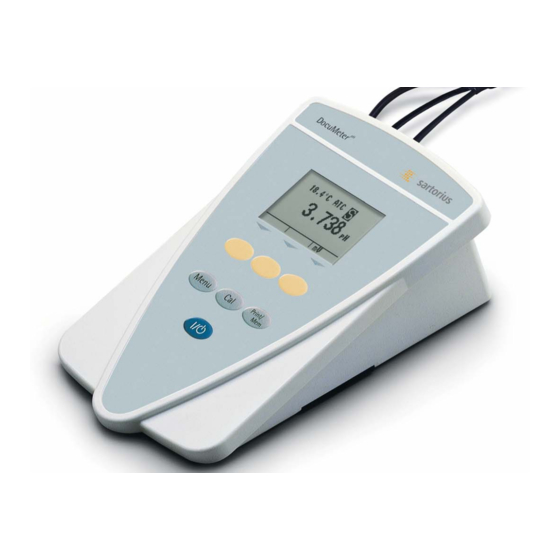
Summary of Contents for Sartorius Docu-pH
- Page 1 Operation Manual , Docu-pH + Sartorius Docu-pH Meter Meter Docu-pH, Docu-pH+, pH/mV Meter...
- Page 2 Français – page xx Español – page xx Italiano – page xx...
-
Page 3: Table Of Contents
12 Example: Selecting the Language 13 Parameter Settings (Overview) 15 Calibration (Adjustment) 15 Calibration for pH Measurement 18 Checking the Relative Millivolt Mode 19 Deleting Calibration Data 20 Docu-pH + Model: Meter Calibration with Cal Reminder 21 Operating the Meter: Measurement 21 ATC Probe... -
Page 4: Intended Use
Conventions Used in This Operation tion points Manual – The pictures in this Operation Manual – Automatic buffer recognition are based on the “Docu-pH ” Meter model. On the other models, some – Automatic electrode test during calibra- display readouts and printouts may tion differ slightly from the ones shown. -
Page 5: Warning And Safety Information
– Use Sartorius accessories, as these are § To prevent damage to the equipment, optimally designed for use with your read this Operation Manual thoroughly pH/mV meter. -
Page 6: General View Of The Ph Meter
General View of the pH Meter Front view: 1 LCD 2 Softkeys 3 Mounting for electrode holding arm 4 Only for the Docu-pH + Meter z key: Print/Save 5 e key: On/off 6 Jack for ATC probe 7 Female connector for “intelligent”... -
Page 7: Getting Started
). For more information, please contact your local dealer or Sartorius directly. Connecting the Equipment to AC Power $ Use only the original Sartorius power adapter supplied: In Europe: 102 078.1. This AC power adapter has protection rating IP20 in accordance with the European standard EN 60529. - Page 8 § Attach the electrode holding arm $ Position the electrode arm holder on the left, if necessary. § Unscrew the 2 screws on the bottom of the pH/mV meter. § Position the black plate with the mounting on the other side. §...
-
Page 9: Installing Electrodes
– Separate 2.5 mm phone plug for ATC probe – Ion-selective electrode or ORP (redox) electrode with BNC connector ® – Sartorius electrodes with DocuClip – The Docu-pH automatically recognizes the types Meter of the ACT probes at the temperatures listed below: –... - Page 10 § Connect the electrode to the input connector (1) on the meter (push in and twist to lock). For accurate measurements, you can connect an additional ATC probe to the ATC port (2). Female connector for Sartorius DocuClip ® (3): Automatic electrode recognition, automatic documentation and storage of calibration data.
- Page 11 Refill with filling solution when the internal solution drops to 1 inch (approx. 25 mm) below the filling hole. Equipment Supplied: Docu-pH..|P12... and ...|P20... and ...|P23...: The electrode supplied is a low-maintenance gel-filled electrode that cannot be refilled.
-
Page 12: Default Settings (Setup Menu)
– Lock function – English (factory setting) – Fast mode – German (Deutsch) – Settings – French (Français) – Docu-pH+ only: data memory – Spanish (Español) – Italian (Italiano) Example: Selecting the Language “French” Step Press key Display 1. -
Page 13: Parameter Settings (Overview)
Parameter Settings (Overview) > Factory setting; √ User setting = Setting and function only apply to Docu-pH + Meter Menu Data Display stored memory data Order data > Memory number by ... ID Number Temperature Memory Clear > No Print data >... - Page 14 > Factory setting; √ User setting = Setting and function only with Docu-pH + Menu Meter Settings Date, > Standard format Time U.S. format Interface Baud rate 1200 2400 4800 > 9600 19200 Parity > None Mark Space Even Stop bits >...
-
Page 15: Calibration (Adjustment)
Calibration (Adjustment) Intended Use Procedure: 1) Menu: Calibration functions: Because electrodes vary in their response, Load calibration dataset you must calibrate (standardize) your (see also Chapter “Default Settings”) pH/mV meter and electrode to compensate 2) Then print out the calibration result by for electrode variation. - Page 16 Step Press key Display 4. Confirm calibration Cal. Functions functions and then pH softkey Cal. Record Erase Cal Select Buffer Set 5. Select buffer set and softkey, Select Buffer Set confirm softkey 6. Change buffer set if required Press softkey and confirm repeatedly;...
- Page 17 Step Press key Display 10. Calibrate with a 2nd buffer: Immerse the electrode in the second buffer solution. 11. Start calibration Calibration Start with second buffer softkey Cancel Carry out a 3-point calibration: Calibration Continue, if required, with step 10: Buffer Standardize with a 3rd buffer Bufferset:...
-
Page 18: Checking The Relative Millivolt Mode
Checking the Relative Millivolt Mode Step Press key Display 1. If required, turn on meter 2. Immerse the redox electrode in a standard solution. Stir gently. Allow the electrode to reach a stable value. 3. Toggle to the millivolt measurement softkey 4. -
Page 19: Deleting Calibration Data
Deleting Calibration Data Intended Use Example: Here, delete calibration of the pH measurement pH measurement: measuring at default settings Redox potential: Delete the mV offset and return to the absolute mV mode. Step Press key Display 1. Activate menu 2. Confirm calibration Press softkey;... -
Page 20: Docu-Ph
Days Hours 4. Set Cal reminder softkeys 5. Confirm Cal reminder softkey 6. Exit the menu softkeys > Docu-pH + automatically displays Calibration “Calibration” after the Cal Buffer reminder has been overwritten. Bufferset Cancel > When a calibration interval has... -
Page 21: Operating The Meter: Measurement
– Measurements can be performed with – The lock function freezes the value and without an ATC probe. in the display. Once the stability conditions have been met, the value – The Docu-pH detects the following is displayed statically (Symbol: “ “) Meter... -
Page 22: Measuring The Ph
Measuring the pH Step Press key Display 1. If required, turn on meter. > First the Sartorius logo appears, then the meter information. 2. Immerse the electrode in the medium to be measured. Stir gently. The pH appears on the LCD. -
Page 23: Docu-Ph
Meter Features – 500 data records can be stored in the nonvolatile memory. ® – 21 CFR Part 11: Docu-pH and DocuClip have been developed for use in quality Meter management systems (for example, GLP, ISO 17025, 21 CFR Part 11). - Page 24 Step Press key Display /Printout 7. Log measurement to data memory z ... and printout Stable 6.65 ´ 21.5 D/T: 20.05.05 08:53 135933 CAL: 19.05.05 11:52 8. If required, store further measurements m, press 9.
- Page 25 Saving Measured Data with Calibration Reminder Step Press key Display 1. If required, delete old data: Menu: data memory: softkey, memory delete softkey 2. Change default setting: Menu: Data Memory Data memory: Time interval softkey , repeatedly Recall for data logging press softkeys Select Filter...
-
Page 26: Electrode With Docuclip
– DocuClip is irreversibly fastened to the cable of the sensor. – DocuClip ® is preformatted; easy-to-understand user guidance prompts in the Docu-pH + enable the user to intuitively perform initialization and initial calibration. Using Sartorius electrodes with DocuClip ® (PY-P...DOC): –... - Page 27 – Serial number of the electrode – Temperature § View data of installed electrode/DocuClip ® See Setup-Menu: Calibration functions: pH/mV: Data DocuClip ® Enter serial number of the Electrode on Docu-pH + : Step Press key Display 1. Connect DocuClip ®...
-
Page 28: Interpreting Calibration Curves
Interpreting Calibration Curves This depends on the chemical composition and temperature of the samples that are measured regularly and can strongly affect how the efficacy of the electrode slope declines due to aging of the electrode’s glass membrane. This information therefore provides clues that have to be interpreted taking into account the true situation. -
Page 29: Temperature Compensation
Temperature Compensation Note: The temperature is compensated automatically only if an ATC probe is connected. Temperature has two major effects on the results: 1. Temperature affects buffer pH values. The values are usually given on the buffer label. Most technical buffers correspond to the values listed in the table shown here on the left. -
Page 30: Docu-Ph
For printing out measurements, calibration data and ID codes in accordance with the requirements of quality management systems. Preparation: Switch off numerator on the optional Sartorius printer. The data log in the pH mode can include the following lines: ... -
Page 31: Model: Data Interface
Pin 9: Not connected No other pins may be assigned in the Docu-pH + Meter Cabling Diagram Diagram for interfacing a computer to the Docu-pH + using the RS232C/V24 standard Meter and cables up to 15 m (~50 ft.) long pH meter, 9-pin... -
Page 32: Error Messages
Error Messages If the meter displays a calibration error: this indicates an error in the electrode reaction. Error If this is displayed during calibration, this means the electrode shows under 90% or over 105% of the correct slope according to the Nernst equation. The “Error”... -
Page 33: Care And Maintenance
§ Disconnect the power cord from the outlet > Ensure that the equipment cannot be used during this time. Notify your nearest Sartorius Service Center. Maintenance and repair work may only be performed by specialized service technicians. -
Page 34: Overview
Overview Meter Specifications Docu-pH + Docu-pH Meter Meter pH measurement Measuring range -2.000 … 20.000 Readability 0.001 | 0.01 | 0.1, adjustable Accuracy ± 0.005 mV measurement Measuring range in mV –2000.0 … +2000.0 Readability in mV 0.1 | 1 adjustable Accuracy in mV ±... -
Page 35: Accessories
KCI liquid-filled, platinum junction (microelectrode) PY-P22doc Gel electrolyte-filled, annular gap junction (surface electrode) PY-P23doc KCI liquid-filled, adjustable flow rate, sleeve junction PY-P24doc All Sartorius pH electrodes standard equipped without DocuClip ® PY-P... ® DocuClip for use with any electrode DocuClip®... - Page 38 Sartorius AG Weender Landstrasse 94–108 37075 Goettingen, Germany Phone +49.551.308.0 Fax +49.551.308.3289 www.sartorius.com Copyright by Sartorius AG, Goettingen, Germany. All rights reserved. No part of this publication may be reprinted or translated in any form or by any means without the prior written permission of Sartorius AG.
















Need help?
Do you have a question about the Docu-pH and is the answer not in the manual?
Questions and answers