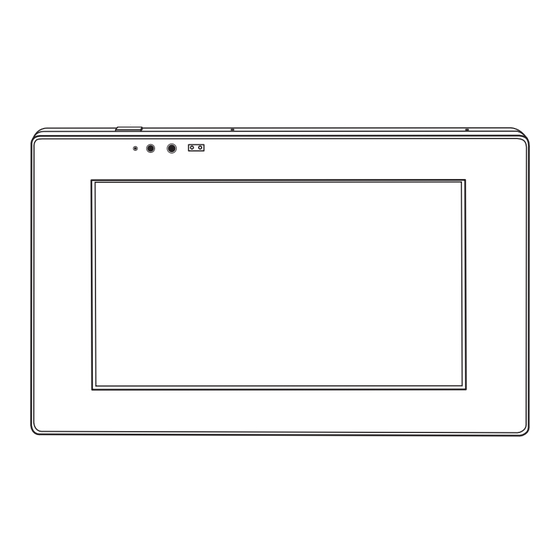
Table of Contents
Advertisement
Quick Links
Job: Universal Manual
Size: 150 x 150 mm folded
02/17/2015 -> Final print pdf
ELAN & Niles & SpeakerCraft
TP7
Quick Install Guide –
8 pages each - Format: 150 x 300 mm
Final Print pdf /
Rev E
English only
02/17/2015 - TU
Questions?
Juergen 707 - 778 - 5826
P/N
9901341
REV. E0
02/2015
9901341_Rev-E0_Universal_TP7_QSG_0217_PRINT.indd 1-4
Folding-Method:
( Metric !! )
150
TP7 – 7" Touch Panel
User Interface
Quick Install Guide
English
150
150
150
Folded size:
150 x 150 mm
Open:
600 mm wide x 300 mm high
No bleed
+
TP7 – 7" Touch Panel
User Interface
Quick Install Guide
English
2/17/15 1:54 PM
Advertisement
Table of Contents

Subscribe to Our Youtube Channel
Summary of Contents for Elan TP7
- Page 1 Size: 150 x 150 mm folded Folding-Method: 02/17/2015 -> Final print pdf ELAN & Niles & SpeakerCraft Quick Install Guide – TP7 – 7” Touch Panel User Interface 8 pages each - Format: 150 x 300 mm ( Metric !! ) Quick Install Guide...
- Page 2 3. Only use attachments and accessories which have been specifi ed for use by the manufacturer. - If the TP7 does not detect a wired Ethernet connection and the WiFi radio has never been confi gured – Select Confi gure Panel from the popup menu.
- Page 3 Camera Power The TP7 has been designed to mount to a US standard 2 gang box or low voltage bracket. – The TP7 includes a mounting bracket that MUST be used. Using the included screws mount – By utilizing a 12v power supply (not included) to power the TP7 you may provide power the bracket onto the 2 gang box or low voltage bracket and verify that the bracket is level locally or remotely.




Need help?
Do you have a question about the TP7 and is the answer not in the manual?
Questions and answers