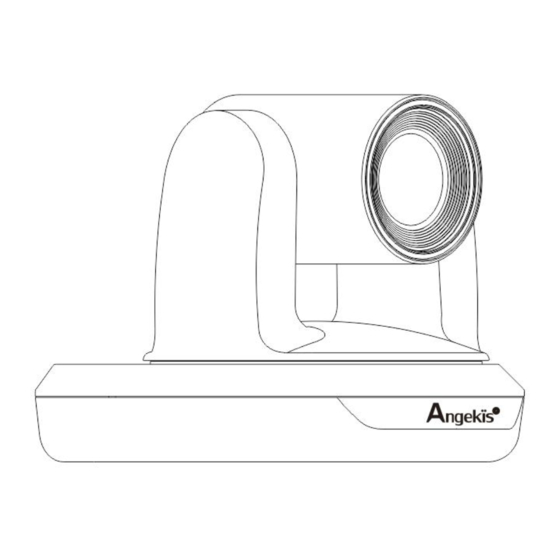
Table of Contents
Advertisement
Advertisement
Table of Contents

Summary of Contents for Angekis Blade
- Page 1 HD USB PTZ Camera User manual English | v1.01...
-
Page 2: Table Of Contents
CONTENTS SAFETY GUIDES............................2 ACCESSORIES............................3 QUICK START............................4 PRODUCT HIGHLIGHTS........................... 4 PRODUCT SPECS............................. 5 CAMERA INTERFACE..........................6 CAMERA DIMENSION(mm)........................7 IR REMOTE CONTROLLER........................8 VISCA IN(RS232)PORT.......................... 10 VISCA PROTOCOL..........................11 UVC CONTROL............................19... -
Page 3: Safety Guides
SAFETY GUIDE 1.Before operation, please fully read and follow all instructions in the manual. For your safety, always keep this manual with the camera. 2.The camera power input range is 100-240VAC(50-60Hz),ensure the power supply input within this rate before powering on. 3.The camera power voltage is 12VDC, rated currency is 1.5A. -
Page 4: Accessories
ACCESSORIES Check all bellow items when opening the package: Material Camera Power Adapter Power Cable RS232 Control Cable USB2.0 Cable Remote Controller User Manual Monitor mount... -
Page 5: Quick Start
QUICK START Please check all cable connections before powering on. PRODUCT HIGHLIGHTS Design: ideal for cloud-based conferencing Adopts advanced DSP,1/2.8 inch 2.4MP image sensor, and high quality 10X 62.5degree FOV optical lens, provides fluent and crystal image quality Fast switching between different video formats: less than 1 second ... -
Page 6: Product Specs
PRODUCT SPECS Video Format MJPG 1080P30, 720P30, 640*480P30 Video Port USB2.0 Sensor 1/2.8 inch high quality 2.4MP CMOS sensor Lens F4.7~47.mm(10X), F1.8 – 14, Field of view: 62.5°(wide)-6.43°(tele) Pan/tilt Rotation Pan:±170°; Tilt:-30°~+90°, support up-side down installation Pan/tilt Speed Pan: 0.1°-120°/s; Tilt: 0.1°-80°/s 10 via IR remote setting, 128 via VISCA control, preset Preset accuracy :0.1°... -
Page 7: Camera Interface
CAMERA INTERFACE Camera Lens USB audio in Tilt USB 2.0 Port RS232(VISCA IN) Port Camera Base DC12V Power Input... -
Page 8: Camera Dimension(Mm)
CAMERA DIMENSION(MM) -
Page 9: Ir Remote Controller
IR REMOTE CONTROLLER... - Page 10 LED Function Instruction Press any button and the LED lights up in red: noting control functions are working. Power button Red button: short press one time, camera will enter standby mode; short press again, the camera will start self-configuration and go to HOME position MF(Manual Focus): Manual focus, only valid under manual focus model;...
-
Page 11: Visca In(Rs232)Port
VISCA IN(RS232)PORT Function VISCA IN &DB9 Connection Camera VISCA Windows DB-9 SERIAL PORT CONFIGURATION: Parameter Value Parameter Value Baud rate 2400/4800/9600/115200 Stop Bit 1bit Start Bit 1 bit Verify Bit None Date Bit 8 bit... -
Page 12: Visca Protocol
VISCA PROTOCOL Part1 Camera Return Command Ack/Completion Message Command Packet Note z0 41 FF Returned when the command is accepted. Completio z0 51 FF Returned when the command has been executed. z = camera address+8 Error Messages Command Note Packet Syntax Returned when the command format is different or when a z0 60 02 FF... - Page 13 Command Funnation Command Packet Note Near(Standard) 8x 01 04 08 03 FF 8x 01 04 48 0p 0q 0r 0s Direct pqrs: Focus Position One Push AF 8x 01 04 18 01 FF pqrs: Zoom Position 8x 01 04 47 0p 0q 0r 0s CAM_ZoomFocus Direct (0(wide)~ 0x4000(tele))
- Page 14 Command Funnation Command Packet Note 8x 01 04 4B 00 00 0p 0q Direct pq: Iris Position (0~ 0x11) Reset 8x 01 04 0C 00 FF 8x 01 04 0C 02 FF Gain Setting CAM_Gain Down 8x 01 04 0C 03 FF 8x 01 04 0C 00 00 0p 0q Direct pq: Gain Positon (0~0x0E)
- Page 15 Command Funnation Command Packet Note Preset Freeze Freeze On When Running 81 01 04 62 22 FF Preset Preset Freeze Freeze Off When Running 81 01 04 62 23 FF Preset Receive IR(remote commander) Transfer On 8x 01 06 1A 02 FF IR_Transfer CODE from VISCA Transfer Off...
- Page 16 Part3 Inquiry Command Command Command Return Packet Note Packet y0 50 02 FF CAM_PowerInq 8x 09 04 00 FF y0 50 03 FF Off(Standby) CAM_ZoomPosInq 8x 09 04 47 FF y0 50 0p 0q 0r 0s FF pqrs: Zoom Position y0 50 02 FF Auto Focus CAM_FocusModeInq...
- Page 17 CAM_PictureFlipInq 8x 09 04 66 FF y0 50 02 FF y0 50 03 FF CAM_IDInq 8x 09 04 22 FF y0 50 0p 0q 0r 0s FF pqrs: Camera ID y0 50 ab cd CAM_VersionInq 8x 09 00 02 FF mn pq rs tu vw FF y0 50 02 FF IR_Transfer...
- Page 18 50/25mod 60/30mode 1/10000 1/10000 close 1/6000 1/6000 1/4000 1/3500 1/3000 1/2500 F9.6 1/2000 1/1750 1/1500 1/1250 F6.8 1/1000 1/1000 F5.6 1/725 1/600 F4.8 Iris 1/500 1/425 1/350 1/300 F3.4 Shutter speed 1/250 1/215 F2.8 1/180 1/150 F2.4 1/125 1/120 1/100 1/100 F1.6 1/90...
-
Page 19: Uvc Control
AF,AE,AWB,UVC control command and much more. With a huge amount of experience, we decided in 2015 to start our own brand. Angekis was launched and has won multiple global awards including the prestigious ISE Best in Show Award twice! Angekis has Distribution across most continents however if you are seeking your local Angekis reseller feel free to contact us directly to assist.








Need help?
Do you have a question about the Blade and is the answer not in the manual?
Questions and answers