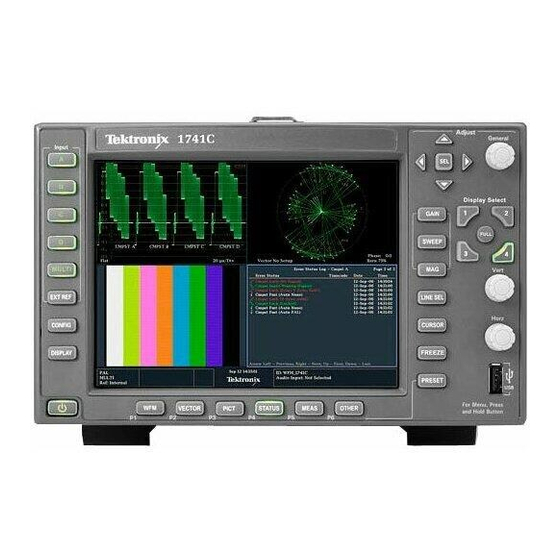
Tektronix 1741C Technical Reference
Analog dual-standard waveform monitor specifications and performance verification
Hide thumbs
Also See for 1741C:
- User manual (84 pages) ,
- Service manual (70 pages) ,
- Declassification and security instructions (13 pages)
Subscribe to Our Youtube Channel
Summary of Contents for Tektronix 1741C
- Page 1 1741C Analog Dual-Standard Waveform Monitor Specifications and Performance Verification Technical Reference *P077015200* 077-0152-00...
- Page 3 1741C Analog Dual-Standard Waveform Monitor Specifications and Performance Verification Technical Reference This document applies to firmware version 1.0.X. Warning The servicing instructions are for use by qualified personnel only. To avoid personal injury, do not perform any servicing unless you are qualified to do so. Refer to all safety summaries prior to performing service.
- Page 4 Copyright © Tektronix. All rights reserved. Licensed software products are owned by Tektronix or its subsidiaries or suppliers, and are protected by national copyright laws and international treaty provisions. Tektronix products are covered by U.S. and foreign patents, issued and pending. Information in this publication supersedes that in all previously published material.
- Page 5 Tektronix, with shipping charges prepaid. Tektronix shall pay for the return of the product to Customer if the shipment is to a location within the country in which the Tektronix service center is located. Customer shall be responsible for paying all shipping charges, duties, taxes, and any other charges for products returned to any other locations.
-
Page 7: Table Of Contents
Physical Specifications ..................Alarms ......................Performance Verification ..................Test Records......................Test Record — Functional Tests ................Test Record — General Tests................Video and General Performance Verification Procedures ............. Required Equipment..................Instrument Tests....................Video Tests ....................1741C Specifications and Performance Verification... - Page 8 Table 22: Composite specific alarms ................Table 23: 1741C analog waveform monitor functional test record .......... Table 24: 1741C analog waveform monitor video performance test record ........ Table 25: 1741C waveform monitor video performance test record......... Table 26: Required test equipment (video and general performance) ........
-
Page 9: General Safety Summary
Keep Product Surfaces Clean and Dry. Provide Proper Ventilation. Refer to the manual’s installation instructions for details on installing the product so it has proper ventilation. Terms in this Manual These terms may appear in this manual: 1741C Specifications and Performance Verification... - Page 10 DANGER indicates an injury hazard immediately accessible as you read the marking. WARNING indicates an injury hazard not immediately accessible as you read the marking. CAUTION indicates a hazard to property including the product. The following symbol(s) may appear on the product: 1741C Specifications and Performance Verification...
-
Page 11: Preface
Preface This reference document provides technical information about using the 1741C Analog Dual-Standard waveform monitors. Related User Documents The following related user documents are available: 1741C Analog Dual-Standard Waveform Monitors User Manual. This document contains the detailed operating information for the instrument. - Page 12 Preface 1741C Specifications and Performance Verification...
-
Page 13: Specifications
Specifications The following tables list the specifications for the Tektronix 1741C Waveform Monitors. Items listed in the Performance Requirement column are generally quantitative and can be tested by the Performance Verification procedure in Section 2 of this manual. Items listed in the Reference Information column are useful operating parameters that have typical values;... -
Page 14: Table 2: Composite Analog Inputs A, B, C, And D Physical Layer
DC Restore 50 Hz and 60 Hz Attenuation Fast Mode > 95% attenuation Slow Mode < 10% attenuation, < 10% peaking Blanking Shift with 10% to 90% ≤ 1 IRE (7 mV PAL) APL Change, Typical 1741C Specifications and Performance Verification... -
Page 15: Table 3: Waveform Sweep (Horizontal) Deflection
3 dB bandwidth 1 MHz ± 0.2 MHz is automatically selected based on input standard, implemented digitally, centered on Chroma Filter Attenuation at 2x F ≥ 25 dB Implemented digitally. Typically 2Fsc attenuation is 28 dB for NTSC, 53 dB for PAL 1741C Specifications and Performance Verification... -
Page 16: Table 5: Composite Vector Mode
Display of Vertical and Horizontal timing Reference offset graphically and numerically. One clock cycle resolution. Patented proprietary display. Display Timing difference between input and Ref at rear panel or relative to an offset saved by the user. 1741C Specifications and Performance Verification... -
Page 17: Table 7: Picture Mode
When the border is on, the image is scaled to correct the aspect ratio. Synchronization Picture mode always uses internal timing; it is not affected by external sync. Aspect Ratio Allows choice of 16:9 or 4:3. 1741C Specifications and Performance Verification... -
Page 18: Table 8: Picture Monitor Outputs (Vga Pix Mon)
Reference information Content Identical to front-panel LCD display Output Levels 0.7 V or 1 V for RGB signals, selectable. Fixed 5 V for H and V sync signals Resolution 1024 (H) x 768 (V) pixels 1741C Specifications and Performance Verification... -
Page 19: Table 11: Ltc Time Code Input / Ground Closures
(See Table 16.) LTC Input Impedance Greater than 10 kΩ. LTC Signal Characteristics Longitudinal Time Code per IEC Publication 461. LTC Signal Amplitude Range, 0.2 V to 5.0 V , balanced differential or Typical single-ended. 1741C Specifications and Performance Verification... -
Page 20: Table 12: Vitc Decoding
Picture mode does not use the timing from the external reference. Analog Sync Format 625i/50 PAL and 525i/59.94 NTSC composite sync signals. Proper operation only when the display and reference signals have the same line and field rates. 1741C Specifications and Performance Verification... -
Page 21: Table 14: Ethernet
RJ-45 LAN connector supporting 10/100 Base-T. Table 15: USB Characteristic Performance requirement Reference information Type Host Speed Complies with USB 1.1 and USB 2.0 full speed specification. Full speed operation in accordance with USB 2.0 spec is 12 Mb/s. 1741C Specifications and Performance Verification... -
Page 22: Table 16: Remote Port
Specifications Table 16: Remote port Characteristic Performance requirement Reference information Alarm Output Open collector. Has weak pull-up with a diode to + 5 V Type 1741C Specifications and Performance Verification... - Page 23 Input B 1011 Preset 3 Input A 1010 1001 1000 Preset 8 0111 Preset 4 Preset 7 0110 Preset 6 0101 Preset 5 0100 Preset 4 0011 Preset 3 0010 Preset 2 0001 Preset 1 0000 1741C Specifications and Performance Verification...
-
Page 24: Physical Specifications
20% to 80% relative humidity (% RH) at up to +40 °C, non-condensing Non Operating 5% to 90% RH (relative humidity) at up to +60 °C, non-condensing Altitude Operating Up to 9,842 feet (3,000 meters) Non Operating Up to 40,000 feet (12,192 meters) 1741C Specifications and Performance Verification... -
Page 25: Alarms
Indicates that the LTC was lost for one frame but has reappeared Table 22: Composite specific alarms Alarm Description Cmpst Input Missing Indicates that no signal is detected on the selected composite video input Cmpst Lock Indicates unable to lock to the selected composite video input 1741C Specifications and Performance Verification... - Page 26 Specifications 1741C Specifications and Performance Verification...
-
Page 27: Performance Verification
Before performing any of the procedures and tests in this manual, the waveform monitor must have been operating for a warm-up period of at least 20 minutes and must be operating within the specified operating temperature range. (See Table 20 on page 12.) 1741C Specifications and Performance Verification... -
Page 28: Test Records
Test Record — Functional Tests Table 23: 1741C analog waveform monitor functional test record Instrument Serial Number: Certificate Number:... - Page 29 Test Records Table 23: 1741C analog waveform monitor functional test record (cont.) Functional Test (Incoming Inspection) Incoming Outgoing Comments LTC Waveform and Decode LTC Waveform LTC Decode Ground Closure Remote Remote Input - Activate Preset Remote Output - Ground Closure Ethernet Functionality 1741C Specifications and Performance Verification...
-
Page 30: Test Record - General Tests
Test Records Test Record — General Tests These tests apply to all 1741C model instruments. Table 24: 1741C analog waveform monitor video performance test record Instrument Serial Number: Certificate Number: Temperature: RH %: Date of Calibration: Technician: Performance Test Minimum... - Page 31 Test Records Table 25: 1741C waveform monitor video performance test record (cont.) Performance Test Minimum Incoming Outgoing Maximum Composite Analog –10 mV 10 mV Input DC Offset with Restore Off Composite Analog Pass/Fail Input Clamp Off Check Composite Analog Input DC Restore Hum Attenuation...
-
Page 32: Video And General Performance Verification Procedures
XGA Monitor Computer monitor capable of 1024 x 768 x 60 Hz scan rate Test generator NTSC Black Tektronix TG2000 with BG1 and additional modules indicated below: Composite signals required for Option AVG1 module for TG2000 CPS: AWVG1 module for TG2000 NTSC 0% flat field... -
Page 33: Instrument Tests
Download the PVCustomSignals.zip file, unzip it, and install the signals on your TG2000. Note that the 067-0465-00 (AVC1) is not available outside of Tektronix. Other equipment can be substituted but it might not have sufficient accuracy to guarantee the specifications. For hum insertion, a general-purpose sine wave generator can be used to terminate and drive back into the video signal through appropriate impedance matching. - Page 34 6. Check that the Waveform and Vector displays are locked. 7. Log either Pass or Fail in the test record. 8. Leave test setup as is for the next test. 1741C Specifications and Performance Verification...
- Page 35 This cable has seven wires from the Remote connector, with two of them also connected to an RCA connector. Pin 2 of the Remote connector is connected to the center pin of the RCA connector, and pin 3 is connected to the shield of the RCA connector. 1741C Specifications and Performance Verification...
- Page 36 Momentarily move the Mode switch to SET, and back to GEN. 6. Verify that the Decoded LTC is displayed in the lower right corner of the display. 7. Record Pass or Fail in the test record. 1741C Specifications and Performance Verification...
-
Page 37: Video Tests
10. Record Pass or Fail in the test record. Composite Analog Use Cursors to measure the reference, and the largest and smallest packets on a multi-burst signal. The greatest deviation from reference is the frequency Frequency Response response. 1741C Specifications and Performance Verification... - Page 38 19. Note the cursor delta value for the amplitude of the smallest packet. 20. In the test record, record the deviation from reference that has the largest magnitude, either largest-reference or smallest-reference. 1741C Specifications and Performance Verification...
- Page 39 10. The peak-to-peak deviation of the baseline is 0.1% per ns. For example, for a 10 ns deviation on a 100 IRE signal yields a deviation of 1 IRE. Record the measured value in the test record. 1741C Specifications and Performance Verification...
- Page 40 13. Press the MAG button to close the menu. 14. Position the second cursor on the top of the pulse. Select Volt2 using the arrow keys and use the GENERAL knob to adjust it. 15. Record the cursor delta in the test record. 1741C Specifications and Performance Verification...
- Page 41 13. Use the arrow keys to select Volt1 and Volt2 and use cursors to measure the tilt in the waveform using the GENERAL knob to adjust them. 14. Record the value in the test record. 1741C Specifications and Performance Verification...
- Page 42 5. Measure the return loss from 300 kHz to 6 MHz. Record the lowest return loss value (biggest reflection) over the frequency range in the test record. 6. Repeat steps 4 and 5 for the CMPST B input. (Press the Input B button to select Composite B). 1741C Specifications and Performance Verification...
- Page 43 5. Follow the on-screen instructions to automatically adjust the offset. 6. Follow the instructions at the bottom of the screen to Save and Exit calibration mode. 7. Repeat the preceding test and record the new value in the test record. 1741C Specifications and Performance Verification...
- Page 44 Overlay (press and hold the WFM button and select Overlay). 7. Select input and switch DC Restore off: a. Press the CONFIG button. b. Select Composite Input, DC Restore, and then select Off. 1741C Specifications and Performance Verification...
- Page 45 Volt1 or Volt2. Use the GENERAL knob to adjust the cursors. It should be between 90% and 110% of the measurement in step 9. 19. Record the value in the test record. 1741C Specifications and Performance Verification...
- Page 46 6. Increase the negative time base offset until the system cannot sustain lock. Record the maximum offset capability in the test record. 7. Repeat steps 5 and 6 for positive time base offsets. 1741C Specifications and Performance Verification...
- Page 47 Select VITC. 7. Verify that Decoded VITC is displayed in the lower-right corner of the waveform monitor display. 8. Verify that the VITC is correct and record Pass or Fail in the test record. 1741C Specifications and Performance Verification...












Need help?
Do you have a question about the 1741C and is the answer not in the manual?
Questions and answers