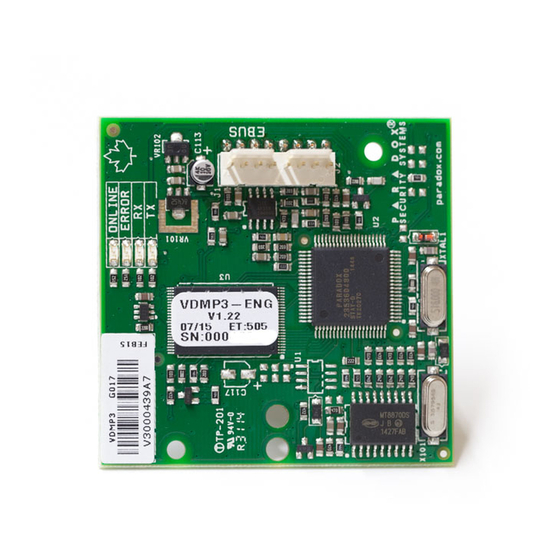
Advertisement
Quick Links
2. When the VDMP3 answers the line, you are prompted to enter your usual access code.
"Please enter your access code."
3. Each area's status is given.
"Area 1 armed, Area 2 disarmed..."
4. Options are given to arm/disarm and control PGM features.
"Press 1 to arm or disarm the system. Press 2 to control features."
NOTE: If you hang up while in communication with the VDMP3, you must wait 2 minutes before connecting again. To avoid having to wait, press
"#" to disconnect from the VDMP3 before hanging up.
Receiving a Call From the VDMP3 (alarm in system)
When the VDMP3 calls because of an alarm in the system, the VDMP3 plays the Voice ID (if recorded), informs you of the alarm, and gives
options to control the system.
"Alarm in Mary's house. Area 2 in alarm. Zone 3. Press 1 to disarm the system. Press pound twice (##) to hang up."
• To acknowledge the alarm, press "##". Alarm reporting stops.
• To acknowledge and disarm the system, press 1 + [
ACCESS CODE
• To have the VDMP3 call the next telephone number, simply hang up.
Special Telephone Keys
Use special telephone keys when programming telephone numbers in Step 3 of the Programming section.
Function
Key
Function
[
]
Clear
*
STAY
#
[
]
Delete
FORCE
Switch Tone / Pulse Dialing (T)
[
]
Delete from cursor to the end
ARM
Wait for second dial tone (W)
[
]
Insert space
DISARM
4-second pause (P)
[
]
Dial 9 for outside line
BYP
Feature Activation (PGMs)
By activating or deactivating the VDMP3's 8 Features, it is possible to activate the PGM utility keys or PGMs that are programmed in the control
panel.
For example, when activating VDMP3 Features, the following message is played:
"Press 1 to activate / deactivate Feature 1"
"Press 2 to activate / deactivate Feature 2"
...
"Press star ( ) to exit"
*
"Press star (#) to hang up"
Magellan / Spectra SP
VDMP3 features can activate the first 8 PGMs as programmed in the control panel.
EVO
VDMP3 feature numbers correspond to EVO utility keys according to the following table:
VDMP3 Feature
EVO Utility Key
VDMP3 Feature
Feature 1 ON
Utility Key 1
Feature 5 ON
Feature 1 OFF
Utility Key 2
Feature 5 OFF
Feature 2 ON
Utility Key 3
Feature 6 ON
Feature 2 OFF
Utility Key 4
Feature 6 OFF
Feature 3 ON
Utility Key 5
Feature 7 ON
Feature 3 OFF
Utility Key 6
Feature 7 OFF
Feature 4 ON
Utility Key 7
Feature 8 ON
Feature 4 OFF
Utility Key 8
Feature 8 OFF
NOTE: If a utility key in the EVO control panel is programmed with a timer, the VDMP3 will not recognize PGM deactivation when the set timer
elapses. As a result, the VDMP3 may indicate that the PGM is ON when actually the timer has elapsed and the PGM is in fact OFF.
Patents: One or more of the following US patents may apply: 7046142, 6215399, 6111256, 6104319, 5920259, 5886632, 5721542, 5287111, 5119069, 5077549 and RE39406 and other
pending patents may apply. Canadian and international patents may also apply.
Trademarks: Digiplex EVO, Magellan and Spectra SP are trademarks or registered trademarks of Paradox Security Systems Ltd. or its affiliates in Canada, the United States and/or
other countries.
Certification: For the latest information on products approvals, such as UL and CE, please visit www.paradox.com.
Warranty: For complete warranty information on this product please refer to the Limited Warranty Statement found on the website www.paradox.com/terms. Your use of the Paradox
product signifies your acceptance of all warranty terms and conditions.
© 2009 Paradox Security Systems Ltd. All rights reserved. Specifications may change without prior notice.
VDMP3-EI06 12/2009
].
Key
[
]
CLEAR
[
]
TRBL
[
]
ACC
[
]
MEM
9+[
]
STAY
EVO Utility Key
Utility Key 9
Utility Key 10
Utility Key 11
Utility Key 12
Utility Key 13
Utility Key 14
Utility Key 15
Utility Key 16
PARADOX.COM
VDMP3 Plug-In Voice Module
V1.2
Description
The VDMP3 provides a voice-assisted link with the control
panel and can be programmed to call one or more
telephone numbers in the event of an alarm. You can also
call the VDMP3 from an outside line, enabling you to arm
or disarm the system as well as activate PGMs. The
VDMP3 essentially turns any outside telephone into a
keypad.
Specifications
Compatibility
EVO48
EVO192
EVO96 V1.5 or higher
MG Series V2.10 or higher
Spectra SP Series V2.10 or higher
Power Consumption 35mA
Audio
18,345Hz
Dimensions
2.5 x 2.5 in. (6.4 x 6.4 cm)
Installation
The VDMP3 is installed directly onto the control panel's
To Install the VDMP3:
1. Power down the control panel.
2. Attach support pin to EVO panel and VDMP3.
3. For serial / RS485 conversion, connect the CVT485 to the expansion port.
4. Connect VDMP3 to
DIALER
5. Connect 306USB / 307USB or CONV3USB / CV4USB (WinLoad / NEware) to
6. Power up the control panel after the VDMP3 has been successfully connected.
Printed in Canada
Features
• Compatible with Spectra SP (V2.10 or higher), MG Series (V2.10 or
higher), EVO control panels and PCS200 GPRS/GSM module
• Record a "Voice ID" to identify the installation site
• Dial up to 8 telephone numbers to report a burglar, panic or fire alarm
using prerecorded messages
• Arm/disarm the system remotely via telephone
• Control PGMs and toggle utility keys remotely via telephone
• Voice-guided menu
• In-field upgradable
• Connects directly onto the control panel
Overview
1. Mounting pin hole
2. Feedback LEDs
3. Expansion port
1
and
connectors as shown.
DIALER
EBUS
and
.
EBUS
SERIAL
2
2
3
.
3
4
5
Advertisement

Summary of Contents for Paradox VDMP3
- Page 1 PGMs. The using prerecorded messages When the VDMP3 calls because of an alarm in the system, the VDMP3 plays the Voice ID (if recorded), informs you of the alarm, and gives VDMP3 essentially turns any outside telephone into a •...
- Page 2 000 to 008 rings (default 008) 10. To listen to the message that you have recorded, call the VDMP3. After the VDMP3 prompts you to enter your access code, press “ ” to NOTE: Changing these values will also affect PC communication via WinLoad software.
















Need help?
Do you have a question about the VDMP3 and is the answer not in the manual?
Questions and answers