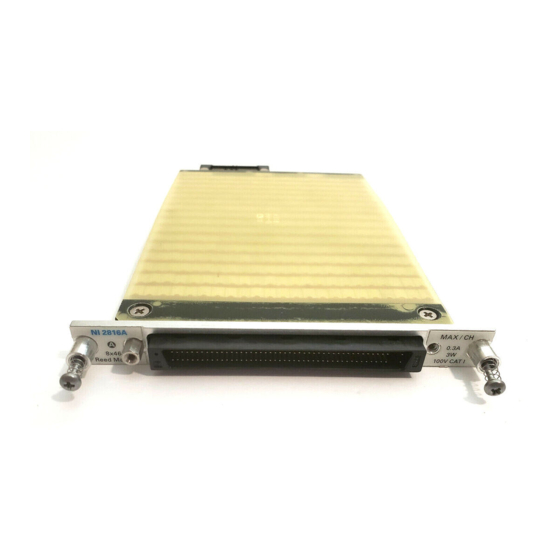
Table of Contents
Advertisement
Quick Links
GETTING STARTED GUIDE
NI Switches
NI SwitchBlock
This document explains how to install, configure, and test the NI SwitchBlock. The carrier
ships with the NI-SWITCH instrument driver, which you can use to program the
NI SwitchBlock cards.
Note
Before you begin, install and configure your chassis and controller.
Contents
Electromagnetic Compatibility Guidelines............................................................................... 1
Verifying the System Requirements..........................................................................................2
Unpacking the Kit..................................................................................................................... 2
Preparing the Environment....................................................................................................... 3
PXI Modules..................................................................................................................... 3
Verifying the Kit Contents........................................................................................................ 3
NI SwitchBlock Carrier Required Items .......................................................................... 4
NI SwitchBlock Card Required Items.............................................................................. 4
Installing the Software.............................................................................................................. 4
Installing the Hardware............................................................................................................. 5
Installing an NI SwitchBlock Carrier................................................................................5
Installing an NI SwitchBlock Card................................................................................... 6
Configuring the NI SwitchBlock in MAX................................................................................ 8
Programming the NI SwitchBlock............................................................................................ 8
NI-SWITCH Examples............................................................................................................. 9
Troubleshooting...................................................................................................................... 10
What Should I Do if the NI SwitchBlock Doesn't Appear in MAX?............................. 10
What Should I Do if the NI SwitchBlock Fails the Self-Test in MAX? ........................ 11
Where to Go Next................................................................................................................... 11
Worldwide Support and Services............................................................................................ 11
Electromagnetic Compatibility Guidelines
This product was tested and complies with the regulatory requirements and limits for
electromagnetic compatibility (EMC) stated in the product specifications. These requirements
and limits provide reasonable protection against harmful interference when the product is
operated in the intended operational electromagnetic environment.
Advertisement
Table of Contents

Summary of Contents for National Instruments SwitchBlock
-
Page 1: Table Of Contents
Troubleshooting........................10 What Should I Do if the NI SwitchBlock Doesn't Appear in MAX?......10 What Should I Do if the NI SwitchBlock Fails the Self-Test in MAX? ......11 Where to Go Next........................11 Worldwide Support and Services.................... 11... -
Page 2: Verifying The System Requirements
Do not install a device if it appears damaged in any way. Unpack any other items and documentation from the kit. Store the device in the antistatic package when the device is not in use. 2 | ni.com | NI SwitchBlock... -
Page 3: Preparing The Environment
Note Refer to the device specifications on ni.com/manuals. Verifying the Kit Contents The items shown in the following figure are necessary to set up and use your NI SwitchBlock. Figure 1. SwitchBlock Carrier Kit Contents 1. NI SwitchBlock Carrier 3. NI SwitchBlock Getting Started Guide 2. -
Page 4: Ni Switchblock Carrier Required Items
• #1 Phillips screwdriver Note You can install the NI PXI-2800 carrier for the NI SwitchBlock in an NI PXI Express chassis if the back connector of the carrier connects to a PXI peripheral slot in the chassis. NI SwitchBlock Card Required Items •... -
Page 5: Installing The Hardware
Installing an NI SwitchBlock Carrier The NI SwitchBlock carrier holds up to six NI SwitchBlock relay cards and occupies four PXI slots. The carrier can be installed before or after installing cards. Figure 3. Installing an NI SwitchBlock Carrier 1. -
Page 6: Installing An Ni Switchblock Card
10. Cover all empty slots using filler panels or slot blockers to maximize cooling air flow. Installing an NI SwitchBlock Card The NI SwitchBlock carrier holds up to six NI SwitchBlock relay cards. The cards can be installed before or after installing the carrier. - Page 7 Position the chassis so that inlet and outlet vents are not obstructed. For more information about optimal chassis positioning, refer to chassis documentation. Remove the filler panel of an unused slot in the NI SwitchBlock carrier. Touch any metal part of the chassis to discharge static electricity.
-
Page 8: Configuring The Ni Switchblock In Max
• Right-click a card and select Move To»New Device to create a new device. • Drag and drop a card into the desired device to create a multicard NI SwitchBlock device. Select OK to update the configuration tree in MAX. -
Page 9: Ni-Switch Examples
ADEs that organizes examples into categories and allows you to easily browse and search installed examples. You can see descriptions and compatible hardware models for each example or see all the examples compatible with one particular hardware model. NI SwitchBlock | © National Instruments | 9... -
Page 10: Troubleshooting
Expand the Chassis tree to see the list of installed devices, and press <F5> to refresh the list. If the SwitchBlock carrier or SwitchBlock card is still not listed, power off the system, ensure that all hardware is correctly installed, and restart the system. -
Page 11: What Should I Do If The Ni Switchblock Fails The Self-Test In Max
What Should I Do if the NI SwitchBlock Fails the Self- Test in MAX? Restart the system. Launch MAX, and perform the self-test again. Power off the chassis. Reinstall the failed device in a different slot. Power on the chassis. - Page 12 CONTAINED HEREIN AND SHALL NOT BE LIABLE FOR ANY ERRORS. U.S. Government Customers: The data contained in this manual was developed at private expense and is subject to the applicable limited rights and restricted data rights as set forth in FAR 52.227-14, DFAR 252.227-7014, and DFAR 252.227-7015. © 2003—2015 National Instruments. All rights reserved. 375402A-01 Oct15...










Need help?
Do you have a question about the SwitchBlock and is the answer not in the manual?
Questions and answers