Summary of Contents for Yealink W60B
- Page 1 BroadSoft Partner Configuration Guide Yealink W60B IP DECT Phone April 2018 Document Version 1.4...
-
Page 2: Copyright Notice
Any product names mentioned in this document may be trademarks or registered trademarks of BroadSoft or their respective companies and are hereby acknowledged. This document is printed in the United States of America. BROADSOFT PARTNER CONFIGURATION GUIDE – YEALINK W60B IP DECT PHONE 20-BD5561-00 2018 BROADSOFT INC. - Page 3 Document Revision History Version Reason for Change Introduced document for Yealink W60B IP DECT Phone version 77.81.0.10 validation with BroadWorks Release 22.0. Edited and published document. Added new handset T41S/T42S with DD10K for W60B. Edited changes and published document. BROADSOFT PARTNER CONFIGURATION GUIDE – YEALINK W60B IP DECT PHONE 20-BD5561-00 2018 BROADSOFT INC.
-
Page 4: Table Of Contents
5.2.2 Configure BroadWorks Device Profile Type ..............37 5.2.3 Create Device Profile Instance ..................45 5.2.4 Configure BroadWorks User .................... 46 5.2.5 Configure Edge Device ....................47 BROADSOFT PARTNER CONFIGURATION GUIDE – YEALINK W60B IP DECT PHONE 20-BD5561-00 2018 BROADSOFT INC. PAGE 4 OF 117... - Page 5 5.2.6 Configure Yealink W60B IP DECT PHONE ..............47 Upgrade from Previous CPE Kits ..................... 49 BROADSOFT PARTNER CONFIGURATION GUIDE – YEALINK W60B IP DECT PHONE 20-BD5561-00 2018 BROADSOFT INC. PAGE 5 OF 117 ©...
- Page 6 Figure 18 Device Profile Instance Custom Tags Add ................46 Figure 19 Login Screen ..........................48 Figure 20 Auto Provision Screen ......................48 BROADSOFT PARTNER CONFIGURATION GUIDE – YEALINK W60B IP DECT PHONE 20-BD5561-00 2018 BROADSOFT INC. PAGE 6 OF 117...
-
Page 7: Overview
This guide describes the configuration procedures required for the Yealink W60B IP DECT Phone for interoperability with BroadWorks. The W60B is an IP DECT Phone that uses the Session Initiation Protocol (SIP) to communicate with BroadWorks for call control. The handsets list supported by the W60B: W52H ... -
Page 8: Interoperability Status
This section identifies interface capabilities that have been verified through testing as supported by Yealink W60B IP DECT PHONE. The Supported column in the tables in this section identifies the Yealink W60B IP DECT PHONE’s support for each of the items covered in the test plan, with the following... -
Page 9: Sip Interface Capabilities
Caveats and clarifications are identified in the Comments column. 2.2.1 SIP Interface Capabilities The Yealink W60B IP DECT PHONE has completed interoperability testing with BroadWorks using the BroadWorks SIP Phone Interoperability Test Plan [5]. The results are summarized in the following table. - Page 10 DUT Services – Register Authentication Registration and Authentication Maximum Registration Minimum Registration Invite Authentication Re-Invite/Update Authentication Refer Authentication Device Authenticating BroadWorks Emergency Call BROADSOFT PARTNER CONFIGURATION GUIDE – YEALINK W60B IP DECT PHONE 20-BD5561-00 2018 BROADSOFT INC. PAGE 10 OF 117 ©...
- Page 11 Call Forwarding Always Ring Splash Call Forwarding Always Diversion Inhibitor Security Classification Advanced Phone Missed Calls Display Sync Services – Missed Calls Display Synchronization Line-Seize BROADSOFT PARTNER CONFIGURATION GUIDE – YEALINK W60B IP DECT PHONE 20-BD5561-00 2018 BROADSOFT INC. PAGE 11 OF 117 ©...
- Page 12 Network-Based Conference Participant Meet-Me Conference Participant Redundancy DNS SRV Lookup Register Failover/Failback Invite Failover/Failback Bye Failover SBC/ALG - Basic Register Outgoing Invite BROADSOFT PARTNER CONFIGURATION GUIDE – YEALINK W60B IP DECT PHONE 20-BD5561-00 2018 BROADSOFT INC. PAGE 12 OF 117 ©...
- Page 13 Ringback Codec Negotiation/Renegotiation Voice Message Deposit/Retrieval Call Control Registration with Authentication Busy Lamp Field Redundancy Video Dual Stack with Alternate Connectivity BROADSOFT PARTNER CONFIGURATION GUIDE – YEALINK W60B IP DECT PHONE 20-BD5561-00 2018 BROADSOFT INC. PAGE 13 OF 117 ©...
-
Page 14: Other Interface Capabilities
2.2.2 Other Interface Capabilities The Yealink W60B IP DECT PHONE may have implemented support for the following: BroadWorks Xtended Services Interface (Xsi) Extensible Messaging and Presence Protocol (XMPP) (BroadCloud/BroadWorks Collaborate Instant Messaging and Presence [IM&P]) Support for these interfaces is demonstrated by completing the BroadWorks SIP Phone Functional Test Plan [9]. -
Page 15: Known Issues
BroadWorks release dependent. The Issue Number is a tracking number for the issue. If it is a Yealink issue, the issue number is from Yealink’s tracking system. If it is a BroadWorks issue, the issue number is from BroadSoft’s tracking system. -
Page 16: Broadworks Configuration
W60B IP DECT PHONE. BroadWorks Device Profile Type Configuration This section identifies the device profile type to use when deploying the Yealink W60B IP DECT PHONE with BroadWorks. Create a device profile type for the Yealink W60B IP DECT PHONE with settings as shown in the following example. -
Page 17: Broadworks Configuration Steps
Figure 1 Device Identity/Profile Type BroadWorks Configuration Steps No additional BroadWorks configuration steps are required. BROADSOFT PARTNER CONFIGURATION GUIDE – YEALINK W60B IP DECT PHONE 20-BD5561-00 2018 BROADSOFT INC. PAGE 17 OF 117 ©... -
Page 18: W60B Ip Dect Phone Configuration
[1]. Configuration Method The capabilities of the W60B IP DECT PHONE have been verified for use with BroadWorks based on the settings described in the following table. For more information on the meaning, purpose, and applicability of the individual configuration items see the Yealink W60B IP DECT PHONE User Guide [1]. -
Page 19: Subscriber Level Configuration
Configure display name for a Step 2 For the line, configure the name to line. be displayed on the device. Example: account.1.display_name = Joe BROADSOFT PARTNER CONFIGURATION GUIDE – YEALINK W60B IP DECT PHONE 20-BD5561-00 2018 BROADSOFT INC. PAGE 19 OF 117 ©... -
Page 20: Sip Advanced Feature Configuration
(AoR) for each shared line. For example: 2405551111_2. If a phone number does not exist, the MAC address plus an index could be used (<macAddress>_<index>). BROADSOFT PARTNER CONFIGURATION GUIDE – YEALINK W60B IP DECT PHONE 20-BD5561-00 2018 BROADSOFT INC. - Page 21 Set Register User ID. Step 2 The register user ID must correspond with the line/port Example: setting on BroadWorks. account.1.user_name = 2405551111_1; BROADSOFT PARTNER CONFIGURATION GUIDE – YEALINK W60B IP DECT PHONE 20-BD5561-00 2018 BROADSOFT INC. PAGE 21 OF 117 ©...
- Page 22 = joeb; BroadWorks settings. This line rings when Joe is called, so it has Joe’s authentication information. BROADSOFT PARTNER CONFIGURATION GUIDE – YEALINK W60B IP DECT PHONE 20-BD5561-00 2018 BROADSOFT INC. PAGE 22 OF 117 ©...
-
Page 23: Busy Lamp Field Configuration
Example: line. account.2.Display_Name = Bob Smith; 4.4.1.3 Hybrid Key System Configuration Yealink W60B IP DECT PHONE does not support Hybrid Key System. 4.4.2 Busy Lamp Field Configuration Yealink W60B IP DECT PHONE does not support Busy Lamp Field. 4.4.3 Feature Key Synchronization Configuration... -
Page 24: Call Center Feature Configuration
Yealink W60B IP DECT PHONE does not support Emergency Call. 4.4.8 Advice of Charge Configuration Yealink W60B IP DECT PHONE does not support Advice of Charge feature. 4.4.9 PANI Header Support Configuration This section provides configuration instructions to configure the device to enable P- Access-Network-Info header. -
Page 25: Xtended Services Interface Feature Configuration
For a phone to access Xtended Services Interface features including services, directories, call logs and so on. The SIP phone must first authenticate the user. At present, Yealink SIP phone supports two methods for authenticating the user: BroadWorks User Login Credentials and SIP Authentication Credentials. - Page 26 Figure 5 Xtended Services Platform Account Configuration Browse to Applications → Broadsoft XSI,type in the correct parameters, then save the configuration. Figure 6 Xtended Services Platform Configuration BROADSOFT PARTNER CONFIGURATION GUIDE – YEALINK W60B IP DECT PHONE 20-BD5561-00 2018 BROADSOFT INC. PAGE 26 OF 117...
-
Page 27: Broadworks User Service Configuration
IP phone. directory to be displayed on the IP phone. Example: 0 = Disabled bw_phonebook.group_common_enable = 1 1 = Enable BROADSOFT PARTNER CONFIGURATION GUIDE – YEALINK W60B IP DECT PHONE 20-BD5561-00 2018 BROADSOFT INC. PAGE 27 OF 117 ©... - Page 28 Enable the custom directory feature. Step 11 Enable the custom directory feature. Example: 0 for Disabled bw_phonebook.custom = 1 1 for Enabled BROADSOFT PARTNER CONFIGURATION GUIDE – YEALINK W60B IP DECT PHONE 20-BD5561-00 2018 BROADSOFT INC. PAGE 28 OF 117 ©...
-
Page 29: Broadworks Call Logs Configuration
LCD screen during a call. Example: 0 for Disabled features.call_park.enable = 1 1 for Enabled BROADSOFT PARTNER CONFIGURATION GUIDE – YEALINK W60B IP DECT PHONE 20-BD5561-00 2018 BROADSOFT INC. PAGE 29 OF 117 ©... -
Page 30: Instant Message And Presence Configuration
Configure the Call Park settings as shown in the following figure. Figure 8 Call Park Configuration Instant Message and Presence Configuration Yealink W60B IP DECT PHONE does not support Instant Message and Presence. Connected Line Presentation on UPDATE or Re-Invite Set the phones ability to refresh caller ID:... - Page 31 3 – PRID-PAI-FROM 4 – PAI-RPID-FROM 5 – RPID-FROM You can select 1, 2, or 4 to make it work. BROADSOFT PARTNER CONFIGURATION GUIDE – YEALINK W60B IP DECT PHONE 20-BD5561-00 2018 BROADSOFT INC. PAGE 31 OF 117 ©...
-
Page 32: Device Management
Management interface between the device and BroadWorks with the intent to ensure interoperability. The Supported column in the following table identifies the Yealink W60B IP DECT PHONE’s support for each of the items covered in the test plan packages, with the... - Page 33 Association via Phone No Touch Using DHCP Options Field Provisioning BroadWorks Device Management Redirect Vendor-Hosted Redirect Service Except followed by BroadWorks DM Redirect. BROADSOFT PARTNER CONFIGURATION GUIDE – YEALINK W60B IP DECT PHONE 20-BD5561-00 2018 BROADSOFT INC. PAGE 33 OF 117 ©...
-
Page 34: Device Management Configuration
Device Management Configuration This section identifies the steps required to enable the Yealink W60B IP DECT PHONE for device management. For Device Management configuration details not covered here, see the BroadWorks Device Management Configuration Guide and the BroadWorks CPE Kit Usage Guide [8]. - Page 35 Configure the tag set name using the device name appended by Tags: Yealink W60B_Tags. Add the device type specific tags in the following table to the device tag set. If the tag set already exists, ensure the tags are defined in the following table.
- Page 36 % W60B_FIRMWARE % 77.<x.x.x>.rom Defines the firmware version for W60B. Example:77.81.0.10.rom Example Device Type-specific Tag Settings Figure 11 Device Type Specific Tag Settings BROADSOFT PARTNER CONFIGURATION GUIDE – YEALINK W60B IP DECT PHONE 20-BD5561-00 2018 BROADSOFT INC. PAGE 36 OF 117 ©...
-
Page 37: Configure Broadworks Device Profile Type
This section identifies the steps necessary to make use of the Device Management import feature to configure BroadWorks to add the Yealink W60B IP DECT PHONE as a Device Management-enabled device type. Also, see the BroadWorks CPE Kit Usage Guide [8]. - Page 38 Click the Files and Authentication link and then select the option to rebuild all the system files. Firmware files must be obtained from Yealink. These files are not included in the import. Complete the steps in section to define the static 5.2.2.2.2.3 Static Files...
- Page 39 Configure the device profile type Device Management options as shown in section 5.2.2.1 Configuration Method 1: Import. The following subsections identify the required settings specific to Device Management. BROADSOFT PARTNER CONFIGURATION GUIDE – YEALINK W60B IP DECT PHONE 20-BD5561-00 2018 BROADSOFT INC. PAGE 39 OF 117 ©...
- Page 40 Define Device Profile Type Files This section describes the BroadWorks Device Management configuration necessary to identify the configuration files and other files that the Yealink W60B IP DECT PHONE downloads. To define the files, configuration templates, firmware and other files the W60B IP DECT PHONE uses, they must be uploaded to BroadWorks.
- Page 41 Authentication to add the files as described in the following subsections. 5.2.2.2.2.1 System Files This section identifies the system-level files used by Yealink W60B and provides instructions for defining the files and uploading for Device Management. W60B IP DECT PHONE model downloads a model-specific system file, named as follows: y000000000077.cfg...
- Page 42 W60B downloads a phone-specific file based on the phone’s MAC address using the following file name format: <mac-address>.cfg Add a BroadWorks device profile type file to Yealink W60B device profile with the settings shown in Figure 14 %BWMACADDRESS%.cfg File.
- Page 43 Settings. After creating the device profile type file, upload static files extracted from the CPE kit or obtained from Yealink. Use the Browse button on the file definition screen. Be sure to click Apply after uploading the file Example Static File settings Figure 15 Static File Settings 5.2.2.2.3...
- Page 44 TimeZoneAliasLabels_Yealink_W60B.properties. A space in the device name must be converted to a “+” in the file name. The file must contain the mapping of BroadWorks time zones values to Yealink time zone values. The following is an example of the file contents:...
-
Page 45: Create Device Profile Instance
BroadWorks interface to an individual Yealink phone deployed at a user’s desk. Browse to the BroadWorks <group> → Resources → Identity/Device Profiles and select Add to add a new Yealink W60B IP DECT PHONE device profile. Configure the device profile as shown in the Figure... -
Page 46: Configure Broadworks User
The device profile created in the previous section must be assigned to the BroadWorks user. Assigning the device profile to the user automatically causes the Device Management feature to generate the device configuration files for this user’s device. BROADSOFT PARTNER CONFIGURATION GUIDE – YEALINK W60B IP DECT PHONE 20-BD5561-00 2018 BROADSOFT INC. -
Page 47: Configure Edge Device
Enter “SBC_ADDRESS” as the tag. Enter the IP address as the value (edge device LAN IP address). Click OK to save the tag data. This Tag/Value will be applied to all Yealink W60B phones in the group using the modified Device Profile Type. 5.2.6... - Page 48 66 has been defined on the DHCP server. If the DHCP server returns data set for the Option 66 parameter, then the Yealink phone uses the address defined in this field as the server address to retrieve its configuration data.
- Page 49 Upgrade from Previous CPE Kits The previous configuration sections are primarily structured around importing or manually configuring the Yealink W60B device profile types for the first time. Many of the steps are unnecessary when upgrading to a new firmware release or CPE kit version.
- Page 50 NOTE: The following samples are examples and should be used as a reference only. DO NOT CUT AND PASTE THESE EXAMPLES TO GENERATE YOUR CONFIGURATION FILES. Use the configuration files obtained from Yealink with the specific release to generate your configuration files. System Default File: y000000000077.cfg NOTE: This is an example file and it should be used for reference only.
- Page 51 ############# Syslog Server ########################################################################## ############# static.local_log.enable = static.local_log.level = static.local_log.max_file_size = static.syslog.enable = static.syslog.level = static.syslog.transport_type = static.syslog.prepend_mac_address.enable = static.syslog.facility = BROADSOFT PARTNER CONFIGURATION GUIDE – YEALINK W60B IP DECT PHONE 20-BD5561-00 2018 BROADSOFT INC. PAGE 51 OF 117 ©...
- Page 52 #Configure the URL of the auto provisioning server. static.auto_provision.server.url = http://%BWDEVICEACCESSFQDN%:%BWDEVICEACCESSPORT%/%BWDMSCONTEXT%/%BWDEVICEA CCESSURI% #Enable or disable the DHCP option mode; 0-Disabled, 1-Enabled (default); BROADSOFT PARTNER CONFIGURATION GUIDE – YEALINK W60B IP DECT PHONE 20-BD5561-00 2018 BROADSOFT INC. PAGE 52 OF 117 ©...
- Page 53 #0-Disabled,1-Enabled (default); #Require Reboot; static.wui.https_enable = static.wui.http_enable = sip.send_response_by_request = sip.use_23_as_pound = sip.rfc2543_hold = sip.notify_reboot_enable = 1 phone_setting.emergency.number = BROADSOFT PARTNER CONFIGURATION GUIDE – YEALINK W60B IP DECT PHONE 20-BD5561-00 2018 BROADSOFT INC. PAGE 53 OF 117 ©...
- Page 54 #static.security.user_password = admin:admin static.security.user_password = static.security.user_name.user = static.security.user_name.admin = static.security.user_name.var = base.pin_code = #0-Default Cert, 1-Custom Cert, 2-All Cert(default); BROADSOFT PARTNER CONFIGURATION GUIDE – YEALINK W60B IP DECT PHONE 20-BD5561-00 2018 BROADSOFT INC. PAGE 54 OF 117 ©...
- Page 55 ############# Phone Settings ########################################################################## ############# #Configure the return code when activating DND; 404-No Found, 480- Temporarily not available (default), 486-Busy here; BROADSOFT PARTNER CONFIGURATION GUIDE – YEALINK W60B IP DECT PHONE 20-BD5561-00 2018 BROADSOFT INC. PAGE 55 OF 117 ©...
- Page 56 = phone_setting.mail_power_led_flash_enable = features.registered_power_led_flash.enable = ########################################################################## ############# Base_Upgrade ########################################################################## ############# static.firmware.url = http://%BWDEVICEACCESSFQDN%:%BWDEVICEACCESSPORT%/%BWDMSCONTEXT%/%BWDEVICEA CCESSURI%%W60B_FIRMWARE% ########################################################################## ############# Handset_upgrade ########################################################################## ############# over_the_air.url.w52h = BROADSOFT PARTNER CONFIGURATION GUIDE – YEALINK W60B IP DECT PHONE 20-BD5561-00 2018 BROADSOFT INC. PAGE 56 OF 117 ©...
- Page 57 = ########################################################################## ############# web setting ########################################################################## ############# web_setting.logo_link = web_setting.title = web_setting.model_name = web_setting.color.url = web_setting.picture.url = web_setting.picture.delete = BROADSOFT PARTNER CONFIGURATION GUIDE – YEALINK W60B IP DECT PHONE 20-BD5561-00 2018 BROADSOFT INC. PAGE 57 OF 117 ©...
- Page 58 = ########################################################################## ############# OpenVPN ########################################################################## ############# #Configure the access URL for downloading the open VPN tar; static.openvpn.url = ########################################################################## ############# Contacts BROADSOFT PARTNER CONFIGURATION GUIDE – YEALINK W60B IP DECT PHONE 20-BD5561-00 2018 BROADSOFT INC. PAGE 58 OF 117 ©...
- Page 59 ##The default value is blank. ldap.user = ##It configures the password for accessing the LDAP server. ##The default value is blank. ldap.password = BROADSOFT PARTNER CONFIGURATION GUIDE – YEALINK W60B IP DECT PHONE 20-BD5561-00 2018 BROADSOFT INC. PAGE 59 OF 117 ©...
- Page 60 #The line accept to incoming(1,2,3,4,5,6,7,8);X ranges from 1 to 8 #handset.X.incoming_lines = 1,2,3,4, handset.1.incoming_lines = #The line accept to call out(1,2,3,4,5,6,7,8) BROADSOFT PARTNER CONFIGURATION GUIDE – YEALINK W60B IP DECT PHONE 20-BD5561-00 2018 BROADSOFT INC. PAGE 60 OF 117 ©...
- Page 61 = autoprovision.1.user = autoprovision.1.password = autoprovision.1.com_aes = autoprovision.1.mac_aes = auto_provision.aes_key_in_file = ########################################################################## ############# Watch Dog ########################################################################## ############# watch_dog.enable = ########################################################################## ############# BROADSOFT PARTNER CONFIGURATION GUIDE – YEALINK W60B IP DECT PHONE 20-BD5561-00 2018 BROADSOFT INC. PAGE 61 OF 117 ©...
- Page 62 #It is only for W52H custom.handset.color_scheme = custom.handset.missed_call_notify_light.enable = custom.handset.voice_mail_notify_light.enable = ########################################################################## ############# ########################################################################## ############# base.eco_mode.enable = ########################################################################## ############# Repeater ########################################################################## ############# base.repeater_mode.enable= BROADSOFT PARTNER CONFIGURATION GUIDE – YEALINK W60B IP DECT PHONE 20-BD5561-00 2018 BROADSOFT INC. PAGE 62 OF 117 ©...
- Page 63 = features.dtmf.duration = features.call.dialtone_time_out = static.auto_provision.custom.protect = static.network.802_1x.anonymous_identity = static.network.802_1x.eap_fast_provision_mode = static.auto_provision.local_log.backup.enable = static.auto_provision.local_log.backup.path = static.auto_provision.local_log.backup.upload_period = static.auto_provision.local_log.backup.append = static.auto_provision.local_log.backup.append.limit_mode = BROADSOFT PARTNER CONFIGURATION GUIDE – YEALINK W60B IP DECT PHONE 20-BD5561-00 2018 BROADSOFT INC. PAGE 63 OF 117 ©...
- Page 64 NOTE: This is an example file and it should be used for reference only. #!version:1.0.0.1 ##File header "#!version:1.0.0.1" can not be edited or deleted.## BROADSOFT PARTNER CONFIGURATION GUIDE – YEALINK W60B IP DECT PHONE 20-BD5561-00 2018 BROADSOFT INC. PAGE 64 OF 117...
- Page 65 #Configure the on code and off code of the reject anonymous call feature. account.1.send_anonymous_rejection_code = account.1.anonymous_reject_oncode = account.1.anonymous_reject_offcode = #Enable or disable the 100 reliable retransmission; 0-Disabled, 1-Enabled (default); account.1.100rel_enable = BROADSOFT PARTNER CONFIGURATION GUIDE – YEALINK W60B IP DECT PHONE 20-BD5561-00 2018 BROADSOFT INC. PAGE 65 OF 117 ©...
- Page 66 AUTO+SIP INFO; account.1.dtmf.type = #Configure the RFC2833 payload. It ranges from 96 to 225, the default value is 101. account.1.dtmf.dtmf_payload = BROADSOFT PARTNER CONFIGURATION GUIDE – YEALINK W60B IP DECT PHONE 20-BD5561-00 2018 BROADSOFT INC. PAGE 66 OF 117 ©...
- Page 67 #Enable or disable the NAT keep-alive; 0-Disabled, 1-Enabled (default); account.1.nat.udp_update_enable = #Specify the keep-alive interval (in seconds), the default value is 30. BROADSOFT PARTNER CONFIGURATION GUIDE – YEALINK W60B IP DECT PHONE 20-BD5561-00 2018 BROADSOFT INC. PAGE 67 OF 117...
- Page 68 #Enable or disable the always forward, 0-Disabled(default), 1-Enabled; account.1.always_fwd.enable = #Configure the target phonenumber that the phone will forward the call to; BROADSOFT PARTNER CONFIGURATION GUIDE – YEALINK W60B IP DECT PHONE 20-BD5561-00 2018 BROADSOFT INC. PAGE 68 OF 117...
- Page 69 = 2 account.1.unregister_on_reboot = account.1.proxy_require = account.1.srv_ttl_timer_enable = account.1.register_expires_overlap = ########################################################################## ############# Network Conference ########################################################################## ############# account.1.conf_type = account.1.conf_uri = %BWNETWORK-CONFERENCE-SIPURI-1% BROADSOFT PARTNER CONFIGURATION GUIDE – YEALINK W60B IP DECT PHONE 20-BD5561-00 2018 BROADSOFT INC. PAGE 69 OF 117 ©...
- Page 70 #Configure the username and password for register authentication. account.2.auth_name = %BWAUTHUSER-2% account.2.password = %BWAUTHPASSWORD-2% #Configure the register user name. account.2.user_name = %BWLINEPORT-2% BROADSOFT PARTNER CONFIGURATION GUIDE – YEALINK W60B IP DECT PHONE 20-BD5561-00 2018 BROADSOFT INC. PAGE 70 OF 117 ©...
- Page 71 #Enable or disable the session timer; 0-Disabled (default), 1-Enabled; account.2.session_timer.enable = #Configure the refresh session timer interval (in seconds). It ranges from 1 to 9999. BROADSOFT PARTNER CONFIGURATION GUIDE – YEALINK W60B IP DECT PHONE 20-BD5561-00 2018 BROADSOFT INC. PAGE 71 OF 117...
- Page 72 = account.2.cid_source_privacy = account.2.cid_source_ppi = account.2.cp_source = voice_mail.number.2 = %BWVOICE-PORTAL-NUMBER-2% account.2.shared_line = %BWSHAREDLINE-BINARY-2% account.2.transfer_refer_to_contact_header.enable = ########################################################################## ############# Failback ########################################################################## ############# BROADSOFT PARTNER CONFIGURATION GUIDE – YEALINK W60B IP DECT PHONE 20-BD5561-00 2018 BROADSOFT INC. PAGE 72 OF 117 ©...
- Page 73 ########################################################################## ############# Codec ########################################################################## ############# account.2.codec.g722.enable = account.2.codec.g722.priority = account.2.codec.g729.enable = account.2.codec.g729.priority = account.2.codec.g726_16.enable = account.2.codec.g726_16.priority = account.2.codec.g726_24.enable = account.2.codec.g726_24.priority = BROADSOFT PARTNER CONFIGURATION GUIDE – YEALINK W60B IP DECT PHONE 20-BD5561-00 2018 BROADSOFT INC. PAGE 73 OF 117 ©...
- Page 74 #Configure the waiting ring times before forwarding, ranges from 0 to 20 (by default); account.2.timeout_fwd.enable = account.2.timeout_fwd.target = account.2.timeout_fwd.timeout = account.2.timeout_fwd.off_code = BROADSOFT PARTNER CONFIGURATION GUIDE – YEALINK W60B IP DECT PHONE 20-BD5561-00 2018 BROADSOFT INC. PAGE 74 OF 117 ©...
- Page 75 = %XSP_ADDRESS% ##It configures the server type of the Xtended Services Platform server for account X.Example:account.2.xsi.server_type = http. ##The default value is http. BROADSOFT PARTNER CONFIGURATION GUIDE – YEALINK W60B IP DECT PHONE 20-BD5561-00 2018 BROADSOFT INC. PAGE 75 OF 117...
- Page 76 #Configure the on code and off code of the anonymous call feature. account.3.send_anonymous_code = account.3.anonymous_call_oncode = account.3.anonymous_call_offcode = account.3.anonymous_call_mode = account.3.anonymous_reject_oncode = BROADSOFT PARTNER CONFIGURATION GUIDE – YEALINK W60B IP DECT PHONE 20-BD5561-00 2018 BROADSOFT INC. PAGE 76 OF 117 ©...
- Page 77 = #Enable or disable the phone to send the MAC address in the Register message; 0-Disabled (default), 1-Enabled; account.3.register_mac = BROADSOFT PARTNER CONFIGURATION GUIDE – YEALINK W60B IP DECT PHONE 20-BD5561-00 2018 BROADSOFT INC. PAGE 77 OF 117 ©...
- Page 78 = account.3.sip_server.2.port = account.3.sip_server.2.expires = account.3.sip_server.2.retry_counts = account.3.sip_server.2.failback_mode = account.3.sip_server.2.failback_timeout = account.3.sip_server.2.register_on_enable = account.3.sip_server.2.transport_type = %TRANSPORT% account.3.dns_cache_type = account.3.static_cache_pri = %STATIC-CACHE-PRI% BROADSOFT PARTNER CONFIGURATION GUIDE – YEALINK W60B IP DECT PHONE 20-BD5561-00 2018 BROADSOFT INC. PAGE 78 OF 117 ©...
- Page 79 = account.3.codec.ilbc.enable = account.3.codec.ilbc.priority = account.3.codec.pcmu.enable = account.3.codec.pcmu.priority = account.3.codec.pcma.enable = account.3.codec.pcma.priority = account.3.codec.opus.enable = account.3.codec.opus.priority = ########################################################################## ############# RTCP-XR BROADSOFT PARTNER CONFIGURATION GUIDE – YEALINK W60B IP DECT PHONE 20-BD5561-00 2018 BROADSOFT INC. PAGE 79 OF 117 ©...
- Page 80 = #Configure the DND on code and off code for account1. account.3.dnd.on_code = account.3.dnd.off_code = ########################################################################## ############# Register Advanced ########################################################################## ############# BROADSOFT PARTNER CONFIGURATION GUIDE – YEALINK W60B IP DECT PHONE 20-BD5561-00 2018 BROADSOFT INC. PAGE 80 OF 117 ©...
- Page 81 #V80 Add account.3.custom_ua = ##V81 Add account.3.refresh_remote_id.enable=0 ########################################################################## ############# Account4 Settings ########################################################################## ############# #Enable or disable the account 1; 0-Disabled (default), 1-Enabled; BROADSOFT PARTNER CONFIGURATION GUIDE – YEALINK W60B IP DECT PHONE 20-BD5561-00 2018 BROADSOFT INC. PAGE 81 OF 117 ©...
- Page 82 #Enable or disable the phone to subscribe the register status; 0-Disabled (default), 1-Enabled; account.4.subscribe_register = account.4.subscribe_expires_overlap = #Enable or disable the phone to subscribe the message waiting indicator; 0-Disabled (default), 1-Enabled; BROADSOFT PARTNER CONFIGURATION GUIDE – YEALINK W60B IP DECT PHONE 20-BD5561-00 2018 BROADSOFT INC. PAGE 82 OF 117 ©...
- Page 83 #Configure the DTMF info type when using the SIP INFO; 0-Disabled, 1-DTMF- Relay (default), 2-DTMF, 3-Telephone-Event; account.4.dtmf.info_type = account.4.auto_dial_num = account.4.auto_dial_enable = BROADSOFT PARTNER CONFIGURATION GUIDE – YEALINK W60B IP DECT PHONE 20-BD5561-00 2018 BROADSOFT INC. PAGE 83 OF 117 ©...
- Page 84 #Specify the keep-alive interval (in seconds), the default value is 30. account.4.nat.udp_update_time = #Enable or disable the NAT Rport; 0-Disabled (default), 1-Enabled; account.4.nat.rport = ########################################################################## ############# BROADSOFT PARTNER CONFIGURATION GUIDE – YEALINK W60B IP DECT PHONE 20-BD5561-00 2018 BROADSOFT INC. PAGE 84 OF 117 ©...
- Page 85 = #Configure the on/off code for always forward; account.4.always_fwd.off_code = account.4.always_fwd.on_code = #Enable or disable the busy forward, 0-Disabled(default), 1-Enabled; BROADSOFT PARTNER CONFIGURATION GUIDE – YEALINK W60B IP DECT PHONE 20-BD5561-00 2018 BROADSOFT INC. PAGE 85 OF 117 ©...
- Page 86 Broadsoft XSI ########################################################################## ############# ##It configures the user name for XSI authentication for account X.Example:account.4.xsi.user = 3502@as.iop1.broadworks.net. ##The default value is blank. BROADSOFT PARTNER CONFIGURATION GUIDE – YEALINK W60B IP DECT PHONE 20-BD5561-00 2018 BROADSOFT INC. PAGE 86 OF 117 ©...
- Page 87 #Specify the IP address or domain name of the outbound proxy server. account.5.outbound_host = %SBC_ADDRESS% #Specify the server port, the default value is 5060. BROADSOFT PARTNER CONFIGURATION GUIDE – YEALINK W60B IP DECT PHONE 20-BD5561-00 2018 BROADSOFT INC. PAGE 87 OF 117...
- Page 88 #Enable or disable the "user=phone"; 0-Disabled (default), 1-Enabled; account.5.enable_user_equal_phone = #Configure the way of encrypting the message; 0-Disabled (default), 1- Forced, 2-Negotiated; BROADSOFT PARTNER CONFIGURATION GUIDE – YEALINK W60B IP DECT PHONE 20-BD5561-00 2018 BROADSOFT INC. PAGE 88 OF 117...
- Page 89 = account.5.fallback.redundancy_type = account.5.fallback.timeout = account.5.sip_server.1.address = %BWHOST-5% account.5.sip_server.1.port = account.5.sip_server.1.expires = account.5.sip_server.1.retry_counts = account.5.sip_server.1.failback_mode = account.5.sip_server.1.failback_timeout = account.5.sip_server.1.register_on_enable = BROADSOFT PARTNER CONFIGURATION GUIDE – YEALINK W60B IP DECT PHONE 20-BD5561-00 2018 BROADSOFT INC. PAGE 89 OF 117 ©...
- Page 90 = account.5.codec.g726_16.enable = account.5.codec.g726_16.priority = account.5.codec.g726_24.enable = account.5.codec.g726_24.priority = account.5.codec.g726_32.enable = account.5.codec.g726_32.priority = account.5.codec.g726_40.enable = account.5.codec.g726_40.priority = account.5.codec.ilbc.enable = account.5.codec.ilbc.priority = BROADSOFT PARTNER CONFIGURATION GUIDE – YEALINK W60B IP DECT PHONE 20-BD5561-00 2018 BROADSOFT INC. PAGE 90 OF 117 ©...
- Page 91 #Configure the waiting ring times before forwarding, ranges from 0 to 20 (by default); account.5.timeout_fwd.enable = account.5.timeout_fwd.target = account.5.timeout_fwd.timeout = account.5.timeout_fwd.off_code = account.5.timeout_fwd.on_code = ########################################################################## ############# ########################################################################## ############# BROADSOFT PARTNER CONFIGURATION GUIDE – YEALINK W60B IP DECT PHONE 20-BD5561-00 2018 BROADSOFT INC. PAGE 91 OF 117 ©...
- Page 92 ##It configures the server port of the Xtended Services Platform server for account X.Example:account.5.xsi.port = 80. ##The default value is 80.Integer from 1 to 65535 account.5.xsi.port = #V80 Add BROADSOFT PARTNER CONFIGURATION GUIDE – YEALINK W60B IP DECT PHONE 20-BD5561-00 2018 BROADSOFT INC. PAGE 92 OF 117 ©...
- Page 93 = %REJECT_ANONYMOUS_CALL_BINARY% #Configure the on code and off code of the reject anonymous call feature. account.6.send_anonymous_rejection_code = account.6.anonymous_reject_oncode = account.6.anonymous_reject_offcode = BROADSOFT PARTNER CONFIGURATION GUIDE – YEALINK W60B IP DECT PHONE 20-BD5561-00 2018 BROADSOFT INC. PAGE 93 OF 117 ©...
- Page 94 #Configure the interval (in seconds) the phone retries to register when account 1 fails to register. It ranges from 0 to 1800, the default value is 30. account.6.reg_fail_retry_interval = BROADSOFT PARTNER CONFIGURATION GUIDE – YEALINK W60B IP DECT PHONE 20-BD5561-00 2018 BROADSOFT INC. PAGE 94 OF 117...
- Page 95 = account.6.sip_server.2.failback_mode = account.6.sip_server.2.failback_timeout = account.6.sip_server.2.register_on_enable = account.6.sip_server.2.transport_type = %TRANSPORT% account.6.dns_cache_type = account.6.static_cache_pri = %STATIC-CACHE-PRI% ########################################################################## ############# NAT Settings ########################################################################## ############# BROADSOFT PARTNER CONFIGURATION GUIDE – YEALINK W60B IP DECT PHONE 20-BD5561-00 2018 BROADSOFT INC. PAGE 95 OF 117 ©...
- Page 96 = account.6.codec.pcma.priority = account.6.codec.opus.enable = account.6.codec.opus.priority = ########################################################################## ############# RTCP-XR ########################################################################## ############# account.6.vq_rtcpxr.collector_server_host = account.6.vq_rtcpxr.collector_name = account.6.vq_rtcpxr.collector_server_port = ########################################################################## ############# BROADSOFT PARTNER CONFIGURATION GUIDE – YEALINK W60B IP DECT PHONE 20-BD5561-00 2018 BROADSOFT INC. PAGE 96 OF 117 ©...
- Page 97 = ########################################################################## ############# Register Advanced ########################################################################## ############# account.6.sip_server_type = 2 account.6.unregister_on_reboot = account.6.proxy_require = account.6.srv_ttl_timer_enable = account.6.register_expires_overlap = ########################################################################## ############# BROADSOFT PARTNER CONFIGURATION GUIDE – YEALINK W60B IP DECT PHONE 20-BD5561-00 2018 BROADSOFT INC. PAGE 97 OF 117 ©...
- Page 98 #Configure the label displayed on the LCD screen for account 1. account.7.label = %BWEXTENSION-7% #Configure the display name of account 1. account.7.display_name = %BWCLID-7% BROADSOFT PARTNER CONFIGURATION GUIDE – YEALINK W60B IP DECT PHONE 20-BD5561-00 2018 BROADSOFT INC. PAGE 98 OF 117...
- Page 99 = #Configure MWI subscribe expiry time (in seconds). It ranges from 0 to 84600, the default value is 3600. account.7.subscribe_mwi_expires = BROADSOFT PARTNER CONFIGURATION GUIDE – YEALINK W60B IP DECT PHONE 20-BD5561-00 2018 BROADSOFT INC. PAGE 99 OF 117...
- Page 100 #Configure the DTMF info type when using the SIP INFO; 0-Disabled, 1-DTMF- Relay (default), 2-DTMF, 3-Telephone-Event; account.7.dtmf.info_type = account.7.auto_dial_num = account.7.auto_dial_enable = account.7.cid_source_privacy = account.7.cid_source_ppi = account.7.cp_source = voice_mail.number.7 = %BWVOICE-PORTAL-NUMBER-7% BROADSOFT PARTNER CONFIGURATION GUIDE – YEALINK W60B IP DECT PHONE 20-BD5561-00 2018 BROADSOFT INC. PAGE 100 OF 117 ©...
- Page 101 = #Enable or disable the NAT Rport; 0-Disabled (default), 1-Enabled; account.7.nat.rport = ########################################################################## ############# Codec ########################################################################## ############# account.7.codec.g722.enable = account.7.codec.g722.priority = BROADSOFT PARTNER CONFIGURATION GUIDE – YEALINK W60B IP DECT PHONE 20-BD5561-00 2018 BROADSOFT INC. PAGE 101 OF 117 ©...
- Page 102 #Configure the on/off code for always forward; account.7.always_fwd.off_code = account.7.always_fwd.on_code = #Enable or disable the busy forward, 0-Disabled(default), 1-Enabled; account.7.busy_fwd.enable = account.7.busy_fwd.target = account.7.busy_fwd.off_code = account.7.busy_fwd.on_code = BROADSOFT PARTNER CONFIGURATION GUIDE – YEALINK W60B IP DECT PHONE 20-BD5561-00 2018 BROADSOFT INC. PAGE 102 OF 117 ©...
- Page 103 = %BWLOGIN-ID-7% ##It configures the password for XSI authentication for account X.Example:account.7.xsi.password = 123456. ##The default value is blank. account.7.xsi.password = %XSIPASSWORD-7% BROADSOFT PARTNER CONFIGURATION GUIDE – YEALINK W60B IP DECT PHONE 20-BD5561-00 2018 BROADSOFT INC. PAGE 103 OF 117 ©...
- Page 104 #Specify the IP address or domain name of the outbound proxy server. account.8.outbound_host = %SBC_ADDRESS% #Specify the server port, the default value is 5060. account.8.outbound_port = %SBC_PORT% account.8.outbound_proxy_fallback_interval = BROADSOFT PARTNER CONFIGURATION GUIDE – YEALINK W60B IP DECT PHONE 20-BD5561-00 2018 BROADSOFT INC. PAGE 104 OF 117 ©...
- Page 105 Forced, 2-Negotiated; account.8.srtp_encryption = #Configure the RTP packet time. The valid values are 0 (Disabled), 10, 20 (default), 30, 40, 50, 60. BROADSOFT PARTNER CONFIGURATION GUIDE – YEALINK W60B IP DECT PHONE 20-BD5561-00 2018 BROADSOFT INC. PAGE 105 OF 117...
- Page 106 = %BWHOST-8% account.8.sip_server.1.port = account.8.sip_server.1.expires = account.8.sip_server.1.retry_counts = account.8.sip_server.1.failback_mode = account.8.sip_server.1.failback_timeout = account.8.sip_server.1.register_on_enable = account.8.sip_server.1.transport_type = %TRANSPORT% account.8.sip_server.2.address = account.8.sip_server.2.port = BROADSOFT PARTNER CONFIGURATION GUIDE – YEALINK W60B IP DECT PHONE 20-BD5561-00 2018 BROADSOFT INC. PAGE 106 OF 117 ©...
- Page 107 = account.8.codec.g726_24.priority = account.8.codec.g726_32.enable = account.8.codec.g726_32.priority = account.8.codec.g726_40.enable = account.8.codec.g726_40.priority = account.8.codec.ilbc.enable = account.8.codec.ilbc.priority = account.8.codec.pcmu.enable = account.8.codec.pcmu.priority = account.8.codec.pcma.enable = BROADSOFT PARTNER CONFIGURATION GUIDE – YEALINK W60B IP DECT PHONE 20-BD5561-00 2018 BROADSOFT INC. PAGE 107 OF 117 ©...
- Page 108 #Enable or disable the DND feautre for account2; 0-Disabled (default), 1- Enabled; account.8.dnd.enable = #Configure the DND on code and off code for account1. BROADSOFT PARTNER CONFIGURATION GUIDE – YEALINK W60B IP DECT PHONE 20-BD5561-00 2018 BROADSOFT INC. PAGE 108 OF 117...
- Page 109 X.Example:account.8.xsi.port = 80. ##The default value is 80.Integer from 1 to 65535 account.8.xsi.port = #V80 Add account.8.custom_ua = ##V81 Add account.8.refresh_remote_id.enable=0 BROADSOFT PARTNER CONFIGURATION GUIDE – YEALINK W60B IP DECT PHONE 20-BD5561-00 2018 BROADSOFT INC. PAGE 109 OF 117 ©...
- Page 110 = 1 features.call_park.park_retrieve_code = ########################################################################## ############# Network ########################################################################## ############# #Configure the WAN port type; 0-DHCP(default), 2-Static IP Address; #Require reboot; static.network.internet_port.type = BROADSOFT PARTNER CONFIGURATION GUIDE – YEALINK W60B IP DECT PHONE 20-BD5561-00 2018 BROADSOFT INC. PAGE 110 OF 117 ©...
- Page 111 #Configure the end time of DST. The default value is 12/31/23. The value format is the same to the start time. local_time.end_time = BROADSOFT PARTNER CONFIGURATION GUIDE – YEALINK W60B IP DECT PHONE 20-BD5561-00 2018 BROADSOFT INC. PAGE 111 OF 117...
- Page 112 = %DEVICE_ACCESS_PWD% ##V81 Add account.1.simultaneous_outgoing.num = account.1.outbound_proxy.1.address = account.1.outbound_proxy.1.port = account.1.outbound_proxy.1.address = account.1.outbound_proxy.1.port = account.1.xsi.custom_url = bw.xsi.enable =1 w.xsi.call_log.enable =1 BROADSOFT PARTNER CONFIGURATION GUIDE – YEALINK W60B IP DECT PHONE 20-BD5561-00 2018 BROADSOFT INC. PAGE 112 OF 117 ©...
- Page 113 Default-System File: y000000000077.cfg.def file NOTE: This is an example file and it should be used for reference only. #!version:1.0.0.1 auto_provision.server.url = http://xsp1.iop1.broadworks.net:80/dms/Yealink_W60B/ BROADSOFT PARTNER CONFIGURATION GUIDE – YEALINK W60B IP DECT PHONE 20-BD5561-00 2018 BROADSOFT INC. PAGE 113 OF 117 ©...
- Page 114 −03:00 Denmark-Greenland (Nuuk) −03:00 Argentina (Buenos Aires) −03:00 Brazil (no DST) −03:00 Brazil (DST) −02:00 Brazil (no DST) −01:00 Portugal (Azores) BROADSOFT PARTNER CONFIGURATION GUIDE – YEALINK W60B IP DECT PHONE 20-BD5561-00 2018 BROADSOFT INC. PAGE 114 OF 117 ©...
- Page 115 Time Zone Time Zone Name Greenland Denmark-Faroe Islands (Torshavn) Ireland (Dublin) Portugal (Lisbon, Porto, Funchal) Spain-Canary Islands (Las Palmas) Administrator’s Guide for SIP-W60B IP DECT PHONEs United Kingdom (London) Morocco +01:00 Albania (Tirana) +01:00 Austria (Vienna) +01:00 Belgium (Brussels) +01:00...
- Page 116 Russia (Vladivostok) +10:30 Australia (Lord Howe Islands) +11:00 New Caledonia (Nouméa) +12:00 New Zealand (Wellington, Auckland) +12:45 New Zealand (Chatham Islands) BROADSOFT PARTNER CONFIGURATION GUIDE – YEALINK W60B IP DECT PHONE 20-BD5561-00 2018 BROADSOFT INC. PAGE 116 OF 117 ©...
- Page 117 References [1] Yealink, Inc. 2017. Yealink W60B IP DECT PHONE User Guide, Release 81. Available from Yealink at http://www.yealink.com/DocumentDownload.aspx?CateId=142&flag=142. [2] BroadSoft, Inc. 2018. BroadWorks Device Management Configuration Guide, Release 22.0. Available from BroadSoft at xchange.broadsoft.com. [3] BroadSoft, Inc. 2017. BroadWorks Redundancy Guide, Release 22.0. Available from BroadSoft at xchange.broadsoft.com.
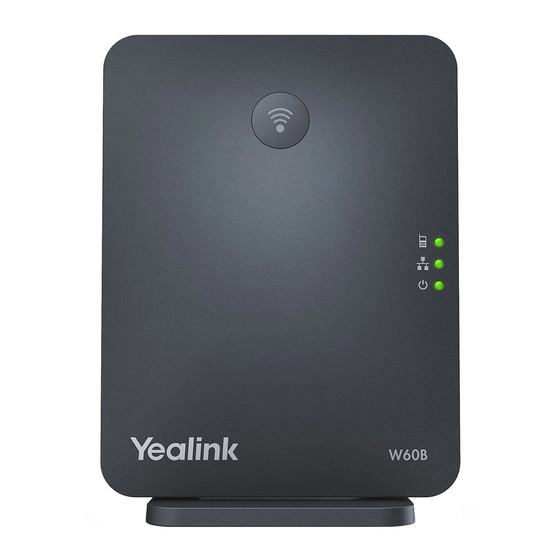

















Need help?
Do you have a question about the W60B and is the answer not in the manual?
Questions and answers