Advertisement
Advertisement
Table of Contents

Summary of Contents for Yealink W56HV
- Page 1 Verizon One Talk Quick reference guide DECT IP Phone W60B Base Station and W56HV...
- Page 2 Quick reference guide Basic call features Transfer calls. To transfer a call, press during an active call, enter the Place calls. number you want to transfer the call to or select one from the You can place calls in the following ways: directory, press the Options soft key that appears, and then do one of the following: •...
- Page 3 Quick reference guide Customizing your phone Set up speed-dial numbers. 1. Press to enter the main menu Personalize the handset’s name. 2. Select Settings > Telephone > Speed Dial 1. Press to enter the main menu and select Settings > Handset Name 3.
- Page 4 Quick reference guide Handset features and shortcuts Use the following shortcut keys to access the phone’s frequently used features. 1. Earpiece speaker 2. Power indicator LED 3. LCD display screen 4. Press left soft key to access call history 5. Press right soft key to check line status 6.
- Page 5 Quick reference guide You can configure your time zone to synchronize with the address that your system administrator used when setting up One Talk from Verizon for your location. You can also set your preferred format for displaying time and date in the Time &...
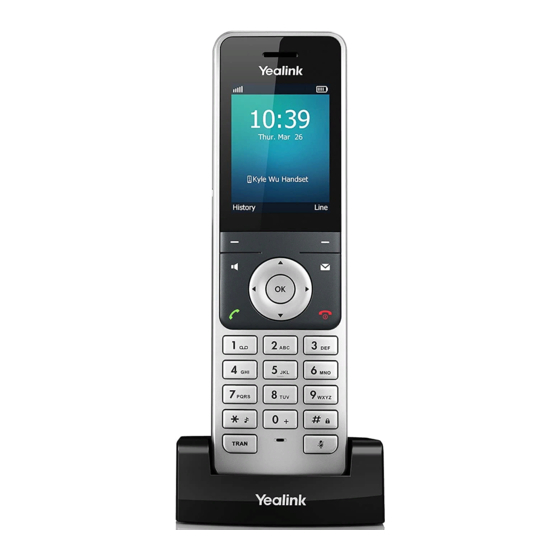
















Need help?
Do you have a question about the W56HV and is the answer not in the manual?
Questions and answers