Subscribe to Our Youtube Channel
Summary of Contents for Avalue Technology OFT-10W01
- Page 1 OFT-10W01 10.1" Open Frame Tablet Quick Reference Guide Ed –05 January 2016 Copyright Notice Copyright 2016 Avalue Technology Inc., ALL RIGHTS RESERVED. Part No. E2017OT21A2R...
- Page 2 It is essential that only the supplied power cord by used. (2) Use only shielded cables to connect I/O devices to this equipment. (3) Changes or modifications not expressly approved by the party responsible for 2 OFT-10W01 Quick Reference Guide...
- Page 3 These answers are normally a lot more detailed than the ones we can give over the phone. So please consult the user’s manual first. To receive the latest version of the user’s manual; please visit our Web site at: http://www.avalue.com.tw/ OFT-10W01 Quick Reference Guide...
-
Page 4: Table Of Contents
2.4.5 USB connector (JCAM1) ......................22 2.4.6 AMPLIFIER_L (JAMP_L) ......................22 2.4.7 AMPLIFIER_R (JAMP_R) ......................23 2.4.8 A-MIC connector (JAMIC1) ......................23 2.4.9 I2C connector (JSEN1) ....................... 24 Antenna Assembly and Cable Routing ..............25 Android Rotate Setting ..................30 4 OFT-10W01 Quick Reference Guide... -
Page 5: Getting Started
Place all electronic components in a static-dissipative surface or static-shielded bag when they are not in the chassis. 1.2 Packing List 1 x OFT-10W01 Open Frame Tablet OFT-10W01 Quick Reference Guide... -
Page 6: System Specifications
Power Type DC input 4pin header Optional POE 802.3AT (10” only) Operating Temp. 0°C ~ 40°C Storage Temp. -20°C ~ 60°C Operating 0% ~ 90% Relative Humidity, Non-condensing Humidity 6 OFT-10W01 Quick Reference Guide... - Page 7 Quick Reference Guide LCD Characters Panel Resolution 1280 x 800 Luminance View Angle 85°/85° (H+-/V+-) Touch Touch PCAP Surface hardness Note: Specifications are subject to change without notice. OFT-10W01 Quick Reference Guide...
-
Page 8: System Overview
Right View 1.4.2 Left View Connectors Label Function Note Audio line-out connector HDMI HDMI connector 2 x USB 2.0 connector DC power-in connector DCIN Micro SD card slot Micro USB connector Micro USB RJ-45 Ethernet 8 OFT-10W01 Quick Reference Guide... -
Page 9: System Dimensions
Quick Reference Guide 1.5 System Dimensions 1.5.1 Front and Rear side (Unit: mm) OFT-10W01 Quick Reference Guide... -
Page 10: Installing Extend Brackets
OFT-10W01 1.5.2 Installing Extend Brackets Step1. Locate brackets on both sides, matching the holes on the monitor. Step2. Insert and fasten 16 screws on each side of the monitor to secure Mounting brackets. 10 OFT-10W01 Quick Reference Guide... -
Page 11: Front And Rear Side (With Extend Bracket)
Quick Reference Guide 1.5.3 Front and Rear side (With Extend Bracket) (Unit: mm) OFT-10W01 Quick Reference Guide 11... -
Page 12: Flush Mounting Concept
OFT-10W01 1.6 Flush Mounting Concept 12 OFT-10W01 Quick Reference Guide... -
Page 13: Wall Mounting Concept
Quick Reference Guide 1.7 Wall Mounting Concept OFT-10W01 Quick Reference Guide 13... -
Page 14: Hardware Configuration
OFT-10W01 2. Hardware Configuration For advanced information, please refer to: 1- BCX11 included in this manual. Note: If you need more information, please visit our website: http://www.avalue.com.tw 14 OFT-10W01 Quick Reference Guide... -
Page 15: Architecture Overview-Block Diagram
Quick Reference Guide 2.1 Architecture Overview—Block Diagram The following block diagram shows the architecture and main components of BCX11. OFT-10W01 Quick Reference Guide 15... -
Page 16: Bcx11 Overviews
OFT-10W01 2.2 BCX11 Overviews 16 OFT-10W01 Quick Reference Guide... - Page 17 Quick Reference Guide OFT-10W01 Quick Reference Guide 17...
-
Page 18: Bcx11 Connector List
Micro USB connector JDIO1 General purpose I/O connector JCAM1 USB connector J485-1 RS-485 connector J232-1 RS-232 connector JTB1 Touch button board connector JAMP_L AMPLIFIER_L JAMP_R AMPLIFIER_R JAMIC1 A-MIC connector JECDB EC Debug connector JDB1 Debug connector 18 OFT-10W01 Quick Reference Guide... - Page 19 Warning: Risk of Explosion if Battery is replaced by an Incorrect Type. Dispose of Used Batteries According to the Instructions." Attention: Risque d'explosion si la batterie est remplacée par un type incorrect. Jetez les piles usagées selon les instructions. OFT-10W01 Quick Reference Guide 19...
-
Page 20: Bcx11 Connectors Settings
PWRBTN_3V BU_BR+_3V BU_BR-_3V BU7_3V LED_GREEN_con LED_ORANGE_con 2.4.2 General purpose I/O connector (JDIO1) Signal PIN PIN Signal DIO_GP20 DIO_GP10 DIO_GP21 DIO_GP11 DIO_GP22 DIO_GP12 DIO_GP23 DIO_GP13 DIO_GP24 DIO_GP14 DIO_GP25 DIO_GP15 DIO_GP26 DIO_GP16 DIO_GP27 DIO_GP17 I2C_0_SDA_5V I2C_0_SCL_5V +V5S_DIO 20 OFT-10W01 Quick Reference Guide... -
Page 21: Rs-232 Connector (J232-1)
Quick Reference Guide 2.4.3 RS-232 connector (J232-1) Signal DEBUG_TXD DEBUG_RXD 2.4.4 RS-485 connector (J485-1) Signal 485_422TX1- 485_422TX1+ +5V_DEV OFT-10W01 Quick Reference Guide 21... -
Page 22: Usb Connector (Jcam1)
OFT-10W01 2.4.5 USB connector (JCAM1) Signal +5V_UUSB USB20_N0_CAM_R USB20_P0_CAM_R 2.4.6 AMPLIFIER_L (JAMP_L) Signal SPKL_P SPKL_M 22 OFT-10W01 Quick Reference Guide... -
Page 23: Amplifier_R (Jamp_R)
Quick Reference Guide 2.4.7 AMPLIFIER_R (JAMP_R) Signal SPKR_P SPKR_M 2.4.8 A-MIC connector (JAMIC1) Signal IN2P IN2N OFT-10W01 Quick Reference Guide 23... -
Page 24: I2C Connector (Jsen1)
OFT-10W01 2.4.9 I2C connector (JSEN1) Signal SENSOR_INT_R I2C_2_SCL_SENSOR I2C_2_SDA_SENSOR +3.3VA_SENSOR 24 OFT-10W01 Quick Reference Guide... -
Page 25: Antenna Assembly And Cable Routing
5. The connector of the antenna cable can not be a knuckle. Antenna cable minimum bend radius can not less than 5 mm. The antenna body needs to well affixed on the case and avoid floating. OFT-10W01 Quick Reference Guide 25... - Page 26 The distance has to be retained for 5 mm between two adjacent antennas. The Cu foil (Al foil) of the antenna has to be pasted on the large grounding. (For example: the metal back of the LCD / The large area AL Foil of NB A cover) 26 OFT-10W01 Quick Reference Guide...
- Page 27 The antenna body should be pasted on the non-metallic region and retained the require clearance area. The WiFi antenna body should be lifted up at least 7 mm by sponge while it is pasted on a large grounding plane. OFT-10W01 Quick Reference Guide 27...
- Page 28 Avoiding the cable to cover the antenna body and cross under module. At the same time, the cable routing should be avoided too close to the LVDS cable, power cable and even interwined. 28 OFT-10W01 Quick Reference Guide...
- Page 29 The trench structure need ME help to design for fixed cable. The connector of the antenna cable can not be a knuckle. Antenna cable minimum bend radius can not less than 5 mm. OFT-10W01 Quick Reference Guide 29...
-
Page 30: Android Rotate Setting
OFT-10W01 2.6 Android Rotate Setting Landscape/portrait mode rotate setting: Default rotation is 0° rotate 90°/180°/270° Power offRestart 30 OFT-10W01 Quick Reference Guide... - Page 31 Quick Reference Guide OFT-10W01 Quick Reference Guide 31...
- Page 32 OFT-10W01 32 OFT-10W01 Quick Reference Guide...
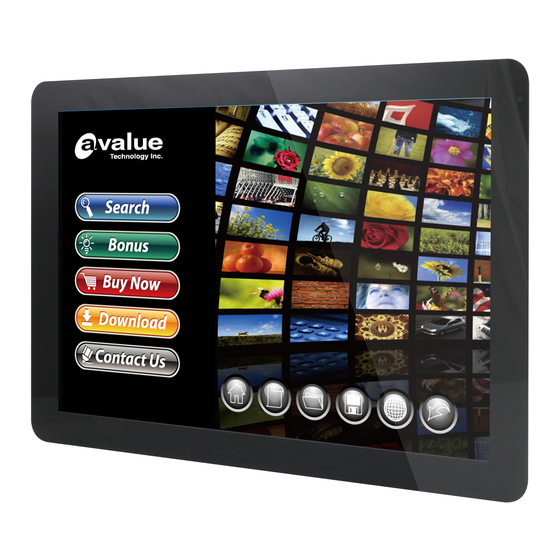












Need help?
Do you have a question about the OFT-10W01 and is the answer not in the manual?
Questions and answers