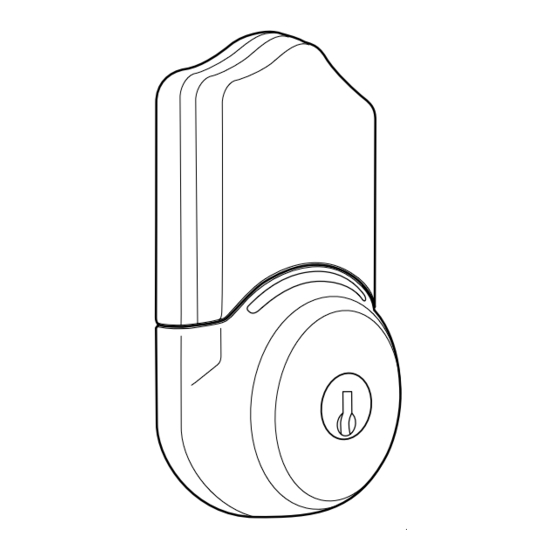
Advertisement
Table of Contents
- 1 Lock Installation Instructions
- 2 Remove Existing Deadbolt
- 3 Check Cutout Size
- 4 Install New Deadbolt
- 5 Install Exterior Lock
- 6 Daily Use Instructions
- 7 Remote Control Keyfob Instructions
- 8 Keypad Instructions
- 9 Changing Your User Admin Code
- 10 Low Battery Indicator
- 11 New Admin Code
- 12 Troubleshooting Tips
- Download this manual
Advertisement
Table of Contents

Summary of Contents for SimpliciKey SRCED3
- Page 1 REMOTE CONTROL ELECTRONIC DEADBOLT PROGRAMMING & OPERATIONS MANUAL DO NOT THROW AWAY UNTIL YOU HAVE SAFELY STORED YOUR ADMIN CODE...
-
Page 2: Lock Installation Instructions
Parts List First, remove the two interior screws First things first -- make sure have all of the necessary components in your securing the lock. SimpliciKey package. Next, remove the interior and 1 interior lock 1 interior plate 2 short bolts 2 long exterior lock components. -
Page 3: Install New Deadbolt
3. Remove Existing Strike Plate 5. Install New Deadbolt First, remove the two existing strikeplate Place deadbolt into door, check to see if screws. cross-hairs are centered. Remove the strike plate and any other hardware behind the plate. Strike plate To adjust the deadbolt length, twist the deadbolt slide assembly to extend and center in cutout. - Page 4 Optional wood screw hole for Plastic clip increased security. 7. Install Interior Plate 9. Install Interior Lock Guide excess wiring into cavity above the green Slide wires through wire hole of circuit board. Align thumbturn with flat bar to interior lock plate. Be sure to keep mount to interior plate.
-
Page 5: Daily Use Instructions
2. Keypad Key Codes Add Remote Control Keyfob Enter Admin Code For your security, SimpliciKey requires that you enter your own Key 1. enter your Admin Code, press * Codes to activate this feature. Please see the instructions on page 9 to 2. -
Page 6: Keypad Instructions
KEYPAD INSTRUCTIONS KEYPAD INSTRUCTIONS Critical Point Critical Point Your administration code (Admin Code) can be found on the Your administration code (Admin Code) can be found on the back of this booklet. The Admin Code can be changed by back of this booklet. The Admin Code can be changed by following instructions on page 12. -
Page 7: Changing Your User Admin Code
LOW BATTERY INDICATOR enter your Default Admin Code (see below) or the existing User Admin When the 4 (AA) batteries get low, SimpliciKey will emit an alert tone and the low Code and press the * key to begin Admin mode. - Page 8 INSTRUCTIONS FOR USE: Changes or modifications not expressly approved by Always purchase the correct size and grade of battery SimpliciKey could void the user’s authority to operate the most suitable for the intended use. equipment. Clean the battery contacts and also those of the device prior to battery installation.
- Page 9 Note: This equipment has been tested and found to comply Notes: with the limits for a Class B digital device, pursuant to part 15 of the FCC Rules. These limits are designed to provide reasonable protection against harmful interference in a residential installation.
-
Page 10: Troubleshooting Tips
(page 6) © SimpliciKey 2013 Why doesn’t the keypad respond Check to make sure both wires are when I press the buttons? connected. (page 5) DO NOT THROW AWAY UNTIL YOU HAVE Check that the batteries are installed correctly.(page 6)
Need help?
Do you have a question about the SRCED3 and is the answer not in the manual?
Questions and answers
We installed the Simplikey several years ago, but haven't used it. Now we have lost the cover with the original Admin code and can't remember the code we entered. We have the Fob and have put new batteries in bothe the door lock and the fob, but can't get them to work. Is there a way to get a new Admin code and set a new entry code? We are 83 years old and the Denver Fire Department needs to be able to enter in case of emergency. Thank you.
To obtain a new Admin Code for the SimpliciKey SRCED3 door lock, check the back of the manual where it is printed. Store it safely.
To set a new entry code:
1. Enter your Admin Code.
2. Press * A - D - D - C - O - D - E -.
3. Enter the new Key Code.
4. Press * to confirm.
This answer is automatically generated