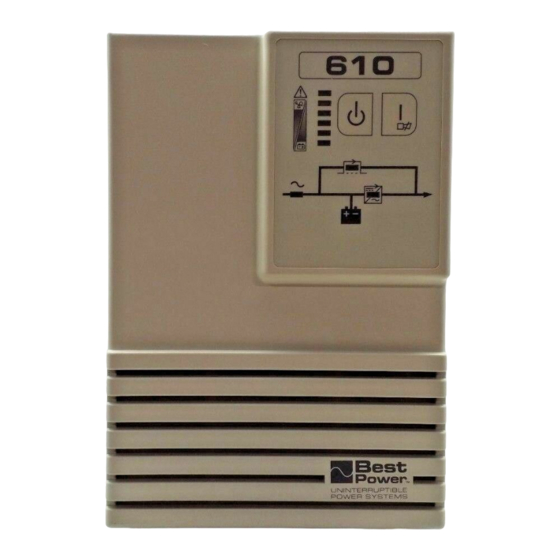
Advertisement
Quick Links
Best Power 610
700VA-3KVA
Q Q u u i i c c k k S S t t a a r r t t G G u u i i d d e e
G G u u í í a a R R e e s s u u m m i i d d a a d d e e F F u u n n c c i i o o n n a a m m i i e e n n t t o o
Kurzhandbuch (Seite 11)
Instrukcja Szybkiego Uruchomienia (Strona 11)
ILS-0023A
Advertisement

Summary of Contents for Best Power 610
- Page 1 Best Power 610 700VA-3KVA Q Q u u i i c c k k S S t t a a r r t t G G u u i i d d e e G G u u í í a a R R e e s s u u m m i i d d a a d d e e F F u u n n c c i i o o n n a a m m i i e e n n t t o o...
- Page 2 SAVE THESE INSTRUCTIONS THIS MANUAL CONTAINS IMPORTANT INSTRUCTIONS FOR YOUR UPS. See the Best Safety Manual for additional information before operating or maintaining your UPS. NOTE: If your UPS has optional external batteries, install them before you start the UPS. See step 11. If you are using the UPS in an area where you require special output voltages, see step 9.
- Page 3 610 UPS Quick Start / Encendido de la UPS 610 Connect UPS AC input line cord to the wall receptacle. Conecte el cable de entrada de AC (Del Inglés Alternating Current = Corriente Alterna) de la UPS en el tomacorriente de la pared.
- Page 4 FRONT PANEL INFORMATION INFORMACIÓN DEL PANEL FRONTAL STANDBY SWITCH INTERRUPTOR DE LISTO PARA OPERAR UPS ON SWITCH AND ALARM SWITCH INTERRUPTOR DE ENCENDIDO E INTERRUPTOR DE ALARMA DE LA UPS. FAULT OR OVERLOAD (Alarm) LED There is a problem when this LED is on or flashing.
-
Page 5: Audible Alarm
Five beeps If the battery LED is flashing, initially, then Phone the nearest Best Power office. this means replace the battery. no sound Make sure the UPS units fans and vent holes are not blocked, and make sure the temperature at... - Page 6 UPS, no esté por encima de los 40 °C Ambiente alta. (140°F). Sí estas condiciones no causaron el problema, Contacte la oficina de Best Power más cercana. Voltaje de salida alto o corto circuito Bip constante Contacte la oficina de Best Power más...
- Page 7 If the problem has not been less than the rated time. charger may have failed. solved by recharging the batteries, phone the nearest Best Power office. Recharge the battery for at least 10 hours by connecting the UPS to a The yellow Battery LED is The battery voltage is low.
- Page 8 Sí no se soluciona el problema puede haber fallado. cargando las baterías, contacte la oficina nominal. s cercana de Best Power. á Recargue la batería durante al menos El LED amarillo de 10 horas conectando la UPS en una batería está...
- Page 9 RS232 Port Information The 610 UPS uses a DB9 communications connector on the rear panel. From this connector you can access opto-coupled outputs indicating mains failure or low battery. The contact ratings are 30VDC at 10 mA.
- Page 10 Información sobre el Puerto RS232 La UPS 610 utiliza un conector de comunicaciones DB9 en el panel posterior. Desde este conector, se puede acceder a las salidas opto- acopladas que indican falla en la red eléctrica o batería baja. Las capacidades de contacto son 30VDC a 10mA.
- Page 11 External Battery Connection All 610 units, except for the 700VA model, can be fitted with an external option to increase the runtime on batteries. On the rear of each of the 1-3KA UPS units is an external battery receptacle. If you have purchased an external battery option, it will have an interconnecting cable.
- Page 12 Seite 10 / Strona 10...
- Page 13 Best Power 610 700 VA-3KVA Kurzhandbuch Instrukcja Szybkiego Uruchomienia Seite 11 / Strona 11...
- Page 14 BEWAHREN SIE DIESE ANLEITUNG AUF DIESES HANDBUCH ENTHÄLT WICHTIGE HINWEISE ZU IHRER USV. Lesen Sie vor der Inbetriebnahme oder Wartung der USV das Best Safety Manual. HINWEIS: Wenn Ihre USV mit optionalen Batterien ausgestattet ist, setzen Sie diese vor der Inbetriebnahme in die USV ein. Siehe dazu Schritt 1 Falls Sie die USV an einem Standort einsetzen, an dem spezielle Ausgangsspannungen erforderlich sind, beachten Sie die Hinweise unter Schritt 9.
- Page 15 USV 610 Kurzhandbuch / 610 UPS Instrukcja Szybkiego Uruchomienia Schließen Sie das Netzkabel der USV an eine Steckdose an. Pod»cz wtyczk“ wejÑciow AC UPS do gniazdka sieciowego. Achtung - Die Ausgänge der USV führen Strom, wenn die USV an die Steckdose angeschlossen ist.
- Page 16 HINWEISE ZUR FRONTBLENDE INFORMACJA NA PºYTCE CZO»OWEJ STANDBY-SCHALTER NETZ- UND ALARMSCHALTER DER USV PRZEº€CZNIK STANU GOTOWOÐCI Wº€CZNIK UPS ORAZ PRZEº€CZNIK FEHLER- ODER ÜBERLAST-(Alarm-)LED ALARMU Leuchtet oder blinkt diese LED auf, liegt ein Problem vor. Außerdem ertönt ein Warnsignal. Zum Abschalten des Warnsignals drücken Sie den Alarmschalter (mit der Beschriftung UPS ON).
- Page 17 Temperatur am USV-Standort nicht höher Dauersignalton um eine Warnung vor hoher als 40 °C ist. Falls dies nicht die Ursache des Problems Umgebungstemperatur. war, wenden Sie sich an die nächste Best Power- Niederlassung. Hohe Ausgangsspannung oder Wenden Sie sich an die nächste Best Dauersignalton Kurzschluß...
- Page 18 Tablica wykrywania i usuwania usterek - jeÑli diody Ñwietlne si“ Ñwiec Ðwiecce Co naleóy zrobiƒ Charakterystyka usterki Alarm dïwi“kowy diody UPS jest prze»adowane. Twoje Dwa kr\tkie Wy»cz najmniej istotne urzdzenie pod»czone do urzdzenie wymaga wyószej mocy sygna»y dïwi“kowe UPS. JeÑli to usunie usterk“, UPS przejdzie z nió...
- Page 19 Laden Sie die Batterie mindestens 10 Stunden auf, indem Sie die USV an eine Wechselstromquelle anschließen. Falls das Die gelbe Batterie-LED blinkt. Die Batteriespannung ist zu niedrig. Problem nicht beseitigt wurde, wenden Sie sich an die nächste Best Power- Niederlassung. Seite 17...
- Page 20 “ ty poprzez ponowne na»adowanie jego czas znamionowy. baterii, skontaktuj si “ z najbliószym biurem Best Power. Za»aduj bateri“ w przecigu co najmniej 10 godzin poprzez pod»czenie UPS do Migajce ó\»te Ñwiate»ko Niskie napi“cie baterii.
- Page 21 Bypass-Betrieb nicht für das Einstellen der Ausgangsspannung verwendet werden können.) Hinweise zur RS-232 Schnittstelle Die USV 610 verfügt auf der Rückseite über einen DB9-Kommunikationsanschluß. Über diesen Anschluß können Sie Optokoppler-Ausgänge ansteuern, die zum Signalisieren von Netzausfällen oder Batterie-Entladezuständen eingesetzt werden können.
- Page 22 "Bypass" prze»czniki selektora napi“cia nie kontroluj napi“cia wyjÑciowego). Informacja dotyczca portu RS-232 Na tylnej p»ytce UPS 610 zamontowane jest DB9 z»cze komunikacyjne. Z tego z»cza moóesz dostaƒ si“ do wyjу optoizolatora, kt\re sygnalizuj awari“ w sieci lub niskie napi“cie baterii.
- Page 23 Externer Batterieanschluß Pod»czenie baterii zewn“trznej. Wszystkie urzdzenia 610, z wyjtkiem modelu 700 VA, mog byƒ przystosowane do opcji zasilania z baterii zewn“trznej celem wyd»uóenia czasu ich pracy na bateri“. Z ty»u kaódego urzdzenia 1-3KVA UPS znajduje si“ gniazdko do pod»czenia baterii zewn“trznej. JeÑli zakupi»eÑ...






Need help?
Do you have a question about the 610 and is the answer not in the manual?
Questions and answers