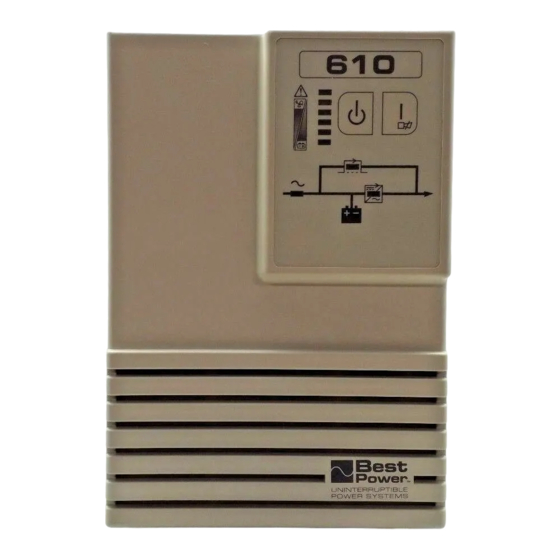
Summary of Contents for Best Power 610 3.0kVA
- Page 1 Best Power 610 Installation and Operation Manual 700VA, 1.0kVA, 1.5kVA, 2.0kVA 3.0kVA LTM-1312E...
-
Page 2: Save These Instructions
How to talk to us If you have any problem, a question, or require any information on Best Power’s extensive range of UPS and power protection equipment, this is where to contact us. Best Power Technology LTD... -
Page 3: Table Of Contents
Best Power 610 UPS - General Information Table of Contents Page Number General Information Table of Contents ................. i Notice to UPS Owners ..............ii Preface ..................iii Safety Notice and Warnings ............iv Installation Introduction and Product Description ..........1 Sizing your Load ................ -
Page 4: Notice To Ups Owners
Best Power 610 UPS - General Information Notice to UPS Owners Thank you for choosing a Best Power product, your answer in power protection. Over many years Best Power has built a reputation for designing and manufacturing top quality, reliable power products. -
Page 5: Preface
Best Power 610 UPS - General Information Preface Best Power makes no warranty of any kind with regard to this document, including, but not limited to, the implied warranties of merchantability and fitness for a particular purpose. Best Power shall not be liable for errors contained herein or for incidental or consequential damages in connection with the furnishing, performance, or use of this material. -
Page 6: Safety Notice And Warnings
Best Power 610 UPS - General Information 1.4 Safety Notices and Warnings Important! Please read this before installing your UPS. Warnings, Cautions and Notes appear throughout this manual. Please familiarize yourself with them as they are essential for your safety and will enable you to maximize longevity of your UPS. - Page 7 Best Power 610 UPS - General Information Safety Notices and Warnings (cont.) All servicing of this equipment, including battery replacement must be performed by qualified service personnel. Remove rings, watches and other jewelry before servicing the unit. Always wear protective clothing and eye protection and use insulated tools when working near batteries.
-
Page 8: Introduction And Product Description
UPS specifications, as detailed for each model. Your Best Power 610 is an advanced true on-line sine wave UPS with bypass line, using double conversion technology. -
Page 9: Types Of Loads
BEST POWER 610 - UPS Installation Types of Loads The Best Power 610 UPS is designed to power all modern computer equipment “loads.” The UPS output is specifically designed to work with switching power supplies found in today's microprocessor- based equipment. -
Page 10: Recharging The Ups Battery
BEST POWER 610 - UPS Installation 2.6 Recharging the UPS Battery To optimize the performance of your UPS, be sure the battery is fully charged before using the UPS to support your critical load. To recharge the battery, place the UPS close to a wall outlet and connect the matching line cord to the UPS receptacle;... -
Page 11: External Battery Connection
BEST POWER 610 - UPS Installation External Battery Connection All units, excluding the 700VA model, can be fitted with an external battery option to increase the runtime on batteries when the UPS is operating during an input utility line (mains) failure. Refer to Section 5.1 for selection of external battery options for your specific UPS. -
Page 12: Setting Up The Ups Monitoring From Your Computer
See Note 1. This package includes the correct interconnection Rs232 Ground cable for your Best Power 610 UPS. If your computer does not have a DB9 connector on the serial port, use a standard DB9-DB25 adaptor, available at most computer accessory stores. The CD-ROM provided with your UPS includes software for many standard operating systems. -
Page 13: Switching On The Ups
BEST POWER 610 - UPS Installation UPS Operation Switching on the UPS After completing the installation and battery BYPASS UPS ON recharge, switch on the UPS by pressing and Switch Switch holding the front panel switch I for one second. The unit will now commence a system check sequence before establishing its own inverter power. -
Page 14: When The Power Returns
BYPASS Switch Switch Your Best Power 610 UPS is fitted with 10 LED indicators to provide you with a simple but comprehensive explanation of the UPS status. The functions of these indicators are detailed below: Fault will illuminate when a fault condition occurs in... -
Page 15: Checkups Software Suite
Best Power 610 - CheckUPS SoftwareSuite Installing the CheckUPS II® Software Each Best Power 610 UPS is supplied with CheckUPS II® software, a sophisticated UPS Monitoring and orderly unattended system shutdown utility for most popular operating systems. CheckUPS II ®... -
Page 16: External Battery Options
Windows 95 installation of CheckUPS. 5.1 External Battery Options External battery packs may be connected to the Best Power 610 1kVA, 1.5kVA, 2kVA and 3kVA models to give extended autonomy during power failure. The standard battery packs available are listed below:... -
Page 17: Best Relay
Best Power 610 - UPS Optional Features Best Relay (AS400®) Card Installation and Operation Output 2 (ES 2 Pin connector) Plug A plug with link is supplied with the Best Relay (AS400®) card option. This plug must be installed for normal operation. If this plug is removed, the load will be transferred to bypass. -
Page 18: Bestlink Snmp/Web Card Installation And Operation
Best Power 610 - Optional Features - Optional Features 5.3 BestLink SNMP/WEB Card Installation and Operation You may wish to connect your UPS to a network management system using SNMP. This will require the purchase of the Bestlink SNMP/WEB Adaptor card option (Part No. 0610-SNMP-00), which will install in the communications slot on the rear of the UPS. -
Page 19: Storage
The warranty on this product will be affected if the unit is improperly stored. 6.2 Maintenance and Cleaning Turn off and disconnect loads before performing maintenance work. Your BEST POWER 610 UPS requires little or no maintenance. Occasionally, the input and output connections should be inspected for signs of damage and repaired if necessary. -
Page 20: Troubleshooting
Breaker •Full description of problem. BEST POWER Customer Service Locations are listed on the inside of the front cover. Bypass LED When the UPS is providing power directly through the internal bypass switch, the Bypass LED is on as shown. - Page 21 Best Power 610 UPS - Maintenance and Warranty Troubleshooting Table - If LEDs are Lit c t i n i l . ) r c t i t i n n i l . ) r c t i l l i...
- Page 22 Troubleshooting Table - No AC In/Out or Battery Problems . . . a l i n i l e i l a l i , e l t i u y l l l l a t i u t ' n , e l t i u c t i...
-
Page 23: Model Specifications
Model Specifications * Also available as a hardwired unit Frequency (E and U models): Input Range: 50/60 Hz ± 5%, Autosensing. Output Frequency: Automatic; conforms to input. Output Regulation: ± 0.5%; inverter free running (Phase locked to input under normal conditions). Nominal Input Voltage: Typical for E models: 230 VAC + 10%, - 20%. - Page 24 Best Power 610 UPS - Maintenance and Warranty Model Specifications (cont.) Output Power Factor: 0.7 lagging to unity; the unit operates with up to 50 µfarad capacitive load. Waveform: Less than 4% THD at full linear load; less than 7% THD at full nonlinear load.
-
Page 25: Battery Specifications
Best Power 610 UPS - Maintenance and Warranty Model Specifications (cont.) Battery Specifications > > > > > All Models - Physical... -
Page 26: Warranty
PURCHASER must promptly notify BEST POWER in writing within the duration of the warranty or not later than one month after expiration of the warranty. BEST POWER’s obligation under this warranty is limited to the replacement or repair, subject to the conditions specified below, of such product returned intact to BEST POWER which shall appear to BEST POWER, upon inspection, to have been either incompatible or defective. - Page 27 The replacement or repair of the transient voltage surge suppression circuitry in each Product that is returned intact to BEST POWER and which shall appear to BEST POWER upon inspection to have been defective in material or workmanship or to have been damaged through normal use;...
-
Page 28: Service Instruction And Service Locations
For proper handling upon receipt at BEST POWER, the RMA Number must be clearly placed on the outside of the package. BEST POWER will not be responsible for damage to returned goods that have not been properly packaged or damage exceeding normal wear and tear. -
Page 29: Best Power Offices
Best Power is a world wide organization, and as well as the offices detailed on the inside cover of this manual, Best Power is also located: BEST POWER OFFICES BEST POWER Technology Ltd. - Page 30 For Users in the United States only: Note: this equipment has been tested and found to comply with the limits for a Class A digital device pursuant to Part 15 of FCC rules. These limits are designed to provide reasonable protection against harmful interference when this equipment is operated in a commercial environment.
- Page 31 Leakage Current Information The UPS ground (earth) conductor carries leakage current from the loads in addition to any leakage current generated by the UPS. Maximum UPS Leakage Current generated by the various UPS models is shown in Table 1, below. Table 1 To limit the total leakage current to 3.5 mA, the load leakage must be limited to the value shown under Load Leakage Current, for each UPS model, as shown in Table 2, below.
-
Page 32: Warranty Registration
Fill out the information listed below, and retain this page for your records. Send a photocopy of this page by mail or by fax to your nearest Best Power office if you can’t register your warranty information online. We recommend that you register your product by using the online registration form. To enter your warranty information online, go to http://www.bestpower.com and select “Warranty Registration”...






Need help?
Do you have a question about the 610 3.0kVA and is the answer not in the manual?
Questions and answers