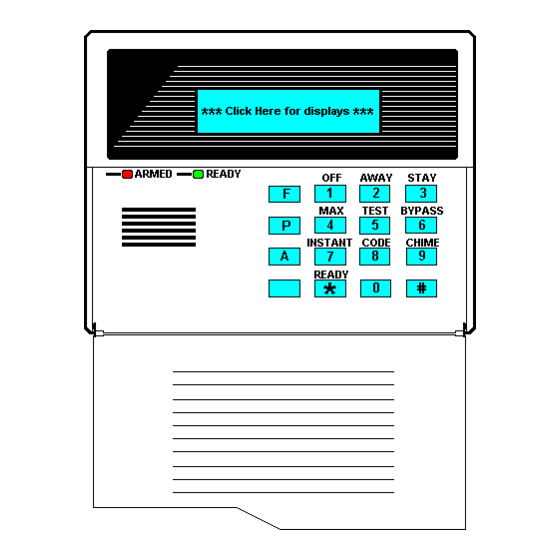
ADEMCO VISTA-100 Quick Start Manual
Commercial fire & burglary
partitioned system, step-by step programming procedure single and multiple programming forms
system worksheets
Hide thumbs
Also See for VISTA-100:
- Isntallation instructions and programming manual (234 pages) ,
- Installation instructions manual (208 pages) ,
- User manual (66 pages)
Table of Contents
Advertisement
Quick Links
Download this manual
See also:
User Manual
Advertisement
Table of Contents

Summary of Contents for ADEMCO VISTA-100
-
Page 1: Partitioned System
VISTA-100 Commercial Fire & Burglary Partitioned System Step-by Step Programming Procedure Single and Multiple Programming Forms System Worksheets FIRE FIRE PULL VISTA-100PR Rev B 4/99... - Page 2 Single Partition System • The system default is for a single partition system. Use the VISTA-100 SINGLE PARTITION PROGRAMMING FORM beginning on page 6 when programming for single partition usage. Follow the steps outlined on page 3 of this document for proper programming procedure.
-
Page 3: System-Wide
Recommended Programming Procedure The following is a step-by-step procedure recommended for programming your VISTA-100 system. Set the keypads (and other peripheral devices) to the appropriate addresses. Set factory defaults by pressing *97. This will automatically enable keypad addresses 00-03, so be sure at least one keypad is set to one of these addresses. -
Page 4: Menu Mode
1 0 . Use #93 Menu Mode for programming relay voice descriptors and custom word substitutes. Refer to the RELAY VOICE DESCRIPTORS section for further instructions for programming relay descriptors to be annunciated by the 4285 VIP module, as well as the CUSTOM INDEX section for custom word substitutes. - Page 5 PROGRAM FIELD CATEGORIES In the following pages, the programming fields have been arranged by category. Use this index to cross reference the numerical ordered fields on the programming form. Field Group Field Group Field Group System-Wide Communications 1*53 System-Wide Partition-Specific Partition-Specific 1*57 System-Wide...
-
Page 6: Vista-100 Single Partition Programming Form
Enter interval in hours, 001-999; 000=no report ; Max. * 4 5 PRIMARY FORMAT 024 for Commercial Fire & UL. 0=Low Speed; 1=Contact ID; 2=Ademco High Speed; * 2 8 POWER UP IN PREVIOUS STATE 3=Ademco Express 1=yes; 0=no; "1" for UL. - Page 7 * 4 7 SECONDARY FORMAT 1 * 2 0 EXIT ERROR LOGIC 0=Low Speed; 1=Contact ID; 2=Ademco High Speed; 0=No, 1=Bypass E/E and Interior zones faulted after exit delay. Must be "0" for Commercial Fire & UL installations. 3=Ademco Express...
-
Page 8: System-Wide
1 * 5 3 2 * 0 9 DOWNLOAD CALLBACK OPEN/CLOSE REPORTS BY EXCEPTION [0] 1=callback not required; 0=callback required; Must be "0" for 1=enable; 0=disable; If enabled, only openings and closings Commercial Fire and UL installations. occurring outside the scheduled opening/closing windows will trigger dialer reports. - Page 9 MAX # OF DIALER ATTEMPTS ¥ To set communication defaults, press *94 + 1-8 (3, 4 or 5 for NFPA72 compliant systems when a one of the following: *80=low speed; *81=Ademco secondary phone number is programmed (field *34) Express; *82=Ademco High Speed; *83=Ademco's...
-
Page 10: Vista-100 Multiple-Partition Programming Form
* 4 5 PRIMARY FORMAT * 2 7 TEST REPORT INTERVAL [024] 0=Low Speed; 1=Contact ID; 2=Ademco High Speed; 3=Ademco Express Enter interval in hours, 001-999; 000=no report ; Max. 024 for Commercial Fire & UL. * 4 6 LOW SPEED FORMAT (Primary) - Page 11 MISCELLANEOUS WIRELESS OPTIONS * 5 1 DUAL REPORTING Fields 1*28 - 1*32 are not applicable to Commercial 1=yes; 0=no If used with Spilt Reporting "1" option (1*34), Fire or UL installations. alarms and alarm restores go to both primary & secondary numbers, while all other reports go to secondary only.
-
Page 12: Menu Mode
4th Page Programming Fields (press *94) 1 * 7 3 PRINTER BAUD RATE 1=300; 0=1200 1 * 7 4 RELAY TIMEOUT XX MINUTES [000] 3 * 0 0 DISPLAY TRBL INSTEAD OF CHECK Enter the relay timeout, 0-127 in multiples of 2 minutes, desired for #80 Menu Mode time driven event relay command numbers 0=Check Displayed;... -
Page 13: System-Wide
PARTITION-SPECIFIC FIELDS (Duplicate this page for each partition in the installation.) To program these fields, 1. Press *91 to select a partition. 2. Enter a partition-specific field number (ex. *09). 3. Make the required entry. 4. Repeat steps 1-3 for each partition in the system. PARTITION #____ PROGRAM FIELDS 1st Page Fields 1 * 1 9... -
Page 14: Communications
¥ To set standard defaults, press *97 OTHER PARTITIONS ¥ To set communication defaults, press *94 + 0=No; 1=Yes one of the following: *80=low speed; *81=Ademco 2 * 2 3 DISPLAY BURG/PANIC ALARMS OF OTHER Express; *82=Ademco High Speed; *83=Ademco's... -
Page 15: Programming With #93 Menu Mode
PROGRAMMING WITH #93 MENU MODE NOTE: The following fields should be preset before beginning: 2*00 Number of Partitions; 1*32 receiver type. In addition, receivers should be programmed via Device programming. After programming all system related programming fields in the usual way, press #93 while still in programming mode to display the first choice of the menu driven programming functions. -
Page 16: Communications
SYSTEM LAYOUT WORKSHEETS As with any security system, you should first define the installation. This includes determining how many partitions will be used, how many zones per partition, and how many users per partition. You will also need to determine what peripheral devices will be needed, and basic system options such as exit/entry delays, etc. - Page 17 SYSTEM DEFINITIONS BY PARTITION (enter values or yes/no) Option part 1 part. 2 part. 3 part. 4 part. 5 part. 6 part. 7 part. 8 Entry Delay #1 (15-225 seconds): Exit Delay #1 (15-225 seconds): Entry Delay #2 (15-225 seconds): Exit Delay #2 (15-225 seconds): Quick Arming Multiple Alarms per Arming...
- Page 18 DEVICES (Consoles, 4204, etc.) Device Type Home Sounder Supervised Device Type Home Sounder Supervised Address Partition Option Address Partition Option Console Sounder Options: T y p e : device not used 00 = no suppression alpha console 01 = suppress arm/disarm and entry/exit beeps fixed-word console 02 = suppress chime mode beeps only...
- Page 19 ACCESS CODES & USER DEFINITIONS FOR PARTITIONS 1-3 4-digit Access Partition 1 Partition 2 Partition 3 Security Group 2-digit Global Auth. open/ 2-digit Global Auth. open/ 2-digit Global Auth. open/ Code 0; 1-8 user # Arm? level close user # Arm? level close...
- Page 20 ZONE DEFINITIONS FOR ZONES 1-24 † Enter loop number on module † Parti- RPM RPM RF Trans. Type Loop number must be 1 for hardwire and DIP devices) Zone Zone tion RF UR BR left right Ser. Hard Report Zone Information (part numbers) & †...
- Page 21 ZONE DEFINITIONS FOR ZONES 25-48 †Enter loop number on module † Parti- RPM RPM RF Trans. Type Loop number must be 1 for hardwire and DIP devices) Zone Zone tion RF UR BR left right Ser. Hard Report Zone Information (part numbers) & †...
- Page 22 ZONE DEFINITIONS FOR ZONES 49-72 † Enter loop number on module † Parti- RPM RPM RF Trans. Type Loop number must be 1 for hardwire and DIP devices) Zone Zone tion RF UR BR left right Ser. Hard Report Zone Information (part numbers) & †...
- Page 23 ZONE DEFINITIONS FOR ZONES 73-86 † Enter loop number on module † Parti- RPM RPM RF Trans. Type Loop number must be 1 for hardwire and DIP devices) Zone Zone tion RF UR BR left right Ser. Hard Report Zone Information (part numbers) & †...
- Page 24 ALARM DEVICE MANUFACTURING CORPORATION A DIVISION OF PITTWAY CORPORATION 165 Eileen Way, Syosset, New York 11791 © Copyright 1996 PITTWAY CORPORATION àVISTA-100PRÜä VISTA-100PR Rev B 4/99...






Need help?
Do you have a question about the VISTA-100 and is the answer not in the manual?
Questions and answers