Subscribe to Our Youtube Channel
Summary of Contents for VarTech Systems VTPC2100VS
- Page 1 Solutions for Demanding Applications VARTECH S Y S T E M S I N C. 21.5” Wide Format Class 1 - Division 2 Certified VESA Mount Enclosed PC Model VTPC2100VS / VTPC2100VS Video Monitor...
- Page 2 User’s Guide Read these instructions completely before attempting to operate your new VESA Mount PC Revision History Date Rev No Summary Page 12/04/17 First Issue...
- Page 3 Safety Instructions PLEASE NOTE - This equipment is suitable for use in Class I, Division 2 or non-hazardous locations only. WARNING - EXPLOSION HAZARD - DO NOT DISCONNECT EQUIPMENT UNLESS POWER HAS BEEN SWITCHED OFF OR THE AREA IS KNOWN TO BE NON-HAZARDOUS. AVERTISSEMENT - RISQE D'EXPLOSION - AVANT DE DECONNECTER L'EQUIPMENT, COUPER LE COURANT OU S'ASSURER QUE L'EMPLACEMENT EST DESIGNE NON DANGEREUX.
- Page 4 Any Equipment or associated cabling connected to this device must be non-incendive and/or suitable for the Class 1, Division 2 area in which it is to be installed. Hazardous Locations: This equipment is suitable only for the locations specified on the product nameplate, specifically: ...
- Page 5 Environment and Enclosure Information: Review this information on enclosures before installing the product: ATTENTION: Environment and Enclosure This equipment is intended for use in a Pollution Class 2 industrial environment, in overvoltage Category II applications (as defined in IEC publication 60664-1), at altitudes up to 2000 meters (6561 feet).
- Page 6 Cleaning the LCD monitor To clean the LCD panel: Wipe the screen gently with a clean lens brush made of camel hair, or a soft, clean, lint free cloth. This is to remove dust and other particles without scratching the LCD panel. ...
- Page 7 Computer System: Processor 2.0GHz Quad Core Intel® Celeron® Processor J1900 4GB DDR3L-1333 SO-DIMM x 1 System Memory BIOS 500 GB SATA Hard Drive Operating System Windows 10 - 32 bit I/O Ports 2 x LAN 3 x RS-232 1 x RS-422/485 2 x USB 2.0 1 x Power Connector Graphics...
- Page 8 5 to 65°C, 28% RH NC Installation of Your VESA Mount PC Packaged with each carton will be: 1 – VTPC2100VS 1 - Users Guide (Printed or on CD/Flash Drive) BEFORE MAKING ANY CONNECTIONS OR APPLYING POWER, FIRST READ THROUGH THE ENTIRE MANUAL...
- Page 9 Mounting Procedure VESA Panel Mounting Procedure: 1- Install the enclosure to a 100mm VESA mount pedestal. 2- Secure the enclosure using the screws and lock washers, supplied with the unit. VESA Mount Drawing: Detail –A–...
- Page 10 Connections to the VESA Mount PC Bottom Rear View -Connector Panel-...
- Page 11 PLEASE NOTE – ANY EQUIPMENT OR ASSOCIATED CABLING CONNECTED TO THIS DEVICE MUST BE NON-INCENDIVE AND/OR SUITABLE FOR THE CLASS I DIVISION 2 AREA IN WHICH IT IS TO BE INSTALLED.Power Connection (Power In) Power Connection (Power In) The VESA Mount Enclosed PC includes an AC line cord which is 3ft long with stripped wires at the connection end.
- Page 12 The Enclosed VESA Mount PC should only be opened and serviced by a qualified technician. Keep the area around the Enclosed VESA Mount PC clear and free of excessive dirt or other contaminants. For Additional Assistance Contact Your VarTech Sales Representative Vartech Systems, Inc. 11422 Industriplex Blvd. Baton Rouge, LA 70809 800-223-8050 Fax: 225-297-2440...
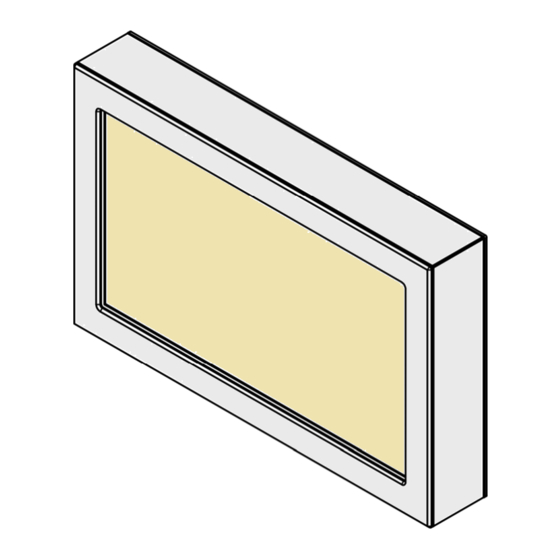






Need help?
Do you have a question about the VTPC2100VS and is the answer not in the manual?
Questions and answers