Table of Contents
Advertisement
Available languages
Available languages
Advertisement
Table of Contents

Subscribe to Our Youtube Channel
Summary of Contents for Fermax MDS Digital Guard Unit
- Page 1 Central de Conserjería Guard Unit...
- Page 2 MANUAL CONSERJERIA MDS DIGITAL SOBREMESA Este documento técnico lo edita FERMAX ELECTRONICA S.A.E. con caracter informativo, y se reserva el derecho a modifi car características de los productos que en él se refi eren en cualquier momento y sin previo aviso. Estos cambios vendrán refl ejados en posteriores ediciones del mismo.
-
Page 3: Table Of Contents
INDICE INTRODUCCION .................... 4 Controles de la Central de Conserjería de Sobremesa ......6 MODOS DE FUNCIONAMIENTO BASICOS ..........8 MODOS DE FUNCIONAMIENTO AVANZADOS ..........9 Selección del modo de funcionamiento ..........11 Desvío de llamada .................. 12 DISPLAY ......... -
Page 4: Introduccion
INTRODUCCION La Central de Conserjería MDS Digital hace de "fi ltro" entre los visitantes a un edifi cio y los vecinos del mismo. En modo DIA, las llamadas que se hacen desde cualquier acceso al edifi cio son recibidas en la Central de Conserjería, pudiendo el Conserje anunciar la visita al correspondiente vecino, pasarle la llamada o bien atenderla personalmente. - Page 5 NOTAS IMPORTANTES SOBRE LA PUESTA EN FUNCIONAMIENTO NOTA 1: La Central de Conserjería, en el momento de alimentar la instalación MDS de la que forma parte, requiere de un tiempo para inicializarse correctamente y que la Central MDS la detecte y confi...
-
Page 6: Controles De La Central De Conserjería De Sobremesa
Controles de la Central de Conserjería de Sobremesa 1. DISPLAY Ofrece diversas informaciones durante el manejo de la Central de Conserjería. 2. TECLAS DE BUSQUEDA (FLECHAS) Pulsar estas fl echas para localizar el nom- bre del vecino al que se desea llamar. La búsqueda debe empezar siempre presio- nando la fl... - Page 7 4. TECLADO DE MARCACION Se localiza debajo del brazo del teléfono. Sirve para introducir el número de teléfono de la vivienda, número de placa y datos en general. 5. SELECCIÓN DE LLAMADAS EN MEMORIA Se utiliza para elegir la cola de llamadas en espera a tratar: teléfonos o placas de calle.
-
Page 8: Modos De Funcionamiento Basicos
MODOS DE FUNCIONAMIENTO BASICOS Las características de los distintos modos de funcionamiento para edifi - caciones con una sola Central de Conserjería son: MODO DÍA * La Central de Conserjería puede llamar y recibir lla- madas de los teléfonos. * Las placas de calle no pueden llamar directamente a los teléfonos. -
Page 9: Modos De Funcionamiento Avanzados
MODOS DE FUNCIONAMIENTO AVANZADOS En edifi caciones con más de un bloque existe, además: MODO MASTER-DÍA * La Central de Conserjería recibe las llamadas de te- léfonos e intercepta las llamadas de placas de calle pertenecientes a todas las demás Unidades Centrales que estén en MODO NOCHE en ese momento. - Page 10 MODO TRANSFER-DÍA * Desvía las llamadas de los teléfonos que dependen de ella hacia la Central de Conserjería designada. * Intercepta las llamadas de las placas de calle que depen- den de ella y las desvía hacia la Unidad Central designada. MODO TRANSFER-MIXTO * Desvía las llamadas de los teléfonos que dependen de ella hacia la Central de Conserjería designada.
-
Page 11: Selección Del Modo De Funcionamiento
Selección del MODO de funcionamiento La forma de seleccionar el MODO de funcionamiento es: 1. Pulsar "0" El display mostrará una serie de guiones, ( a excepción modo de llamada con 0 en ON, ver página 45). 2. Introducir "A" seguida de "3" repetidamente hasta completar los guiones. -
Page 12: Desvío De Llamada
Desvío de llamada Si el MODO elegido es un modo activo (DIA, MIXTO, MASTER-DIA o MASTER- MIXTO), existe la posibilidad de confi gurar el desvío de llamada a una vivienda, para así poder atenderlas desde otra ubicación. NOTA: En las versiones de Central MDS 4.x, tras seleccionar el modo se pregunta automáticamente si se desea activar el desvío, mientras que en las versiones 5.x o superior se debe introducir el código 0 + 333333 para esta función. -
Page 13: Display
DISPLAY La Central de Conserjería cuenta con un display gráfi co de alta resolución (320x240 puntos) en el que se muestra la información al usuario. Se pueden dis- tinguir varias zonas en la pantalla, como muestra la fi gura: TIPO DE CENTRAL DE CONSERJERIA Y NUMERO Indica que se trata de una Central de Conserjería MDS y, en este caso, la número 1. - Page 14 Modo MIXTO Modo MASTER DIA Modo MASTER MIXTO DESVIO de llamadas activo MENU LATERAL Muestra qué cola de llamadas se está atendiendo (teléfonos o placas) RELOJ Presenta en tamaño ampliado la hora actual. DISPLAY PRINCIPAL MDS Muestra la información de modo totalmente compatible con la anterior Central de Conserjería MDS de sobremesa.
-
Page 15: Selección Del Contraste
Selección del contraste El contraste del display gráfi co de la Central de Conserjería se puede ajustar para una óptima visualización. La forma de proceder es la siguiente: 1. Introducir el código A55555 Para ello, introduciremos la secuencia: 0 A 5 5 5 5 5 Nota: el número de dígitos '5' que debemos introducir (3, 4 ó... -
Page 16: Display Principal Mds
Display Principal MDS El Display Principal MDS de la Central de Conserjería (zona 6) ofrece diversa información tal como número de teléfono que está llamando, número de llamadas memorizadas, etc. Se divide en 5 secciones: SECCION A: Indica el MODO de funcionamiento: (sin indicación) Modo Noche Modo Día Modo Mixto... - Page 17 Esta información se presenta de la siguiente manera: * Llamada desde una placa de calle. Hay un total de "t t" : n n/t t llamadas de placa de calle pendientes de contestar y ésta corresponde a la número "n n". * Llamada desde un teléfono.
- Page 18 Durante la conversación, la SECCION D puede ofrecer las siguientes informaciones (encerradas entre corchetes): * Está seleccionado el canal de comunicación PLACA- CONSERJERÍA. Ejemplo: placa nº 3 con Conserjería nº 1. * Está activo el canal de comunicación PLACA-TELÉ- 03/ 0037 FONO.
-
Page 19: Funcionamiento
FUNCIONAMIENTO DE LA CENTRAL DE CONSERJERIA La Central de Conserjería puede realizar diversas funciones: atender llamadas desde viviendas y placas, llamar a teléfonos, intercomunicar dos teléfo- nos, llamar a otras Conserjerías, etc. Atender llamada desde vivenda 1. Un vecino llama al Conserje. La Central de Conserje- ría comenzará... -
Page 20: Atender Llamada Desde Placa De Calle
Atender llamada desde placa de calle 1. La visita llama desde una placa de calle pulsando la tecla "CAMPANA". La Central de Conserjería comen- zará a emitir "bips" y parpadearán el LED y el icono de la zona 2. El display indica el número de placa y bloque desde la que están llamando. -
Page 21: Interceptar Una Llamada De Placa De Calle A Teléfono
Interceptar una llamada de placa de calle a teléfono Central de Conserjería comenzará a emitir "bips", par- padeará el LED y el icono correspondiente. El display indica el número de placa y bloque desde la que están llamando y el número de teléfono al que llaman (sólo en modos DIA y MASTER-DIA). - Page 22 4. Transferir la llamada a una vivienda distinta a la que han llamado 4.1 Marque el número de teléfono de la vivenda a la que va a transferir la llamada o busque el nombre del vecino. Ejemplo: va a transferir la llamada al teléfono 120. 4.2 Pulse la tecla CAMPANA para llamar.
-
Page 23: Atender Llamada De Una Placa Interior (Decoder De Placas)
Atender llamada de una placa interior (decoder de placas) 1. Llaman desde una placa pulsando la tecla "CONSER- JE". La Central de conserjería comenzará a emitir unos "bips" y parpadearán el LED y el icono. El display indica mediante tres dígitos el número de placa y bloque desde la que están llamando. -
Page 24: Comunicar Con Una Placa Interior
Comunicar con una placa interior 1. Marque el número de bloque seguido del número de placa. (Si la placa pertenece al mismo bloque que la Conserjería no es necesario marcar el nº de bloque). Ejemplo: 4 0 0 2 (Bloque 4, Placa 2). 2. -
Page 25: Llamar A Una Vivienda
Intercomunicar dos teléfonos 1. Desde una vivienda le solicitan le ponga en comunicación con otra vivenda. Ejemplo: desde el teléfono nº 125 solicitan le ponga en co- municación con el teléfono 140. 2. Pulse el botón Campana 01/ 0125 3. Pulse el botón Teléfono-Teléfono 4. -
Page 26: Llamar A Otra Conserjería
Llamar a otra Conserjería. 1. Marque el número de bloque o sector dónde esté instalada la Conserjería. Si pertenece al mismo bloque no es necesario. 2. Marque el código 9A. 3. Marque el número de Conserjería a llamar. Utilice dos dígitos. - Page 27 NOTAS MUY IMPORTANTES * El sistema asigna un tiempo de conversación, programado (entre 15 y 45 segundos) durante el que dicha conversación no podrá ser interrumpida. Una vez transcurrido este tiempo, cualquier otra llamada cortará la comunicación en curso. En cualquier caso, transcurrido un tiempo máximo, también programado en el sistema (entre 30 y 250 segundos), la llamada también se cortará.
-
Page 28: Colas De Llamadas
COLAS DE LLAMADAS La Central de Conserjería dispone de una memoria donde almacena las 20 últimas llamadas recibidas desde placas de calle, las 20 últimas llamadas recibi- das desde los teléfonos y las 20 últimas llamadas de pánico que están pendientes de contestar. - Page 29 La forma de seleccionar las llamadas memorizadas es: 1. Pulse ésta tecla para seleccionar qué tipo de llamadas desea contestar: llamadas de placa o llamadas de teléfono. Si ya se visualiza no es necesario pulsarla. 2. Una vez seleccionado el tipo de llamadas, utilice ésta tecla para visualizar las llamadas en espera y para seleccionar la que desea contestar.
-
Page 30: Cómo Contestar Llamadas Memorizadas
Cómo contestar llamadas memorizadas 1. La Central de Conserjería está emitiendo unos "bips", par- padeando el LED y el icono en la zona 2, indicando que hay llamadas pendientes de contestar. El display muestra la primera llamada recibida. 2. En el caso que la SECCION B indique que hay llamadas de varios tipos, seleccione el tipo de llamada que desee contestar primero. - Page 31 4. Llamada desde teléfono 4.1 Seleccione la llamada que desee contestar primero. (En el caso que haya varias). 4.2 Descuelgue y pulse la tecla CAMPANA. El display indicará comunicación CONSERJERÍA- TELÉFONO. 01/ 0032 5. Llamada desde placa interior 5.1 Seleccione la llamada que desee contestar primero. (En el caso que haya varias).
-
Page 32: Anexo
ANEXO FUNCIONAMIENTO DE LA CENTRAL DE CONSERJERIA COMO CENTRAL DE RECEPCION DE ALARMAS DE PANICO NOTA MUY IMPORTANTE: La función de Central de Recepción de Alarmas de Pánico sólo es efectiva en instalaciones especiales, en las que los teléfonos o monitores son del tipo «con botón de pánico» y se emplean ISODECODERS. -
Page 33: Modos De Funcionamiento
MODOS DE FUNCIONAMIENTO Las características de los distintos modos de funcionamiento, para edifi ca- ciones con una sóla Central de Recepción de Alarmas de Pánico son: MODO NOCHE * La Central de Recepción de Alarmas de Pánico NO atiende llamadas de pánico de los teléfonos. MODO DÍA * La Central de Recepción de Alarmas de Pánico atiende lla- madas de pánico de los teléfonos. -
Page 34: Selección Del Modo De Funcionamiento
Selección del modo de funcionamiento La forma de confi gurar una Central de Conserjería como Central de Recep- ción de Alarmas de Pánico, y seleccionar el modo de recepción de alarmas es: 1. Entrar en programación marcando el "0". El display mostrará una serie de guiones. 2. - Page 35 Ejemplo: Se va a seleccionar el modo TRANSFER para que las llamadas de pánico sean desviadas a la Conserjería del bloque nº 4. 1.Entre en programación y seleccione el modo TRANSFER mediante las teclas de fl echa, tal y como se explica en la página anterior.
-
Page 36: Funcionamiento
FUNCIONAMIENTO Desde una Central de Recepción de Alarmas de Pánico, se pueden aten- der llamadas de pánico desde teléfonos o placas interiores, bien al instante o bien memorizadas. Atender una llamada de pánico en el momento que se produce 1.Un vecino pulsa el botón de pánico de su teléfono. La central de conserjería comenzará... -
Page 37: Atender Llamadas De Pánico Memorizadas
Atender llamadas de pánico memorizadas 1.La Central de Conserjería está emitiendo unos «bips», indi- cando que hay llamadas pendientes de contestar. El display muestra la primera llamada recibida. Ejemplo: Hay 3 llamadas de pánico pendientes. El display muestra la primera, que la hizo el teléfono nº 34. :01/03 0034 18:15... -
Page 38: Atender Una Llamada De Pánico De Una Placa Interior (Dec. Placas)
Atender una llamada de una placa interior (decoder de placas) 1. Llaman desde una placa pulsando la tecla "PANIC". La Central de Conserjería comenzará a emitir unos "bips", indicando que están llamando. El display indica mediante "D" + tres dígitos el número de placa y el bloque desde el que están llamando. -
Page 39: Recepción De Alarmas Por Sensor
Recepción de alarmas por sensor 1. La alarma generada por un sensor se muestra en la pantalla de la Central de Conserjería mediante un aviso de pánico y el número del correspondiente sensor. Me- R E F M AD E IN . -
Page 40: Guia Rapida Central De Conserjeria Mds
GUIA RAPIDA CENTRAL DE CONSERJERIA MDS Las principales funciones de la Central de Conserjería MDS son: * Atender llamadas de Placas de Calle * Atender llamadas de Teléfonos o Monitores * Intercomunicar Teléfonos * Comunicar con Placas de Calle * Comunicar con Teléfonos o Monitores Modos básicos de operación Para efectuar estas operaciones, es preciso haber confi... - Page 41 Atender llamadas Si la Conserjería está en modo DIA o MIXTO, se recibirán llamadas de placas (sólo en modo DIA) y de teléfonos (ambos modos) Llamada desde PLACA Llamada desde placa Hora de recepción de la llamada Cola de placas seleccionada Llamada desde Placa 1 a Teléfono 2501 Para comunicar con la placa, pulsa- remos:...
- Page 42 Llamada desde TELEFONO o MONITOR Llamada desde teléfono o monitor Hora de recepción de la llamada Cola de teléfonos seleccionada Llamada desde Teléfono 2501 Para comunicar con el Teléfono, pul- saremos: Si queremos repetir la llamada al último Teléfono, pulsaremos: Intercomunicar TELEFONOS Tras recibir una llamada de Teléfono, el Conserje puede intercomunicar éste último teléfono con cualquier otro de la instalación.
- Page 43 Comunicar con Placas y Teléfonos Si la Conserjería está en modo DIA o MIXTO, el Conserje puede comunicar, de iniciativa propia, con cualquier Placa o Teléfono de la instalación. Comunicar con PLACAS Si el Conserje desea establecer comunicación con cualquier Placa, sin haber sido llamado previamente, debe marcar: BBPP + Ejemplo: para comunicar con la placa 1 del...
-
Page 44: Caracteristicas Tecnicas
CARACTERISTICAS TECNICAS Alimentación: 12VDC ± 10% / 250mA Temperatura de funcionamiento: 10 ~ 60 ºC Módulo de conexiones de la CC : ‘+’ alimentación (+12VDC) ‘-’ alimentación (GND) ’Sa' RS-485 (par trenzado de datos) ‘Sb’ RS-485 (par trenzado de datos) ‘2’... - Page 45 NOVEDADES INCLUIDAS EN SOFTWARE V7.4 NUEVO MODO DE FUNCIONAMIENTO: LLAMADA A VIVIENDAS CON CERO DELANTE SIN ENTRAR EN PROGRAMACION Al igual que hace la placa debe poder habilitarse un modo en el que se puedan marcar números de vivienda con ceros delante sin entrar en programación. 1.Habilitación: Una pulsación prolongada del cero activa/desactiva este modo.
- Page 46 MDS DIGITAL DESKTOP GUARD UNIT MANUAL This technical document, of an informative nature, is published by FERMAX ELECTRONICA S.A.E. The company reserves the right to modify the contents of this document and the features of the products referred to herein at any time and with no prior notice. Any such modifi...
- Page 47 INDEX INTRODUCTION .................... 4 Desktop Guard Unit Controls..............6 BASIC OPERATING MODES ................. 8 ADVANCED OPERATING MODES ..............9 Select Operating Mode ................11 Call Divert ....................12 DISPLAY ......................13 Select Contrast ..................15 MDS Main Display ................. 16 OPERATION ....................
- Page 48 INTRODUCTION The MDS Digital Guard Unit acts as a "fi lter" between visitors to a building and its residents. In DAY mode, calls made from any access to the building are received in the Guard Unit, so the Concierge can announce the visit to the corresponding resident, put the call through or attend it personally.
- Page 49 IMPORTANT NOTES ABOUT STARTUP NOTE 1: The Guard Unit, when powering the MDS installation of which it is part, needs time to initialise correctly and for the MDS Central Unit to detect and confi gure it as a Guard Unit. NOTE 2: The Guard Unit has a number assigned, which must correspond to the number of the MDS switcher where it is phy- sically connected.
- Page 50 Desktop Guard Unit Controls 1. DISPLAY Provides different types of information about handling the Guard Unit. 2. SEARCH KEYS (ARROWS) Press these keys to fi nd the name of the resident you wish to call. The search must always start by pressing the right hand key. 3.
- Page 51 4. DIALLING KEYPAD Located beneath the phone handset. Used to enter the house phone number, panel number and data in general. 5. CALL MEMORY SELECTION Used to choose which call waiting queues to deal with: telephones or outdoor panels. 6. CONFIRMATION / DELETE Press this key to confi...
- Page 52 BASIC OPERATING MODES The different operating mode features for facilities with only one Guard Unit are: DAY MODE * The Guard Unit can make and receive calls to/from the telephones. * Outdoor panels cannot call the telephones directly. * Calls from outdoor panels to phones are intercepted by the Guard Unit, from which they may be transferred to the phone called or any other.
- Page 53 ADVANCED OPERATING MODES In facilities with more than one block, there is also: MASTER-DAY MODE * The Guard Unit receives calls from the phones and in- tercepts the calls from outdoor panels belonging to other Central Units that are in NIGHT MODE at this time. * As for those homes depending directly upon this Guard Unit, it runs as in DAY MODE.
- Page 54 TRANSFER-DAY MODE * Diverts calls from its dependent telephones towards the designated Guard Unit. * Intercepts calls from its dependent outdoor panels and diverts them to the designated Central Unit. TRANSFER-MIXED MODE * Diverts calls from its dependent telephones towards the designated Guard Unit.
- Page 55 Select Operating MODE How to select Operating MODE: 1. Press "0" The display will show a series of dashes (except in the call mode with 0 in ON, see page 45). 2. Enter "A" followed by "3" repeatedly until the dashes A333_ _ The display presents the current MODE Current Mode:...
- Page 56 Call Divert If the selected MODE is an active one (DAY, MIXED, MASTER-DAY or MASTER- MIXED), the Guard Unit asks if you wish to divert the call to a house, so you can answer it from elsewhere. NOTE: In the Central MDS4.x versions, after selecting the mode you are automatically asked if you want to activate the call forward, while in versions 5.x or above you must enter the code 0 + 333333 for this function.
- Page 57 DISPLAY The Guard Unit has a high resolution (320x240 points) graphic display showing user information. Several zones can be distinguished on screen, as shown in the fi gure: GUARD UNIT TYPE AND NUMBER Indicates that it is an MDS Guard Unit, and in this case, number 1. CALLS IN MEMORY INDICATOR If the telephone or panel icons appear, it indicates that there are calls waiting to be answered.
- Page 58 MIXED Mode MASTER DAY Mode MASTER MIXED Mode Call DIVERT Active SIDE MENU Shows which call queue is being attended to (telephones or panels). CLOCK Gives the current time in expanded size. MDS MAIN DISPLAY Shows information in a form totally compatible with the previous MDS Desktop Guard Unit.
- Page 59 Select Contrast The contrast of the Guard Unit graphic display can be adjusted for optimum viewing. To do so, proceed as follows: 1. Enter code A55555 To do so, enter the sequence: 0 A 5 5 5 5 5 Note: The number of '5' digits that we have to enter (3, 4 or 5) will depend on the length of the access code confi...
- Page 60 MDS Main Display The Guard Unit MDS Main Display (zone 6) provides diverse information such as telephone number that is calling, number of calls memorised, etc. It is divided into 5 sections: SECTION A: Indicates the operating MODE: (No indication) Night Mode Day Mode Mixed Mode Master Day Mode...
- Page 61 This information is shown as follows: * Call from an outdoor panel. There is a total of "t t" outdoor : n n/t t panel calls awaiting a response and this one corresponds to number "n n". * C a l l f r o m a t e l e p h o n e . T h e r e i s a t o t a l o f : n n/t t "t t"...
- Page 62 During the conversation, SECTION D may offer the following information (in brackets): * The PANEL-GUARD UNIT communication channel is selected. Example: Panel nº 3 with GUARD UNIT nº 1. * The PANEL-TELEPHONE communication channel is 03/ 0037 active. Example: Panel nº 3 with telephone nº 37. * The GUARD UNIT-TELEPHONE communication chan- 01/ 0120 nel is selected.
- Page 63 GUARD UNIT OPERATION The Guard Unit can carry out different functions: answer calls from homes and panels, call telephones, intercommunicate two telephones, call other Guard units, etc. Answer call from house 1. A resident calls the Concierge. The Guard Unit starts to emit "beeps", indicating that a call is coming in.
- Page 64 Answer a call from outdoor panel 1. The visitor calls from an outdoor panel, pressing the "BELL" key. The Guard Unit starts to "beep", while the LED and icon blink in zone 2. The display indicates the panel and block number the call is being made from.
- Page 65 Intercept a call from outdoor panel to telephone 1. A call is made from an outdoor panel to a telephone. The Guard Unit starts to "beep", the LED and corres- ponding icon blink. The display indicates the panel and block number from which call is made and the telephone number being called (only in DAY and MASTER-DAY ).
- Page 66 4. Transfer the call to a house other than the one called 4.1 Key in the telephone number of the house the call is to be transferred to, or look for the resident's name. Example: To transfer the call to telephone 120. 4.2 Press the BELL key to call.
- Page 67 Answer call from an indoor panel (panel decoder ) 1. The visitor calls from the panel by pressing the "CON- CIERGE" key. The Guard Unit starts to "beep" and the LED and icon blink. Three digits on the display indicate the panel and block number the call is made from.
- Page 68 Communicate with an indoor panel 1. Key in the block number followed by the panel number (If the panel belongs to the same block as the Guard Unit, you do not need to enter the block nº ). Example: 4 0 0 2 (Block 4, Panel 2). 2.
- Page 69 Intercommunicate two telephones 1. From a house, they ask to be put through to another house. Example: From telephone nº 125, they ask to be put through to telephone 140. 2. Press the Bell button 01/ 0125 3. Press the Telephone-Telephone button. 4.
- Page 70 Call another Guard Unit 1. Key in the number of the block or sector where the Guard Unit is installed. Not necessary if it belongs to the same block. 2. Enter code 9A 3. Key in the number of the Guard Unit to be called. Use two digits.
- Page 71 VERY IMPORTANT NOTES * The system assigns a set talking time, (between 15 and 45 seconds) during which the conversation cannot be interrupted. Once this time is up, any other call will cut off the communication in course. In any case, after a maximum time, also programmed in the system (between 30 and 250 seconds), the call will also be cut off.
- Page 72 CALL QUEUES The Guard Unit has a memory where it stores the last 20 calls received from outdoor panels, the last 20 calls received from telephones and the last 20 panic calls awaiting a response. These calls can be dealt with later, or cancelled individually. Repeated calls from the same point are counted once only.
- Page 73 1. Press this key to select which type of calls you wish to answer: panel calls or telephone calls. If you can already see it, you do not need to press the key. 2. Once the call type has been selected, use this key to view the calls waiting and to select the one you want to answer.
- Page 74 How to answer memorised calls 1. The Guard Unit is "beeping" and the LED and icon in zone 2 are blinking, indicating there are calls waiting. The display shows the fi rst call received. 2. If SECTION B indicates that there are calls of several types, select the type of call you wish to answer fi...
- Page 75 4. Call from a telephone 4.1 Select the call you wish to answer fi rst. (If there are more than one). 4.2 Unhook the phone handset and press the BELL key. The display indicates GUARD UNIT-TELEPHONE communication. 01/ 0032 5. Call from an indoor panel 5.1 Select the call you want to answer fi...
- Page 76 APPENDIX GUARD UNIT OPERATION AS PANIC ALARMS RECEPTION CENTRE VERY IMPORTANT NOTE: The Panic Alarms Reception Centre function is only effective in special installations, where the telephones or installations are «panic button» type and ISODECODERS are used. Pag 32...
-
Page 77: Operating Modes
OPERATING MODES The features of the different operating modes, for buildings with only one Panic Alarms Reception Centre are: NIGHT MODE * The Panic Alarms Reception Centre does NOT answer panic calls from the telephones. DAY MODE * The Panic Alarms Reception Centre answers panic calls from the telephones. - Page 78 Select operating mode To confi gure a Guard Unit as Panic Alarms Reception Centre, and select the alarm reception mode: 1. Key in "0" to enter programming mode. The display shows a series of dashes. 2. Press "B" and "3" repeatedly, until the dashes are completed and the display shows the current operating mode.
- Page 79 Example: We are going to select TRANSFER mode so that the panic calls are transferred to the Guard Unit in block nº 4. 1. Enter programming and select TRANSFER mode with the arrow keys, as explained on the previous page. After confi...
- Page 80 OPERATION From a Panic Alarms Reception Centre, you can answer panic calls from telephones or indoor panels, either immediately or from memory. Answer a panic call when it comes in 1. A resident presses the panic button on his/her telephone. The Guard Unit starts to "beep".
- Page 81 Answer memorised panic calls 1. The Guard Unit is «beeping», indicating there are calls waiting. The display shows the fi rst call received. Example: There are 3 panic calls waiting. The display shows the fi rst one, made from telephone nº 34. :01/03 0034 18:15...
- Page 82 Answer a call from an indoor panel (panel decoder ) 1. Someone calls from a panel, pressing the "PANIC" key. The Guard Unit starts to "beep", indicating that a call is coming in. The display indicates the number of the panel and block the call is made from with a "D"...
-
Page 83: Relay Activation
Alarms reception by sensor 1. The alarm generated by a sensor is shown on the Guard Unit screen by a panic alert and the number of the corres- ponding sensor. By system programming, an additional R E F M AD E IN . - Page 84 MDS GUARD UNIT FAST GUIDE The main functions of the MDS Guard Unit are: * Answer calls from Outdoor Panels * Answer calls from Telephones or Monitors * Intercommunicate Telephones * Communicate with Outdoor Panels * Communicate with Telephones or Monitors Basic operating modes To carry out these operations, the Guard Unit must be confi...
- Page 85 Answer calls If the Guard Unit is in DAY or MIXED mode, calls from panels will be received (only in DAY mode) as well as telephones (both modes). Call from a PANEL Call from panel Time the call is received Selected panels queue A call from Panel 1 to Telephone 2501 To communicate with the panel, press:...
- Page 86 Call from TELEPHONE or MONITOR A call from a telephone or monitor Time the call is received Selected telephone's queue A call from Telephone 2501 To communicate with the Telephone, press: If you want to repeat the call to the last Telephone, press: Intercommunicate TELEPHONES After receiving a Telephone call, the Concierge can intercommunicate the...
- Page 87 Communicate with Panels and Telephones If the Guard Unit is in DAY or MIXED mode, the Concierge can communicate with any Panel or Telephone in the installation at will. Communicate with PANELS If the Concierge wants to set up communication with any panel, without being called beforehand, he/she must key in: BBPP + Example: To communicate with panel 1 in...
- Page 88 TECHNICAL FEATURES Power supply: 12VDC ± 10% / 250mA Operating temperature: 10 ~ 60 ºC Guard Unit connections module: ‘+’ power supply (+12VDC) ‘-’ power supply (GND) ’Sa’ RS-485 (twisted data pair) ‘Sb’ RS-485 (twisted data pair) ‘2’ audio from apartments ‘6’...
- Page 89 NEW FEATURES IN SOFTWARE V7.4 NEW OPERATING MODE: CALL TO HOMES WITH A ZERO FIST, WITHOUT ENTERING IN PROGRAMMING Just like the panel does, a mode can be enabled in which residence numbers with zeros as the fi rst digit can be called without having to enter in programming. 1.Enabling: A long press of zero activates/deactivates this mode.
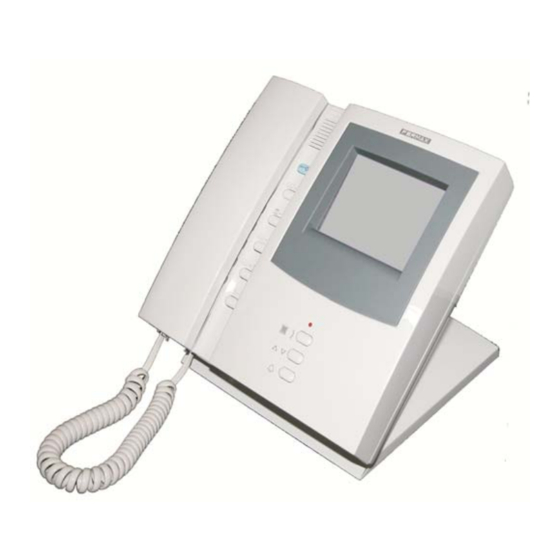










Need help?
Do you have a question about the MDS Digital Guard Unit and is the answer not in the manual?
Questions and answers
I need to buy this set PERMAX 2537