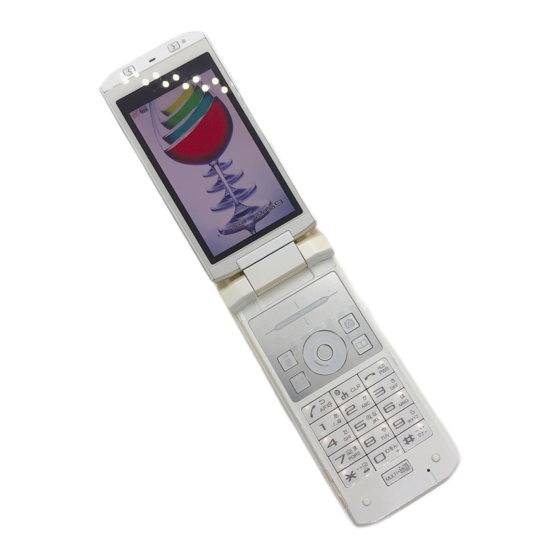
Table of Contents
Advertisement
Quick Links
Advertisement
Table of Contents

Subscribe to Our Youtube Channel
Summary of Contents for Foma SH905i
- Page 1 FOMA SH905i DRAFT OPERATION MANUAL...
-
Page 2: Component Names And Functions
Component Names and Functions ※ Key illustrations are examples and may look different from actual keys. The brightness sensor area When Brightness of Light/Power Saver (nP. 134, P. 136) is set to [Automatic], the sensor detects the light of the surrounding area and automatically adjusts the display brightness and keypad backlight. - Page 3 ePhonebook/Guidance key a In stand-by, press for 1+ seconds to display a new mail message screen (nP. 211). Press to use the phonebook (nP. 102). Press twice to check new messages In stand-by, press for 1+ seconds to display the (nP.
-
Page 4: Normal Position
How to Open the FOMA Terminal To use the FOMA terminal, open it (normal position) or use it in the viewer position. When carrying, keeping the FOMA terminal closed as shown in the diagram for step 1 is recommended. Normal position... -
Page 5: Viewer Position
Viewer position To rotate the FOMA terminal display from the normal position, bring the display back to where it stops midway (step 2 position) and then rotate it 180° to the right. Open carefully with both Open the display until it Rotate the display 180°... -
Page 6: Viewing The Display
Viewing the Display The display allows you to check the current status after the power is turned on or while setting up functions. The display lights for a set period of time when a key is pressed. In the viewer position, the display is set horizontally, and the icon positions are different. When o appears while using Multi Icons that appear in the upper part of the display Assistant, function such as i-mode, Full... - Page 7 The status may not always be indicated Data box, Reception even if messages are held at the i-mode Music&Video reserve/ center. Channel Recording amicroSD Memory Card (nP. 343) reserve alarm Received calls/Received microSD Memory Card is (gray) messages inserted history Data on microSD Memory Card (pink) dAlarm (nP.
-
Page 8: Other Icons
Private filter is set vi-mode mail send reservation oFOMA card error (nP. 212) Appears when FOMA card is Mail with send reservation malfunctioning or not inserted Mail failed to be automatically Appears when a card other than... - Page 9 Some of the screen in this manual have been Music player (nP. 392 to P. 393) modified or abbreviated. The display for the FOMA terminal is manufactured using high-precision technology, but it may occasionally contain dots that fail to light or that remain permanently lit.
-
Page 10: Touch Cruiser Pad
Switching Between Displays When Calendar is set in stand-by, press H to switch between the stand-by and the calendar (nP. 131). When the calendar is set to [1 month (Large)], icons appear to the right of dates with schedule entries. Stand-by Calendar (2 months down) -
Page 11: Move The Cursor
The following usages may cause a malfunction. Do not drop or bang the FOMA terminal, or do not subject to strong force or impacts. Do not spill a liquid such as coffee and juice on the FOMA terminal. -
Page 12: Menu Selections
Custom menu Use the Kisekae Tool (nP. 136) to change the menu design. The design set by default differs depending on the color of the FOMA terminal handset. Basic menu Input the function number to quickly retrieve the function to be used. Alternatively, select from 12 icons to retrieve the function. -
Page 13: Custom Menu
Method for switching the menu screens Stand-by Custom menu Basic menu Shortcut menu Method for Retrieving a Function Perform one of the following to retrieve a function. Use Multi-guide key, TOUCH CRUISER pad or pre-assigned button to select each menu and retrieve a function while checking the function name.













Need help?
Do you have a question about the SH905i and is the answer not in the manual?
Questions and answers