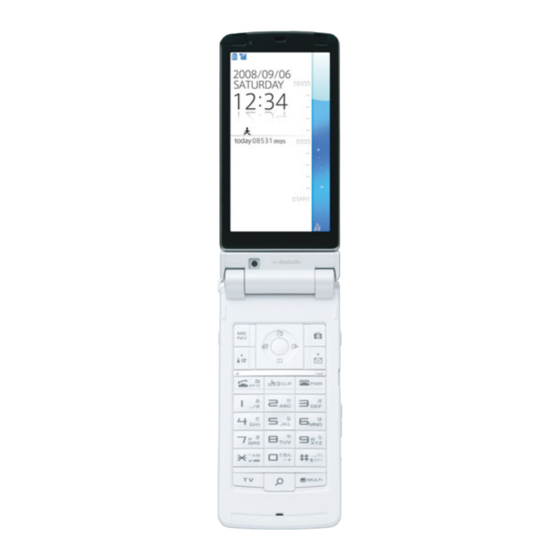
Table of Contents
Advertisement
Quick Links
F906i_E1kou
F906i.book Page 21 Monday, April 21, 2008 10:59 PM
◆ FM transmitter
・
FM transmitter of FOMA terminal uses weak waves requiring no licenses for
radio stations.
・
It uses 83.5 to 87.4 MHz frequency band. When using it, set the frequency
avoiding falling on the bandwidth of the local FM station of the area you use it.
◆ CAUTION
・
Do not use a remodeled FOMA terminal. Using a remodeled terminal violates
the Radio Law.
FOMA terminal is certified according to technical standard conformance of
specified wireless equipment based on the Radio Law, and as a proof of it, the
"Technical Compliance Mark
" is depicted on the engraved sticker of FOMA
terminal.
If you remodel FOMA terminal by removing its screws, your certification of
technical standard conformance becomes invalid.
Do not use FOMA terminal with its certification of technical standard
conformance invalid as it violates the Radio Law.
・
Be careful when you use FOMA terminal while driving a car etc.
Using a mobile phone while driving is subject to penal regulations.
If you inevitably receive a call, tell the caller that you will "call back" by
handsfree, then park in a safe place and call back.
・
Use FeliCa reader/writer function only in Japan.
FeliCa reader/writer function of FOMA terminal conforms to Japanese radio
standards.
If you use this function overseas, you may be punished.
・
Use the FM transmitter only in Japan.
FM transmitter of FOMA terminal is compliant with the wireless standard and
authorized for using only in Japan.
If you use this function overseas, you may be punished.
Intellectual property rights
◆ Copyrights and portrait rights
Except for the case protected by copyright laws such as personal use, use of FOMA
terminal to reproduce, alter, or publicly transmit recorded pictures or sounds, or
copyrighted text, images, music or software downloaded from websites without
the copyright holder's authorization is prohibited.
Note that taking photos or recordings at some demonstrations, performances or
exhibitions may be prohibited even when only for personal use.
Avoid taking pictures of others with FOMA terminal without their consent or
disclosing recorded pictures of others without their consent to general public
through Internet websites etc., because they may infringe on portrait rights.
◆ Trademarks
Company and product names mentioned in this manual are trademarks or
registered trademarks of their respective holders.
・
"FOMA", "mova", "i-motion", "i-mode", "i-αppli", "i-motion mail", "i-shot",
"DoPa", "mopera", "mopera U", "WORLD CALL", "WORLD WING", "Short Mail",
"Chaku-motion (Movie ringtone)", "Deco-mail", "V-live", "i-area", "Chara-den",
"i-αppliDX", "i-Channel", "Dual Network", "FirstPass", "sigmarion", "Security
Scan", "musea", "Public mode", "PushTalk", "PushTalkPlus", "ToruCa", "iD",
"2in1", "DCMX", "OFFICEED", "IMCS", "Chokkan Game" and logos of "FOMA",
"i-mode", "i-αppli", "DCMX" and "iD" are trademarks or registered trademarks of
NTT DoCoMo.
®
®
・
Microsoft
, Windows
, Windows Vista
are trademarks or registered trademarks of "Microsoft Corporation" in the US
and other countries.
・
Microsoft Excel and Microsoft Word are product names of Microsoft
Corporation in the U.S.A. In this manual, they may be described as Excel and
Word.
・
"Multitask" is a trademark of NEC Corporation.
・
"Catch Phone (Call waiting service)" is a registered trademark of Nippon
Telegraph and Telephone Corporation.
®
®
®
, Windows Media
and PowerPoint
Easy Search/Contents/Precautions
21
Advertisement
Table of Contents

Summary of Contents for Foma F906i
-
Page 1: Intellectual Property Rights
◆ Copyrights and portrait rights avoiding falling on the bandwidth of the local FM station of the area you use it. Except for the case protected by copyright laws such as personal use, use of FOMA ◆ CAUTION terminal to reproduce, alter, or publicly transmit recorded pictures or sounds, or copyrighted text, images, music or software downloaded from websites without ・... - Page 2 F906i_E1kou F906i.book Page 22 Monday, April 21, 2008 10:59 PM ・ ・ Free Dial logo mark is a registered trademark of NTT Communications G-GUIDE, G-GUIDE MOBILE and their logos are registered trademarks Corporation. in Japan of U.S. Gemstar-TV Guide International, Inc. and/or its ・...
- Page 3 F906i_E1kou F906i.book Page 23 Monday, April 21, 2008 10:59 PM ◆ Others ・ FeliCa is a contactless IC card technology developed by Sony Corporation. ・ This product contains a module developed by the Independent JPEG Group. ・ This product is equipped with the technologies of GestureTek, Inc.
- Page 4 F906i_E1kou F906i.book Page 24 Monday, April 21, 2008 10:59 PM Basic package and optional accessories <Optional accessories> <Basic package> FOMA F906i FOMA AC Adapter 01/02 (including the Back Cover F27 (including the written warranty and the written warranty) and operation manual)
-
Page 5: Table Of Contents
F906i_E1kou F906i.book Page 25 Monday, April 21, 2008 10:59 PM Before Using the Handset Names and functions of parts ............................Swinging display ............................. YOKO-MOTION Display overview ................................. Sub-display/Light overview ............................... Selecting functions from menu ............................Pointing operation using fingerprint sensor .................. -
Page 6: Names And Functions Of Parts
Use for Infrared communication, Infrared remote o FOMA Built-in antenna control. b Light sensor * The terminal has a FOMA built-in antenna. To talk in better conditions, do not cover the antenna with your Sense the ambient luminance (automatic hand. - Page 7 ■Start i-αppli registered for one-key shortcut. * Securely insert the plug. ■Restore the character string to the previous state uSchedule/↑ key * Avoid wrapping the cord around FOMA terminal or (while entering mail message text, signature or ● Display Scheduler.
- Page 8 F906i_E1kou F906i.book Page 28 Monday, April 21, 2008 10:59 PM PPushTalk/REC key lReceived calls/← (previous) key ● ● Display Received calls, switch displays, move the Operate PushTalk, display menu on the sub- cursor leftward. display. ■Activate/Deactivate privacy mode when ●...
-
Page 9: Swinging Display
By returning the display to horizontal position, the functions and/or data below can be displayed on 864 dots (horizontal) wide display. With FOMA terminal open, rotate the display 90 degrees to the right or left to use ・ Full Browser Horizontal display. -
Page 10: Display Overview
F906i_E1kou F906i.book Page 30 Monday, April 21, 2008 10:59 PM Display overview The current state can be checked by the icon appearing on the screen. : Battery icon→P47 h Unread Area Mail, unread mail or MessageR/F state : Signal level icon→P47 →P189, 210, 214, 219... - Page 11 F906i_E1kou F906i.book Page 31 Monday, April 21, 2008 10:59 PM : Call alert volume is Silent→P96 : Alarm clock ON→P355 : Displaying SSL page/Executing SSL session : Vibrator for voice call ON→P97 : 1Seg watching/recording reservation, with i-αppli or using i-αppli downloaded from : Call alert volume is Silent and vibrator for voice schedule reminder ON→P275, 358...
-
Page 12: Task Area
F906i_E1kou F906i.book Page 32 Monday, April 21, 2008 10:59 PM ◆ Task area : Contact setting of Privacy mode : Kisekae Tool The icon indicating the function (task) in progress appears in the task area. During : Still camera Multiaccess or Multitasks, the icons show which functions are running. - Page 13 F906i_E1kou F906i.book Page 33 Monday, April 21, 2008 10:59 PM on the guide area corresponds to multi-cursor keys k (It may be different ・ : Scheduler/Schedule reminder ringing (including activation notification of 1Seg) depending on the function you are using or how the site or website is made).
-
Page 14: Sub-Display/Light Overview
The currently highest-priority item is displayed. These icons are listed in ・ When FOMA terminal is folded, the sub-display light turns on. If no operation is descending order of the priority from the top. performed for approximately 15 seconds, the light turns off, but it turns on again : Unread Area Mail exists/Unread i-mode mail and SMS exist/ if one of side keys [▲▼], P or M is pressed. - Page 15 F906i_E1kou F906i.book Page 35 Monday, April 21, 2008 10:59 PM ❖ Selecting functions from the menu of sub-display ◆ Displaying pedometer You can select 6 functions of MusicPlayer/End MusicPlayer, Lock/Unlock IC card, While displaying the date and time, PeP Silent mode ON/OFF, Check new msg, Quick light, Fake call Press P or M to return to the date and time display.
-
Page 16: Selecting Functions From Menu
F906i_E1kou F906i.book Page 36 Monday, April 21, 2008 10:59 PM ❖ To switch the menu screen temporarily Selecting functions from menu In each menu screen, you can temporarily switch to a different menu screen by the operations below. You can also set which menu to display when pressing m on the stand-by display.→P107... - Page 17 F906i_E1kou F906i.book Page 37 Monday, April 21, 2008 10:59 PM ◆ Selecting a function Press m in stand-by and select and perform the functions from the menu displayed. There are 2 ways. One method involves using the keypad corresponding to the menu items (Shortcut operation).
- Page 18 F906i_E1kou F906i.book Page 38 Monday, April 21, 2008 10:59 PM If you press k to move the cursor, the color and/or design of the cursor ・ ◆ Operating procedure of each item position change. Moving by h is unavailable for some menus.
-
Page 19: Pointing Operation Using Fingerprint Sensor
Number B and - When the menu of sub-display is not displayed with FOMA terminal folded appears when there are missed calls to both Number A and B. - Calling screen (Recorded messages) : The recorded message list appears. -
Page 20: Using Motion Sensor
F906i_E1kou F906i.book Page 40 Monday, April 21, 2008 10:59 PM ❖ Pointing operation ■ Double-tapping Tap the fingerprint sensor lightly 2 times. Operations of pointing device and those of multi-cursor key are supported as below. Operations of Side key operation on the... -
Page 21: Using Uim (Foma Card)
◆ Installing/Removing If double-tapping (tapping twice) while alarm clock, schedule reminder or ・ After turning the power OFF, fold FOMA terminal and hold it with your hand. countdown timer is sounding when FOMA terminal is folded, the sound stops. ・...














Need help?
Do you have a question about the F906i and is the answer not in the manual?
Questions and answers