Subscribe to Our Youtube Channel
Summary of Contents for Smeg OTR111SU
-
Page 1: Instruction Manual
Over the Range Convection Microwave Oven Instruction Manual Model: OTR111SU Read the Instructions carefully and Keep for Future Reference TINSEB400WRRZ... -
Page 2: Excessive Microwave Energy
PRECAUTIONS TO AVOID POSSIBLE EXPOSURE TO EXCESSIVE MICROWAVE ENERGY (a) Do not attempt to operate this oven with the door open since open-door operation can result in harmful exposure to microwave energy. It is important not to defeat or tamper with the safety interlocks. (b) Do not place any object between the oven front face and the door or allow soil or cleaner residue to accumulate on sealing surfaces. -
Page 3: Table Of Contents
CONTENTS Precautions to Avoid Possible Exposure to Manual Convection and Excessive Microwave Energy ....... Automatic Mix Operation ....... 20-21 Contents ............Convection Cooking ........Important Safety Instructions ......Cook with Convection........Unpacking Instructions ........Preheat and Cook with Convection ....Grounding Instructions ......... -
Page 4: Important Safety Instructions
IMPORTANT SAFETY INSTRUCTIONS When using electrical appliances basic safety precautions should be followed, including the following: WARNING - To reduce the risk of burns, electric shock, fire, injury to persons or exposure to excessive microwave energy: 1. READ ALL INSTRUCTIONS BEFORE USING THE b. Remove wire twist-ties from paper or plastic bags APPLIANCE. before placing bag in oven. 2. Read and follow the specific “PRECAUTIONS TO c. -
Page 5: Unpacking Instructions
Check Installation Instructions for proper location for the or service person. power supply. 2. Neither SMEG nor the dealer can accept any liability The electrical requirements are a 120 volt 60 Hz, AC for damage to the oven or personal injury resulting only, 15 amp. -
Page 6: Information You Need To Know
INFORMATION YOU NEED TO KNOW ABOUT YOUR OVEN The fan will automatically start when heat rises from range surface units or burners and when convection, high mix, low mix or the broil settings are used. This Instruction Manual is valuable: read it carefully and always save it for reference. -
Page 7: About Safety
INFORMATION YOU NEED TO KNOW ABOUT SAFETY plastic wrap or a lid. Covers prevent spattering and help foods to cook evenly. • Check foods to see that they are cooked to the United • Shield with small flat pieces of aluminum foil any thin States Department of Agriculture’s recommended areas of meat or poultry to prevent overcooking before temperatures. -
Page 8: About Utensils And Coverings
INFORMATION YOU NEED TO KNOW ABOUT UTENSILS AND COVERINGS It is not necessary to buy all new cookware. Many pieces, already in your kitchen, can be used successfully in your new convection microwave oven. The chart below will help you decide what utensils and coverings should be used in each mode. - Page 9 A microwave-safe thermometer will assist you in determining correct doneness and assure you that foods have been cooked to safe temperatures. SMEG is not responsible for any damage to the oven when accessories are used.
-
Page 10: Part Names
PART NAMES FRONT VIEW BOTTOM VIEW (Front of Microwave) (Rear of Microwave) 1. Oven door with see-through window. 10. Auto -Touch control panel. 2. Door hinges. 11. Time display: Digital display, 99 minutes 99 seconds. 3. Waveguide cover 12. Ventilation openings. DO NOT REMOVE. -
Page 11: Touch Control Panel
TOUCH CONTROL PANEL Interactive Display Words will light in the display to indicate features and cooking instructions. Number next to the control panel illustration indicates pages on which there are feature descriptions and usage information. E 11... -
Page 12: Before Operating
BEFORE OPERATING STOP/CLEAR • Before operating your new microwave oven make sure you read and understand this Instruction Manual completely. Touch the STOP/CLEAR pad to: • Before the microwave oven can be used, follow these 1. Erase if you make a mistake during programming. procedures: 2. -
Page 13: Time Cooking Microwave
MANUAL MICROWAVE OPERATION HOOD LIGHT/HOOD FAN or 50%. You may speed cooking of large amounts by programming 5 to 10 minutes on 100% power (HIGH) followed by the desired time on lower power. See page Your microwave oven is equipped with a Hood Light 25 for how to program multiple sequences. -
Page 14: Microwave Features
MICROWAVE FEATURES COMPU DEFROST Note: 1. The weight can be entered in increments of 0.1 lb. If COMPU DEFROST automatically defrosts foods ground you attempt to enter more or less than the allowed meat, steaks, chicken pieces. amount will appear ERROR WEIGHT TOO SMALL OR TOO LARGE in the display. -
Page 15: Manual Defrost
MICROWAVE FEATURES MANUAL DEFROST 5. Check food for doneness after cooking with sensor settings. If additional time is needed, continue to cook with variable power and time. If the food that you wish to defrost is not listed on the COMPU DEFROST CHART or is above or below the 6. -
Page 16: Instant Sensors
MICROWAVE FEATURES INSTANT SENSORS SENSOR POPCORN • Suppose you want to pop a 3.5 oz. bag of popcorn. Your oven has Instant Sensor Popcorn and Instant Sen- Touch POPCORN pad once. SENSOR POPCORN REGULAR sor Reheat. To use any of the Instant Sensors, simply will be displayed repeatedly. -
Page 17: Sensor Cook
MICROWAVE FEATURES SENSOR COOK 3. Touch START/TOUCH ON pad. When sensor detects the vapor emitted from the food, the remainder of cooking time will appear. • Suppose you want to cook a baked potato. Open microwave oven door or touch STOP/CLEAR 1. -
Page 18: Sensor Cook Recipes
MICROWAVE FEATURES SENSOR COOK RECIPES CRANBERRY FLUFF Makes 6 to 8 servings 2 cups fresh cranberries 1 carton (3 ounces) orange flavored gelatin 1 cup water 1/2 pint whipping cream, whipped or 3/4 cup sugar 1 carton (8 ounces) non-dairy whipped topping 1. Combine cranberries, water and sugar in a 2-quart casserole. Cover with wax paper. Microwave using SENSOR COOK for Fresh Vegetables-soft. - Page 19 MICROWAVE FEATURES SENSOR COOK RECIPES MEXICAN SEASONED POTATOES Makes 6 to 8 servings 4 medium baking potatoes (8 ounces each) 1/2 teaspoon oregano leaves 1/4 cup olive oil 1/4 teaspoon ground cumin 1 tablespoon instant minced onion 1/2 teaspoon salt 1/2 teaspoon chili powder 1.
-
Page 20: Manual Convection And Automatic Mix Operation
MANUAL CONVECTION AND AUTOMATIC MIX OPERATION BROIL This section of the Instruction Manual gives you specific cooking instructions and procedures. Please consult Preheating is automatic when the Broil setting is used. your Convection Microwave Cookbook for helpful hints Only actual cooking time is entered; the oven signals for convection and combination cooking. when it is preheated to 450˚F. Oven temperature cannot The oven should not be used without the turntable in be changed. -
Page 21: Cook With Automatic Mix
MANUAL CONVECTION AND AUTOMATIC MIX OPERATION AUTOMATIC MIX COOKING COOK WITH AUTOMATIC MIX • Suppose you want to bake a cake for 25 minutes on This microwave oven has two pre-programmed settings Low Mix/Bake. that make it easy to cook with both convection heat and 1. -
Page 22: Convection Automatic Mix Features
3. To broil other foods or foods above or below the weight number pad or number allowed on the chart below, follow instruc- tions in the SMEG Convection Microwave Cookbook. 3. Touch number pad for quantity and follow informa- See Broiling Chart. -
Page 23: Compu Roast
3. To roast other food or foods above or below the weights 2. Select desired setting. Ex: for chicken, touch number allowed on the Chart below, check the SMEG Con- vection Microwave Cookbook’s Combination Roasting 3. Touch number pad to enter weight. Ex: Chart. -
Page 24: Compu Bake
COMPU BAKE automatically bakes cakes, brownies, Time Adjustment. See page 26. muffins and French fries. 2. To bake other foods, see the SMEG Convection Mi- • Suppose you want to bake a 13” x 9” x 2” cake. crowave Cookbook’s Baking Section. 1. Touch COMPU BAKE pad. -
Page 25: Other Convenient Features
OTHER CONVENIENT FEATURES CUSTOM HELP 4. LANGUAGE SELECTION The microwave oven comes set for English. To change, CUSTOM HELP provides 5 features which make using touch CUSTOM HELP and the number pads. Continue your microwave oven easy because specific instructions to touch the number pad until your choice is selected. are provided in the interactive display. -
Page 26: More Or Less Time Adjustment
OTHER CONVENIENT FEATURES MORE OR LESS TIME ADJUSTMENT TOUCH ON MORE: Should you discover that you like any of the TOUCH ON allows you to cook at 100% power by touch- COMPU DEFROST, COMPU ROAST, COMPU BAKE, ing the START/TOUCH ON pad continuously. TOUCH COMPU BROIL, SENSOR COOK or INSTANT SENSOR ON is ideal for melting cheese, bringing milk to just below settings slightly more done, touch the POWER LEVEL... -
Page 27: Cleaning And Care
CLEANING AND CARE WAVEGUIDE COVER Disconnect the power cord before cleaning or leave the door open to inactivate the microwave oven during cleaning. The waveguide cover is located on the ceiling in the oven cavity. It is made from mica so requires special EXTERIOR care. -
Page 28: Grease Filters
CLEANING AND CARE GREASE FILTERS LIGHT Filters should be cleaned at least once a month. Never 1. To replace light bulbs, first disconnect power to the operate the fan or microwave oven without the filters in microwave oven at the circuit breaker panel or by place. unplugging. 1. Pull the tab toward the front of the oven, down slightly 2. -
Page 29: Service Call Check
CLEANING AND CARE MICROWAVE OVEN LIGHT Screw Top tab Charcoal filter 1. Disconnect power to the oven at the circuit breaker panel or by unplugging. 2. Remove 3 screws that secure louver. 3. Remove louver by gently moving louver and pull away from unit. -
Page 30: Specifications
SPECIFICATIONS AC Line Voltage: UL Rating - Single phase 120V, 60Hz, AC only CSA Rating - Single phase 116V, 60Hz, AC only AC Power Required: UL Rating - 1600 W 13.2 amps. CSA Rating - 1500 W 13.0 amps. Output Power Microwave: 850 watts* Convection Heater:...
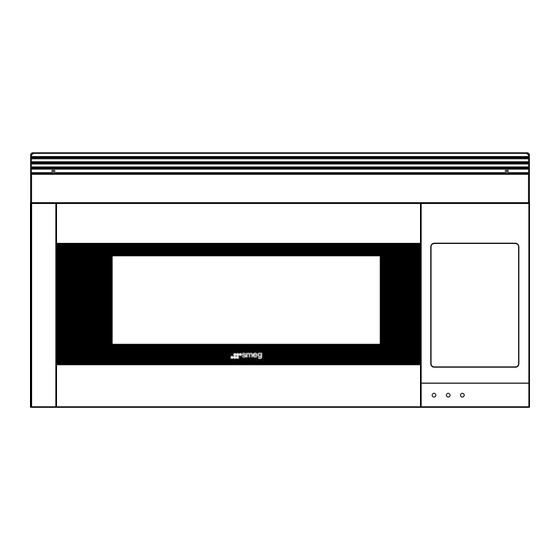















Need help?
Do you have a question about the OTR111SU and is the answer not in the manual?
Questions and answers