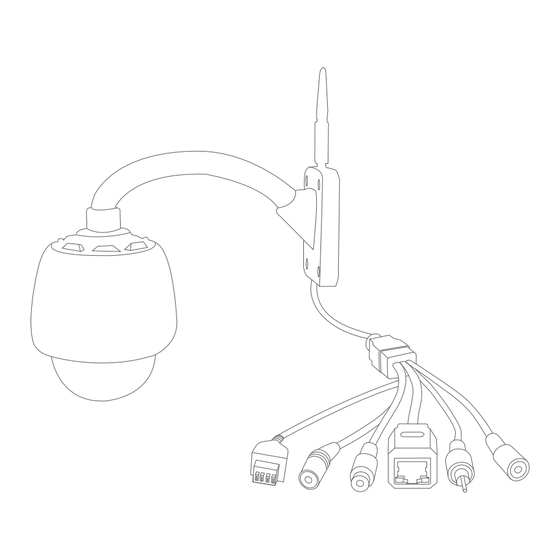
Table of Contents
Advertisement
Quick Links
Advertisement
Table of Contents

Summary of Contents for Hootoo HT-IP009HDP
-
Page 1: User Manual
IP Camera User Manual... -
Page 2: Table Of Contents
5.1... -
Page 3: Product Diagram
2) Find the SearchIPCam from the Installation CD, copy and paste it to your PC. Notes: You can download the SearchIPCam software from www.hootoo.com • For IE browser, in order to view live video, please install “Download the ActiveX”. You can •... - Page 4 6) Click “Download the ActiveX” to install camera plug-in, then save and run it. 5) Select the IP address and double click on it. This will lead you to the login page of the HT-IP009HDP. Then login with default username &password. Username: admin...
-
Page 5: Wireless Mode
2)Click “Network Settings”, then click “Wireless Settings”, and then click “Search” to scan nearby wireless network 6) Double click on the new IP address. This will lead you to the login page of the HT-IP009HDP 3)Select the wireless network you wish to connect to. Enter the password, and then click “Save”... -
Page 6: Home Page
• If the camera gets offline once you unplug the network cable, please open your router’s webpage and then make proper settings. For more details, please check Advanced User Manual or FAQ in www.hootoo.com 2.3 Home Page At home page, you can view camera live video, adjust the viewing area, make records, take snapshots, etc. -
Page 7: Snapshot
2.3.4 Zoom 2.3.6 Video Recording Press the “Record” button to record video footage. Press the “record” button again to stop Use the Zoom In/Out buttons to control the camera zooming recording. You can change the record saving path from “Settings”. Note:This camera does not support SD card, all videos can only be stored inside computer. -
Page 8: Full Screen
2.3.9 Full Screen 2.4.2.2 Date&Time Press the button to view full screen. Set the date and time of the camera. You can choose to sync date and time with computer or with server. 2.4.2.3 Audio Settings You can choose between ”External Headset” and “Built-in Headset”. If external headset is selected, additional equipment is required to connect with the camera. -
Page 9: Video Info
GUID: The code shown here is the camera’s GUID code. With this code, you can add and view camera remotely from internet or external network by simply entering this code when you do “Add Camera” on smart phone app or on HooToo IPCamClient software in another Windows PC. -
Page 10: Motion Detection
2.4.6 Local Settings You can set the length of each video recording and the saving path. 2.4.7 System 2.4.7.1 Log You can check all system log here: login time, IP address and when was the system updated. 2.4.5 Motion Detection To activate motion detection: 1) Set “Motion detection”... -
Page 11: Remote Viewing On Windows Pc
5. Warranty and Support 5.1 HooToo Warranty This HooToo IP Camera is covered with 12 months limited product warranty from date of its original purchase. If it becomes defective during its warranty period, please contact HooToo or your seller for warranty cover. The following are not covered by our warranty: •... - Page 12 Tel : 1-888-456-8468 (Mon-Fri: 9:00-17:00 PST) Address : 2228 Junction Ave, San Jose, CA 95131 EUROPE E-mail: support.uk@hootoo.com (UK) support.de@hootoo.com (DE) support.fr@hootoo.com (FR) support.es@hootoo.com (SP) support.it@hootoo.com (IT) EU Importer : ZBT International Trading GmbH, Lederstr 21a, 22525 Hamburg, Deutschland ASIA PACIFIC E-mail : support.jp@hootoo.com (JP)








Need help?
Do you have a question about the HT-IP009HDP and is the answer not in the manual?
Questions and answers