Advertisement
Table of Contents
- 1 Table of Contents
- 2 Location Planning
- 3 Pir Motion Detector
- 4 Un-Pack All the Parts
- 5 Initial Set-Up
- 6 Additional Accessories
- 7 Mounting Devices
- 8 Using the System
- 9 Default Settings
- 10 Using Accessories
- 11 Changing the Batteries
- 12 Troubleshooting and Frequently Asked Questions
- 13 Specifications
- Download this manual
See also:
Manual
Advertisement
Table of Contents

Summary of Contents for Yale SR-310
- Page 1 Living Yale Smart Home Alarm Manual • SR-310 • SR-320 • SR-330 • SR-340 The smarter way to protect your home •...
- Page 2 smart Living Control your home security from your smartphone The smarter way to protect your home •...
-
Page 3: Table Of Contents
(A copy of this guarantee is available on our website). Please register online within 12 months of purchase at www.yale.co.uk/help For more information on this product and Yale Smart Living Range visit www.yale.co.uk/smart-living Consumer Support: www.yale.co.uk/help Issue No: 2A... -
Page 4: Location Planning
Information and illustrations are subject to change within this • Keep out of reach of children document. Yale reserves the right to alter the specification and • Keep hidden from view while easily accessible. Test location for radio signal strength product design at anytime without notice. - Page 5 (GB) Step by step index - (03) Accessories vary depending on kit Smoke Detector External Siren L e a e ry B a tt ff > < O P o w m has Mount on a ceiling in main access L A N t e r B a t...
-
Page 6: Un-Pack All The Parts
Unpack and power all the devices (GB) Installation - (IT) Installazione - (DE) Installation - (NO) Installasjo (DK) Installation. (09) Remove battery strips (GB) Setting up - (IT) ITSetting up - (DE) DESetting up - (NO) NOSetting up - (SE) SESetting up - (DK) Opsætning. -
Page 7: External Siren
(23) (23) (GB) Changing batteries - (IT) Sostituzione batterie - (DE) Batteriewechsel - (NO) Batteribytte - (GB) Changing batteries - (IT) Sostituzione batterie - (DE) Batteriewechsel - (NO) Batteribytte - (SE) Batteribyte - (DK) Batteriskift. (SE) Batteribyte - (DK) Batteriskift. External Siren Key Fob 3 x 1.5v AA... -
Page 8: Initial Set-Up
(DE) App Download - (NO) Nedlasting av App - (SE) Installera appen - (DK) Installer APP. (08) Download the Yale Home App (GB) App download - (IT) Scarica l'App - Yale Smart Living Home (DE) App Download - (NO) Nedlasting av App - (SE) Installera appen - (DK) Installer APP. -
Page 9: Additional Accessories
Adding Accessories (if you purchased extra accessories) All accessories in the kit are linked to the Smart Hub. You can also add devices using the “Add new device” button in the Smart Living Home app. Start Learning Mode and then press the learn button on the device to be added. Press and hold the learn button on your Smart Hub. -
Page 10: Mounting Devices
(GB) Installation - (IT) Installazione - (DE) Installation - (NO) Installasjon - (SE) Installation - Mounting the Key Pad (DK) Installation. Login to your Yale Home App. Select “Tests”, “Device List” then select “Walk Test”. Hold the devices in the desired location and press the Test/ Learn button on the accessories. - Page 11 Mounting the Door/Window Contact Mounting PIR Camera ø6mm Ø 5 mm Ø 5 mm Please be careful when removing case as cable is very delicate. 1. The sensor should be on the frame while the magnet should be on the door/window. (14) Ø...
- Page 12 Mounting Devices Mounting the External Siren Mounting the Panic Button Pair / Test button (IT) Associazione/test - (DE) Verbinden/Testen - (NO) Tilkobling/Test - (SE) Para/Testa - (DK) Tilslut/test The tamper spring is fully compressed when the siren is (21) mounted. If there is a gap, pack with a suitable spacing (GB) Installation - (IT) Installazione - (DE) Installation - (NO) Installasjon - (SE) Installation - (DK) Installation.
-
Page 13: Using The System
Disarmed Part-Ar Burglar Home Omit Arming and Disarming your Alarm Disarmed Part-Armed Disarmed Part-Armed Armed Burglar Burglar Using the Yale Home App Sensor Disarmed Part-Armed Armed Ignored Home Access Burglar Home Omit Home Omit Entry Instant Siren Home Omit... - Page 14 Save this email address as your VIP (Apple iOS) or Priority (Android) email and Note: Up to 50 images can be kept in the Yale Server assign a special ringtone to it. (the oldest images are automatically deleted to make space).
-
Page 15: Default Settings
Default Settings Disarmed Part-Armed Burglar All accessories (except SR-PC and SR-PVC) are pre-set to “entry” mode. Home Omit Disarmed Part-Armed Armed Disarmed Part-Armed Armed When the system is first armed, users will have 30 Burglar Burglar seconds to exit the building. If the system is already Sensor Disarmed Part-Armed... -
Page 16: Using Accessories
Adding and Using Accessories Using your Key Fob Key Pad Key Pad Initialisation IMPORTANT: If you purchase a Key Pad seperately to your • To add a Key Fob, see page 9. kit, you will need to initialise it before you learn it in for use •... - Page 17 (22) (GB) Changing batteries - (IT) Sostituzione batterie - (DE) Batteriewechsel - (NO) Batteribytte - (SE) Batteribyte - (DK) Batteriskift. Adding and Using Accessories (cont.) Pair / Test button (IT) Associazione/test - (DE) Verbinden/Testen - (NO) Tilkobling/Test - (SE) Para/Testa - (DK) Tilslut/test uzione batterie - (DE) Batteriewechsel - (NO) Batteribytte - CHANGE Reset Key Pad Code...
-
Page 18: Changing The Batteries
3 x 1.5v AAA Changing the Batteries SR-RS Always use correct type of batteries as replacements because any other battery type can cause problems with the operation of the system. Ensure the correct steps are taken when changing batteries in tamper protected devices. 2 x AA (Lithium 3.6V) External Siren Battery Change... - Page 19 (22) (GB) Changing batteries - (IT) Sostituzione batterie - (DE) Batteriewechsel - (NO) Batteribytte - (SE) Batteribyte - (DK) Batteriskift. Changing the Batteries (cont.) hanging batteries - (IT) Sostituzione batterie - (DE) Batteriewechsel - (NO) Batteribytte - atteribyte - (DK) Batteriskift. CHANGE BATTERY (23)
- Page 20 3 x 1.5v AA (Lithium) (22) (GB) Changing batteries - (IT) Sostituzione batterie - (DE) Batteriewechsel - (NO) Batteribytte - Changing the Batteries (SE) Batteribyte - (DK) Batteriskift. (cont.) SR-PVC CR 2032 eries - (IT) Sostituzione batterie - (DE) Batteriewechsel - (NO) Batteribytte - CHANGE DK) Batteriskift.
-
Page 21: Troubleshooting And Frequently Asked Questions
Troubleshooting External Siren Door/Window Contact Siren produces a 3 second alarm Door/Window Contact LED lights up when disarmed • Batteries are low or the tamper switch has been disturbed. Check that the tamper switch spring is making contact • There has been a previous alarm and there might be an (14) with the mounting surface. - Page 22 (select the ? at top right of the screen you need help with) Or alternatively go to our FAQ section at yale.co.uk/help. (GB) Reset - (IT) Reset - (DE) Reset - (NO) Tilbakestill - (SE) Återställning - (DK) Nulstil .
-
Page 23: Specifications
PIR Motion Detector The phone feature and remote notifications require our central server. Yale does not guarantee limitless Alarm processing Microprocessor controlled dual and future availability of our free server. We would edge sequential pulse count with pulse length... - Page 24 Date: 03/03/2016 On behalf of ASSA ABLOY Ltd. NoPb Issue No: 2A WEEE THE YALE BRAND, with its unparalleled global reach and Note: Waste electrical products range of products, reassures more people in more countries and batteries should not be than any other consumer locking solution.
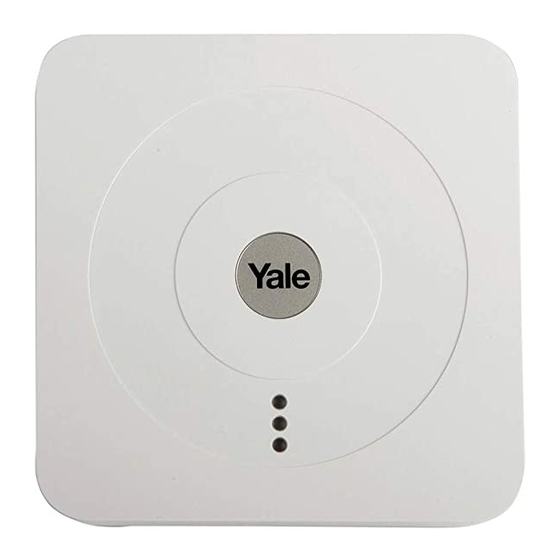















Need help?
Do you have a question about the SR-310 and is the answer not in the manual?
Questions and answers