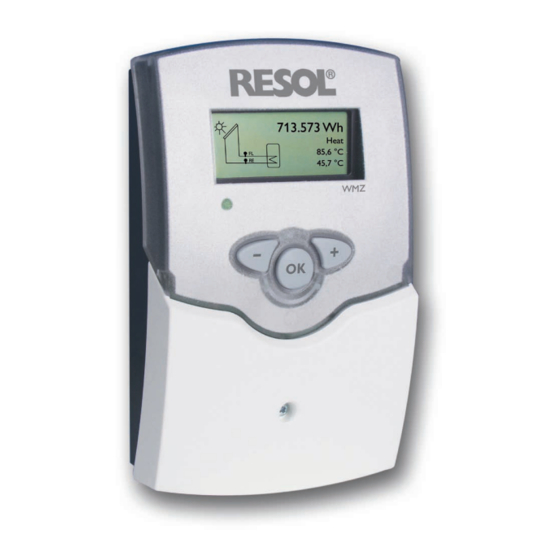
Resol WMZ Manual
Energy metering
Hide thumbs
Also See for WMZ:
- Manual (16 pages) ,
- Mounting, connection, operation (16 pages) ,
- Manual (16 pages)
Table of Contents
Advertisement
Quick Links
Advertisement
Table of Contents

Summary of Contents for Resol WMZ
- Page 1 Energy metering module Manual for the specialized craftsman Mounting Connection Operation en-US/CA Thank you for buying this RESOL product. Manual Please read this manual carefully to get the best performance from this unit. Please keep this manual safe. www.resol.com...
- Page 2 Proper usage Disposal The WMZ is to be used for the measurement and the display of heat quantity and other system data in compliance with the technical data specified in this manual. • Dispose of the packaging in an environmentally sound manner.
-
Page 3: Table Of Contents
Determining the ratio of the glycol-water mixture ......7 Commissioning ..................8 Function ....................9 Indication and adjustment channels ..........9 Examples of connection ..............12 7.1 WMZ module in individual operation mode ............12 7.2 WMZ with controller ....................12 7.3 Cascade without controller..................12 7.4 Cascade with controller ...................13 Accessory ...................13... - Page 4 Power supply: 115 V~ • user-friendly through easy mounting Supply connection: type Y attachment • easy-to-mount housing in outstanding design Power consumption: ca. 2 VA upper fastening Data interface: RESOL VBus ® VBus ® current supply: 35 mA 2.6" Housing: plastic, PC-ABS and PMMA...
-
Page 5: Installation
Installation 1.1 Mounting display WARNING! Electric shock! cover Upon opening the housing, live parts are exposed! Î Always disconnect the controller from power supply before opening the housing! Note: Strong electromagnetic fields can impair the function of the device. Î Make sure the device as well as the system are not exposed to strong electromagnetic fields. -
Page 6: Flowmeter
1.3 Flowmeter In order to use the RESOL WMZ along with a flowmeter RESOL V40, the following connection is to be carried out (polarity of the separate terminals is arbitrary): 1 / 2 = sensor S1 (flow temperature) 3 / 4 = sensor S2 (return temperature) -
Page 7: Operation And Function
15 kWh Heat 85,6 °C 45,7 °C The WMZ has two display levels. In the 1st level, the heat quantity as well as flow backward (-) forward (+) and return temperatures are shown. Furthermore, it contains a system screen. System screen: in the system screen, the system scheme and the sensors used are shown. -
Page 8: Commissioning
Antifreeze 40 % Î Adjust the heat transfer fluid used in When the RESOL WMZ calorimeter is commissioned for the first time or after a the system. reset, it will run a commissioning menu. The commissioning menu leads the user Antifreeze through the most important adjustment channels needed. -
Page 9: Function
During the calculation of the transferred heat quantity, the calorimeter RESOL Heat WMZ takes into account that the specific heat capacity c and the density r depend 85,6 °C on the temperature and the mixing proportion (access to limited values). Using 45,7 °C... - Page 10 Flow measurem. Reset balance Antifr. type Water Adjustment channel for the flowmeter type which is used. The factory setting is RESOL V40 flowmeter. All balance values will be reset to 0. • V40 • VTP Antifreeze type Impulse rate Adjust.
- Page 11 This way it is possible to use several WMZ with an individual address in have been selected. one system. If several WMZ (up to max. 16) are connected to a PC or a datalogger, Select bus master “No“ when several WMZ modules are cascaded and used along the calorimeters have to be numbered serially, starting with 0.
-
Page 12: Examples Of Connection
Selection of the temperature unit for display indication (°C or °F). Below the last menu item, the version number of the device is indicated. Flow unit Examples of connection 7.1 WMZ module in individual operation mode Adjust. values: Temp. unit °C... -
Page 13: Cascade With Controller
Î Unscrew the two lateral srews of the transparent shield and remove the shield. * The maximum number of cascaded WMZ modules is 16. Whether this number Î Pull out the board which has to be replaced carefully.Replace with new board. -
Page 14: Troubleshooting
Troubleshooting Operating control lamp flashes red. Please pay attention to the following items, if the calorimeter WMZ is not working properly. Sensor defect. An error code instead of a temperature is shown in the corre- fuse T0,8A sponding sensor indication channel. - Page 16 This mounting- and operation manual including all parts is copyrighted. Another some examples. They can only be used at your own risk. No liability is assumed for use outside the copyright requires the approval of RESOL – Elektronische Re- incorrect, incomplete or false information and / or the resulting damages.













Need help?
Do you have a question about the WMZ and is the answer not in the manual?
Questions and answers