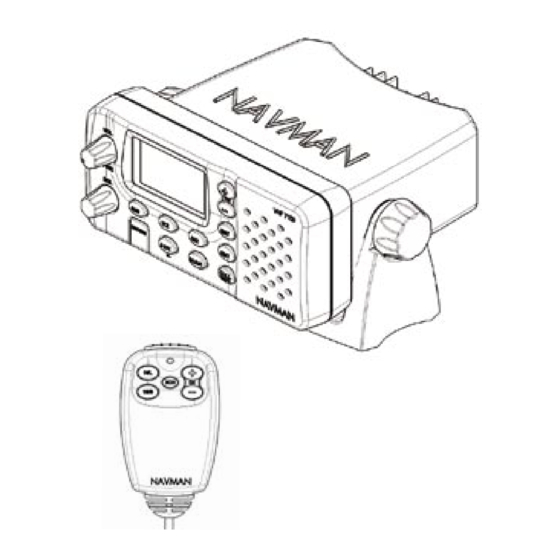
Navman VHF 7000 Owner's Manual
Hide thumbs
Also See for VHF 7000:
- Operation manual (52 pages) ,
- Installation manual (13 pages) ,
- Service manual (7 pages)
Table of Contents
Advertisement
Advertisement
Table of Contents

Subscribe to Our Youtube Channel
Summary of Contents for Navman VHF 7000
- Page 1 NAVMAN VHF 7000 / VHF 7100 Owner’s Manual...
- Page 2 It is the owner’s sole responsibility to install and use the instrument in such a manner that will not cause accidents, personal injury or property damage. NAVMAN NZ LIMITED disclaims all liability for any use of this product in a way that may cause acidents, damage or that may violate the law.
-
Page 3: Table Of Contents
Contents Chapter 1 - General Information 1.1 FEATURES 1.2 CUSTOMIZING YOUR NAVMAN VHF RADIO 1.3 HOW TO DISPLAY AND NAVIGATE MENUS 1.4 HOW TO ENTER ALPHANUMERIC DATA 1.5 LCD SYMBOLS AND MEANINGS 1.6 BASIC OPERATION AND KEY FUNCTIONS 2.1 RADIO MENU OPTIONS (MENU) Chapter 2 - The Radio Menu (MENU) 2.2 MAINTAIN YOUR BUDDY LIST (BUDDY LIST) - Page 4 4.3 MAINTAIN YOUR GROUPS (GROUP SETUP) 4.3.1 Create a Group (GROUP SETUP) 4.3.2 EDIT GROUP NAME DETAILS (EDIT) 4.3.3 Delete a Group 4.4 RESPONSE TO INDIVIDUAL CALLS (INDIV REPLY) 4.5 ATIS MMSID AND ATIS FUNCTIONALITY (ATIS FUNC) 4.5.1 Enter or Edit the ATIS MMSID 4.5.2 Enable ATIS Functionality (ATIS FUNC) 4.7 RESPONSE TYPE TO LL CALLS (LL REPLY) Chapter 5 - Sending and Receiving DSC Calls 27...
-
Page 5: Chapter 1 - General Information
Chapter 1 - General Information 1.1 FEATURES Congratulations on your purchase of a NAVMAN VHF 7000, 7100 USA, or 7100 EC marine band VHF radio. All of these models provide the following useful features: •prominent channel display •adjustable contrast settings for the LCD •adjustable keypad backlighting for easy night-time use... -
Page 6: How To Display And Navigate Menus
1.4 HOW TO ENTER ALPHANUMERIC DATA If your NAVMAN VHF radio does not have the optional alphanumeric microphone, use the + CH - key to enter alphanumeric data. Press + to count through numbers, or hold down to scroll rapidly to the desired number. - Page 7 Symbol Meaning Transmitting. HI LO Transmission power. High (HI) 25W or Low (LO) 1W. Weather channel. WX ALT Weather Alert. Alarm beeps will sound. 7100 USA only. BUSY Receiver busy with an incoming signal. Priority channel is selected. Duplex operation. Otherwise, blank for Simplex operation. LOCAL Local calling is selected.
-
Page 8: Basic Operation And Key Functions
1.6 BASIC OPERATION AND KEY FUNCTIONS All possible keys and their functions are listed. Note that some of the keys are not available depending on your NAVMAN VHF radio model. Function VOL/PWR Volume and Power. Turn clockwise to power on. Continue to turn until a comfortable volume is reached. - Page 9 Press + or - to change to a different weather channel. Press WX, then 16/9, then CALL MENU to leave the weather channels and return to the most recent channel. If a weather alert is broadcast when you are in SCAN mode, it is picked up automatically and the alarm sounds.
- Page 10 NAVMAN VHF radio. See Chapter 4. MENU Radio menu. 7000 only. Press to enter the Radio Menu and customize your NAVMAN VHF radio. See Chapter 3. DISTRESS Send a DSC Distress Call. 7100 USA & 7100 EC only. See Chapter 6.
-
Page 11: Radio Menu Options (Menu)
Chapter 2 - The Radio Menu (MENU) 2.1 RADIO MENU OPTIONS (MENU) The following options are available through MENU (or CALL MENU): Maintain your buddy list. BUDDY LIST See Section 2.2. Set radio sensitivity. LOCAL/DIST See Section 2.3. Set backlight level. BACKLIGHT See Section 2.4. -
Page 12: Maintain Your Buddy List (Buddy List)
2.2 MAINTAIN YOUR BUDDY LIST (BUDDY LIST) 7100 USA and EC models only. Use the Buddy List to store the names and associated MMSIDs of 20 favourite people in alphanumeric order. The following sections show to use BUDDY LIST to add, edit, and delete entries on your buddy list. -
Page 13: Delete An Entry
7. If more changes are required, repeat Steps 2 thru 6. Otherwise, press ESC to exit. 2.2.3 DELETE AN ENTRY 1. Select BUDDY LIST. 2. Press ENT again to display the list of entries. Scroll down to entry that you want to delete. -
Page 14: Backlighting (Backlight) And Contrast (Contrast)
2.4 BACKLIGHTING (BACKLIGHT) AND CONTRAST (CONTRAST) Use BACKLIGHT to set the backlight levels for the LCD, the keypad, and the microphone at the same intensity. Use CONTRAST to set the contrast level for the LCD. 2.4.1 SET THE BACKLIGHTING LEVEL 1. -
Page 15: Local Time Display (Time Offset)
3. Press ENT when all the information is correct. The vessel latitude and longitude are shown on the LCD, with the UTC time. The prefix M indicates a manual entry. 2.5.2 LOCAL TIME DISPLAY (TIME OFFSET) The local time can be set by entering the time offset between UTC and local time as follows. -
Page 16: Time Display Options (Time Display)
1. Select GPS/DATA, then SETTING. 2. Select LL DISPLAY. 2. Select ON (on) or OFF (off) as desired. In this example, OFF has been selected and so the LCD no longer shows the vessel position. 2.5.4 TIME DISPLAY OPTIONS (TIME DISPLAY) If you have entered the time manually as described in the previous sections, the time is always shown on the LCD with the prefix M. -
Page 17: Gps Alarm Options (Alarm)
(SOG) data on the LCD. 1. Select GPS/DATA, then SETTING. 2. Select COG/SOG. 2. Select ON (on) or OFF (off) as desired. In this example, ON has been selected and so the LCD shows the bearing and speed. If GOG/SOG is set ON, the time is not displayed on the LCD (see section 2.6.4). -
Page 18: Reset To Factory Defaults (Reset)
If the GPS Simulator is turned on, the simulated speed, bearing, and LL positions appear on the LCD as: 7100 EC 11 knots moving 045º 50º 30.000N, 00º 00.000E 7100 USA 11 knots moving 045º 25º 00.000N 82º 00.000W This data is updated automatically during the simulation. Note that it is not possible to send a transmission when in simulator mode. -
Page 19: Chapter 3 - Radio Setup Menu (Radio Setup)
Chapter 3 - Radio Setup Menu (RADIO SETUP) 3.1 RADIO SETUP MENU (RADIO SETUP) Customize channel names. CH NAME See Section 3.2. Set the volume level of the incoming call notification RING VOLUME beeps. See section 3.3. Set the volume level of the beeps. BEEP VOLUME See section 3.3. -
Page 20: Ring & Beep Volume (Ring Volume) & (Beep Volume)
4. Select YES to confirm the new channel name tag. Delete a channel name as follows: 1. Select RADIO SETUP, then select CH NAME. 2. Use + or - to step through the channels with their name tags until you see the channel name tag you want to change. -
Page 21: Set The Priority Channel (Watch Mode)
2. Select ON or OFF. 3.5 SET THE PRIORITY CHANNEL (WATCH MODE) If you have a VHF 7000 or a VHF 7100 EC, watch mode is similiar to a dual watch, scanning between the priority channel and the working channel. CH16 is the priority channel. -
Page 22: Nmea Protocol (Comm Port)
3.7 NMEA PROTOCOL (COMM PORT) The VHF radio can be added to a group of instruments using NMEA protocol. 1. Select RADIO SETUP, then select COM PORT. 2. Select NMEA. Specify whether CHECKSUM is on (ON) or off (OFF). CHECKSUM ON is the usual standard. -
Page 23: Chapter 4 - Dsc Setup Menu (Dsc Setup)
Chapter 4 - DSC Setup Menu (DSC SETUP) These DSC facilities are available only on the VHF7100 USA and VHF7100 EC models, and a valid user MMSID must be entered to access the DSC functions. 4.1 DSC SETUP - MENU OPTIONS The following options are available: Enter your user MMSID. -
Page 24: Maintain Your Groups (Group Setup)
You can display and read your user MMSID at any time, but you get only one opportunity to enter your user MMSID. 1. Select DSC SETUP, then USER MMSID. 2. If this is the first time that you are entering your user MMSID, a dashed line appears. -
Page 25: Delete A Group
2. Select the group, then select EDIT. 3. Make the changes to the group name and/or to the group MMSID. 4. Select STORE to store the changes. 4.3.3 DELETE A GROUP 1. Select DSC SETUP, then select GROUP SETUP. 2. Select the group, then select DELETE OK. 3. -
Page 26: Enable Atis Functionality (Atis Func)
2. If this is the first time that you are entering your ATIS MMSID, a dashed line appears. Enter your ATIS MMSID here and select STORE. The first number is always 9. If you are editing an existing ATIS MMSID, this will be displayed. Make the required changes. -
Page 27: Chapter 5 - Sending And Receiving Dsc Calls
Chapter 5 - Sending and Receiving DSC Calls These DSC facilities are available only on the VHF7100 USA and VHF7100 EC models, and a valid user MMSID must have been entered to access the 5.1 WHAT IS DSC? DSC (Digital Selective Calling) is a semi-automated method of establishing VHF, MF, and HF radio calls. -
Page 28: Make A Routine Call Manually (Indiv Reply)
5.2.1 MAKE A ROUTINE CALL MANUALLY (INDIV REPLY) If you chose to respond manually to individual calls when you set up your DSC options (see Section 3.5), you must enter the caller’s MMSID or select the buddy name, and then specify the calling channel. 1. -
Page 29: Acknowledge An Individual Call (Indiv Ack)
1. If there is no reply to your call after one minute (UNABLE TO ACKNOWLEDGE) the VHF 7100 asks if you want to retry the call (SEND AGAIN?). 2. Select YES and press ENT to retry the call. The VHF 7100 will repeat this cycle twice. If the call still cannot be placed, the VHF 7100 returns to normal operation. -
Page 30: Call All Ships (All Ships)
5.2.6 CALL ALL SHIPS (ALL SHIPS) 1. Press CALL MENU to enter DSC mode, then select ALL SHIPS. 2. The priority is set automatically to URGENT. However, if you have a VHF 7100 USA, you can select one of the following call priorities: URGENT - for use when a serious situation or problem arises that could lead to a distress situation SAFETY - to send safety information to all other vessels in range;... -
Page 31: Call Using The Distress Log (Distres Log)
5.2.8 CALL USING THE DISTRESS LOG (DISTRES LOG) The Distress Log contains the contact details for the 10 most recently received distress calls, so that you can call any of them quickly. Always try to make voice contact on CH16 first, as follows: 1. -
Page 32: Receiving Dsc Calls
5.3 RECEIVING DSC CALLS Five types of DSC calls can be received from vessels within range at various priority levels: DISTRESS - see Chapter 5. ALL SHIPS - Urgency, or Safety priority (see Section 5.3.1) INDIVIDUAL - Urgency, Safety, or Routine priority (see Section 5.3.2) GROUP - Routine priority only (see Section 5.3.3) In addition to the audible alert, the telephone icon will flash on the LCD. -
Page 33: Receiving A Group Call (Group Call)
5.3.3 RECEIVING A GROUP CALL (GROUP CALL) 1. When you receive notification of a GROUP call, press any key to cancel the alert. The VHF 7100 automatically selects the channel designated in the incoming call. The priority level is always routine, and the group is identified on the LCD. -
Page 34: Chapter 6 - Distress Calls
Chapter 6 - Distress Calls This DSC facility is available only on the VHF7100 USA and VHF7100 EC models, and a valid user MMSID must have been entered to access this DSC function. 6.1 SENDING A DISTRESS CALL 1. Open the red cover labelled DISTRESS. If time is available to specify the nature of the distress, go to step 2. -
Page 35: Receiving A Distress Call (Distress!)
6.2 RECEIVING A DISTRESS CALL (DISTRESS!) An alert sounds when a distress call (DISTRESS!) is received. The VHF 7100 automatically selects CH16 and displays the details of the distress call on the LCD. The details are displayed over two screens that alternate every 1.5 seconds; the first screen shows the user MMSID and location (if specified), and the second screen shows the user MMSID and the nature and time of the emergency (if specified). -
Page 36: Appendix A - Technical Specifications
Appendix A - Technical Specifications NAVMAN VHF 7000 GENERAL Power Supply: 13.6V DC. Current drain: Transmit 6A at 25W Tx / 1.5A at 1W Tx Receive Less than 250mA in standby Useable channels: International, USA (country specific) Mode: 16K0G3E (FM) - Page 37 Audio output power: 2W (with 8 ohm at 10% distortion) 4W with 4 ohm external speaker Compass safe distance: 0.Xm TBS Specifications are subject to change without notice. NAVMAN VHF 7100 GENERAL Power Supply: 13.6V DC. Current drain: Transmit 6A at 25W Tx / 1.5A at 1W Tx...
- Page 38 Track-your-buddy: Call logs: Yes - 20 individual and 20 distress DSC (USCG SC101 and Class D): Yes (7100 USA) Channel Naming: Tri watch, Favourite channel scan, All scan: Yes User programmable MMSID: MMSID and NAME directory: Yes - 20 numbers & group TRANSMITTER Frequency: 156.025 - 157.425MHz...
-
Page 39: Appendix B - Troubleshooting
Appendix B - Troubleshooting 1. The transceiver will not power up. A fuse may have blown OR there is no voltage getting to the transceiver. a) Check the power cable for cuts, breaks, or squashed sections. b) Replace the fuse (2 spare fuses are supplied). c) Check the battery voltage. -
Page 40: Appendix C - Vhf Marine Channel Charts
Appendix C - VHF Marine Channel Charts C.1 INTERNATIONAL CHANNEL CHART CH SEND RECEIVE TRAFFIC TYPE SHIP SHIP TO NAME TAG (MHz) (MHz) SHORE SHIP 156.050 160.650 Public Correspondence, Duplex TELEPHONE 156.100 160.700 Public Correspondence, Duplex TELEPHONE 156.150 160.750 Public Correspondence, Duplex TELEPHONE 156.200 160.800 Port Operations, Duplex... - Page 41 CH SEND RECEIVE TRAFFIC TYPE SHIP SHIP TO NAME TAG (MHz) (MHz) SHORE SHIP 156.025 160.625 Public Correspondence, Duplex TELEPHONE 156.075 160.675 Port Operations, Duplex PORT OPS 156.125 160.725 Port Operations, Duplex PORT OPS 156.175 160.775 Port Operations, Duplex PORT OPS 156.225 160.825 Public Correspondence, Duplex TELEPHONE...
- Page 42 WEATHER TRAFFIC TYPE NAME TAG Wx01 RX Only 162.550 NOAA WEATHER CHANNEL ------ ------ NOAA WX Wx02 RX Only 162.400 NOAA WEATHER CHANNEL ------ ------ NOAA WX Wx03 RX Only 162.475 NOAA WEATHER CHANNEL ------ ------ NOAA WX Wx04 RX Only 162.425 NOAA WEATHER CHANNEL ------ ------ NOAA WX...
-
Page 43: Usa Channel Chart
C.2 USA CHANNEL CHART SEND RECEIVE TRAFFIC TYPE SHIP SHIP NAME TAG (MHz) (MHz) SHIP SHORE 156.050 156.050 Port Operations, Selected VTS Areas Yes PORT OPS/VTS 156.150 156.150 US Government, Coast Guard UNAUTHORIZED 156.250 156.250 Port Operations, Selected VTS Areas Yes PORT OPS/VTS 156.300 156.300 Inter-ship Safety... - Page 44 SEND RECEIVE TRAFFIC TYPE SHIP SHIP NAME TAG (MHz) (MHz) SHIP SHORE 156.075 156.075 U.S. Government, Canadian UNAUTHORIZED Coast Guard 156.175 156.175 Port Operations, VTS in Selected PORT OPS/VTS Areas 156.225 156.225 U.S. Government, Canadian UNAUTHORIZED Commercial Fishing 156.275 156.275 Port Operations PORT OPS 156.325 156.325...
- Page 45 WEATHER TRAFFIC TYPE NAME TAG Wx01 RX Only 162.550 NOAA WEATHER CHANNEL ------ ------ NOAA WX Wx02 RX Only 162.400 NOAA WEATHER CHANNEL ------ ------ NOAA WX Wx03 RX Only 162.475 NOAA WEATHER CHANNEL ------ ------ NOAA WX Wx04 RX Only 162.425 NOAA WEATHER CHANNEL ------ ------ NOAA WX Wx05...
-
Page 46: Canada Channel Chart
C.3 CANADA CHANNEL CHART SEND RECEIVE TRAFFIC TYPE SHIP SHIP TO NAME TAG (MHz) (MHz) SHORE SHIP 156.050 160.650 Public Correspondence, Duplex TELEPHONE 156.100 160.700 Public Correspondence, Duplex TELEPHONE 156.150 160.750 Public Correspondence, Duplex TELEPHONE 04A 156.200 156.200 Canadian Coast Guard, SAR CANADIAN CG 05A 156.250 156.250 Port Operations, VTS in Selected... - Page 47 SEND RECEIVE TRAFFIC TYPE SHIP SHIP TO NAME TAG (MHz) (MHz) SHORE SHIP 28B RX Only 162.000 Public Correspondence, RX Only ------ ------ TELEPHONE 156.025 160.625 Public Correspondence, Duplex TELEPHONE 156.075 156.075 U.S. Government, Canadian UNAUTHORIZED Coast Guard 62A 156.125 156.125 Canadian Coast Guard CANADIAN CG 156.225 160.825...
- Page 48 WEATHER TRAFFIC TYPE NAME TAG Wx01 RX Only 162.550 NOAA WEATHER CHANNEL ------ ------ NOAA WX Wx02 RX Only 162.400 NOAA WEATHER CHANNEL ------ ------ NOAA WX Wx03 RX Only 162.475 NOAA WEATHER CHANNEL ------ ------ NOAA WX Wx04 RX Only 162.425 NOAA WEATHER CHANNEL ------ ------ NOAA WX...
-
Page 49: Ec Channel Chart
C.4 EC CHANNEL CHART SEND RECEIVE TRAFFIC TYPE SHIP SHIP TO NAME TAG (MHz) (MHz) SHORE SHIP 156.050 160.650 Public Correspondence, Duplex No TELEPHONE 156.100 160.700 Public Correspondence, Duplex No TELEPHONE 156.150 160.750 Public Correspondence, Duplex No TELEPHONE 156.200 160.800 Port Operations, Duplex PORT OPS 156.250... - Page 50 SEND RECEIVE TRAFFIC TYPE SHIP SHIP TO NAME TAG (MHz) (MHz) SHORE SHIP 156.025 160.625 Public Correspondence, Duplex No TELEPHONE 156.075 160.675 Port Operations, Duplex PORT OPS 156.125 160.725 Port Operations, Duplex PORT OPS 156.175 160.775 Port Operations, Duplex PORT OPS 156.225 160.825 Public Correspondence, Duplex No...
- Page 51 SPECIAL CHANNELS SEND RECEIVE TRAFFIC TYPE SHIP TO SHIP TO NAME TAG (MHz) (MHz) SHIP SHORE 156.000 156.000 UK Coast Guard Users UK COAST GRD 157.425 157.850 UK Marina Channel M UK MARINA 161.425 161.425 UK Marina Channel M2 UK MARINA 157.550 162.150 INT’L, Duplex (Holland)
-
Page 52: Appendix D - Mmsid & License Information
Depending upon your location, you may need need a radio station license for the VHF 7100. You may also also need an individual operator’s license. NAVMAN NZ recommends that you check the requirements of your national radio communications authorities before operating DSC functions. - Page 53 Declaration of Conformity...
- Page 54 0560...




Need help?
Do you have a question about the VHF 7000 and is the answer not in the manual?
Questions and answers