Table of Contents
Advertisement
Advertisement
Table of Contents

Summary of Contents for wtw Oxi 315i
- Page 2 © Copyright Weilheim 2004, WTW GmbH Reproduction in whole - or even in part - is prohibited without the ex- press written permission of WTW GmbH, Weilheim. Printed in Germany.
-
Page 3: Table Of Contents
Oxi 315i List of contents Contents Overview ........5 SETs of equipment . - Page 4 List of contents Oxi 315i...
-
Page 5: Overview
Oxi 315i Overview Overview The compact precision Oxi 315i handheld meter enables you to carry out oxygen measurements rapidly and reliably. The Oxi 315i handheld meter provides the maximum degree of oper- ating comfort, reliability and measuring certainty for all applications. -
Page 6: Sets Of Equipment
SETs of equipment The measuring instrument is also available as part of individual SETs of equipment. You will find additional information on this and other accessories in the WTW catalog or via the Internet. Set (sample configuration): Measuring instrument, Oxi 315i Stand –... -
Page 7: Keypad
Oxi 315i Overview Keypad RUN/ENTER Key functions Select the measuring mode <M>: – D. O. concentration – Oxygen saturation – Oxygen partial pressure Switch measuring instrument on/off <ON/OFF> Calibrate, select the calibration proce- dure <CAL> Activate/deactivate the AutoRead function <AR>... -
Page 8: Display
Overview Oxi 315i Display Status display TDS UpH Sensor symbol mV/pH % mg/l Meas. value display mbar 1/ cm Time Baud Function and ° Day.Month No. ° Year Ident temperature display Tref25 Tref20 AutoCal DIN Auto Store ARng LoBat AutoCal TEC... -
Page 9: Safety
Oxi 315i Safety Safety This operating manual contains basic instructions that you must follow during the commissioning, operation and maintenance of the measur- ing instrument. Consequently, all responsible personnel must read this operating manual carefully before working with the measuring system. -
Page 10: General Safety Instructions
Safety Oxi 315i General safety instructions This instrument is built and inspected according to the relevant guide- lines and norms for electronic measuring instruments (see chapter 7 ECHNICAL DATA It left the factory in a safe and secure technical condition. -
Page 11: Commissioning
Oxi 315i Commissioning Commissioning l Handheld meter, Oxi 315i Scope of delivery l Operating manual and short operating manual l 4 batteries, 1.5 V Mignon type AA (in the instrument) For details of scope of delivery of SETs, see chapter 1.1 SET S OF and WTW catalog. - Page 12 Commissioning Oxi 315i...
-
Page 13: Operation
Only connect sensors to the measuring instrument that cannot return any voltages or currents that are not allowed (> SELV and > current cir- cuit with current limiting). Almost all sensors - in particular WTW sen- sors - fulfill these conditions. -
Page 14: Measuring
Operation Oxi 315i Measuring You can measure the following parameters: l D. O. concentration l Oxygen saturation l Oxygen partial pressure The Oxi meter is supplied with the following functions: l AutoRange (automatic switchover of the measurement range), l The AutoRead function (drift control) for checking the stability of the measurement signal. -
Page 15: Measuring The D. O. Concentration
Oxi 315i Operation 4.2.1 Measuring the D. O. concentration Note A fixed salt content correction value of 30.0 is provided. How to switch it on or off is described below. You can measure the oxygen content without a salt content correction as follows: Perform the preparatory activities according to section 4.2. -
Page 16: Measuring The D. O. Saturation
Operation Oxi 315i 4.2.2 Measuring the D. O. saturation You can measure the D. O. saturation as follows: Perform the preparatory activities according to section 4.2 Press the <M> key repeatedly until the saturation in % appears on the display. -
Page 17: Selecting The Measuring Range, Autorange
Oxi 315i Operation 4.2.4 Selecting the measuring range, AutoRange Sensors You can use the DurOx or CellOx325 sensors. If the automatic recog- nition function recognizes the DurOx sensor, the measurement is car- ried out at a lower resolution. The CellOx325 sensor measures with a resolution that is a factor of 10 higher. -
Page 18: Autoread Ar (Drift Control)
Operation Oxi 315i 4.2.5 AutoRead AR (Drift control) The AutoRead (drift control) function checks the stability of the mea- surement signal. The stability has a considerable effect on the repro- ducibility of the measured value. Select the measuring mode with <M>. -
Page 19: Calibrating
Thus, you should calibrate at regular intervals. Separate calibration of The Oxi 315i handheld meter enables the two sensor types, CellOx 325 CellOx 325 and and DurOx 325, to be calibrated separately from one another. The cal- DurOx 325 ibration of a specific sensor type does not affect the calibration of any other type of sensor. -
Page 20: Starting The Calibration
Operation Oxi 315i 4.3.1 Starting the calibration Proceed as follows to calibrate the instrument: Connect the D. O. probe to the measuring instrument. ® Keep the OxiCal -SL air calibration vessel ready. Note The sponge in the air calibration vessel must be moist (not wet). Follow ®... - Page 21 Oxi 315i Operation TDS UpH mV/pH % mg/l mbar 1/ cm Time Baud ° Day.Month No. ° Year Ident Tref25 Tref20 AutoCal DIN Auto Store ARng LoBat AutoCal TEC Switch to the measuring mode with <M>. Note In chapter 6 W ..., you will find the measures to take for er-...
-
Page 22: Reset
Operation Oxi 315i Reset You can reset the measuring parameters (initialization). Basic settings The following settings are reset to the default values when a reset is performed (initialized): Measuring mode D. O. concentration Relative slope of CellOx 325 1.00 Relative slope of DurOx 325 1.00... -
Page 23: Maintenance, Cleaning, Disposal
Oxi 315i Maintenance, cleaning, disposal Maintenance, cleaning, disposal Maintenance The measuring instrument is almost maintenance-free. The only maintenance task is replacing the batteries. LoBat indicates that the batteries should be changed. The batteries are then largely de- pleted. Replacing the batteries Open the housing after the instrument has been switched off: –... -
Page 24: Cleaning
Maintenance, cleaning, disposal Oxi 315i Note For the maintenance of the sensors, follow the corresponding operating manual. Cleaning Occasionally wipe the outside of the measuring instrument with a damp, lint-free cloth. Disinfect the housing with isopropanol as re- quired. Warning The housing is made of a synthetic material (ABS). -
Page 25: What To Do If
Oxi 315i What to do if... What to do if... Display LoBat Cause Remedy – Batteries almost empty – Replace batteries (see section 5.1 M AINTENANCE Error message Cause Remedy Display range exceeded Oxygen sensor – Not connected – Connect the probe –... - Page 26 What to do if... Oxi 315i Measured value too low Cause Remedy – Insufficient – Provide flow to the probe flow Measured value too Cause Remedy high – High amount of dissolved – Correct solubility function using substances the salinity equivalent –...
-
Page 27: Technical Data
Oxi 315i Technical data Technical data Storage - 25 °C ... + 65 °C Ambient temperature Operation -10 °C ... + 55 °C Allowable relative hu- Yearly mean: < 75 % midity 30 days/year: 95 % Other days: 85 %... - Page 28 Technical data Oxi 315i Correction functions Salinity correction Fixed salinity of 30.0 can be switched on Air pressure correc- Automatic through installation of pressure tion sensor in the range 500 ... 1100 mbar Dimensions and weight Length [mm] Width [mm]...
- Page 29 Oxi 315i Technical data FCC Class A Equipment Statement Note: This equipment has been tested and found to comply with the limits for a Class A digital device, pursuant to Part 15 of the FCC Rules. These limits are designed to provide reasonable protection against harmful interference when the equipment is operated in a commercial environment.
- Page 30 Technical data Oxi 315i...
-
Page 31: Lists
Oxi 315i Lists Lists This chapter provides additional information and orientation aids. Abbreviations The list of abbreviations explains the indicators and the abbreviations that appear on the display and in the manual. Specialist terms The glossary briefly explains the meaning of the specialist terms. How- ever, terms that should already be familiar to the target group are not described here. - Page 32 Lists Oxi 315i Abbreviations AutoRead (drift control) ARng Automatic range switching Measuring instrument measures with highest reso- lution °C Temperature unit, degrees Celsius Calibration Error message see chapter 6 W HAT TO DO IF LoBat Batteries almost empty (Low Battery)
- Page 33 AutoRange Name of the automatic selection of the measuring range. AutoRead WTW name for a function to check the stability of the measured value. Calibration Comparing the value from a measuring system (e. g. the displayed value) to the correct value or a value that is regarded as correct. Of- ten, this expression is also used when the measuring system is adjust- ed at the same time (see adjusting).
- Page 34 Lists Oxi 315i Slope (relative) Designation used by WTW in the D. O. measuring technique. It ex- presses the relationship of the slope value to the value of a theoretical reference probe of the same type of construction.
- Page 35 Oxi 315i Index Index Authorized use Operating safety AutoRange AutoRead Criteria Replacing the batteries Reset Resetting parameters Basic settings Safety Calibrating safety precautions Calibration Salt content correction Starting switching on Scope of delivery Selecting the measuring range Default settings Slope...
- Page 36 Index Oxi 315i...
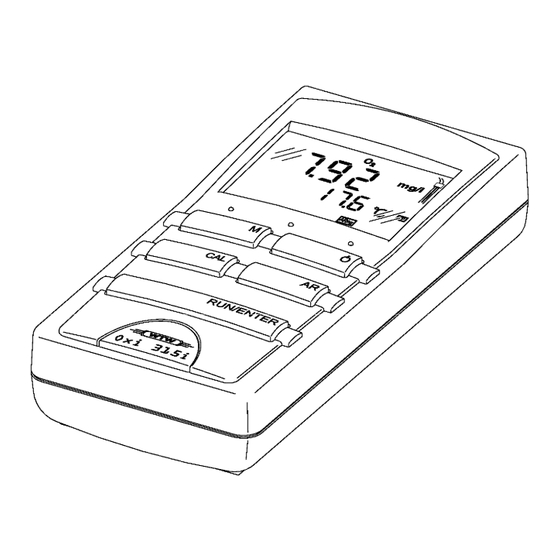












Need help?
Do you have a question about the Oxi 315i and is the answer not in the manual?
Questions and answers