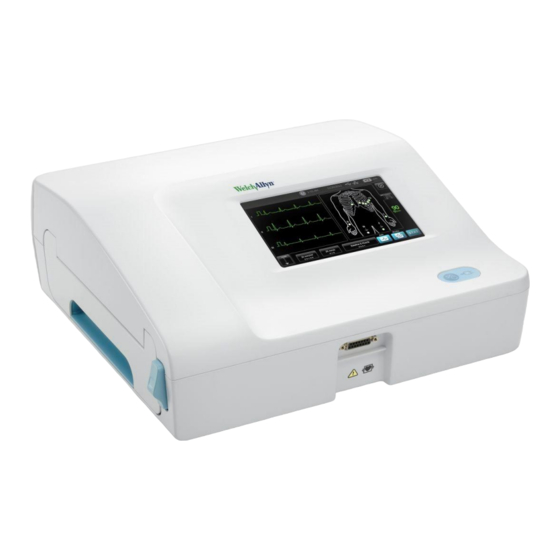
Welch Allyn CP 150 Quick Reference Manual
12-lead resting electrocardiograph
Hide thumbs
Also See for CP 150:
- Service manual (133 pages) ,
- Directions for use manual (88 pages) ,
- Assembly instructions manual (8 pages)
Table of Contents
Advertisement
Advertisement
Table of Contents

Summary of Contents for Welch Allyn CP 150
- Page 1 CP 150 12-lead resting electrocardiograph...
- Page 2 Quick reference guide © 2013 Welch Allyn, Inc. To support the intended use of the product described in this publication, the purchaser of the product is permitted to copy this publication, for internal distribution only, from the media provided by Welch Allyn.
- Page 3 Powering the electrocardiograph The electrocardiograph runs on AC or battery power. Plug the electrocardiograph into AC power as often as possible so that the built-in charger can keep the battery charged. Regardless of the battery condition, you can use the electrocardiograph whenever it is plugged in. WARNING When you use AC power, always plug the electrocardiograph into a hospital-grade outlet to avoid the risk of shock.
- Page 4 CP 150 12-lead resting electrocardiograph CAUTION Always connect the patient cable and the leads properly during defibrillation. Otherwise, the connected leads could be damaged. Loading the thermal paper The electrocardiograph prints on z-fold thermal paper. • Store the paper in a cool, dry, dark place.
- Page 5 Select the electrode locations. (See the “Electrode locations” chart.) • Look for flat areas. • Avoid fatty areas, bony areas, and major muscles. Prepare the electrode locations. • Shave or clip the hair. • Thoroughly clean the skin, and lightly rub it dry. You may use soap and water, isopropyl alcohol, or skin preparation pads.
- Page 6 CP 150 12-lead resting electrocardiograph ECG home screen ECG home screen The ECG home screen includes the following areas: Item Area Device status Content Navigation Device status area The Device status area, located at the top of the ECG home screen, displays: •...
- Page 7 About the test types Auto ECG A report typically showing a 10-second acquisition of 12 leads of ECG information combined with patient data, measurements, and optional interpretation. Auto ECGs can be saved to the electrocardiograph’s test directory or to a USB mass-storage device. Rhythm ECG A continuous, real-time printout of rhythm strips with a user-defined lead configuration.
- Page 8 CP 150 12-lead resting electrocardiograph Enter the following patient information as desired: • Gender • Race • Height. Touch the OK button. • Weight. Touch the OK button. • Comments. Touch the OK button. Touch the (Next) button. Attach the leads to the patient.
- Page 9 • ECG preview format • gain (size) • speed • filters Touch the Print button to perform the Auto ECG test. If Print preview on is selected in the ECG configuration settings, a single screen of the ECG Report Print Preview appears. Touch Print to continue with the Auto ECG test or touch Retest to discard the test and return to the previous screen.
- Page 10 10 Performing an Auto ECG test CP 150 12-lead resting electrocardiograph...
- Page 11 Reposition or replace the electrodes. • Verify that the patient is comfortable, warm, and relaxed. • If wandering baseline persists, turn the baseline filter on. 12 Troubleshooting CP 150 12-lead resting electrocardiograph Muscle tremor Causes • The patient is uncomfortable, tense, nervous. •...
- Page 12 • The arm or leg electrode straps are too tight. Actions • Verify that the patient is comfortable, warm, and relaxed. • Check all electrode contacts. • If interference persists, turn the muscle-tremor filter on. If interference still persists, the problem is probably electrical in nature.
- Page 13 Actions • Replace the electrode. • Verify that the patient’s skin has been properly prepared. • Verify that electrodes have been properly stored and handled. • Replace the patient cable...















Need help?
Do you have a question about the CP 150 and is the answer not in the manual?
Questions and answers
our EKG machine stopped printing the interpretation
The Welch Allyn CP 150 EKG machine may not be printing the interpretation due to lost communication, a faulty print head, incorrect paper type, or the printer door not being fully closed. Reseating or replacing the printer harness, replacing the print head, using approved paper, and ensuring the printer door is closed are suggested actions.
This answer is automatically generated
HOW DO YOU SET THE DATE
To set the birth date on the Welch Allyn CP 150, touch the "Birth date" field, then touch the OK button.
This answer is automatically generated