Summary of Contents for Abatron BDI3000
-
Page 1: User Manual
Access JTAG interface library XScale User Manual Manual Version 1.00 for BDI3000 ©1992-2007 by Abatron AG... -
Page 2: Table Of Contents
1.1 BDI3000..........................3 2 Installation ........................... 4 2.1 Connecting the BDI3000 to Target..................4 2.2 Connecting the BDI3000 to Power Supply................6 2.3 Status LED «MODE»......................7 2.4 Connecting the BDI3000 to Host ................... 8 2.4.1 Serial line communication .................... 8 2.4.2 Ethernet communication .................... -
Page 3: Introduction
• Flash programming • Start/Stop program execution This Installation Manual shows how to connect the BDI3000 to the target and how to install the bdi- Access software. The interface to the library is specified in a different document that is target inde- pendent. -
Page 4: Installation
For BDI TARGET B connector signals see table on next page. Warning: Before you can use the BDI3000 with an other target processor type (e.g. PPC <--> ARM), a new setup has to be done (see chapter 2.5). During this process the target cable must be disconnected from the target system. - Page 5 This output of the BDI3000 connects to the target TMS line. RESET This open collector output of the BDI3000 is used to reset the target system. JTAG Test Data In This output of the BDI3000 connects to the target TDI line.
-
Page 6: Connecting The Bdi3000 To Power Supply
Dry location use only. For error-free operation, the power supply to the BDI3000 must be between 4.75V and 5.25V DC. The maximal tolerable supply voltage is 5.25 VDC. Any higher voltage or a wrong polarity might destroy the electronics. -
Page 7: Status Led «Mode
Access JTAG interface library, BDI3000 (XScale) Installation Manual 2.3 Status LED «MODE» The built in LED indicates the following BDI states: TARGET A TARGET B MODE LED BDI STATES The BDI is ready for use, the firmware is already loaded. -
Page 8: Connecting The Bdi3000 To Host
Access JTAG interface library, BDI3000 (XScale) Installation Manual 2.4 Connecting the BDI3000 to Host 2.4.1 Serial line communication The host is connected to the BDI through the serial interface (COM1...COM4). The communication cable (included) between BDI and Host is a serial cable. There is the same connector pinout for the BDI and for the Host side (Refer to Figure below). -
Page 9: Ethernet Communication
JTAG interface library, BDI3000 (XScale) Installation Manual 2.4.2 Ethernet communication The BDI3000 has a built-in 10/100 BASE-T Ethernet interface (see figure below). Connect an UTP (Unshielded Twisted Pair) cable to the BD3000. Contact your network administrator if you have ques- tions about the network. -
Page 10: Installation Of The Bdiaccess Software
Access JTAG interface library, BDI3000 (XScale) Installation Manual 2.5 Installation of the bdiAccess Software On the enclosed CD you will find the bdiAccess library, the BDI configuration software and the firm- ware required for the BDI. Copy the appropriate files to a directory on your hard disk. -
Page 11: Bdi3000 Setup/Update
First make sure that the BDI is properly connected to the host via RS232 and/or network. To avoid data line conflicts, the BDI3000 must be disconnected from the target system while programming the firmware for an other target CPU family. - Page 12 If there is currently a bdiGDB firmware loaded, setup via the Network channel is only possible if the BDI3000 is already in Loader mode (Mode LED blinking). To force Loader mode, enter "boot loader" at the Telnet. The setup tool tries first to establish a connection to the Loader via the IP address present in the "BDI IP Address"...
-
Page 13: Linux/Unix Hosts
Linux/Unix hosts. In the ZIP Archive bdisetup.zip are all sources to build this utility. This command line utility can be used to update the firmware and network configuration of the BDI3000. There are 4 tasks the utility can execute: • Reading the current loaded firmware version and network configuration •... -
Page 14: Specifications
Access JTAG interface library, BDI3000 (XScale) Installation Manual 3 Specifications Operating Voltage Limiting 5 VDC ± 0.25 V Power Supply Current typ. 500 mA max. 1000 mA RS232 Interface: Baud Rates 9’600,19’200, 38’400, 57’600,115’200 Data Bits Parity Bits none Stop Bits... -
Page 15: Environmental Notice
Access JTAG interface library, BDI3000 (XScale) Installation Manual 4 Environmental notice Disposal of the equipment must be carried out at a designated disposal site. 5 Declaration of Conformity (CE) © Copyright 1992-2007 by ABATRON AG V 1.00... -
Page 16: Warranty
JTAG interface library, BDI3000 (XScale) Installation Manual 6 Warranty ABATRON Switzerland warrants the physical CD, cable and BDI3000 to be free of defects in materi- als and workmanship for a period of 3 years following the date of purchase when used under normal conditions. -
Page 17: Appendices
Problem Network processes do not function (loading the firmware was successful) Possible reasons • The BDI3000 is not connected or not correctly connected to the network (LAN cable or media converter) • An incorrect IP address was entered (BDI3000 configuration) ©... -
Page 18: B Maintenance
Access JTAG interface library, BDI3000 (XScale) Installation Manual B Maintenance The BDI needs no special maintenance. Clean the housing with a mild detergent only. Solvents such as gasoline may damage it. C Trademarks All trademarks are property of their respective holders.
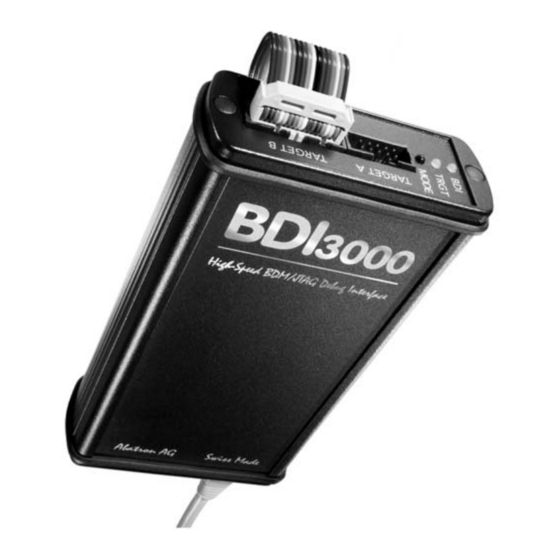







Need help?
Do you have a question about the BDI3000 and is the answer not in the manual?
Questions and answers