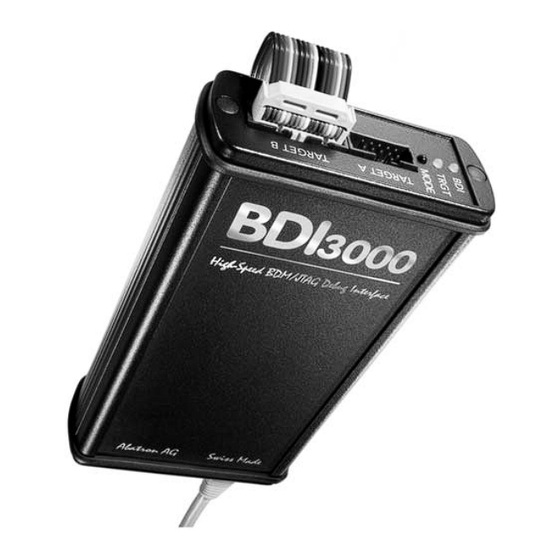
Summary of Contents for Abatron BDI 3000
- Page 1 ® XScale User Manual Manual Version 1.00 for BDI3000 ©1993-2007 by Abatron AG...
-
Page 2: Table Of Contents
3 Specifications ..........................14 4 Environmental notice ........................ 15 5 Declaration of Conformity (CE) ....................15 6 Warranty ............................. 16 Appendices A Troubleshooting ........................17 B Maintenance ..........................18 C Trademarks ..........................18 © Copyright 1993-2007 by ABATRON AG 1.00... -
Page 3: Introduction
Ethernet (10/100 BASE-T) bdiPro is a powerful software package, allowing on-board programming with the BDI3000 from Abatron. bdiPro eliminates the inefficient, individual chip programming, particularly for surface- mounted designs. The unprogrammed memories can be soldered to the printed circuit board and programmed simultaneously on a just-in-time basis. -
Page 4: Functions
• If required, you can write special routines that runs before or after the program/erase process (pre-programming, post-programming / pre-erase, post-erase). Help • Information about menus and dialog boxes by pressing the F1 function key © Copyright 1993-2007 by ABATRON AG 1.00... -
Page 5: Introduction
(see chapter 2.5). During this process the target cable must be disconnected from the target system. To avoid data line conflicts, the BDI3000 must be disconnected from the target system while programming a new firmware for an other target CPU. © Copyright 1993-2007 by ABATRON AG 1.00... - Page 6 The BDI actively drives TRST. It does not require any special power-up circuitry. Simply, the require- ment is that TRST is weakly pulled down at the processor. It is suggested that the value of the pull- down resistor is 10k or greater. © Copyright 1993-2007 by ABATRON AG 1.00...
-
Page 7: Connecting The Bdi3000 To Power Supply
User Manual 2.2 Connecting the BDI3000 to Power Supply The BDI3000 needs to be supplied with the enclosed power supply from Abatron (5VDC). Before use, check if the mains voltage is in accordance with the input voltage printed on power supply. -
Page 8: Status Led «Mode
The BDI is ready for use, the firmware is already loaded. The output voltage from the power supply is too low. BLINK The BDI «loader mode» is active (an invalid firmware is loaded or loading firmware is active). © Copyright 1993-2007 by ABATRON AG 1.00... -
Page 9: Connecting The Bdi3000 To Host
S S S S w w w w i i i i s s s s s s s s M M M M a a a a d d d d e e e e RS232 © Copyright 1993-2007 by ABATRON AG 1.00... -
Page 10: Ethernet Communication
The LED blinks when the BDI3000 is receiving or transmitting data. LED 2 Speed When this LED light is ON, 100Mb/s mode is selected (default). (amber) When this LED light is OFF, 10Mb/s mode is selected © Copyright 1993-2007 by ABATRON AG 1.00... -
Page 11: Installation Of The Bdipro Software
Any time you need information about specific menus and dialog boxes, you can display the integrated Help screens by pressing the F1 function key. The Edit and Target menus will only become active when you have specified a memory type (see Target Memory in the Setup Menu). © Copyright 1993-2007 by ABATRON AG 1.00... -
Page 12: Bdi3000 Setup/Update
Current Press this button to read back the current loaded BDI3000 firmware ver- sion. The current firmware version will be displayed. Erase Press this button to erase the current loaded firmware. © Copyright 1993-2007 by ABATRON AG 1.00... - Page 13 Telnet. The setup tool tries first to establish a connection to the Loader via the IP address present in the "BDI IP Address" entry field. If there is no connection established after a time-out, it tries to connect to the default IP (192.168.53.72). © Copyright 1993-2007 by ABATRON AG 1.00...
-
Page 14: Specifications
160 x 85 x 35 mm Weight (without cables) 280 g Host Cable length (RS232) 2.5 m Electromagnetic Compatibility CE compliant Restriction of Hazardous Substances RoHS 2002/95/EC compliant Specifications subject to change without notice © Copyright 1993-2007 by ABATRON AG 1.00... -
Page 15: Environmental Notice
BDI3000 (XScale) User Manual 4 Environmental notice Disposal of the equipment must be carried out at a designated disposal site. 5 Declaration of Conformity (CE) © Copyright 1993-2007 by ABATRON AG 1.00... -
Page 16: Warranty
In no event shall ABATRON be liable for any loss of profit or any other commercial damage, including but not limited to special, incidental, consequential, or other damages. -
Page 17: Appendices
Network processes do not function (loading the firmware was successful) Possible reasons • The BDI3000 is not connected or not correctly connected to the network (LAN cable or media converter) • An incorrect IP address was entered (BDI3000 configuration) © Copyright 1993-2007 by ABATRON AG 1.00... -
Page 18: B Maintenance
B Maintenance The BDI needs no special maintenance. Clean the housing with a mild detergent only. Solvents such as gasoline may damage it. C Trademarks All trademarks are property of their respective holders. © Copyright 1993-2007 by ABATRON AG 1.00...


Need help?
Do you have a question about the BDI 3000 and is the answer not in the manual?
Questions and answers