Summary of Contents for Philips 9400
- Page 1 Digital Pocket Pocket Memo 9400 Memo 9400 S I M P LY WO R K I N G S M A RT E R S I M P LY WO R K I N G S M A RT E R...
- Page 2 (for Docking Station LFH 9110) Detailed operating instructions can be found on the supplied CD-ROM under „User Manuals". Digital Pocket Memo 9400 Jog shuttle (for controlling the volume, skipping forward and backward, accessing the DPM menu, moving between menu items,...
- Page 3 Instruction manual Recording Recording for the first time with the DPM 9400: Check whether a memory card has been inserted into the device and that the DPM has power, then unlock the 4-position switch = stop position. (Recording: LED steady red)
- Page 4 Instruction manual Play back • Current audio file: Move the 4-position switch from the stop position to the playback position. To stop the playback, move it back again. • Saved audio file: Select the sound file using the jog shuttle and move the 4-position switch from the stop to the playback position.
- Page 5 Instruction manual DPM-Menu This menu offers you options for inputting user-defined designations, assigning key words, setting the date and time, recording format and microphone sensitivity, (de)activation of the device signals and voice-activated recording, switching the illumination on/off, changing the contrast, displaying the remaining or used recording time and reformatting the memory card.
- Page 6 5103 109 9511.5 Please note that we cannot accept any liability for loss of data. Pocket Memo® is a trademark of Koninklijke Philips Elektronics NV. © 2005 Philips Speech Processing. All rights reserved. Printed in the EU.
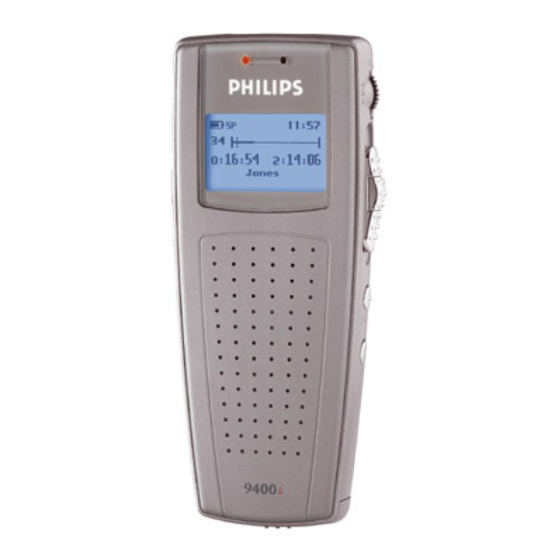












Need help?
Do you have a question about the 9400 and is the answer not in the manual?
Questions and answers