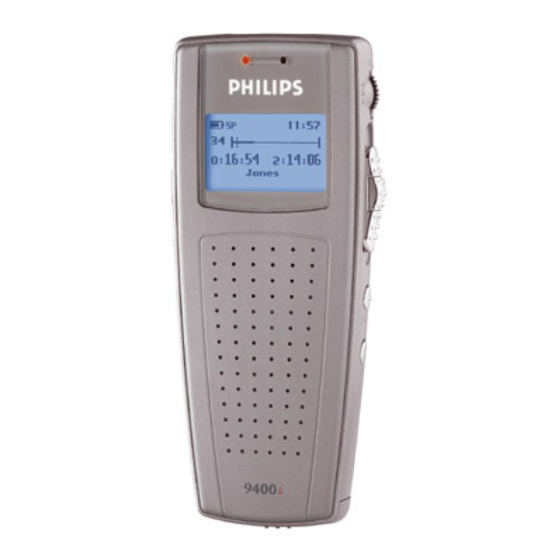
Philips 9400 Manuals
Manuals and User Guides for Philips 9400. We have 4 Philips 9400 manuals available for free PDF download: Manual, Instruction Manual, User Manual
Philips NORELCO S9606/80, NORELCO 9000 / 8000 / 9400 Series Manual
Brand: Philips
|
Category: Electric Shaver
|
Size: 2 MB
Table of Contents
Advertisement
Philips 9400 Manual (90 pages)
Tripleheader shaver
Brand: Philips
|
Category: Electric Shaver
|
Size: 4 MB
Table of Contents
Philips 9400 Manual (82 pages)
Brand: Philips
|
Category: Electric Shaver
|
Size: 1 MB
Table of Contents
Advertisement
Philips 9400 Instruction Manual (6 pages)
PHILIPS Digital Pocket Memo 9400 Instruction manual
Brand: Philips
|
Category: Voice Recorder
|
Size: 0 MB
Table of Contents
Advertisement



