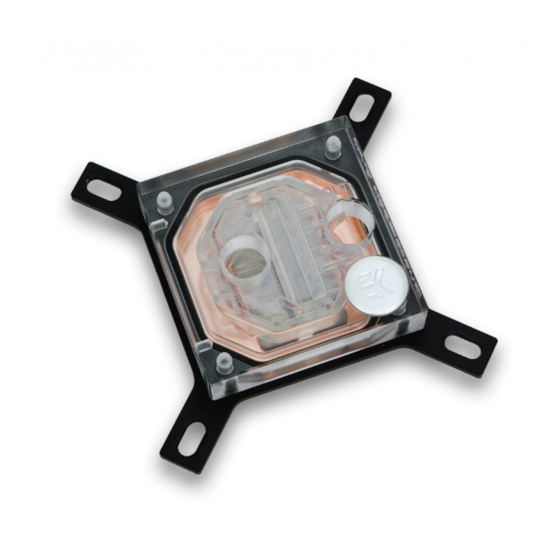
Table of Contents
Advertisement
Advertisement
Table of Contents

Summary of Contents for ekwb Supremacy EVO
- Page 1 7th revision, Mar 4th 2016 Supremacy EVO USER GUIDE...
-
Page 3: General Information On Water Block Compatibility
GENERAL INFORMATION ON WATER BLOCK COMPATIBILITY This CPU liquid cooling unit is pre-assembled for use with modern Intel desktop socket type mother- boards. By default (out of the box) this water block supports the follow- ing CPU sockets: - Intel® Socket LGA-115x - Intel®... -
Page 4: What Is Enclosed
LGA-2011 motherboards. Re- placing the mounting plate requires disassembly of the water block. WHAT IS ENCLOSED The following items are enclosed with each EK-Supremacy EVO water block: - EK-Supremacy EVO universal CPU - EK-Supremacy Backplate water block. -
Page 5: Replacing The Jet Plate /Insert Procedure (Optional)
REPLACING THE JET PLATE /INSERT PROCEDURE (OPTIONAL) STEP 1 Water block top Please observe the table below to determine the optimal combina- tion of insert and jet plate for your Insert pin type of socket: Insert Jet plate Socket Optimal Optimal Insert Gasket... - Page 6 STEP 2 Unscrew the four M4 screws in counter-clock- Insert pin wise direction from the bottom of the water block using enclosed 2,5mm Allen key to re- lease the assembly, consisting of water block top, the insert, insert pin and jet plate. Upon re- placing the insert and/or jet plate please re-as- Insert semble the water block as shown on the photo...
-
Page 7: Installing The Water Block
INSTALLING THE WATER BLOCK LGA-2011(-3) SOCKET MOTHERBOARDS STEP 1 Prepare the foil bag with mounting mecha- LGA-2011 nism, which is enclosed with the CPU water M4 Thumb block delivery. Screw Install four (4) specific LGA-2011 M4 thumb screws into four M4 threaded stubs on the LGA-2011 socket integrated latch mecha- nism (ILM). - Page 8 STEP 2 Cleaning the CPU: Wipe the CPU’s contact surface (by using non–abra- Non-abrasive sive cloth or Q-tip, as shown on sam- cloth ple photo). Applying thermal compound: EK recommends blob or line method of applying the enclosed thermal com- pound to the CPU heat spreader (IHS) - see sample photo on right.
- Page 9 STEP 3.: Thumb nut Align the water block over the mounting screws on the LGA- 2011(-3) motherboard with pre- installed CPU. Coiled spring Before proceeding with the installation It is mandatory to remove the protective foil from the backside of the water block.
- Page 10 Outlet port STEP 4 With EK-Supremacy EVO series water blocks it is mandatory to use the port that is nearest to the center of the water block as INLET port. Mixing the ports may result in less than ideal thermal performance of the water block.
-
Page 11: Lga-115X Socket Motherboards
LGA-115x SOCKET Outer part MOTHERBOARDS STEP 1 If already installed, please remove the mother- board from your computer and place it on an even surface with front facing down. STEP 2 Preparing backplate rubber gasket The enclosed rubber gasket is essential part of Inner core the backplate and mounting system and must (removable) - Page 12 STEP 3 Install backplate rubber gasket and place metal backplate for Intel® LGA-115x Metal socket to the back of your motherboard Backplate RIBBED SIDE UP! (facing away from the motherboard) Align the holes on the motherboard with holes on rubber gas- ket and backplate.
- Page 13 STEP 4 M4 Thumb Install four (4) M4 thumb screws Screw onto your motherboard. It is mandatory to put 0.7mm plastic washer underneath each of the M4 thumb screws. Tighten the screws to the metal backplate un- til you reach the end of the thread. Using tools (such as pliers) is not washer recommended.
-
Page 14: Amd® Socket Motherboards
AMD® SOCKET MOTHERBOARDS STEP 1 Replacing the mounting plate: Place the water block on a even surface and remove the four Intel® socket AMD® socket M4x16 DIN 7991 screws attach- mounting plate mounting plate ing the copper base to the top using 2,5mm Allen key in coun- M4x16 ter-clockwise direction. - Page 15 STEP 2 Replace the Intel® factory installed mounting plate with AMD® one. You will feel the mount- ing plate locking into the position when placed correctly on to the top. Reseat the pre-formed gasket (o-ring) into the gap between the mounting plate and wa- ter block top.
- Page 16 STEP 4 UNC 6-32 Removing of the original Screws plastic hold-down clamps and the factory backplate: Using Philips-head screwdriver remove the four UNC 6-32 Hold-down screws securing the original clamps plastic hold-down clamps around the socket as shown on the sketch. Remove the original AMD®...
- Page 17 STEP 5 Preparing backplate rubber gasket The enclosed rubber gasket is essential part of the backplate and mounting sys- Outer part tem and must be used every time you in- stall this water block on your motherboard. With AMD® Sockets should use whole rubber back- plate including the inner core.
- Page 18 STEP 6 AM3+/FM2+ Metal Install backplate rubber Backplate gasket and place metal backplate for AMD® socket to the back of your moth- erboard RIBBED SIDE UP! (facing away from the motherboard) Align Rubber gasket holes on the motherboard Motherboard with holes on rubber gasket and backplate.
- Page 19 STEP 7 M4 Thumb Prepare the foil bag with mounting Screw mechanism, which is enclosed with the CPU water block delivery. Install four (4) M4 thumb screws onto your motherboard. It is man- datory to put 0.7mm plastic washer underneath each of the M4 thumb screws.
-
Page 20: Support And Service
SUPPORT AND SERVICE For assistance please contact: http://support.ekwb.com/ EKWB d.o.o. Pod lipami 18 1218 Komenda Slovenia - EU SOCIAL MEDIA EKWaterBlocks @EKWaterBlocks ekwaterblocks EKWBofficial ekwaterblocks...













Need help?
Do you have a question about the Supremacy EVO and is the answer not in the manual?
Questions and answers