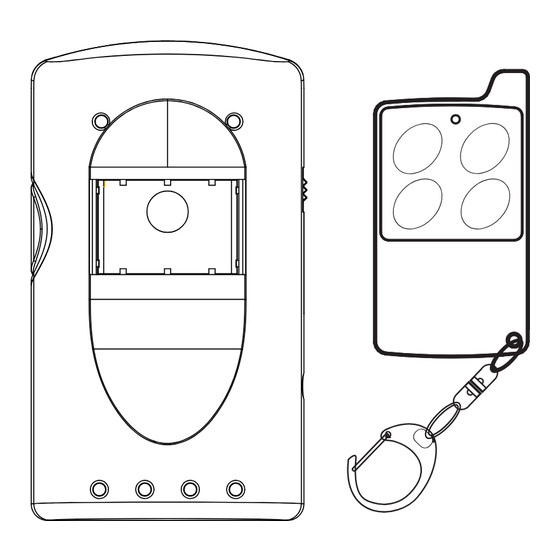
Table of Contents
Advertisement
Available languages
Available languages
Quick Links
PORTABLE MOTION SENSOR ALARM
4 ZONE EXPANDABLE SYSTEM
This is an all in one portable Motion Sensor with a built in Alarm or Chime that
can be expanded to create a simple 4 zone security system.
Ideal for hotel rooms, apartments, and offices where an easy to setup security
system is required. Expandable, a total of 8 IDEAL SECURITY INC wireless devices
(sensors & remotes) can be linked to the motion sensor to easily establish a wider,
multipurpose protected area.
Once installed, the system will sound an alarm or chime if your security perimeter
is broken. It can be armed and disarmed with the included remote control
DESCRIPTION OF COMPONENTS
1. AC/Battery low indicator LED
7. DC 9V power jack
2. ALARM/CHIME working mode LED
8. LEARN button
3. PIR sensor
9. Battery compartment
4. Buzzer
10. PIR ON/OFF switch
5. Zone indicator LED's
11. External terminal
6. Alarm/Off/Chime switch
12. Battery cover
1
2
ALARM
6
OFF
3
CHIME
4
7
5
www.idealinc.com
FEATURES
• Motion Sensor, detects motion & activates built in 105db alarm or door chime.
• Detects motion in a 100° arc with a range of up to 7 meters (23').
• Portable travel friendly design. Easily set up a security zone anywhere.
• Remote Control included
• Expandable 4 Zone wireless receiver:
Add up to 8 wireless sensors or remote controls.
- Zones 1, 2 & 3 can link with one additional wireless sensor each.
- Zone 4 can link with up to 5 Remote Controls or Wireless Sensors.
• Wired expandability:
- Input terminal compatible with wired magnetic contact sensors.
- Siren terminal compatible with wired outdoor sirens.
• Alarm/OFF /Chime switch
• AC/Battery low indicator, Armed mode indicator & Zone trigger LED's
• AC adaptor operation (included) with 3 AAA size backup batteries
• Wall mount swivel bracket kit
SET UP AND INSTALLATION
1. Remove the screw from the battery compartment cover of the main unit, install
the included 3"AAA" size back-up batteries, make sure to install with correct
polarity. The batteries will keep the unit working for a limited time in case of
power failure. (fig.1)
(fig.1)
2. Check the Motion Sensor (PIR) ON/OFF switch (fig.2)
ON: Enable buit-in motion sensor OFF: Disable built-in motion sensor
3. Position the motion detector:
1.5-2.0m
(5'-6')
The motion detector may be used as a portable unit by placing on any suitable flat
surface or it may be mounted in a more permanent manner using the swivel mount
provided. For best coverage choose a suitable location, 5 - 6 feet (1.5 - 2.0 meters)
above floor level. (Fig.3)
8
9
10
11
12
To mount permanently choose a suitable location near an electrical outlet. Use the
SK617
swivel wall mount bracket template provided to mark the proper location. Drill
PIR ON
OFF
TRIG
GND
GND
SIREN
(fig.2)
(Fig.3)
3-6m (10'-20')
(Fig.4)
holes, install anchors and attach the bracket
with the screws provided. Place the main unit
into the bracket and slide it down to secure
in place. Adjust the bracket to obtain the best
coverage of the area to be protected.(Fig 4)
4. Plug the AC adaptor into the adaptor jack
located on the side of the unit and into
a 110V household outlet. (Fig. 5)
PREPARE THE REMOTE CONTROL
1. Remove the battery compartment cover
by sliding it in the direction of the arrow.
2. Insert the CR2032 Coin Cell battery.
Make sure the polarity (+ or -) of the
batteries match the polarity marks inside
the unit. As shown in (Fig.6)
(Fig.6)
3. Replace battery cover
TO ARM THE UNIT
1. Slide the switch to "ALARM", your will hear 3 short beeps and the MODE
indication LED will flash once every 3 seconds to confirm it is Armed.
2. Pressing the "ARM" button on the remote control will also Arm the main unit.
3. After arming the unit There will be a 60 second exit delay followed by a
"BEEP". The system will be active after that "BEEP".
NOTE: When using the remote control make sure the switch on the main unit
is set to either "ALARM" or "CHIME".
ENTRY DELAY AND LED TRIGGER INDICATORS
In "ALARM" mode, if motion is detected or a linked wireless sensor is triggered
there will be a 5 second entry delay before the alarm is activated. The 105dB
alarm will sound for 30 seconds for 2 cycles with 30 seconds silence in between.
NOTE:
1. When the built-in motion sensor is triggered the "MODE" indicator LED will flash.
2. When a linked wireless sensor is triggered the corresponding wireless zone
indicator LED (1 ~ 4) will flash.
3. Once an alarm has been triggered if the system is not turned off or disarmed
the system will automatically return to Arm mode. The system will be ready to
receive new trigger signals.
TO DISARM OR TURN OFF THE UNIT
1. Slide the switch to "OFF" to turn the Alarm functions off. The system will not
respond to the Remote Control while the switch is set to "OFF".
2. Pressing the "DISARM" button on the remote control unit will stop the main
unit from sounding an alarm. You will hear a long beep to confirm the main
unit has been disarmed.
NOTE: If the system was triggered, you will hear 5 seconds of beeps after
pressing the disarm button
(Fig. 5)
Advertisement
Table of Contents

Summary of Contents for Ideal Security sk601
- Page 1 SIREN is set to either "ALARM" or "CHIME". system is required. Expandable, a total of 8 IDEAL SECURITY INC wireless devices (sensors & remotes) can be linked to the motion sensor to easily establish a wider, ENTRY DELAY AND LED TRIGGER INDICATORS multipurpose protected area.
- Page 2 Repair or replacement as described above shall be the sole remedy to Set to ALARM the consumer and there shall be no liability on the part of Ideal Security Inc. for CHIME CHIME When mounted permanently the unit is compatible with IDEAL wired exterior any special, indirect, incidental or consequential damages, including but not siren SK613.
- Page 3 à mettre en place est nécessaire. Cette plateforme extensible peut prendre de l'unité principal est réglé à l'alarme (ALARM) ou au carillon (CHIME). en charge jusqu'à 8 dispositifs IDEAL SECURITY INC. sans fil (détecteurs et télécommandes) pouvant être reliés au détecteur de mouvement afin d'établir aisément une aire (fig.1)
- Page 4 à la date d’achat par le consommateur. La réparation ou le remplacement indiqué ci-dessus Lorsque son installation est fixe, le système est compatible avec l'alarme MÉMORISATION MODE constitue le seul recours du consommateur, et Ideal Security Inc. ne saurait être tenue extérieure filaire SK613 d'IDEAL. Lorsque l'alarme externe sera reliée, celle-ci ALARM (LEARN)






Need help?
Do you have a question about the sk601 and is the answer not in the manual?
Questions and answers