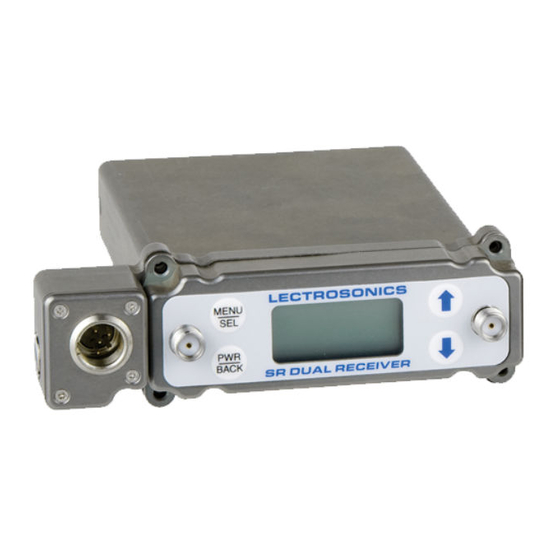
Table of Contents
Advertisement
Advertisement
Table of Contents

Subscribe to Our Youtube Channel
Summary of Contents for Lectrosonics SRb5P
-
Page 1: Digital Hybrid Wireless
INSTRUCTION MANUAL SRb5P & SRb Camera Slot Dual UHF Receiver Featuring Digital Hybrid Wireless Technology ® U.S. Patent 7,225,135 See Quick Start Summary on page 2 Fill in for your records: Serial Number: Purchase Date: Rio Rancho, NM, USA www.lectrosonics.com... - Page 2 SRb5P and SRb Dual Receivers Quick Start Summary The following checklist includes the minimum required settings to start using the receiver. • Install either stand-alone or camera slot adapter kit, the antennas and position the receiver as it will be used (see pages 9-12).
-
Page 3: Table Of Contents
Table of Contents Digital Hybrid Wireless ® ......................4 Model Differences ..............4 SRb ..................4 SRb5P ..................4 General Technical Description ..........5 RF Front-End and Mixer ............6 Microcontroller, PLL and VCO Circuits........6 IF Amplifiers and SAW Filters ..........6 Digital Pulse Counting Detector .......... -
Page 4: Digital Hybrid Wireless
SRb5P and SRb Dual Receivers Digital Hybrid Wireless ® The Lectrosonics Digital Hybrid Wireless uses innova- ® This digital/analog hybrid technique has some very tive technology to combine the advantages of digital beneficial properties. Because the information being audio with the advantages of analog RF transmission. -
Page 5: General Technical Description
When a good RF signal is present at both the SRb5P, also on the front panel through a 5-pin TA receivers and the audio is blended equally, the signal- Series connector. -
Page 6: Rf Front-End And Mixer
Any squelching system faces inevitable trade-offs: squelch too aggressively and valuable audio information The 8-bit microprocessor is the “heart” of the SRb5P may be lost. Squelch too little and excessive noise may and SRb receivers. It monitors user command inputs be heard. -
Page 7: Supersonic Noise-Based Dynamic Filter And Squelch
To assist in matching the audio levels of equipment The noise reduction benefit is significant in this connected to the SRb5P or SRb, a 1 kHz audio test position, yet the degree of transparency maintained tone, adjustable from -50 to +5 dBu in 1 dB increments, is exceptional. -
Page 8: Front Panel Controls And Functions
SRb5P and SRb Dual Receivers Front Panel Controls and Functions Receiver 1 Receiver 2 MENU/SELECT Button UP Button Audio Output DOWN Button POWER/BACK LCD Main Window with two channels shown Button Audio Outputs UP/DOWN Arrow Buttons A second set of audio outputs is provided next to the... -
Page 9: Camera Slot Adapters
UHF Digital Hybrid Wireless ® Camera Slot Adapters Installing Camera Slot Adapters SRSUPER SRSUPER Adapter Thread two short Adapter kit for Un- screws through the islot ® camera slots recessed tabs on the such as those pro- adapter and slide vided on Ikegami ®... -
Page 10: Adapters For Stand-Alone Use
SRb5P and SRb Dual Receivers Adapters for Stand-Alone Use Installing Rear Panel Adapters Installation of the rear panel output/power adapters is SREXT For stand-alone use, the same for all models. this kit includes a rear panel with two Panels are held in... -
Page 11: Audio Output Cables
UHF Digital Hybrid Wireless ® Audio Output Cables External Power Cables MCSR5PXLR5P 21747 Locking LZR style plug Right angle TA5F plug to stripped and tinned; to 5-pin XLR; balanced 6 feet long. outputs; 25 inches long. For TA5M output jacks. MCSR5PXLR2 21746 Right angle TA5F plug to... -
Page 12: Mounting And Orientation
SRb5P and SRb Dual Receivers Mounting and Orientation SRSLEEVE Mount Installation into the slot on a video camera places the An optional mounting sleeve is available to simplify antennas in an optimal vertical position away from the mounting the receiver on camera body, battery brack- camera body. -
Page 13: Amj Rev. A Jointed Antenna
The AMJ antenna is a general purpose design for any AMJ KIT CUTTING TEMPLATE Lay uncut antenna on this template and cut to length for the desired frequency block Lectrosonics receiver or transmitter with a standard Whip Length SMA connector. The hinged joint pivots in both direc- tions for positioning the whip at any desired angle. -
Page 14: Lcd Main Window
SRb5P and SRb Dual Receivers LCD Main Window NOTE: When the RATIO DIVERSITY mode Receiver 1 Receiver 2 Diversity Transmitter Activity Battery Level is selected, both receivers are combined to pick up the same transmitter, so the Main Window will display a single audio channel. -
Page 15: Navigating The Lcd
UHF Digital Hybrid Wireless ® Navigating the LCD NOTE: Press the Main Window Receiver 1 Hold MENU and Mute Audio on Hold MENU Pilot Tone press UP BACK button from Receiver 1 and hold UP ON\OFF momentarily the Main Window to briefly display Receiver 2 Hold MENU and... -
Page 16: Main Window
The available modes are: quency of the receiver. When the tuning mode is set to • HYB is used with Lectrosonics Digital Hybrid trans- NORMAL, the UP and DOWN buttons tune in single mitters. This is the default setting and should be channel increments. - Page 17 Each press of the UP or DOWN button will step to • FULL is very similar to the Lectrosonics noise the next frequency in the group. reduction system used for many years in the 195 •...
-
Page 18: Front Panel Shortcuts
SRb5P and SRb Dual Receivers Front Panel Shortcuts MIXTRIM and MIXMODE When set to the SWITCHED (dual channel mode), A convenient shortcut is available from any setup special options are available to allow the audio from the screen that displays the receiver selection option receivers to be mixed to either one or both audio output (switching diversity, dual channel mode). -
Page 19: Scanning For Clear Frequencies
UHF Digital Hybrid Wireless ® Scanning for Clear Frequencies Scan Window Zoom View Window Legacy Legacy Transmitter Switch Transmitter Settings for the currently Previously tuned Switch Settings Cursor (center bar) tuned frequency. frequency Press both UP and DOWN arrows on control panel to switch to the Zoom View Press the BACK... -
Page 20: Pre-Coordinated Frequencies
The frequencies can be used The uppermost eight BLOCK 22 frequencies comprise Grp with Digital Hybrid and analog Lectrosonics wireless FREQ SW SET US TV CH a, the eight just below them 570.100... -
Page 21: Frequency Coordination
This service is offered to authorized Lectrosonics deal- the wireless system. ers and other customers who are using Lectrosonics ®... -
Page 22: Troubleshooting
SRb5P and SRb Dual Receivers Troubleshooting Symptom Possible Cause INITIAL POWER ON LCD display not active or lit External power supply disconnected or inadequate. Wrong polarity power source. The external power input jack requires POSITIVE (+) to be on the center pin. Battery gets warm and doesn’t work. - Page 23 UHF Digital Hybrid Wireless ® Symptom Possible Cause ANTENNAS AND RF SIGNAL STRENGTH RF Level is weak Receiver may need to be moved or reoriented. Antenna on transmitter or receiver may be defective or poorly connected - double check antennas. Improper length of antenna, or wrong antenna on transmitter or receiver.
- Page 24 SRb5P and SRb Dual Receivers LECTROSONICS, INC.
-
Page 25: Specifications And Features
However, there is no guarantee that Changes or modifications to this equipment not ex- interference will not occur in a particular installation. pressly approved by Lectrosonics, Inc. could void the If this equipment does cause harmful interference to user’s authority to operate it. -
Page 26: Service And Repair
There are no adjustments inside that will make a malfunctioning unit start working. LECTROSONICS’ Service Department is equipped and staffed to quickly repair your equipment. In warranty repairs are made at no charge in accordance with the terms of the warranty. Out-of-warranty repairs are charged at a modest flat rate plus parts and shipping. - Page 27 UHF Digital Hybrid Wireless ® Rio Rancho, NM...
-
Page 28: Limited One Year Warranty
This warranty does not apply to used or demonstrator equipment. Should any defect develop, Lectrosonics, Inc. will, at our option, repair or replace any defective parts without charge for either parts or labor. If Lectrosonics, Inc. cannot correct the defect in your equipment, it will be replaced at no charge with a similar new item.














Need help?
Do you have a question about the SRb5P and is the answer not in the manual?
Questions and answers