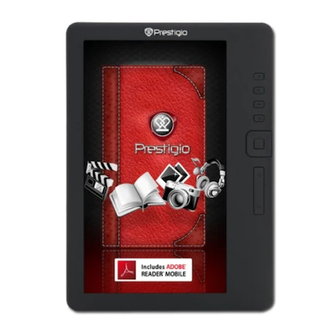
Table of Contents
Advertisement
Quick Links
Download this manual
See also:
User Manual
Advertisement
Table of Contents

Summary of Contents for Prestigio PER3172
-
Page 1: Getting Started
QUICK START GUIDE Prestigio Nobile PER3172 Getting Started Packing List 1. eBook Reader Main Unit 2. Power Adapter 3. USB Cable 4. Quick Start Guide 5. Warranty Card 6. Carry Case Device Overview 7” eBook Reader EN - 1... - Page 2 QUICK START GUIDE Prestigio Nobile PER3172 Earphone jack Connect the earphones Micro USB jack Data transfer and emergency charging TF card slot For Micro SD putting Menu button Press to display options menu Zoom Button Adjust font size or zoom in/out...
-
Page 3: Reading Books
QUICK START GUIDE Prestigio Nobile PER3172 Using a Micro SD Card The device supports Micro SD/SDHC card up to 16GB. To insert a Micro SD card, place the connector towards the device and the card label towards the rear side of the device. -
Page 4: How To Get Ebooks
QUICK START GUIDE Prestigio Nobile PER3172 How to Get eBOOKs 1. Installing Adobe Digital Edition (ADE) 1. Please download Adobe Digital Edition (ADE) online at the website: http://www.adobe.com/products/digitaleditions. 2. Install Adobe Digital Edition (ADE) on you PC/Notebook. 3. If you do not have an Adobe ID, create it by following the on-screen instructions.
















Need help?
Do you have a question about the PER3172 and is the answer not in the manual?
Questions and answers