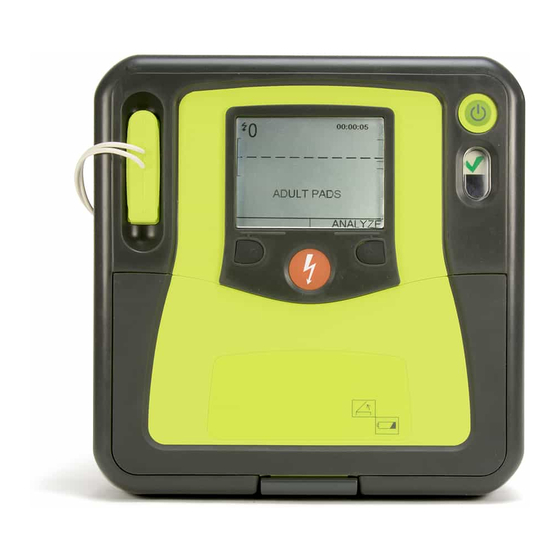
ZOLL aed pro Operator's Manual
Hide thumbs
Also See for aed pro:
- Information booklet (22 pages) ,
- Service manual (36 pages) ,
- Service manual (46 pages)
Table of Contents
Advertisement
Advertisement
Table of Contents
Troubleshooting

Summary of Contents for ZOLL aed pro
- Page 1 AED Pro ® AED Pro ® Operator’s Guide 9650-0350-01 Rev. J...
- Page 2 This issue date for the ZOLL AED Pro Operator’s Guide, (REF 9650-0350-01 Rev J) is October, 2012. If more than three years have elapsed since this date, contact ZOLL Medical Corporation to determine if additional product information updates are available.
-
Page 3: Table Of Contents
Applying Defibrillation Electrode Pads — Adult stat•padz II ........3-7 Applying Defibrillation Electrode Pads — Infant/Child pedi•padz II ......3-8 Semiautomatic Defibrillation ....................3-9 Start with CPR Option ....................3-12 Messages in Semiautomatic Mode ................3-12 9650-0350-01 Rev. J ZOLL AED Pro Operator’s Guide... - Page 4 Downloading Data to a USB Device ................6-4 Setting the Date and Time ....................6-5 Device Configuration ......................6-6 ZOLL Administration Software .................... 6-6 Installing ZOLL Administration Software ..............6-6 RescueNet Code Review Software ................6-7 Messages in Nonrescue Mode ................... 6-8 Chapter 7 Troubleshooting and Maintenance General Troubleshooting ....................
- Page 5 Appendix B Rechargeable Battery Packs Managing Rechargeable Battery Packs ................B-2 Recharging and Testing Battery Packs ................B-2 Achieving Optimal Performance with Rechargeable Batteries ...........B-3 Appendix C Configurable Settings Descriptions of AED Pro Configurable Settings..............C-2 9650-0350-01 Rev. J ZOLL AED Pro Operator’s Guide...
- Page 6 ABLE OF ONTENTS www.zoll.com 9650-0350-01 Rev. J...
- Page 7 ® The AED Pro and AED Pro A-W from ZOLL Medical Corporation is a portable, automated external defibrillator (AED) intended for use by trained rescuers to provide emergency defibrillation and to monitor patient ECG during treatment. This Preface contains the following sections: “How To Use This Guide”...
-
Page 8: How To Use This Guide
How To Use This Guide The AED Pro Operator’s Guide provides information that operators need for the safe and effective use and care of the AED Pro device. Before operating this device, be sure to read and understand all the information contained within. -
Page 9: Safety Considerations
Do not disassemble the unit. A shock hazard exists. Refer all problems to authorized service personnel. The AED Pro unit is capable of delivering 200 joules. To completely deactivate the unit, turn it off and remove the battery pack. To manually disarm a charged (or charging) defibrillator, do one of the following: Turn the unit off for at least 3 seconds. - Page 10 Do not discharge the defibrillator except as indicated in the instructions. Discharge the defibrillator only when defibrillation pads are properly attached to the patient. Never discharge the unit with the defibrillation pads shorted together or in open air. viii www.zoll.com 9650-0350-01 Rev. J...
-
Page 11: Patient Safety
ECG rhythm analysis does not warn of patient asystole, which is not a shockable rhythm. Do not connect the AED Pro to a PC or other device (via the USB port) while the unit’s electrodes are still connected to the patient. - Page 12 Avoid using abrasives (including paper towels) on the display screen and IrDA port. Restarting the Device Certain events require a restart of the AED Pro unit after it shuts off, encounters an error, or becomes inoperative. If such an event occurs, always try to restore device operation as follows before seeking alternative methods of patient monitoring or treatment: 1.
- Page 13 Department or the nearest ZOLL authorized representative. If the shipping container is damaged, notify the carrier also. Symbols Used on the Equipment The following symbols might appear in this document or on the AED Pro unit, battery packs, electrodes, or shipping materials. Symbol Description Dangerous voltage.
- Page 14 Keep away from open flame and high heat. Do not open, disassemble, or intentionally damage. Do not crush. Nonrechargeable battery. Do not discard in trash. Recycle or dispose of properly. Date of manufacture. Use by. Latex-free. Do not reuse. www.zoll.com 9650-0350-01 Rev. J...
- Page 15 Equipment Symbol Description Do not fold. Not sterile. Nonionizing electromagnetic radiation. Manufacturer. Authorized representative in the European Community. Serial Number. Catalogue number. Consult instructions for use. 9650-0350-01 Rev. J ZOLL AED Pro Operator’s Guide xiii...
- Page 16 • donated, resold, or otherwise distributed to a different organization • If any such event occurs, contact ZOLL Medical Corporation in writing with the following information: 1. Originator’s organization – Company name, address, contact name, and contact phone number...
- Page 17 Equipment Contacting Technical Service The AED Pro unit is calibrated at the factory, and does not require periodic recalibration or adjustment. If a unit requires service, contact the ZOLL Technical Service Department. Telephone: 1-800-348-9011 (within the U.S.A. only) 1-978-421-9655 Fax:...
-
Page 18: Intended Use
Absence of pulse and other signs of circulation. • When the victim is less than 8 years old or weighs less than 55 lb. (25 kg), use ZOLL pedi•padz® II pediatric defibrillation electrodes. Do not delay therapy to determine the patient’s exact age or weight. - Page 19 72 hours. Defibrillator output energy The AED Pro unit can deliver as much as 200 joules into a 50 ohm impedance. The energy delivered through the chest wall, however, is determined by the patient’s transthoracic impedance.
- Page 20 AED P ’ PERATOR UIDE (This page intentionally left blank.) 9650-0350-01 Rev. J ZOLL AED Pro Operator’s Guide xviii...
- Page 21 ECG monitoring • To guide the operator through rescue protocols, the AED Pro unit issues instructions through text messages displayed on its screen and by voice prompts played through a speaker. This chapter introduces the AED Pro unit, and contains the following sections: “Defibrillation”...
-
Page 22: Chapter 1 Product Overview
Semiautomatic Mode Defibrillation and CPR Monitoring When the AED Pro unit is configured to run in semiautomatic mode or semiautomatic mode with manual mode override, the unit starts up in semiautomatic mode unless an AED Pro ECG cable is attached to the unit. -
Page 23: Manual Mode Defibrillation
If the AED Pro unit is configured for semiautomatic mode defibrillation with ECG monitoring enabled and manual mode override, and the ECG cable is not attached, the AED Pro unit starts in semiautomatic mode at power up. If the AED Pro unit is configured for manual mode defibrillation, the AED Pro unit runs only in manual mode. -
Page 24: Audio Recording
The AED Pro unit records up to 3 minutes of audio data prior to electrode placement. The AED Pro unit can record and store data for only a single rescue when audio recording is enabled — when the electrode pads are placed on the patient, the unit deletes any stored data (ECG, Audio, and Event data) and begins recording data from the current rescue. -
Page 25: Nonrescue Mode
Device Configuration The AED Pro unit provides configurable settings that can be used to tailor the device for local rescue protocols and procedures. Using the ZOLL Administration Software on a personal computer, you can view or modify the unit’s configuration. -
Page 26: Accessories
8000-0815 RS-232 8000-0816 AED Pro simulator 8000-0829-01 ® 8009-0751-01 See-Thru CPR simulator AED Pro ZOLL Administration Software (ZAS) CD 9658-0800-01 ® 8000-0608-01 RescueNet Code Review Standard software for Windows: installation CD and Getting Started Guide AED Pro Service Manual 9650-0309-01... -
Page 27: A-W Accessories
Accessories A-W Accessories The following accessories are also available for the AED Pro A-W. Item ® 8900-0800-01 CPR-D•padz one piece defibrillation and CPR System Adult Electrode (Airworthy Certified) 8900-0840-30 ® Airworthy stat•padz II Adult Multi-Function Electrodes w/ Ferrite (1 pair) (Airworthy Certified) ®... -
Page 28: The Front Panel
HAPTER RODUCT VERVIEW The Front Panel Figure 1-1 shows the front panel of the AED Pro unit. Table 1-1 describes each of the unit’s front panel features. Patient cable connector Display screen Shock button Microphone On/Off button (optional) Ready indicator... - Page 29 USB connector Allows you to download patient data to a USB device. Microphone (optional) Allows the AED Pro Unit to record audio rescue data. Only AED Pro units that have been ordered with the Audio Recording Option have a microphone installed.
-
Page 30: Display Screen
The symbol flashes with each detected heartbeat. Chest compression depth gauge— Shows the depth of chest compression during CPR when ZOLL CPR-D•padz are connected. The bar extends downward as the depth of compression increases, with scale marks representing 0, 2.0 inches, and 2.4 inches. - Page 31 Chest compression depth gauge (with CPR-D•padz only) 150 J SELECTED Text prompts and messages ECG rhythm CHARGE Left softkey Right softkey label location label location Figure 1-3. AED Pro Display Screen Elements 9650-0350-01 Rev. J ZOLL AED Pro Operator’s Guide 1–11...
- Page 32 AED P ’ PERATOR UIDE (This page intentionally left blank.) 9650-0350-01 Rev. J ZOLL AED Pro Operator’s Guide 1-12...
- Page 33 Chapter 2 Getting Started This chapter describes some common tasks that you must do to get the AED Pro unit ready to use, and contains the following sections: “Installing a Battery Pack” on page 2-2 • “Preparing the Unit for Clinical Use” on page 2-5 •...
-
Page 34: Chapter 2 Getting Started
HAPTER ETTING TARTED Installing a Battery Pack The AED Pro unit accepts the following types of battery packs: Rechargeable PD 4410-series battery packs • Disposable sealed lithium manganese dioxide battery packs • SurePower rechargeable lithium ion battery packs • When the unit displays the message CHANGE BATTERY, immediately replace the battery with a fully charged battery pack. - Page 35 ZM040007A Raise the compartment latch, and tilt the top edge toward the unit. Press the bottom edge of the latch toward the unit to lock the cover in place. ZM040007A 9650-0350-01 Rev. J ZOLL AED Pro Operator’s Guide 2–3...
-
Page 36: Change Battery Warning
“X”. Unit beeps once every Check or replace powered off (standby). minute for 30 minutes. preconnected electrodes. If the red “X” remains, contact ZOLL Technical Service. Low energy detected while the Message: Replace battery pack as soon unit is powered on. CHANGE BATTERY as possible. -
Page 37: Preparing The Unit For Clinical Use
• Defibrillation electrode pads • Procedure To prepare an AED Pro unit for clinical use: Step Action Inspect all external surfaces of the unit to ensure that they are clean (with no fluid spills) and free from structural damage, such as cracks and broken or missing parts. -
Page 38: Performing A Self-Test
TARTED Performing a Self-Test The AED Pro unit performs automatic or manual self-tests to verify its integrity and readiness for emergency use. These tests verify the following: Battery energy — Verifies that the battery energy is sufficient for at least 2 hours of •... -
Page 39: Preconnecting The Defibrillation Electrodes Cable
WARNING! Do not reuse defibrillation electrodes. The AED Pro unit supports both adult and pediatric electrode pads. The device adjusts defibrillation energy to adult or pediatric levels depending on the type of electrodes connected to it. Always use electrode pads that are appropriate for the patient. -
Page 40: Messages
HAPTER ETTING TARTED Messages While preparing the AED Pro unit for use, the following messages can be seen and/or heard: Message Description UNIT OK The unit successfully passed its power-on self-test. UNIT FAILED The unit failed its power-on self-test and is not usable for patient care. -
Page 41: Chapter 3 Semiautomatic Mode
(CPR). AED models start up in semiautomatic mode unless an AED Pro ECG cable is connected to the unit. For more information, refer to Chapter 5, “ECG Monitoring Mode”. -
Page 42: Applying Defibrillation Electrode Pads
• ZOLL pedi•padz® II (pediatric patients) • Defibrillation electrode pads connect to the AED Pro unit through the patient cable connector. Preconnect a set of electrode pads so that they are ready for use in an emergency. WARNING! Do not open the sealed electrodes until immediately prior to use. -
Page 43: Applying Defibrillation Electrode Pads - Adult Cpr-D•Padz
Applying Defibrillation Electrode Pads Applying Defibrillation Electrode Pads — Adult CPR-D•padz WARNING! ZOLL CPR-D•padz are for adult patients only; do not use them on patients under 8 years of age. To apply CPR-D•padz defibrillation electrodes: Step Action Tear open the electrode package and unfold the electrodes. - Page 44 If the patient is large or there is a need to place the electrode under a breast, you can detach the lower pad at the perforation and extend it for effective positioning. Place the pad slightly to the patient’s left and below the patient’s left breast. 3–4 www.zoll.com 9650-0350-01 Rev. J...
-
Page 45: Applying Defibrillation Electrode Pads - Adult Cpr Stat•Padz
Applying Defibrillation Electrode Pads Applying Defibrillation Electrode Pads — Adult CPR stat•padz WARNING! ZOLL CPR stat•padz are for adult patients only; do not use them on patients under 8 years of age. To apply CPR stat•padz defibrillation electrodes: Step Action Tear open the electrode package and expose the electrodes. -
Page 46: Cpr Monitoring With Cpr-D•Padz And Cpr Stat•Padz
ZOLL CPR-D•padz and CPR stat•padz electrodes can be connected to other ZOLL defibrillators, and defibrillation can be administered through other ZOLL defibrillators. The CPR function, however, does not operate with any device other than the ZOLL AED Pro or the ®... -
Page 47: Applying Defibrillation Electrode Pads - Adult Stat•Padz Ii
Applying Defibrillation Electrode Pads Applying Defibrillation Electrode Pads — Adult stat•padz II WARNING! ZOLL stat•padz II electrodes are for adult patients only; do not use them on patients under 8 years of age. To apply stat•padz II defibrillation electrode pads:... -
Page 48: Applying Defibrillation Electrode Pads - Infant/Child Pedi•Padz Ii
EMIAUTOMATIC Applying Defibrillation Electrode Pads — Infant/Child pedi•padz II WARNING! ZOLL pedi•padz II electrodes are for pediatric patients only; these pads provide defibrillation energy levels that might be inadequate for adult patients. Procedure To apply pedi•padz II defibrillation electrode pads:... -
Page 49: Semiautomatic Defibrillation
CPR. Note: If the AED Pro unit is configured to use a two or three shock sequence, the unit initiates a period of CPR after two episodes of ECG analysis and shock (two shock sequence) or three successive episodes of ECG analysis and shock (three shock sequence), or after a no-shock-advised result. - Page 50 CPR. Wait for the defibrillator to charge. When fully charged, the unit emits a charge-ready tone, repeatedly flashes the Shock button, and issues the voice and text prompts: DON’T TOUCH PATIENT PRESS FLASHING SHOCK BUTTON 3–10 www.zoll.com 9650-0350-01 Rev. J...
- Page 51 • CONTINUE CPR When the unit resumes ECG analysis, return During ECG analysis, keep the patient to step 3. motionless, and do not touch the patient. 9650-0350-01 Rev. J ZOLL AED Pro Operator’s Guide 3–11...
-
Page 52: Start With Cpr Option
Start with CPR Option Your AED Pro unit may be configured to start a rescue with a CPR period of 30 to 180 seconds that begins after you power on the AED Pro unit. You can end this initial CPR period at any time by pressing the Analyze softkey. - Page 53 2 inches (5 cm) deep. Observe the compression indicator on the display screen. GOOD COMPRESSIONS (With CPR-D•padz and CPR stat•padz only) The unit detected proper chest compression depth during CPR. 9650-0350-01 Rev. J ZOLL AED Pro Operator’s Guide 3–13...
- Page 54 HAPTER EMIAUTOMATIC 3–14 www.zoll.com 9650-0350-01 Rev. J...
- Page 55 Chapter 4 Manual Mode In manual mode, the AED Pro unit displays the patient’s ECG, while the rescuer evaluates the rhythm to determine if a shock is needed. The rescuer can charge the unit to a preselected energy level. Once the defibrillator is fully charged, the rescuer presses the Shock button to deliver therapy.
-
Page 56: Chapter 4 Manual Mode
In manual mode, the screen shows the shock count, elapsed time, mode (MANUAL), heart rate, heartbeat symbol, ECG size, ECG rhythm, text messages, and the label CHARGE or DISARM above the left softkey. 00:03:45 MANUAL ECG X1.5 150 J SELECTED CHARGE 4–2 www.zoll.com 9650-0350-01 Rev. J... -
Page 57: Switching To Manual Mode
Note: If you do not press either softkey within 10 seconds, the unit reverts to semiautomatic mode. To return to semiautomatic mode after manual override, turn the unit off and then back on again. 9650-0350-01 Rev. J ZOLL AED Pro Operator’s Guide 4–3... -
Page 58: Manual Defibrillation
The unit updates the shock count and shows the energy level for the next shock: XXX J SELECTED ZM040011A Or to disarm the defibrillator, press the DISARM softkey. Continue evaluating the patient. If additional shocks are needed, repeat this procedure. 4–4 www.zoll.com 9650-0350-01 Rev. J... -
Page 59: See-Thru Cpr
• Administration Software). When a rescue begins, an AED Pro unit that has been configured to use See-Thru CPR automatically starts filtering the CPR artifact after detecting the first 3 to 6 chest compressions. The filtered ECG is displayed along with the CPR FLTR message on the top left of the LCD screen. - Page 60 • • | Filter OFF | Filter ON Filtered ECG Filtered ECG 0:12 0:24 FineVF Raw ECG Raw ECG • | Filter OFF Filtered ECG Filtered ECG 0:24 0:36 12.5 mm/sec, 5 mm/mV Figure 1. 4–6 www.zoll.com 9650-0350-01 Rev. J...
- Page 61 • | Filter ON Filtered ECG Filtered ECG 0:12 0:24 CoarseVF Raw ECG Raw ECG • | Filter OFF Filtered ECG Filtered ECG 0:24 0:36 12.5 mm/sec, 5 mm/mV Figure 2. 9650-0350-01 Rev. J ZOLL AED Pro Operator’s Guide 4–7...
- Page 62 • • | Filter OFF | Filter ON Filtered ECG Filtered ECG 0:12 0:24 Asystole Raw ECG Raw ECG • | Filter OFF Filtered ECG Filtered ECG 0:24 0:36 12.5 mm/sec, 5 mm/mV Figure 3. 4–8 www.zoll.com 9650-0350-01 Rev. J...
- Page 63 | Filter OFF | Filter ON Filtered ECG Filtered ECG 0:12 0:24 SinusRhythm Raw ECG Raw ECG • | Filter OFF Filtered ECG Filtered ECG 0:24 0:36 12.5 mm/sec, 5 mm/mV Figure 4. 9650-0350-01 Rev. J ZOLL AED Pro Operator’s Guide 4–9...
-
Page 64: Messages In Manual Mode
Do not press the Shock button until the unit emits the charge-ready tone, and the button begins flashing. RELEASE LEFT SOFTKEY A softkey was pressed for more than 10 seconds; the unit automatically switched to semiautomatic mode. Release the softkey. RELEASE RIGHT SOFTKEY 4–10 www.zoll.com 9650-0350-01 Rev. J... - Page 65 Chapter 5 ECG Monitoring Mode You can use the AED Pro unit for short-term monitoring of the patient’s electrocardiogram (ECG). The AED Pro unit monitors lead II only. Rescue protocol voice prompts are disabled in ECG monitoring mode. This chapter contains the following sections: “About ECG Monitoring”...
-
Page 66: About Ecg Monitoring
AED Pro-compatible defibrillation electrode pads • The AED Pro ECG cable is an applied type CF defibrillator-proof device. In ECG monitoring mode, the screen shows the shock count, elapsed time, mode (MONITOR), heart rate, heartbeat symbol, ECG size, ECG rhythm, and text messages. -
Page 67: Ecg Electrode Placement
ZM048004A F (green) LL (red) Between sixth and seventh intercostal space on the patient’s left midclavicular line. 3-lead configuration (AHA) ZM048003A a. International Electrotechnical Commission b. American Heart Association 9650-0350-01 Rev. J ZOLL AED Pro Operator’s Guide 5–3... -
Page 68: Applying Ecg Electrodes
Applying ECG Electrodes Proper application and placement of electrodes is essential for ECG monitoring. Good contact between the electrode and the skin minimizes motion artifact and signal interference. ZOLL recommends the use of high-quality Ag/AgCl (silver/silver chloride) ECG electrodes. Before you begin Check the electrodes to ensure they are free from damage and are not past the expiration date on the packaging. - Page 69 ZM040030A Plug the ECG cable into the patient cable connector on the unit. Note: Arrange the ECG cable so that it does not pull on any of the electrodes. 9650-0350-01 Rev. J ZOLL AED Pro Operator’s Guide 5–5...
-
Page 70: Monitoring The Ecg Rhythm
You can monitor a patient’s ECG using standard ECG electrodes or defibrillation electrode pads. Monitoring with ECG Electrodes When it detects an AED Pro ECG cable at startup, the unit enters ECG monitoring mode (if monitoring mode is enabled) and displays the patient’s ECG rhythm and heart rate. Procedure... -
Page 71: Monitoring With Defibrillation Electrodes
If it detects a shockable rhythm while monitoring, the unit prompts you to check the patient and changes to semiautomatic mode. To manually return to semiautomatic mode, press and release the SEMI-AUTO softkey. 9650-0350-01 Rev. J ZOLL AED Pro Operator’s Guide 5–7... -
Page 72: Messages In Ecg Monitoring Mode
ATTACH DEFIB PADS TO PATIENT’S The unit does not detect attachment of the defibrillation BARE CHEST electrode pads to the patient. Attach defibrillation pads to the patient. 5–8 www.zoll.com 9650-0350-01 Rev. J... - Page 73 The unit includes nonvolatile memory for storing device status and clinical event information. You can retrieve stored data using a personal computer or personal digital assistant with ZOLL RescueNet Code Review software through a USB device or an IrDA connection with the AED Pro unit.
-
Page 74: Chapter 6 Nonrescue Mode
C:02.00 UNIT OK SET TIME If using an IrDA connection, make sure the connection is established before starting the AED Pro unit. Refer to “Setting Up Data Communications with an IrDA Connection” on page 6-4. 6–2 www.zoll.com 9650-0350-01 Rev. J... -
Page 75: Data Storage
Data Storage Data Storage The AED Pro unit stores device history and patient clinical data in nonvolatile memory. The unit retains the device history and clinical data even when powered off or when the battery pack is removed. Clinical data is erased only when the device is powered on and electrodes are attached to a new patient. -
Page 76: Communicating With An External Device
Start the ZOLL Administration Software or RescueNet Code Review software on the computer. Press and hold the On/Off button on the AED Pro unit for at least 5 seconds to enter nonrescue mode (see page 6-2). The AED Pro unit establishes contact with the computer within 5 seconds and issues the voice and text message COMMUNICATIONS ESTABLISHED;... -
Page 77: Setting The Date And Time
30 seconds. Setting the Date and Time To set the current date and time in the AED Pro, make sure that you are in Nonrescue Mode by holding down the On/Off button for 5 seconds (see page 6-2). -
Page 78: Device Configuration
AED Pro unit is communicating with a personal computer. Using ZAS, you can transfer data from the AED Pro unit to a computer. From the computer, you can transmit the data to a network or print the data to a local printer. -
Page 79: Rescuenet Code Review Software
ZOLL Administration Software RescueNet Code Review Software To analyze incident information transferred from the AED Pro unit to a personal computer, use RescueNet Code Review software. With this software, you can Transfer patient data from the AED Pro unit to a personal computer •... -
Page 80: Messages In Nonrescue Mode
The attached USB device is full, and cannot receive data. INSERT USB DEVICE Prompts you to insert a USB device into the USB port located inside the battery compartment. NO DATA There is no new patient data to download to the USB device. 6–8 www.zoll.com 9650-0350-01 Rev. J... - Page 81 Chapter 7 Troubleshooting and Maintenance To ensure that the AED Pro unit is functioning properly and is ready for use in an emergency, general maintenance procedures should be performed before putting the unit into service and after each clinical use.
-
Page 82: Chapter 7 Troubleshooting And Maintenance
If the unit continues to fail, take it out of service, and contact ZOLL Technical Service. Ready indicator shows a red “X” while the Turn the unit off and then on again. Follow the prompts device is powered on. - Page 83 Check the cable, and replace if necessary. Message: A softkey was pressed for more than 10 seconds; the RELEASE LEFT SOFTKEY unit automatically switched to semiautomatic mode. Release the softkey. RELEASE RIGHT SOFTKEY 9650-0350-01 Rev. J ZOLL AED Pro Operator’s Guide 7–3...
-
Page 84: Ecg Monitoring Troubleshooting
PLUG IN DEFIB CABLE Replace the ECG electrodes and cable with defibrillation pads to deliver therapy. ECG data recording stops. If the unit is turned off and then turned on again within 10 seconds, ECG recording is interrupted. 7–4 www.zoll.com 9650-0350-01 Rev. J... -
Page 85: Defibrillator Troubleshooting
ANALYSIS HALTED. KEEP PATIENT defibrillation electrode pads. STILL. Ensure that no one is touching the patient and that the patient is motionless during ECG analysis. Message: Contact ZOLL Technical Service. DEFIB MAINTENANCE REQUIRED 9650-0350-01 Rev. J ZOLL AED Pro Operator’s Guide 7–5... -
Page 86: Cleaning The Unit
Chlorine bleach solution (30 milliliters per liter of water) • 90% isopropyl alcohol • The AED Pro unit and its accessories are chemically resistant to most common cleaning solutions and noncaustic detergents. Refer to the “Cautions” on page x. 7–6 www.zoll.com... -
Page 87: Optional Maintenance For Technical Professionals
Optional Maintenance for Technical Professionals Optional Maintenance for Technical Professionals The AED Pro is calibrated at the factory and requires no testing other than the self-tests it performs. Qualified professionals who want to perform additional tests can use the following procedure. - Page 88 Action Activate the simulator’s CPR function. Verify that the metronome begins to beep. Verify that the AED Pro unit issues the following voice and text prompts within 60 seconds (unless CPR monitoring is disabled on the unit): PUSH HARDER GOOD COMPRESSIONS Verify that the chest compression gauge functions properly.
-
Page 89: Appendix A Specifications
Appendix A Specifications This appendix describes the specifications for the AED Pro unit and contains the following sections: “Device Specifications” on page A-2 • “Battery Pack Specifications” on page A-5 • “Guidance and Manufacturer’s Declaration — Electromagnetic Emissions” on page A-6 •... -
Page 90: Device Specifications
Drop test 1.5 m per IEC 68-2-32 Defibrillator Waveform ZOLL Rectilinear Biphasic waveform Energy selection Configurable preset energy levels for adult and pediatric patients in three-shock stacks. Charge time Less than 10 seconds with a new, fully charged battery; with depleted battery packs, the charge time is longer. - Page 91 The AED Pro does not reject implanted pacemaker pulses. pulses detected Bandwidth 1.4 to 22 Hz with defibrillation electrode cable 1.4 to 22 Hz (default) with AED Pro ECG cable; 0.7 to 30 Hz as a configurable option ECG lead Lead II ECG amplitude range ±5 mV...
- Page 92 PECIFICATIONS Heart rate averaging The AED Pro averages the interval between the last 5 detected beats. On startup, the AED Pro averages the rate between detected beats once two beats are detected, until a full 5 beats have been received.
-
Page 93: Battery Pack Specifications
400 defibrillator discharges at maximum energy (200 joules) or 19 hours of continuous ECG monitoring. The CHANGE BATTERY warning appears after 300 maximum- energy discharges. Standby life 3 months before recharge or retest. 9650-0350-01 Rev. J ZOLL AED Pro Operator’s Guide A–5... - Page 94 Guidance and Manufacturer’s Declaration — Electromagnetic Emissions The ZOLL AED Pro device is intended for use in the electromagnetic environment specified below. The customer or operator should ensure that the device is used in such an environment. Table A-1. EMC Specifications Electromagnetic Environment –...
-
Page 95: Guidance And Manufacturer's Declaration - Electromagnetic Emissions
Guidance and Manufacturer’s Declaration — Electromagnetic Emissions Electromagnetic Immunity Declaration (EID) The ZOLL AED Pro device is intended for use in the electromagnetic environment specified below. The customer or operator should ensure that the device is used in such an environment. - Page 96 If the measured field strength in the location in which the AED Pro unit is used exceeds the applicable RF compliance level above, the AED Pro unit should be observed to verify normal operation. If abnormal performance is observed, additional measures may be necessary, such as reorienting or relocating the AED Pro unit.
-
Page 97: Guidance And Manufacturer's Declaration - Electromagnetic Emissions
Recommended separation distances between portable and mobile RF communications equipment and the AED Pro unit The AED Pro unit is intended for use in an environment in which radiated RF disturbances are controlled. The customer or operator can help prevent electromagnetic interference by... -
Page 98: Rectilinear Biphasic Waveform Characteristics
Figures A-1 through A-6 show the Rectilinear Biphasic waveforms that are produced when the AED Pro defibrillator is discharged into loads of 25, 50, 75, 100, 125, 150, and 175 ohms at each energy setting (200, 150, 120, 85, 70, and 50 joules). - Page 99 Figure A-1. Rectilinear Biphasic Waveforms at 200 Joules 25Ω 50Ω 75Ω 100Ω 125Ω 150Ω 175Ω Figure A-2. Rectilinear Biphasic Waveforms at 150 Joules 25Ω 50Ω 75Ω 100Ω 125Ω 150Ω 175Ω Figure A-3. Rectilinear Biphasic Waveforms at 120 Joules 9650-0350-01 Rev. J ZOLL AED Pro Operator’s Guide A–11...
- Page 100 Figure A-4. Rectilinear Biphasic Waveforms at 85 Joules 25Ω 50Ω 75Ω 100Ω 125Ω 150Ω 175Ω Figure A-5. Rectilinear Biphasic Waveforms at 70 Joules 25Ω 50Ω 75Ω 100Ω 125Ω 150Ω 175Ω Figure A-6. Rectilinear Biphasic Waveforms at 50 Joules A–12 www.zoll.com 9650-0350-01 Rev. J...
-
Page 101: Clinical Trial Results For The M Series Biphasic Waveform
Clinical Trial Results for the M Series Biphasic Waveform Clinical Trial Results for the M Series Biphasic Waveform The efficacy of the ZOLL Rectilinear Biphasic waveform has been clinically verified during a study of defibrillation of Ventricular Fibrillation (VF) and Ventricular Tachycardia (VT). A feasibility study was performed initially for defibrillation of VF/VT (n=20) on two separate groups of patients to ensure waveform safety and energy selection. - Page 102 Rectilinear Biphasic shocks compared to standard high energy monophasic shocks in patients with high transthoracic impedance at the 90% confidence level. There were no unsafe outcomes or adverse events due to the use of Rectilinear Biphasic waveform. A–14 www.zoll.com 9650-0350-01 Rev. J...
-
Page 103: Ecg Analysis Algorithm Accuracy
(as a percentage of the total number of nonshockable rhythms). The data in Table A-4 and Table A-5 summarize the accuracy of the ECG analysis algorithm as tested against the ZOLL ECG rhythm database. The algorithm sequence takes approximately 9 seconds and proceeds as follows: Divides the ECG rhythm into 3-second segments •... - Page 104 Young KD, Lewis RJ. “What is confidence? Part 2: Detailed definition and determination of confidence intervals”. Ann Emerg Med. September 1997;30:311-318. Beyer WH. Percentage Points, F-Distribution Table. CRC Standard Mathematical Tables. ed. Boca Raton, Fla: CRC Press; 1981:573. A–16 www.zoll.com 9650-0350-01 Rev. J...
- Page 105 Appendix B Rechargeable Battery Packs This appendix provides information about using rechargeable battery packs with the AED Pro unit and contains the following sections: “Managing Rechargeable Battery Packs” on page B-2 • “Recharging and Testing Battery Packs” on page B-2 •...
-
Page 106: Appendixb Rechargeable Battery Packs
ZOLL recommends purchasing new batteries every eighteen months or sooner. Recharging and Testing Battery Packs ZOLL battery packs are designed to be charged in ZOLL chargers. ZOLL recommends that you always have a ZOLL auxiliary battery charger available for charging spare battery packs and for routine testing of battery packs. -
Page 107: Achieving Optimal Performance With Rechargeable Batteries
It is important to visually distinguish battery packs that are charged from those that are not. Establish a system for visually indicating whether a battery pack requires charging or is charged and ready for use. ZOLL can provide battery pack status labels for this purpose, or you can use labels or methods of your own. - Page 108 DO NOT remove a partially charged battery pack from the battery charger. Always fully charge a battery pack before returning it to use. If you must use a partially charged battery pack, be sure to fully charge the pack before its next use. B–4 www.zoll.com 9650-0350-01 Rev. J...
-
Page 109: Appendix C Configurable Settings
AED Pro device, use ZOLL Administration Software (ZAS) installed on a Windows-based personal computer. After you establish an IrDA connection between the computer and the AED Pro unit, you can modify the configuration settings on the unit or load a saved configuration and send it to the unit. -
Page 110: Descriptions Of Aed Pro Configurable Settings
When checked (On), the unit performs a monthly full-energy self-test (120 joules). Daylight Savings • Manual — default • US Pre-2007 Allows the AED Pro’s 24-hour clock to automatically • US adjust for Daylight Savings Time. • EU • EU Southern Hemisphere Number of Shocks •... - Page 111 Descriptions of AED Pro Configurable Settings Configurable Option Possible Values Shock Energy Level and Charging Adult First Shock Energy • 120 J — default • 150 J Sets the energy level in joules for the first shock for an • 200 J adult patient.
- Page 112 Cycle through CPR • On — default • Off When this option is checked (On) and pads are detached from the patient for more than one and one-half minutes, the unit prompts the rescuer to perform CPR. C–4 www.zoll.com 9650-0350-01 Rev. J...
- Page 113 Check Pulse, If no Pulse Start At the beginning of the first CPR period, if Start with CPR Period is enabled, the AED Pro issues • Open Airway, Check Breathing, one of the voice and text prompts shown in the Check Circulation, If No Possible Values column.
- Page 114 • Open Airway, Check Breathing, Check Pulse, If no Pulse Start At the beginning of the CPR period, after the ECG analysis, the AED Pro issues one of the • Open Airway, Check Breathing, voice and text prompts shown in the Possible Check Circulation, If No Values column.
- Page 115 Check Pulse, If no Pulse Start At the beginning of the first CPR period, if Start with CPR Period is enabled, the AED Pro issues • Open Airway, Check Breathing, one of the voice and text prompts shown in the Check Circulation, If No Possible Values column.
- Page 116 See-Thru CPR • On • Off — default When this option is checked (On), See-Thru CPR is enabled for the AED Pro (see page 4-5 for information on using See-Thru CPR.). Archive ECG AF Data • On • Off — default When this option is checked (On), the See-Thru CPR adaptive filter information will be saved.
- Page 117 Descriptions of AED Pro Configurable Settings Configurable Option Possible Values Low Heart Rate Limit • 0 • 30 — default In manual or ECG monitoring mode, the unit issues the • 35 prompt CHECK PATIENT if the patient heart rate falls •...
- Page 118 AED P ’ PERATOR UIDE (This page intentionally left blank.) 9650-0350-01 Rev. J ZOLL AED Pro Operator’s Guide C-10...
















Need help?
Do you have a question about the aed pro and is the answer not in the manual?
Questions and answers