Summary of Contents for Haier HCE604TB
-
Page 1: Installation Instructions
Touch control Installation instructions ceramic glass cooktop HCE604TB model User guide NZ AU... -
Page 3: Table Of Contents
The models shown in this user guide may not be available in all markets and are subject to change at any time. For current details about model and specification availability in your country, please visit our local website listed on the back cover or contact your local Haier dealer. -
Page 4: Safety And Warnings
Safety and warnings Your safety is important to us. Please read this information before using your cooktop. Installation WARNING! Electrical Shock Hazard Disconnect the appliance from the mains electricity supply before carrying out any work or maintenance on it. Connection to a good earth wiring system is essential and mandatory. Alterations to the domestic wiring system must only be made by a qualified electrician. - Page 5 Safety and warnings Important safety instructions Read these instructions carefully before installing or using this appliance. No combustible material or products should be placed on this appliance at any time. Please make this information available to the person responsible for installing the appliance as it could reduce your installation costs.
- Page 6 Safety and warnings Operation and maintenance WARNING! Electrical Shock Hazard Do not cook on a broken or cracked cooktop. If the cooktop surface should break or crack, switch the appliance off immediately at the mains power supply (wall switch) and contact a qualified technician. Switch the cooktop off at the wall before cleaning or maintenance.
- Page 7 Safety and warnings Important safety instructions Never leave the appliance unattended when in use. Boilover causes smoking and greasy spillovers that may ignite. Never use your appliance as a work or storage surface. Never leave any objects or utensils other than suitable cookware on the appliance. Never use your appliance for warming or heating the room.
-
Page 8: Installation Instructions
Installation instructions Cooktop and cutout dimensions Electrical connection is made at the middle rear Drawings for illustration purposes only Cooktop and cutout dimensions (mm) overall width of cooktop overall depth of cooktop height of chassis (below top of bench) height of chassis incl. terminal block (below top of bench) width of chassis depth of chassis overall width of cutout... - Page 9 Installation instructions Clearances Drawings for illustration purposes only Clearances (mm) minimum clearance from rear edge of cutout to: nearest combustible surface minimum clearance from glass surface to: rangehood minimum clearance from side edges of cutout nearest combustible surface minimum clearance from benchtop to: overhead cabinet not directly above the cooktop minimum clearance below top of benchtop to:...
- Page 10 Installation instructions Before you install the cooktop, make sure that the benchtop is square and level, and no structural members interfere with space requirements the benchtop is made of a heat-resistant material the cooktop will not be installed directly above a dishwasher, as the humidity may damage the cooktop electronics the installation will comply with all clearance requirements and applicable standards and regulations...
- Page 11 Installation instructions Fastening the cooktop to the bench Turn the cooktop upside down and place it on a soft surface. Spread the seal around the edges of the ceramic glass with the adhesive side facing down, making sure that the whole perimeter is sealed. Cut off any excess material. Mount the supplied clamps (A) and screws (B) onto the cooktop, as shown (without tightening the screws).
- Page 12 Installation instructions Connecting the cooktop to the mains power supply Important! This cooktop must be connected to the mains power supply only by a suitably qualified person. This cooktop must be earthed. Before connecting the cooktop to the mains power supply, check that: the domestic wiring system is suitable for the power drawn by the cooktop the voltage corresponds to the value given on the rating plate the power supply cable sections can withstand the load specified on the rating plate.
- Page 13 Installation instructions Final checklist TO BE COMPLETED BY THE INSTALLER Is the cooktop earthed? Check that the power supply cable is NOT touching the base of the cooktop. This will ensure that the cable is not damaged by heat from the cooktop. Check that the power supply cable is not accessible via cupboard doors or drawers.
-
Page 14: Introduction
Introduction About your new cooktop Thank you for buying a Haier ceramic glass cooktop. This guide introduces you to all its special features. We recommend you read the whole guide before using your new cooktop, for both safety and cooking success. - Page 15 Introduction Using the touch controls The cooking zone displays also function as touch controls. To select a cooking zone, simply touch its display. Use the ball of your finger, not its tip. The controls respond to touch, so you don’t need to apply any pressure. Once you have selected a cooking zone, you have 10 seconds to set it (while the little red light at the bottom right of the display is on).
-
Page 16: Using Your Cooktop
Using your cooktop Control keys for activation Turn ON and OFF touch control and adjustment of cooking zone power level Using the touch controls Each key indicates the relevant cooking zone. key is the same for all cooking zones Display messages next to touch control keys ... - Page 17 Using your cooktop How to turn the touch control on and off When first switching ON or after power failure, all displays and luminous point will be blinking for 1 second and will then go out while the touch control will be put in stand-by. Starting Press the key and keep it pressed...
- Page 18 Using your cooktop Power ignition and adjustment of a cooking zone To turn ON a cooking zone its touch control must be switched ON (see section “HOW TO TURN THE TOUCH CONTROL ON AND OFF”). Starting Press the key to activate the cooking Luminous zone to be lighted;...
- Page 19 Using your cooktop Fast automatic heating of the cooking zones This function permits fast heating up at the maximum power level, followed by heating at the preset power level. The duration of the automatic fast heating up period is preset and depends on the selected power level (cf.
- Page 20 Using your cooktop After a few seconds, the display reads (automatic) alternatively with the preset power level. The cooking zone will operate at its maximum power for the time indicated in the schedule. Upon its expiry, on the display will be switched off and the cooking zone will continue to function at the preset power level.
- Page 21 Using your cooktop Turning off the cooking zone Press the key to activate the cooking zone to be switched off; then release the key. The point at the bottom right side of the display will light up to indicate activation This point will light up...
- Page 22 Using your cooktop Protection against unwanted turn-on If the touch control finds that a key remains activated for more than 10 seconds, it will lock down and sends an audio warning signal to indicate the presence of an object on the keys. ...
- Page 23 Using your cooktop Safety key-lock to protect children This function locks the touch-control keys against unwanted activation. When set, this function remains permanent, even after the touch control is switched OFF and turned ON again and even after power failure or black-out. The safety lock can only be deactivated by a wilful operation.
- Page 24 Using your cooktop Temporarily unlocking of the keys for cooking purposes After they have been switched ON, the touch control displays readout four indicating that the keys are locked. To temporarily unlock the keys, which remains active until the touch control is switched OFF: Press the key at THE BOTTOM RIGHT...
-
Page 25: Cooking Guidelines
Cooking guidelines Cookware Use heavy-gauge, flat, smooth-based cookware that matches the diameter of the cooking zone. This will provide good contact with the glass and help reduce cooking times. Low heat or slow cooking is often due to incorrect cookware size. Cookware with a stainless steel sandwich base or enamelled cast iron will give you the best results. - Page 26 Cooking guidelines Important! Take care when deep-frying: oil or fat can overheat very quickly, particularly on a high setting. Cooking tips When food comes to the boil, reduce the temperature setting. Using a lid will reduce cooking times through retaining the heat. Minimise the amount of liquid or fat to reduce cooking times.
- Page 27 Cooking guidelines Heat settings Cooking zone power Power TYPE OF COOKING level level Switched OFF For melting operations (butter, chocolate). To maintain food hot and to heat small quantities of liquid (sauces, eggs). To heat bigger quantities; to whip creams and sauces. (vegetables, fruits, soups).
-
Page 28: Care And Cleaning
Care and cleaning... - Page 29 Care and cleaning...
-
Page 30: Troubleshooting
Troubleshooting Troubleshooting chart Problem Possible causes What to do The cooktop cannot be No power. Make sure the cooktop is turned on. connected to the power supply and that it is switched on at the wall. Check whether there is a power outage in your home or area. - Page 31 Troubleshooting Troubleshooting chart Problem Possible causes What to do The cooktop turns itself The cookop electronics have Let the cooktop cool down off unexpectedly and the overheated and the cooktop turns before using it again. cooking zone displays itself off as a safety measure. read out Er21 alternating with H .
-
Page 32: Warranty And Service
Warranty and service Before you call for service or assistance ... Check the things you can do yourself. Refer to the installation instructions and your user guide and check that: your product is correctly installed you are familiar with its normal operation. If after checking these points you still need assistance or parts, please refer to the Service &... - Page 33 In New Zealand and Australia: AS/NZS 60335-1 General Requirements for Domestic electrical appliances AS/NZS 60335-2-6 Particular Requirements for Domestic electrical cooking appliances AS/NZS CISPR 14.1 2010 Electromagnetic Compatibility Requirements. Product details Haier Model Serial No. Date of Purchase Purchaser Dealer...
- Page 36 Copyright © Fisher & Paykel/Haier 2015. All rights reserved. The product specifications in this booklet apply to the specific products and models described at the date of issue. Under our policy of continuous product improvement, these specifications may change at any time. You should therefore check with your Dealer to ensure this booklet correctly describes the product currently available.
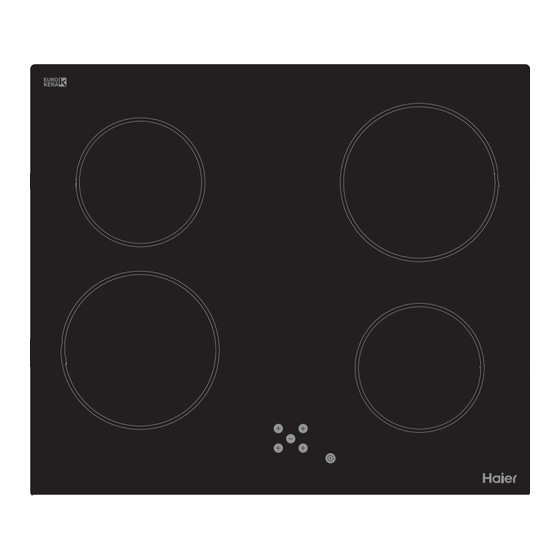













Need help?
Do you have a question about the HCE604TB and is the answer not in the manual?
Questions and answers