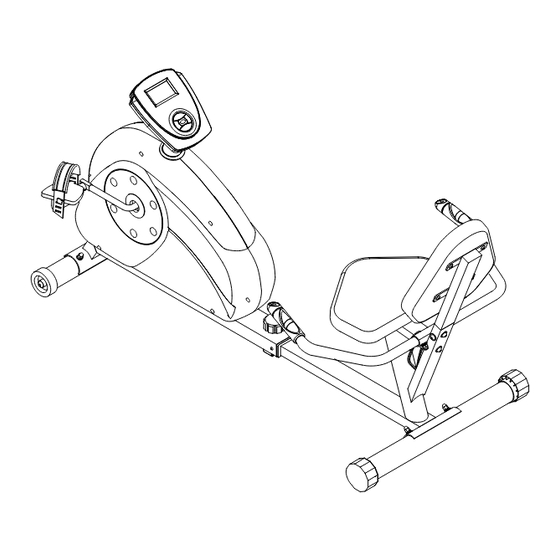
Advertisement
OWNER'S MANUAL
MODEL NO.
16116828
Assembly
Operation
Trouble –Shooting
Parts
Warranty
CAUTION:
You must read and
understand this owner's
manual before operating
unit.
RETAIN FOR
FUTURE REFERENCE
MAURICE PINCOFFS CANADA INC. 6050 DON MURIE STREET, NIAGARA FALLS, ONTARIO
L2E 6X8
MAGNETIC RECUMBENT
CYCLE
Advertisement
Table of Contents

Summary of Contents for Body Break 16116828
- Page 1 OWNER’S MANUAL MODEL NO. 16116828 MAGNETIC RECUMBENT CYCLE Assembly Operation Trouble –Shooting Parts Warranty CAUTION: You must read and understand this owner’s manual before operating unit. RETAIN FOR FUTURE REFERENCE MAURICE PINCOFFS CANADA INC. 6050 DON MURIE STREET, NIAGARA FALLS, ONTARIO...
-
Page 2: Table Of Contents
MANUFACTURE’S ONE-YEAR LIMITED WARRANTY Your BODY BREAK cycle is warranted for one year from the date of purchase against defects in material, when used for the purpose intended, under normal conditions, and provided is receives proper care. Any part found defective or missing will be sent at no cost when returned in accordance with the terms of this warranty. -
Page 3: Safety Precautions
SAFETY PRECAUTIONS Thank you for purchasing our product. Even though we go to great efforts to ensure the quality of each product we produce, occasional errors and /or omissions do occur. In any event should you find this product to have either a defective or a missing part please contact us for a replacement. -
Page 4: Pre-Assembly Check List
PRE-ASSEMBLY CHECK LIST PART NO. DESCRIPTION 1 / 2 Front frame and rear frame 4 / 11 Front stabilizer w/ transportation wheels 5 / 10 Rear stabilizer w/ adjustable caps 3/66 Handlebar w/ hand pulse Back cushion w/ 4 bolts Seat w/ 4 bolts Back cushion support tube w/ 4 bolts and 4 washers Computer w/ 4 screws... -
Page 5: Parts Bag Packing List
PARTS BAG PACKING LIST PART DESCRIPTION Q’TY SKETCH SKETCH CARRIAGE BOLT M8*75mm CURVE WASHER SPRING WASHER CAP NUT M8 CARRIAGE BOLT M8*45mm RIGHT PEDAL LEFT PEDAL LEFT PEDAL STRAP RIGHT PEDAL STRAP ALLEN WRENCH UNIVERSAL WRENCH STOPPER MONITOR SUPPORT TUBE NOTE: Above described parts are all the parts you need to assemble this machine. -
Page 6: Assembly Instruction
ASSEMBLY INSTRUCTION This manual is designed to help you easily assemble, adjust and use this machine. Please read this manual carefully. For the sake of familiarizing yourself with the parts identified in the instruction, first study the overview drawing. Set all parts in a clear area on the floor and remove the packing material. Refer to the parts list for help to identify the parts. - Page 7 STEP 2. ATTACHING THE HANDLEBAR Attach the handlebar (3) to the welded bracket of the rear frame (1). Secure using two carriage bolts (43) and two curve washers (57) , two spring washers (58) and two cap nuts (59). Connect the tension/pulse wire (68) into the extension tension/pulse wire (69). Remove the seat adjustment knob (21) and slide the rear frame (1) to your desired location and secure with the seat adjustment knob (21).
- Page 8 STEP 3. ATTACHING THE SEAT AND BACK CUSHION Remove the four allen head bolts (27), 4 flat washers (20) which are pre-assembled on the backrest support tube (6). Insert the backrest support tube (6) into the rear frame (1). Secure using four allen head bolts (27), four flat washers (20).
- Page 9 STEP 4. ATTACHING THE HANDLEBAR POST Insert two “AA” batteries into the back of the computer (12). Slide the wires from the computer (12) down through the computer support tube (37). Attach the computer (12) to the computer support tube (37). Secure using four screws (75). Connect the upper tension/pulse wire (70) to the wire from the computer (12).
-
Page 10: Monitor Instruction
MONITOR INSTRUCTION Function button MODE: Press mode button to select the desired function Press mode button for three seconds to reset all values to zero Function Scan: Displays each function in sequence every 4 seconds. The display loop is time, speed, distance, calories and pulse. Time: Displays your elapsed workout time up to 99:59 Speed:... -
Page 11: Computer
PART LIST: KEY # PART # DESCRIPTION Q’TY 82801 Rear Frame w/seven hole Front Frame 82802 Handlebar 82803 Front stabilizer 82804 Rear stabilizer 82805 Backrest support tube 82806 Rectangular cap 82807 Back cushion 82808 Seat 82809 Leveling cap 82810 Transportation wheel assembly 82811 Computer 82812... - Page 12 KEY # PART # DESCRIPTION Q’TY Belt 82836 82837 Monitor support tube Nylon nut M10*7mm 82838 Nylon nut M8*6mm 82839 Idler pulley bracket 82840 Spring 82841 Flat washer 16.2*32*0.5mm 82842 Carriage bolt M8*45mm 82843 Allen head bolts M10*40mm 82844 Idler pulley 82845 Metal bushing 82846...
- Page 13 KEY # PART # DESCRIPTION Q’TY 82874 Tension cable 82875 Machine screw M5*10mm 82876 Machine screw M5*12mm 82877 Allen wrench 82878 Universal wrench CUSTOMER SERVICE 1-888-707-1880 MAURICE PINCOFFS CANADA ©2008...
- Page 14 DIAGRAM CUSTOMER SERVICE 1-888-707-1880 MAURICE PINCOFFS CANADA ©2008...
-
Page 15: Trouble Shooting Guide
TROUBLE SHOOTING GUIDE Problem Cause Correction Monitor does not display Batteries weak or dead Replace batteries No speed or distance Sending unit not connected Securely plug sending unit into displays on the monitor extension wire and the back of the monitor Sending unit not working Replace sending unit... -
Page 16: Training Guidelines
TRAINING GUIDELINES Exercise Exercise is one of the most important factors in the overall health of an individual. Listed among its benefits are: Increased capacity for physical work (strength endurance) Increased cardiovascular (heart and arteries/veins) and respiratory efficiency Decreased risk of coronary heart disease Changes in body metabolism, e.g. - Page 17 Specificity Different forms of exercise produce different results. The type of exercise that is carried out is specific both to the muscle groups being used and to the energy source involved. There is little transfer of the effects of exercise, i.e. from strength training to cardiovascular fitness. That is why it is important to have an exercise program tailored to your specific needs.
- Page 18 25 30 Target heart Rate 10Second Count 23 Beats per Minute 138 132 132 126 114 114 108 Don’t push yourself too hard to reach the figures on this table. It can be very uncomfortable if you overdo it. Let it happen naturally as you work through your program. Remember, the target is a guide, not a rule, a little above or below is just fine.
- Page 19 STRETCHING Stretching should be included in both your warm up and cool down, and should be performed after 3-5 minutes of low intensity aerobic activity or callisthenic type exercise. Movements should be performed slowly and smoothly, with no bouncing or jerking. Move into the stretch until slight tension, not pain, is felt in the muscle and hold for 20-30 seconds.
- Page 20 INNER THIGH STRETCH TOE TOUCHES Sit with the soles of your feet together with your Slowly bend forward from your waist, letting knees pointing outward. Pull your feet as close your back and shoulders relax as you stretch Into your groin as possible. Gently push your toward your toes.







Need help?
Do you have a question about the 16116828 and is the answer not in the manual?
Questions and answers
Why does the screen say STOP from time to time