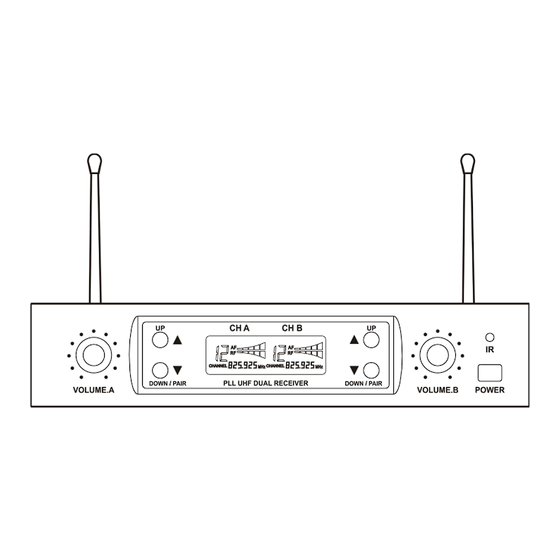
Summary of Contents for DAPAudio COM-42
- Page 1 MANUAL ENGLISH COM-42 Ordercode: D1464 Highlite International B.V. – Vestastraat 2 – 6468 EX – Kerkrade – the Netherlands...
-
Page 2: Table Of Contents
COM-42 Table of contents Warning ....................................2 Safety Instructions ..............................2 Operating Determinations ............................3 Connection with the mains ............................. 3 Return Procedure ..............................4 Claims ..................................4 Description of the device ..............................5 Features ..................................5 Frontside ..................................5 Backside .................................. -
Page 3: Warning
Save the carton and all packing materials. In the event that a device must be returned to the factory, it is important that the device is returned in the original factory box and packing. Your shipment includes: DAP Core COM-42 • DC power adapter 15V 300mA •... -
Page 4: Operating Determinations
COM-42 IMPORTANT: The manufacturer will not accept liability for any resulting damages caused by the non-observance of this manual or any unauthorized modification to the device. Never remove warning or informative labels from the unit. • Never leave any cables lying around. -
Page 5: Return Procedure
COM-42 Return Procedure Returned merchandise must be sent prepaid and in the original packing, call tags will not be issued. Package must be clearly labeled with a Return Authorization Number (RMA number). Products returned without an RMA number will be refused. Highlite will not accept the returned goods or any responsibility. -
Page 6: Description Of The Device
Channel A antenna LCD display + control buttons Channel B antenna IR LED It is responsible for data exchange between the microphone and COM-42. Power switch ON/OFF Switch the power ON or OFF. Channel B volume control Turn the control to adjust the output level. -
Page 7: Backside
COM-42 Backside Fig. 02 DC power adapter 15V 300mA Connect the included 15V 300mA DC adapter. Channel B squelch control Adjust squelch control setting to emphasize either signal quality or system range. This control is factory preset and normally needs no adjustment. For more info see the section on Adjusting the squelch threshold on page 9. -
Page 8: Microphone
IR lens The lens captures IR signal from the COM-42 in order to channelize the microphone. The battery cover needs to be open and the IR lens should be facing the COM-42 to load the selected channel. Plastic screwdriver The screwdriver can be used for adjusting input gain value, by turning the control (20). -
Page 9: Installation
01) Refer to Fig. 04. Connect the supplied power DC adapter into the DC input Connector (08) at the back of the COM-42. Plug the adapter into a wall socket or other power source. 02) Press and hold down the Power switch (05) on the front of the COM-42 for 4 seconds. The device is now switched ON. -
Page 10: Inserting/Replacing The Battery
01) Switch off the microphone. The COM-42 should no longer receive any signal. 02) If the COM-42 still receives a signal, use the squelch control (09, 13) to increase the squelch threshold so that the signal will no longer be received. If the signal cannot be eliminated in this way, set the microphone and the COM-42 to different channels. -
Page 11: Connection Cables
COM-42 Connection Cables Take care of your cables, always holding them by the connectors and avoiding knots and twists when coiling them: This gives the advantage of increasing their life and reliability. Periodically check your cables. A great number of problems (faulty contacts, ground hum, discharges, etc.) are caused entirely by using unsuitable or faulty cables. -
Page 12: Maintenance
COM-42 Maintenance The DAP Audio COM-42 requires almost no maintenance. However, you should keep the unit clean. Disconnect the mains power supply, and then wipe the cover with a damp cloth. Do not immerse in liquid. Do not use alcohol or solvents. -
Page 13: Product Specifications
COM-42 Product Specifications Microphone Type: Dynamic, moving coil Power supply: 2x Battery UM3, AA1.5V (not included) Polar pattern: Cardioid Dynamic: >100dBu Sensitivity (1000 Hz): 2,2 mV/Pa* (*1 Pa = 94 dB SPL) Max. SPL: 135 dB (1% THD) Operation time: >6 hours... -
Page 14: Dimensions
COM-42 Dimensions Design and product specifications are subject to change without prior notice. Website: www.Dap-audio.info E-mail: service@highlite.nl Ordercode: D1464... - Page 15 COM-42 Ordercode: D1464...
- Page 16 ©2015 DAP Audio...


Need help?
Do you have a question about the COM-42 and is the answer not in the manual?
Questions and answers