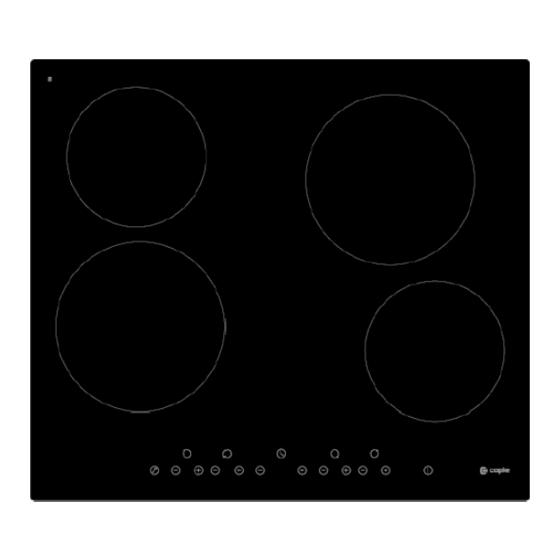
Summary of Contents for Caple C814C
- Page 1 Instruction manual for ceramic hob Model: C814C Contact Caple on 0844 800 3830 or for spare parts www.caple.co.uk...
-
Page 2: Safety Warnings
• Do not cook on a broken or cracked hob. If the hob surface should break or crack, switch the appliance off immediately at the mains power supply (wall switch) and contact Caple Service or a qualified technician. • Switch the hob off at the wall before cleaning or maintenance. - Page 3 Cut hazard • The razor-sharp blade of a ceramic hob scraper is exposed when the safety cover is retracted. Use with extreme care and always store safely and out of reach of children. • Failure to use caution could result in injury or cuts. Important safety instructions •...
-
Page 4: Product Overview
Congratulations on the purchase of your new Caple ceramic Hob. We recommend that you spend some time reading this instruction manual in order to fully understand how to install correctly and operate it. For installation, please read the installation section. -
Page 5: Product Information
Product information This microcomputer ceramic hob can meet different kinds of cuisine demands due to the resistance wire heating, micro-computerised control and multi-power selection, is the optimal choice for modern families. The ceramic hob centers around customers personalised needs. Before using your new ceramic hob •... -
Page 6: Using Your Ceramic Hob
Using your ceramic hob To start cooking • After power on, the buzzer sounds once, all the indicators light up for 1 second then go out, indicating that the ceramic hob has entered the state of standby mode. 1. Touch the ON/OFF control all the indicators then show “-“... -
Page 7: Over Temperature Protection
1b. Turn the whole cooktop off by touching the ON/OFF control. eware of hot surfaces 2. B “ H” will show which cooking zone is hot to touch. It will disappear when the surface has cooled down to a safe temperature. -
Page 8: Auto Shutdown
Auto Shutdown Another safety feature of the hob is auto shutdown. This occurs whenever you forget to switch off a cooking zone. The default shutdown times are shown in the table below: Power level Default working timer (hour) 8 Using the timer You can use the timer in two different ways: •... - Page 9 4. Touching the together, the timer will be cancelled, and “-- “ will show in the minute display. 5. When the time is set, it will begin to count down immediately. The display will show the remaining time and the timer indicator will flash for 5 seconds. 6.
-
Page 10: Cooking Guidelines
NOTE: The red dot next to power level indicator will illuminate indicating that zone is selected. 5. When cooking timer expires, the corresponding cooking zone will be switch off automatically. NOTE: If you want to change the time after the timer is set, you have to start from step 1 Cooking guidelines Take care when frying as the oil and fat heat up very quickly. -
Page 11: Heat Settings
For stir-frying 1. Choose an ceramic compatible flat-based wok or a large frying pan. 2. Have all the ingredients and equipment ready. Stir-frying should be quick. If cooking large quantities, cook the food in several smaller batches. 3. Preheat the pan briefly and add two tablespoons of oil. 4. -
Page 12: Care And Maintenance
Care and maintenance What? How? Important! Everyday soiling 1. Switch the power to the hob off. • When the power to the hob is switched off, on glass 2. Apply a ceramic hob cleaner while the there will be no ‘hot surface’ indication but the (fingerprints, glass is still warm (but not hot!) cooking zone may still be hot! Take extreme... -
Page 13: Hints And Tips
This is normal for cookware and crackling or construction of your cookware does not indicate a fault. clicking noises. For further information or advise Caple service can be contacted by telephone 0844 800 3830 or email service@caple.co.uk Technical specification Cooking Hob C814C... - Page 14 Installation Selection of installation equipment Cut out the work surface according to the sizes shown in the drawing. For the purpose of installation and use, a minimum of 50mm space shall be preserved around the hole. Be sure the thickness of the work surface is at least 30mm. Please select heat-resistant work surface material to avoid deformation caused by the heat radiation from the hob.
-
Page 15: Before Locating The Fixing Brackets
Before locating the fixing brackets The unit should be placed on a stable, smooth surface (use the packaging). Do not apply force onto any area. Fix the hob to the work surface by screwing four brackets to the bottom of hob (see picture) after installation. screw bracket Screw hole base Adjust the bracket position to suit for different work surface’s thickness. -
Page 16: Connecting The Hob To The Mains Power Supply
1. If the cable is damaged or needs replacing, this should be done by an after-sales technician using the correct tools, to avoid any accidents. Please contact Caple Service. 2. If the appliance is being connected directly to the mains supply, an omnipolar circuit breaker must be installed with a minimum gap of 3mm between the contacts. - Page 17 Guarantee Caple undertake that if within twelve months of the date of the purchase this appliance or any part thereof that is proved to be defective by reason only of faulty workmanship or materials, we will at our option repair or replace the...
- Page 18 CE Declarations of Conformity This appliance has been manufactured to the strictest standards and complies with all applicable legislation, Low Voltage Directive (LVD) and Electromagnetic Compatibility Directive (EMC). Caple Fourth Way Avonmouth Bristol BS11 8DW www.caple.co.uk...












Need help?
Do you have a question about the C814C and is the answer not in the manual?
Questions and answers