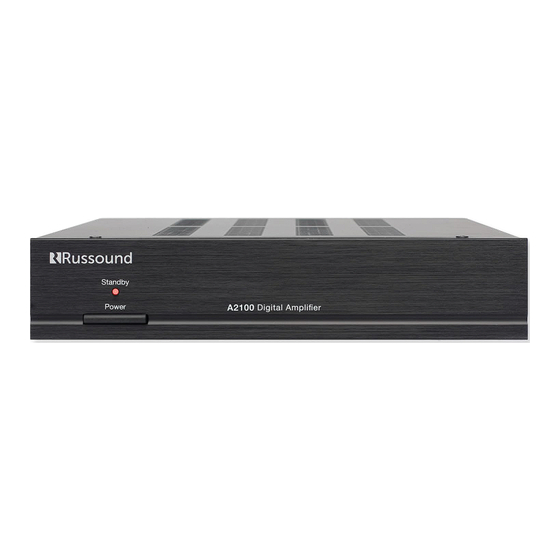
Advertisement
Advertisement
Table of Contents

Subscribe to Our Youtube Channel
Summary of Contents for Russound A2100
- Page 1 A2100 Digital Amplifier Installation Manual...
-
Page 2: Safety Instructions
The exclamation point within an equilateral triangle is intended to alert the user to the presence of important operating and maintenance (servicing) instructions in the literature accompanying the appliance. Russound A2100 Installation Manual... - Page 3 The front panel LED illuminates orange when the Trigger in/out – The A2100 can be activated by a 12VDC trigger signal, and can amplifier is in short circuit protection. If this fault condition occurs, turn off the activate additional devices at the same time amplifier and check speakers for short circuit conditions when appropriate.
- Page 4 (On) , audio sensing (Auto) and activated by the 12v Trigger (Trigger). The default setting is On 12VDC Trigger: Turns on the A2100 when set to Trigger mode and a 12VDC signal is received. The Trigger Out provides 100mA 12VDC max to drive other 12V triggered devices.
- Page 5 INSTALLATION OPTIONS The A2100 amplifier can be set on a tabletop or wall-mounted with screws Rack Mounting or hook and loop tape. Rack-mounting ears are included to install either one The rack mounting ears support either one or two amps in a single rack space.
- Page 6 UNIT SETUP AND BRIDGED OPERATION The A2100 can be used in a side-by-side configuration using the optional rack to a Russound MCA-88 controller. One unit is connected in normal 8 ohm mounting kit. This feature makes it easy to add amplification to two controllers stereo mode for an additional room and two A2100 units are shown connected or two zones (e.g., on the MCA-88 controller).
- Page 7 Limited Warranty: Two years the unit must be shipped to Russound at the owner’s expense, along with a note explaining the nature of service required. Be sure to pack the unit in a corrugated container with at least three (3) inches of resilient material to protect the unit from damage in transit.
- Page 8 A2100 Digital Amplifier Installation Manual Russound, Inc. ©2016 Russound. All rights reserved. 1 Forbes Road, Newmarket, NH 03857 All trademarks are the property of their respective owners. tel 603.659.5170 • fax 603.659.5388 Specifications are subject to change without notice. email: tech@russound.com www.russound.com...
















Need help?
Do you have a question about the A2100 and is the answer not in the manual?
Questions and answers