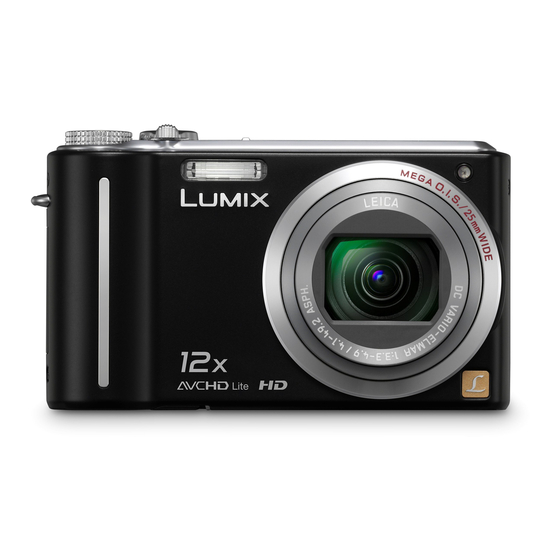
Panasonic DMC-ZS3 Operating Instructions Manual
Hide thumbs
Also See for DMC-ZS3:
- Operating instructions manual (160 pages) ,
- Instrucciones de funcionamiento (36 pages) ,
- Basic operating instructions manual (19 pages)
Table of Contents
Advertisement
Quick Links
Before connecting, operating or adjusting this product, please read
For USA and Puerto Rico assistance, please call: 1-800-211-PANA(7262) or,
contact us via the web at: http://www.panasonic.com/contactinfo
For Canadian assistance, please call: 1-800-99-LUMIX (1-800-995-8649) or
P
PC
Downloaded From camera-usermanual.com Panasonic Manuals
All descriptions and logos pertaining to HDMI, VIERA Link, AVCHD Lite,
send e-mail to: lumixconcierge@ca.panasonic.com
Operating Instructions
Model No.
the instructions completely.
and Dolby pertain to DMC-ZS3 only.
Digital Camera
DMC-ZS3
DMC-ZS1
VQT1Z82-1
Advertisement
Table of Contents

Summary of Contents for Panasonic DMC-ZS3
-
Page 1: Operating Instructions
Before connecting, operating or adjusting this product, please read the instructions completely. All descriptions and logos pertaining to HDMI, VIERA Link, AVCHD Lite, and Dolby pertain to DMC-ZS3 only. For USA and Puerto Rico assistance, please call: 1-800-211-PANA(7262) or, contact us via the web at: http://www.panasonic.com/contactinfo For Canadian assistance, please call: 1-800-99-LUMIX (1-800-995-8649) or send e-mail to: lumixconcierge@ca.panasonic.com... - Page 2 • DO NOT REMOVE THE COVER trademarks or trademarks of HDMI Licensing LLC. (OR BACK); THERE ARE NO USER • VIERA Link is a trademark of Panasonic Corporation. SERVICEABLE PARTS INSIDE. • EZ Sync is a trademark of Panasonic REFER SERVICING TO QUALIFIED Corporation.
- Page 3 Any changes or modifications not expressly approved by the party responsible for compliance could void the user’s authority to operate this equipment. Downloaded From camera-usermanual.com Panasonic Manuals VQT1Z82...
- Page 4 The appearance, specifications, and screen display vary depending on the model that is used. The descriptions in this manual are primarily based on the DMC-ZS3. Details about functions specific to each model are indicated by symbols added to headings or at the end of descriptions, etc.
-
Page 5: Before Use
Set REC/PLAY switch to Set the mode dial Press the shutter button and take pictures To play back the pictures 1. Set REC/PLAY switch 2. Select the picture you want to view. Previous Next Downloaded From camera-usermanual.com Panasonic Manuals VQT1Z82... -
Page 6: Taking Picture With
● Detect faces close to those that have been registered for priority focus and exposure adjustment. ‘Face recognition’ Cards may be inserted directly into devices with SD memory card slots. ● SD memory card/SDHC memory card (sold separately) Downloaded From camera-usermanual.com Panasonic Manuals VQT1Z82... - Page 7 See respective products’ instruction manuals for details. Can be used on SDHC memory card-compatible devices. ‘PHOTOfunSTUDIO 3.0 HD Edition’ is included with the DMC-ZS3 model. ‘PHOTOfunSTUDIO 3.0’ is included with the DMC-ZS1 model. In this manual, ‘PHOTOfunSTUDIO’ refers to either version of the software.
-
Page 8: Table Of Contents
.... 30 modes on the mode dial ....60 Holding the camera/Direction detection function ...31 Taking motion pictures ..61 Mode dial .............31 Taking motion pictures ..64 Taking picture with automatic settings... 32 Downloaded From camera-usermanual.com Panasonic Manuals VQT1Z82... - Page 9 (For USA and Puerto Rico Only) ..135 TEXT STAMP .........90 Customer Services Directory RESIZE ..........91 (United States and Puerto Rico) ..137 TRIMMING ..........92 Index ........... 140 LEVELING/ FACE RECOG..93 ASPECT CONV. ROTATE DISP. ..94 Downloaded From camera-usermanual.com Panasonic Manuals VQT1Z82...
-
Page 10: Before Use
Panasonic will not provide compensation • Do not press the lens or the LCD monitor. for video or image damage caused by Do not get the camera wet or insert faults with camera or card. -
Page 11: Standard Accessories
Panasonic’s parts department at 1 800 833-9626 and customers in Canada should contact 1 800 99-LUMIX (1-800-995-8649) for further information about obtaining replacement parts. Please also refer to ‘Usage cautions and notes’ (P.122). Downloaded From camera-usermanual.com Panasonic Manuals VQT1Z82... -
Page 12: Names Of Parts
In this manual, the button that is used is shaded or indicated by▲▼◄►. The appearance, specifications, and screen display vary depending on the model that is used. The descriptions in this manual are primarily based on the DMC-ZS3. DMC-ZS1 has only one microphone (Monaural). -
Page 13: Charging Battery
Damage resulting from the use of non-Panasonic batteries is not covered under the warranty. • This camera has a function identifying batteries that can be used, and this function is compatible with the dedicated battery (DMW-BCG10PP). - Page 14 POWER LCD, and HIGH ANGLE Mode) • Full flash used for every other picture • Using Panasonic SD memory card (32 MB) • Zoom operation for each picture • Using the supplied battery (max. W → max. T, or max. T → max. W) •...
-
Page 15: Inserting Battery And Card
Lever direction of arrow. Always use genuine Panasonic batteries (DMW-BCG10PP). If you use other batteries, we cannot guarantee the quality of this product. Do not remove card or battery while power is ‘ON’ or while status indicator is on (Camera may cease operating correctly, or card/recorded contents may be damaged). -
Page 16: Picture Save Destination (Cards And Built-In Memory)
Pictures will be saved to a card if one is inserted, or to the built-in memory if not. Compatible memory cards (sold separately) SD memory card/ The following SD standard-based cards (Panasonic brand recommended) SDHC memory card • SD memory cards (8 MB - 2 GB) (sold separately) •... -
Page 17: Setting The Clock
‘TEXT STAMP’ (P.90). Year can be set between 2000 and 2099. After the time has been set, the date can be printed correctly even if the date is not displayed on the camera screen. Downloaded From camera-usermanual.com Panasonic Manuals VQT1Z82... -
Page 18: Using Menus
Item Select the setting Settings Selected setting Finish • When the REC/PLAY switch is set , menu can be closed with a half-press of the shutter button. Settings display may vary according to items. Downloaded From camera-usermanual.com Panasonic Manuals VQT1Z82... -
Page 19: Menu Type
Using your pictures (P.89 - 98) • Displays settings for using the images you have taken, including protecting, trimming, and handy settings for printing your pictures (DPOF). REC/PLAY switch Menu items displayed vary according to mode dial setting. Downloaded From camera-usermanual.com Panasonic Manuals VQT1Z82... -
Page 20: Using Quick Menu
Using Quick menu Recording menu items can be called up easily. Set to Display ‘Quick menu’ Hold Quick menu Select item and setting Select Press Setting Item Settings items displayed vary depending on recording mode. Downloaded From camera-usermanual.com Panasonic Manuals VQT1Z82... -
Page 21: Using Setup Menu
TV. (We recommend setting camera volume from speakers (7 levels). to 0) +1 - +3: Brighter MONITOR ±0: Standard Adjust the brightness of the LCD monitor −1 - −3: Darker (7 levels). Downloaded From camera-usermanual.com Panasonic Manuals VQT1Z82... -
Page 22: Lcd Mode/ Display Size/ Guide Line/ Histogram/ Rec Area
• This setting cannot be used with Intelligent Auto Mode. Downloaded From camera-usermanual.com Panasonic Manuals The ‘REC AREA’ menu item is not available in the DMC-ZS1. VQT1Z82... -
Page 23: Economy
• In ‘SELF PORTRAIT’, ‘PANORAMA ASSIST’, ‘HI-SPEED BURST’, and ‘FLASH BURST’ scene modes, ‘AUTO BRACKET’, ‘MULTI ASPECT ’, ‘BURST’ Mode, or pictures with audio, auto review performed regardless of setting. • Motion pictures cannot be automatically reviewed. Downloaded From camera-usermanual.com Panasonic Manuals VQT1Z82... -
Page 24: Zoom Resume
PictBridge-compatible printer. method for when PictBridge (PTP) : Select when connecting to a connecting camera to a computer or printer with PictBridge-compatible printer USB connection cable. PC: Select when connecting to a computer Downloaded From camera-usermanual.com Panasonic Manuals VQT1Z82... - Page 25 TV.) • This is activated when an HDMI mini cable (sold separately) is connected. • For further details, see P.108. Downloaded From camera-usermanual.com Panasonic Manuals The ‘HDMI MODE’ menu item is not available in the DMC-ZS1. VQT1Z82...
-
Page 26: Viera Link
ENGLISH / DEUTSCH (German) / FRANÇAIS (French) / LANGUAGE ESPAÑOL (Spanish) / ITALIANO (Italian) / 中文 (Chinese) / Change display 日本語 (Japanese) language. Not displayed on DMC-ZS3P/DMC-ZS1P. Downloaded From camera-usermanual.com Panasonic Manuals The ‘VIERA Link’ menu item is not available in the DMC-ZS1. VQT1Z82... -
Page 27: Demo Mode
• If the camera is left switched on while connected to the AC adapter (DMW-AC5PP, sold separately) and with no card inserted, the demo will automatically begin whenever no operations are performed for approx. 2 minutes. Downloaded From camera-usermanual.com Panasonic Manuals VQT1Z82... -
Page 28: Basic Shooting Operation
Press and hold the shutter again to finish recording button to take picture Press fully • Motion pictures cannot be recorded in (CLIPBOARD Mode). (P.61) Downloaded From camera-usermanual.com Panasonic Manuals For the operating procedures for the DMC-ZS1 see P.30. VQT1Z82... -
Page 29: Holding The Camera/Direction Detection Function
NORMAL PICTURE Mode Take images with customized settings (P.35). Taking images in frequently-used scene MY SCN MODE modes (P.60). SCENE MODE Take images according to scene (P.51). CLIPBOARD Mode Take pictures as memos (P.81). Downloaded From camera-usermanual.com Panasonic Manuals VQT1Z82... -
Page 30: Basic Shooting Operation
(Press the shutter button) Press halfway (Adjust the focus) Press fully When recording motion pictures, fully press the shutter button one more time to end recording. Downloaded From camera-usermanual.com Panasonic Manuals For the operating procedures for the DMC-ZS3, see P.28. VQT1Z82... -
Page 31: Holding The Camera/Direction Detection Function
Take pictures with customized settings (P.35). Taking pictures in frequently-used scene MY SCENE MODE modes (P.60). SCENE MODE Take pictures according to scene (P.51). MOTION PICTURE Mode Take motion pictures (P.64). CLIPBOARD Mode Take pictures as memos (P.81). Downloaded From camera-usermanual.com Panasonic Manuals VQT1Z82... -
Page 32: Taking Picture With Automatic Settings
Uses slow shutter speed to achieve natural coloring.(Only with Recognizes ‘i BABY’ (P.34) Recognizes movement Reads subject movement to avoid blurring when scene does not correspond to any of the above. To take motion pictures (P.61) Downloaded From camera-usermanual.com Panasonic Manuals VQT1Z82... -
Page 33: Backlight Compensation
• METERING MODE: (Multiple) • PRE AF: Q-AF (11-area-focusing) when face cannot be recognized The following functions cannot be used. ‘HISTOGRAM’, ‘EXPOSURE’, ‘AUTO BRACKET’, ‘MULTI ASPECT’ ‘WB ADJUST.’, ‘DIGITAL ZOOM’, ‘MIN. SHTR SPEED’, ‘AUDIO REC.’ Downloaded From camera-usermanual.com Panasonic Manuals VQT1Z82... -
Page 34: Face Detection And Face Recognition
(AF Lock). AF Lock successful: Yellow AF Lock failed: Red (flash) Face recognition will be inactive while using AF tracking. Please refer to P.73 if AF Lock is not successful for certain objects. Downloaded From camera-usermanual.com Panasonic Manuals VQT1Z82... -
Page 35: Taking Pictures With Your Own Settings
(P.77), a tripod, or the self-timer (P.48). If aperture value or shutter speed is displayed in red, correct exposure has not been achieved. Use flash or change ‘SENSITIVITY’ (P.71) settings. Aperture value Shutter speed Downloaded From camera-usermanual.com Panasonic Manuals VQT1Z82... -
Page 36: Align Focus For Desired Composition
AF area is displayed larger in dark conditions or when using digital zoom. Most displays are temporarily cleared from screen when the Focus range shutter button is pressed halfway. ( DMC-ZS3PC/DMC-ZS1PC: Display in meters) Downloaded From camera-usermanual.com Panasonic Manuals VQT1Z82... -
Page 37: Taking Pictures/Motion Pictures With Zoom
‘extended optical zoom’ (for further zooming) otherwise. (EZ is short for ‘extended optical zoom’.) • Optical zoom • Extended optical zoom Zoom bar displayed) Max. enlargement: 12 x Max. enlargement: 14.3 x - 21.4 x (Varies according to picture size.) Downloaded From camera-usermanual.com Panasonic Manuals VQT1Z82... - Page 38 Extended optical zoom cannot be used in the following cases: ‘MACRO ZOOM’, motion picture, ‘TRANSFORM’, ‘HIGH SENS.’, ‘HI-SPEED BURST’, ‘FLASH BURST’, ‘PIN HOLE’, and ‘FILM GRAIN’ scene modes ‘ZOOM RESUME’ (P.24) allows zoom ratio to be memorized even if power is turned off. Downloaded From camera-usermanual.com Panasonic Manuals VQT1Z82...
-
Page 39: Digital Zoom
Digital zoom cannot be used in the following modes: (INTELLIGENT AUTO Mode), (CLIPBOARD Mode), Scene Modes (‘SPORTS’, ‘BABY’, ‘PET’, ‘HIGH SENS.’, ‘HI-SPEED BURST’, ‘FLASH BURST’, ‘PIN HOLE’, and ‘FILM GRAIN’), when ‘INTELLIGENT ISO’ is not set to ‘OFF’ Downloaded From camera-usermanual.com Panasonic Manuals VQT1Z82... -
Page 40: Viewing Your Pictures (Normal Play)
Japan Electronics and Information Technology (slideshow, etc.) Industries Association (JEITA), and with Exif (P.85) (Exchangeable image file format). Files that To playback motion are not DCF-compliant cannot be played pictures back. (P.84) Downloaded From camera-usermanual.com Panasonic Manuals VQT1Z82... -
Page 41: Deleting Pictures
• Card switch is in ‘LOCK’ position. • Pictures not of DCF standard (P.40) Motion pictures can also be deleted. To delete clipboard pictures, set mode dial to To delete all data including protected images, perform FORMAT. (P.26) Downloaded From camera-usermanual.com Panasonic Manuals VQT1Z82... -
Page 42: Changing Recording Information Display
• INTELLIGENT AUTO Mode and CLIPBOARD Mode display only. • This is not displayed in ‘MULTI ASPECT’ Mode. During playback zoom, motion picture playback, slideshow: Display on/off During menu display, multi playback or calendar playback: Display cannot be changed. Downloaded From camera-usermanual.com Panasonic Manuals VQT1Z82... -
Page 43: Taking Pictures With Flash
Varies according to ‘MIN. SHTR SPEED’ setting. Max. 1/4 sec. when ‘INTELLIGENT ISO’ in use; max. 1 sec. when ‘STABILIZER’ set to ‘OFF’ or when blur is insignificant. Also varies according to ‘INTELLIGENT AUTO’ Mode, ‘SCENE MODE’, zoom position. Downloaded From camera-usermanual.com Panasonic Manuals VQT1Z82... - Page 44 Insufficient flash reach may be due to inadequately set exposure or white balance. Flash effect may not be fully achieved with high shutter speeds. Flash charging may take time if battery is low, or if using flash repeatedly. Downloaded From camera-usermanual.com Panasonic Manuals VQT1Z82...
-
Page 45: Taking Close-Up Pictures/Motion Pictures
This function also operates when taking pictures in the following scene modes. ‘FOOD’, ‘CANDLE LIGHT’, ‘BABY’, ‘HIGH SENS.’, Turn to ‘UNDERWATER’, ‘PET’, ‘HI-SPEED BURST’, max. T ‘FLASH BURST’, ‘PIN HOLE’, ‘FILM GRAIN’ changes to Downloaded From camera-usermanual.com Panasonic Manuals VQT1Z82... -
Page 46: Macro Zoom
Moving the camera after aligning the focus is likely to result in poorly focused pictures if subject is close to camera, due to margin for focus alignment being severely reduced. Resolution may be reduced around the edges of the picture. Downloaded From camera-usermanual.com Panasonic Manuals VQT1Z82... -
Page 47: Positioning Camera And Subject Within Accessible Range For Focus Alignment
Zoom ratios shown above vary when extended optical zoom is used. Max. W: Zoom lever turned as far as possible to W side (no zoom) Max. T: Zoom lever turned as far as possible to T side (maximum zoom ratio) Downloaded From camera-usermanual.com Panasonic Manuals VQT1Z82... -
Page 48: Taking Images With Self-Timer
This function cannot be used in the ‘UNDERWATER’ and ‘HI-SPEED BURST’ scene modes, or in (MOTION PICTURE Mode) In some modes, only ‘2SEC.’ or only ‘10SEC.’ may be selected. INTELLIGENT AUTO Mode: ‘10SEC.’ CLIPBOARD Mode, ‘SELF PORTRAIT’ scene mode: ‘2SEC.’ Downloaded From camera-usermanual.com Panasonic Manuals VQT1Z82... -
Page 49: Taking Pictures/Motion Pictures With Exposure Compensation
‘BURST’ are canceled. AUTO BRACKET cannot be set in ‘TRANSFORM’, ‘PANORAMA ASSIST’, ‘HI-SPEED BURST’, ‘FLASH BURST’, ‘STARRY SKY’, ‘PIN HOLE’, and ‘FILM GRAIN’ scene modes. Exposure compensation cannot be used with the ‘STARRY SKY’ scene mode. Downloaded From camera-usermanual.com Panasonic Manuals VQT1Z82... -
Page 50: Taking Pictures By Automatically Changing The Aspect Ratio
When MULTI ASPECT is set, AUTO BRACKET and BURST are canceled. MULTI ASPECT cannot be set in the ‘TRANSFORM’, ‘PANORAMA ASSIST’, ‘HIGH SENS.’, ‘HI-SPEED BURST’, ‘FLASH BURST’, ‘STARRY SKY’, ‘PIN HOLE’, and ‘FILM GRAIN’ scene modes. Downloaded From camera-usermanual.com Panasonic Manuals ‘MULTI ASPECT’ is not available in the DMC-ZS1. VQT1Z82... -
Page 51: Taking Pictures According To The Scene
The types of flash available (P.44) vary according to the scene. The scene mode flash setting is reset to the default setting when the scene mode is changed. Guidelines displayed in gray in ‘NIGHT PORTRAIT’, ‘NIGHT SCENERY’, ‘STARRY SKY’, and ‘FIREWORKS’ scene modes. Downloaded From camera-usermanual.com Panasonic Manuals VQT1Z82... -
Page 52: Soft Skin/ Self Portrait
• Focus: 30 cm - 1.2 m (0.98 - 3.94 feet) (Max. W) • Do not use zoom (harder to focus). (Zoom moved to max. W automatically) • 2-second self-timer (P.48) recommended. Downloaded From camera-usermanual.com Panasonic Manuals VQT1Z82... -
Page 53: Panorama Assist
• Use a tripod. Takes pictures of scenes with fast movement, • Main fixed setting e.g. sports. INTELLIGENT ISO: ISOMAX1600 • Digital zoom: Cannot be set SPORTS Tips • Stand at least 5 m (16.4 feet) away. Downloaded From camera-usermanual.com Panasonic Manuals VQT1Z82... -
Page 54: Night Portrait
• Focus: Max. W: 3 cm (0.10 feet) and above Max. T : 1 m (3.28 feet) and above CANDLE (2 m (6.57 feet) and above LIGHT unless max.T) • Do not use flash. • Tripod, self-timer recommended. (Shutter speed: max. 1 sec.) Downloaded From camera-usermanual.com Panasonic Manuals VQT1Z82... -
Page 55: Pet/ Sunset
• Same as for ‘BABY’ • Refer to ‘BABY’ (above) for other notes and fixed functions. Takes clear pictures of scenes such as • Main fixed settings sunsets. FLASH: FORCED FLASH OFF SUNSET AF ASSIST LAMP: OFF Downloaded From camera-usermanual.com Panasonic Manuals VQT1Z82... -
Page 56: Hi-Speed Burst
Tips • Focus: Max. W: 3 cm (0.10 feet) and above Max. T : 1 m (3.28 feet) and above (2 m (6.57 feet) and above unless max.T) Downloaded From camera-usermanual.com Panasonic Manuals VQT1Z82... -
Page 57: Starry Sky
• Set longer shutter speeds for darker conditions. • Always use a tripod. • Self-timer recommended. • Do not move the camera until the countdown (above) has ended. (Countdown for processing is redisplayed afterwards) Downloaded From camera-usermanual.com Panasonic Manuals VQT1Z82... -
Page 58: Pin Hole
Extended optical zoom/DIGITAL ZOOM/AUTO BRACKET/MULTI ASPECT Tips • Focus: Max. W: 3 cm (0.10 feet) and above Max. T : 1 m (3.28 feet) and above (2 m (6.57 feet) and above unless max.T) Downloaded From camera-usermanual.com Panasonic Manuals VQT1Z82... -
Page 59: Underwater
• Adjust red and blue levels with ‘white balance fine adjustment’ (P.72). • Focus: Max. W: 3 cm (0.10 feet) and above Max. T : 1 m (3.28 feet) and above (2 m (6.57 feet) and above unless max.T) Downloaded From camera-usermanual.com Panasonic Manuals VQT1Z82... -
Page 60: Setting Frequently-Used Scene Modes On The Mode Dial
For details on the preset scenes, see the page on scene modes. (P.51) If recording settings are reset by ‘RESET’ in the SETUP menu, the preset scene modes are cleared. Downloaded From camera-usermanual.com Panasonic Manuals VQT1Z82... -
Page 61: Taking Motion Pictures
Remaining recording time (approx.) REC MODE (P.79)/REC QUALITY (P.80) REC MODE AVCHD Lite MOTION JPEG REC QUALITY WVGA QVGA Icon CONTINUOUS AF (P.80) Elapsed recording time (approx.) Downloaded From camera-usermanual.com Panasonic Manuals For the operating procedures for the DMC-ZS1 see P.64. VQT1Z82... - Page 62 • The following items cannot be set in some scene modes. • WHITE BALANCE • DIGITAL ZOOM See P.51 (Scene Mode) or P.60 (My Scene Mode) for details. Downloaded From camera-usermanual.com Panasonic Manuals For the operating procedures for the DMC-ZS1 see P.64. VQT1Z82...
- Page 63 Using a sufficiently-charged battery in conjunction with the AC adapter is recommended. Fast-moving objects in motion pictures may appear blurred during playback. Downloaded From camera-usermanual.com Panasonic Manuals VQT1Z82...
-
Page 64: Taking Motion Pictures
MultiMediaCards are not supported. ‘QVGA’ in ‘REC QUALITY’ (P.80) only can be recorded to the built-in memory. Downloaded From camera-usermanual.com Panasonic Manuals For the operating procedures for the DMC-ZS3, see P.61. VQT1Z82... -
Page 65: Taking Pictures With The Face Recognition Function
Select ‘YES’ with ▲▼, and press ‘MENU/SET’ • To delete registrations, select ‘DELETE’, and choose the person to Register name and birthday be deleted. on the editing screen (see next page) Press ‘MENU/SET’ to close the window Downloaded From camera-usermanual.com Panasonic Manuals VQT1Z82... - Page 66 ‘BABY’ or ‘PET’ scene modes, for ‘LOCATION’ in ‘TRAVEL DATE’, or in ‘TITLE EDIT’. Information for up to three registered people can be viewed when using the ‘PHOTOfunSTUDIO’ on the CD-ROM (supplied). Downloaded From camera-usermanual.com Panasonic Manuals ‘FACE RECOG.’ is not available in the DMC-ZS1. VQT1Z82...
-
Page 67: Useful Features For Travel
To print travel date or destination → Use ‘TEXT STAMP’ (P.90), or print using supplied CD-ROM (PHOTOfunSTUDIO). Names in ‘BABY’ and ‘PET’ scene modes cannot be recorded when ‘LOCATION’ is set. ‘TRAVEL DATE’ can be recorded during motion picture recording (Motion JPEG only), but ‘LOCATION’ cannot. Downloaded From camera-usermanual.com Panasonic Manuals VQT1Z82... -
Page 68: World Time
Please advance the current time by 1 hour in ‘CLOCK SET’ (P.17). Pictures and motion pictures in Motion JPEG recorded when set to a destination are indicated by (DESTINATION) in playback mode. Downloaded From camera-usermanual.com Panasonic Manuals VQT1Z82... -
Page 69: Using Rec/Motion Picture Menu
Mosaic effect may appear depending on subject and recording conditions. Setting guide For example, ‘0.3 M ’ is suitable Larger picture size Smaller picture size for e-mail attachments or longer Crisper picture Coarser picture recording. higher recording lower recording capacity capacity Downloaded From camera-usermanual.com Panasonic Manuals VQT1Z82... -
Page 70: Intelligent Iso
Please select maximum ISO sensitivity according to table below. MODE: → REC menu Settings: OFF / Setting guide Movement of subject Slow Fast ISO sensitivity High Shutter speed Slow Fast Interference High Downloaded From camera-usermanual.com Panasonic Manuals VQT1Z82... -
Page 71: Sensitivity
Scope of flash recording (P.44) Cannot be set when ‘INTELLIGENT ISO’ is used ( is displayed) If interference becomes noticeable, we recommend reducing the setting, or selecting ‘NATURAL’ in the ‘COLOR MODE’ (P.77). Downloaded From camera-usermanual.com Panasonic Manuals VQT1Z82... -
Page 72: White Balance
Select and press ‘MENU/SET’. Point the camera towards a white object (e.g. paper) and press ‘MENU/SET’. Press ‘MENU/SET’. White balance is set to MENU/SET • Making this setting will reset white balance fine adjustment. Downloaded From camera-usermanual.com Panasonic Manuals VQT1Z82... -
Page 73: Face Recog. / Af Mode
Max. T : 1 m (3.28 feet) and above (2 m (6.57 feet) and above unless max.T) Subject not in center of Automatically focuses on any of 11 points. picture (AF area displayed after focuses completely aligned) AF area 11-area-focusing Downloaded From camera-usermanual.com Panasonic Manuals VQT1Z82... -
Page 74: Color Mode
• ‘STARRY SKY’, ‘FIREWORKS’, ‘PIN HOLE’, ‘FILM GRAIN’, or ‘PANORAMA ASSIST’ scene modes. • ‘B/W’, ‘SEPIA’, ‘COOL’, and ‘WARM’ in COLOR MODE Can be set to ‘Face Detection’ and ‘1-area-focusing’ for motion picture recording. Downloaded From camera-usermanual.com Panasonic Manuals VQT1Z82... -
Page 75: Pre Af/ Metering Mode
Center Center and surrounding area Subject in center weighted Center and close surrounding area Great difference between Spot brightness of subject and background (e.g. person in spotlight on stage, backlighting) Spot metering target Downloaded From camera-usermanual.com Panasonic Manuals VQT1Z82... -
Page 76: I.exposure/ Burst
FLASH BURST, STARRY SKY, PIN HOLE, and FILM GRAIN scene modes. Using the ‘HI-SPEED BURST’ scene mode allows a faster succession of photographs to be taken. FLASH BURST is convenient to take continuous still pictures using flash in dark places. (P.56) Downloaded From camera-usermanual.com Panasonic Manuals VQT1Z82... -
Page 77: Digital Zoom/ Color Mode/ Stabilizer
Cases where optical image stabilizer may be ineffective: Heavy jitter, high zoom ratio (including digital zoom range), fast-moving objects, indoors or in dark locations (due to low shutter speed) This is fixed at ‘MODE1’ during motion picture recording. Downloaded From camera-usermanual.com Panasonic Manuals VQT1Z82... -
Page 78: Af Assist Lamp
Settings: OFF: Lamp off (taking pictures of animals in dark, etc.) ON: Lamp illuminated with halfway press of shutter button ( and larger AF area displayed) Lamp: Effective distance: 1.5 m (4.93 feet) (Do not cover or look at lamp from close range) Downloaded From camera-usermanual.com Panasonic Manuals VQT1Z82... -
Page 79: Clock Set/ Rec Mode
Motion pictures cannot be recorded to MultiMediaCards. To play back motion pictures recorded in ‘AVCHD Lite’ format using a computer, please use the ‘PHOTOfunSTUDIO’ software on the CD-ROM supplied. Downloaded From camera-usermanual.com Panasonic Manuals REC MODE is not available in the DMC-ZS1. VQT1Z82... -
Page 80: Rec Quality/ Continuous Af/ Wind Cut
When WIND CUT is set to ‘ON’, lower sounds will be eliminated and the sound quality will differ from that of normal recordings. Downloaded From camera-usermanual.com Panasonic Manuals WIND CUT is not available in the DMC-ZS1. VQT1Z82... -
Page 81: Taking/Viewing Clipboard Pictures
The settings for the following functions are fixed. • SENSITIVITY: AUTO • ASPECT RATIO: • QUALITY: (Standard) • WHITE BALANCE: AWB • AF MODE: (1-area-focusing) • AF ASSIST LAMP: ON • POWER SAVE: 5MIN. • GUIDE LINE: • METERING MODE: (Multiple) Downloaded From camera-usermanual.com Panasonic Manuals VQT1Z82... -
Page 82: Zoom Mark/Clipboard Menu
Select clipboard picture with ◄► and press ‘MENU/SET’ Select ‘YES’ with ▲▼ and press ‘MENU/SET’. LCD MODE OFF / POWER LCD (P.22) Other items in the SETUP menu will reflect settings made in other recording modes. Downloaded From camera-usermanual.com Panasonic Manuals VQT1Z82... -
Page 83: Viewing As List (Multi Playback/Calendar Playback)
January 1, 2009. Cannot be displayed rotated. Pictures taken with destination settings made in ‘WORLD TIME’ are displayed in the calendar screen using the appropriate date for the destination’s time zone. Downloaded From camera-usermanual.com Panasonic Manuals VQT1Z82... -
Page 84: Viewing Motion Pictures/Pictures With Audio
Motion pictures recorded with ‘AVCHD Lite’ (P.79) can be viewed on your computer using ‘PHOTOfunSTUDIO’ on the supplied CD-ROM. Motion pictures recorded in Motion JPEG and pictures with added audio recordings can be played back on your computer using ‘QuickTime’ on the supplied CD-ROM. Downloaded From camera-usermanual.com Panasonic Manuals VQT1Z82... -
Page 85: Different Playback Methods
When no card is inserted, pictures (except CLIPBOARD pictures) are played back from the built-in memory. The PLAYBACK MODE automatically becomes ‘NORMAL PLAY’ when the REC/PLAY switch is set to and the power is turned on, or when switching from recording mode to playback mode. Downloaded From camera-usermanual.com Panasonic Manuals VQT1Z82... -
Page 86: Slide Show
Item name changes to ‘AUDIO’ when ‘EFFECT’ OFF: Audio is not played from is ‘OFF’. motion pictures or pictures with audio. Select ‘START’ • Press to return to menu screen during slide show. Downloaded From camera-usermanual.com Panasonic Manuals VQT1Z82... -
Page 87: Mode Play
‘AVCHD Lite’ (or ‘MOTION JPEG’). Select the type of data View images • To delete the image→Press (Delete). Previous Next To exit ‘MODE PLAY’, set to ‘NORMAL PLAY’. Downloaded From camera-usermanual.com Panasonic Manuals ‘MODE PLAY’ is not available in the DMC-ZS1. VQT1Z82... -
Page 88: Category Play/ Favorite Play
View images Previous Next Calendar display cannot be used. The following playback menus only can be set. ‘ROTATE DISP.’ (P.94), ‘PRINT SET’ (P.96), ‘PROTECT’ (P.97), ‘AUDIO DUB.’ (P.97) To close ‘FAVORITE PLAY’, select ‘NORMAL PLAY’. Downloaded From camera-usermanual.com Panasonic Manuals VQT1Z82... -
Page 89: Using Playback Menu
‘FACE RECOG.’ names) • Input cursor is moved with the zoom lever. • Text will be scrolled if title does not fit on screen. (After confirmation, press to return to the menu screen in ‘SINGLE’ setting.) Downloaded From camera-usermanual.com Panasonic Manuals VQT1Z82... -
Page 90: Text Stamp
‘TRAVEL DATE’, or titles in ‘TITLE EDIT’. Select ‘YES’ (Screen varies according to picture size, etc.) • Stamped text cannot be deleted. • After confirmation, press to return to the menu screen in ‘SINGLE’ setting. Downloaded From camera-usermanual.com Panasonic Manuals VQT1Z82... -
Page 91: Resize
Set-up: Press ‘MENU/SET’ → ‘ PLAYBACK menu’ → Select ‘RESIZE’ SINGLE Select ‘SINGLE’ Select size Current size Size after change Select picture Select ‘YES’ • After confirmation, press to return to the menu screen. Downloaded From camera-usermanual.com Panasonic Manuals VQT1Z82... -
Page 92: Trimming
Cannot be used with motion pictures, pictures with audio, or pictures with text stamp. May not be compatible with pictures taken on other devices. Original face recognition information will not be copied when pictures are trimmed. Downloaded From camera-usermanual.com Panasonic Manuals VQT1Z82... -
Page 93: Leveling/ Face Recog
Face recognition information cannot be recovered once it is deleted. Pictures whose information has been deleted will not be included in ‘CATEGORY PLAY’ selections for recognized faces. Information cannot be deleted for protected pictures. Downloaded From camera-usermanual.com Panasonic Manuals VQT1Z82... -
Page 94: Aspect Conv. / Rotate Disp
It may not be possible to rotate pictures taken with certain other devices. Pictures cannot be rotated during multi playback and calendar playback. Will only be displayed rotated on computer if in Exif-compatible (P.40) environment (OS, software). Downloaded From camera-usermanual.com Panasonic Manuals VQT1Z82... -
Page 95: Favorite
It may not be possible to set pictures taken with certain other devices as favorites. Setting/release can also be made with supplied software (PHOTOfunSTUDIO). Motion pictures recorded in ‘AVCHD Lite’ format cannot be set. Downloaded From camera-usermanual.com Panasonic Manuals VQT1Z82... -
Page 96: Print Set
Date printing settings cannot be made for pictures with a ‘TEXT STAMP’ applied. These settings will also be canceled if a ‘TEXT STAMP’ is applied later. Motion pictures recorded in ‘AVCHD Lite’ format cannot be set. Downloaded From camera-usermanual.com Panasonic Manuals VQT1Z82... -
Page 97: Protect/ Audio Dub
(Recording will automatically end after 10 seconds.) • After confirmation, press to return to the menu screen. Cannot be used with motion pictures or protected pictures. May not be compatible with pictures taken on other devices. Downloaded From camera-usermanual.com Panasonic Manuals VQT1Z82... -
Page 98: Copy
Identically-named files will not be copied from card to built-in memory ( DPOF settings will not be copied. Only pictures from Panasonic digital cameras (LUMIX) may be copied. Original pictures will not be deleted after copying (to delete pictures → P.41). -
Page 99: Copying Recorded Pictures
Always use ‘PHOTOfunSTUDIO’ when handling ‘AVCHD Lite’ motion pictures. The ‘PHOTOfunSTUDIO’ software on the CD-ROM (supplied) can be used to copy still pictures and motion pictures to your computer and to play them back. Downloaded From camera-usermanual.com Panasonic Manuals VQT1Z82... -
Page 100: Using With Your Pc
Internet Explorer 6.0 or above must be installed. Correct playback and operation depends on your computer’s environment and cannot always be guaranteed. Always use ‘PHOTOfunSTUDIO’ when copying AVCHD Lite motion pictures. Downloaded From camera-usermanual.com Panasonic Manuals VQT1Z82... -
Page 101: Copying Still Pictures And Motion Pictures
‘USB MODE’ to ‘PC’. Operate with your computer To cancel connection Click ‘Safely Remove Hardware’ in the Windows System Tray → disconnect USB connection cable → turn off camera power → disconnect AC adaptor Downloaded From camera-usermanual.com Panasonic Manuals VQT1Z82... - Page 102 Windows Vista). • It may not be possible to read if there are 1000 or more pictures on the card. • Motion pictures recorded in ‘AVCHD Lite’ format cannot be read. Downloaded From camera-usermanual.com Panasonic Manuals VQT1Z82...
-
Page 103: Using The Multi Conversion Adaptor (Sold Separately)
Always use a genuine Panasonic AC adaptor (DMW-AC5PP: optional). Do not use any other AV cables except the supplied one. Do not use any other adaptors except a genuine Panasonic multi conversion adaptor (DMW-MCA1; optional). Downloaded From camera-usermanual.com Panasonic Manuals... -
Page 104: Printing
Setting the ‘USB MODE’ (P.24) to ‘PictBridge (PTP)’ removes the need to make the setting each time the camera is connected to the printer. Motion pictures recorded in ‘AVCHD Lite’ format cannot be printed. Downloaded From camera-usermanual.com Panasonic Manuals VQT1Z82... -
Page 105: Printing Multiple Pictures
CD-ROM (PHOTOfunSTUDIO). Using printer : Recording date can be printed by setting ‘PRINT SET’ on the camera, or by setting ‘PRINT WITH DATE’ (P.106) to ‘ON’ when connecting to a printer compatible with date printing. Downloaded From camera-usermanual.com Panasonic Manuals VQT1Z82... -
Page 106: Making Print Settings On Camera
Even if print settings (DPOF) are made, dates may not be printed with some shops or printers. When setting ‘PRINT WITH DATE’ to ‘ON’, check the date printing settings on the printer (printer settings may be prioritized). Downloaded From camera-usermanual.com Panasonic Manuals VQT1Z82... -
Page 107: Viewing On Tv Screen
Insert the SD memory card into the SD card slot • Pictures only can be played back. • Motion pictures recorded in ‘AVCHD Lite’ may be played on Panasonic televisions (VIERA) displaying the AVCHD logo. To play motion pictures on other televisions, please connect the camera to the television with the AV cable (supplied). -
Page 108: Viewing On A Tv With Hdmi Socket
HDMI mini cable (sold separately) Do not use any other cables except a genuine Panasonic HDMI mini cable (RP-CDHM15/RP-CDHM30; optional). Playback cannot be performed in CLIPBOARD Mode. Blank stripes may appear at the sides or at the top and bottom of the screen, depending on aspect ratio setting. -
Page 109: Viera Link (Hdmi) (Hdavi Control
Connecting with an HDMI mini cable (sold separately) Do not use any other cables except a genuine Panasonic HDMI mini cable (RP- CDHM15/RP-CDHM30; optional). The shape of remote control will differ depending on the country or area where the TV was purchased. -
Page 110: Available Functions
‘Slideshow’ settings, set ‘Effect’ to off and ‘Audio’ to on. Display/hide operation icons Operation icons can be hidden by pressing ‘RETURN’. When operations are hidden, they can be re-displayed by pressing ‘SUBMENU’. Downloaded From camera-usermanual.com Panasonic Manuals The DMC-ZS1 does not support VIERA Link. VQT1Z82... - Page 111 ‘1080i’, the screen will go back before the single picture playback display resumes. This is not a fault. If the tab on the TV screen is selected, it will not be possible to select either (Travel date), (AVCHD Lite), or (MOTION JPEG) in SLIDESHOW ‘CATEGORY SELECTION’. Downloaded From camera-usermanual.com Panasonic Manuals VQT1Z82...
-
Page 112: List Of Lcd Monitor Displays
P.64) Minimum shutter speed (P.78) 5 Self-timer mode (P.48) 6 Travel elapsed days (P.67) 5s 5s Name (P.55)/Travel Location (P.67) Age in years/months (P.55) Current date/time 7 AF assist lamp (P.78) Audio recording (P.78) Downloaded From camera-usermanual.com Panasonic Manuals VQT1Z82... -
Page 113: In Playback
(P.24, 40, 102) Elapsed playback time Save destination (P.16) Motion picture recording time Picture number/Total pictures Recording mode 5 Histogram (P.42) The appearance, specifications, and screen display vary depending on the model that is used. Downloaded From camera-usermanual.com Panasonic Manuals VQT1Z82... -
Page 114: Message Displays
→ Reformat directly using camera (P.26). Data will be deleted. MEMORY CARD ERROR FORMAT THIS CARD? Card cannot be recognized on this camera. → Save all necessary data to computer (or other device), and ‘FORMAT’ (P.26). Downloaded From camera-usermanual.com Panasonic Manuals VQT1Z82... - Page 115 USB connection cable is only connected to camera. → Message disappears when cable is also connected to another device. THIS BATTERY CANNOT BE USED Use a genuine Panasonic battery (DMW-BCG10PP). Battery cannot be recognized as terminal is dirty. → Wipe any dirt away from the battery terminal.
-
Page 116: Q&A Troubleshooting
2-3 pictures are taken when I press the shutter button just once. Camera set to use ‘AUTO BRACKET’ (P.49), ‘MULTI ASPECT ’ (P.50), ‘BURST’ (P.76), or the ‘HI-SPEED BURST’ (P.56) or ‘FLASH BURST’ (P.57) scene modes. Downloaded From camera-usermanual.com Panasonic Manuals VQT1Z82... - Page 117 The subject cannot be locked. (AF track fails) If the subject has different colors as the periphery, set the AF area to those colors specific to the subject by aligning that area with the AF area. (P.73) Downloaded From camera-usermanual.com Panasonic Manuals VQT1Z82...
- Page 118 Pictures have been rotated. ‘ROTATE DISP.’ is set to ‘ON’. (Automatically rotates pictures from portrait to landscape. Some pictures taken facing up or facing down may be interpreted as being portrait.) → Set ‘ROTATE DISP.’ to ‘OFF’. Downloaded From camera-usermanual.com Panasonic Manuals VQT1Z82...
- Page 119 Panasonic digital cameras (LUMIX) that were sold before July 2008. Motion pictures recorded in ‘AVCHD Lite’ format cannot be played in devices that do not support AVCHD.
- Page 120 • In shop: Make PRINT SET settings (P.96), and request printing ‘with dates’. • With printer: Make PRINT SET settings, and use a printer compatible with date printing. • With supplied software: Select ‘with dates’ within print settings. Use ‘TEXT STAMP’ before printing (P.90). Downloaded From camera-usermanual.com Panasonic Manuals VQT1Z82...
- Page 121 File numbers are not recorded in sequence. File numbers are reset when new folders are created (P.102). File numbers have jumped backwards. Battery was removed/inserted with power on. (Numbers may jump backwards if folder/file numbers are not correctly recorded.) Downloaded From camera-usermanual.com Panasonic Manuals VQT1Z82...
-
Page 122: Usage Cautions And Notes
Store together with a drying agent (silica gel) if leaving in drawer, etc. Store batteries in cool (15 °C-25 °C (59 °F-77 °F)) places with low humidity (40% - 60%) and no major temperature changes. Charge battery once per year and use completely before storing again. Downloaded From camera-usermanual.com Panasonic Manuals VQT1Z82... - Page 123 Data containing personal information can be altered or lost due to malfunction, static electricity, accidents, breakdowns, repairs, or other operations. Panasonic will not be liable for any damage that occurs, direct or indirect, as a result of the alteration or loss of data containing personal information.
-
Page 124: Recording Picture/Time Capacity
1 h 54 min 12 GB 1 h 34 min 2 h 54 min 16 GB 2 h 40 min 32 GB 5 h 20 min Downloaded From camera-usermanual.com Panasonic Manuals For the operating procedures for the DMC-ZS1 see P.126. VQT1Z82... - Page 125 6 h 4 min 1 h 7 min 2 h 48 min 2 h 55 min 8 h 5 min 2 h 15 min 5 h 38 min 5 h 51 min 16 h 14 min Downloaded From camera-usermanual.com Panasonic Manuals VQT1Z82...
- Page 126 2 h 52 min 2 h 59 min 8 h 35 min 32 GB 5 h 45 min 5 h 59 min 17 h 13 min Downloaded From camera-usermanual.com Panasonic Manuals For the operating procedures for the DMC-ZS3, see P.124. VQT1Z82...
- Page 127 2 GB of available space on the card, the available recording time will be calculated for a maximum of 2 GB.) The time displayed on the left is the total time. Downloaded From camera-usermanual.com Panasonic Manuals VQT1Z82...
-
Page 128: Specifications
AUTO (Program AE) Exposure (AE) Exposure compensation (1/3 EV Step, -2 EV to +2 EV) Multiple/Center weighted/Spot Metering mode LCD monitor 3.0” low-temperature polycrystalline TFT LCD (Approx. 460,800 dots) (field of view ratio about 100 %) Downloaded From camera-usermanual.com Panasonic Manuals VQT1Z82... - Page 129 Operating temperature 0 °C to 40 °C (32 °F to 104 °F) Operating humidity 10 % to 80 % Battery charger (Panasonic DE-A65B): Information for your safety Output CHARGE 4.2 V 0.65 A Input 110 V to 240 V 50/60Hz, 0.2 A...
- Page 130 AUTO (Program AE) Exposure compensation (1/3 EV Step, -2 EV to +2 EV) Metering mode Multiple/Center weighted/Spot LCD monitor 2.7” amorphous silicon TFT LCD (Approx. 230,400 dots) (field of view ratio about 100 %) Downloaded From camera-usermanual.com Panasonic Manuals VQT1Z82...
- Page 131 Operating temperature 0 °C to 40 °C (32 °F to 104 °F) Operating humidity 10 % to 80 % Battery charger (Panasonic DE-A65B): Information for your safety Output CHARGE 4.2 V 0.65 A Input 110 V to 240 V 50/60Hz, 0.2 A...
-
Page 132: Optional Accessories
(Always read your device’s operating instructions before proceeding) Refer to P.13 - 14 for information about the battery charging time and the number of recordable pictures. Accessories and/or model numbers may vary between countries. Consult your local dealer. Downloaded From camera-usermanual.com Panasonic Manuals VQT1Z82... -
Page 133: Digital Camera Accessory Order Form (For Usa And Puerto Rico Customers)
VISIT YOUR LOCAL PANASONIC DEALER CALL PANASONIC’S ACCESSORY ORDER LINE AT 1-800-332-5368 [6 AM-6 PM M-F, PACIFIC TIME] MAIL THIS ORDER TO: PANASONIC SERVICE AND TECHNOLOGY COMPANY ACCESSORY ORDER OFFICE 20421 84th Avenue South Kent, WA. 98032 In CANADA, please contact your local Dealer for more information about accessories. -
Page 134: Request For Service Notice (For Usa And Puerto Rico Only)
Mail this completed form and your Proof of Purchase along with your unit to: Panasonic Camera and Digital Service Center 1590 Touhy Ave. Elk Grove Village, IL 60007 Downloaded From camera-usermanual.com Panasonic Manuals... -
Page 135: Limited Warranty (For Usa And Puerto Rico Only)
Limited Warranty Coverage If your product does not work properly because of a defect in materials or workmanship, Panasonic Consumer Electronics Company (referred to as “the warrantor”) will, for the length of the period indicated on the chart below, which starts with the date of original purchase (“warranty period”), at its option either... - Page 136 If the problem is not handled to your satisfaction, then write to the warrantor’s Consumer Affairs Department at the addresses listed for the warrantor. PARTS AND SERVICE WHICH ARE NOT COVERED BY THIS LIMITED WARRANTY ARE YOUR RESPONSIBILITY. Downloaded From camera-usermanual.com Panasonic Manuals VQT1Z82...
-
Page 137: Customer Services Directory (United States And Puerto Rico)
Monday-Friday 9 am-9 pm; Saturday-Sunday 10 am-7 pm, EST For hearing or speech impaired TTY users, TTY :1-877-833-8855 Accessory Purchases (United States and Puerto Rico) Purchase Parts, Accessories and Instruction Books online for all Panasonic Products by visiting our Web Site at: http://www.pstc.panasonic.com or, send your request by E-mail to: npcparts@us.panasonic.com... - Page 138 Utilisez toujours une batterie de marque PLACEZ SUR L’APPAREIL AUCUN Panasonic (DMW-BCG10PP). OBJET REMPLI DE LIQUIDE, TEL Si une batterie autre que Panasonic est UN VASE. utilisée, nous ne pouvons garantir le bon • UTILISEZ EXCLUSIVEMENT LES fonctionnement de l’appareil.
- Page 139 être branché sur une L’APPAREIL. prise secteur de 120 V seulement. • Lors du branchement à une prise secteur à l’extérieur des États-Unis ou du Canada, utilisez un adaptateur conforme à la configuration de la prise secteur. Downloaded From camera-usermanual.com Panasonic Manuals VQT1Z82...
-
Page 140: Index
Macro Zoom ........... 46 Deleting Pictures ........41 Metering Mode........75 Demo Mode ..........27 Minimum Shutter Speed ......78 Digital Zoom ........39, 77 Mode Play ........87 Direction detection function ....29, 31 Downloaded From camera-usermanual.com Panasonic Manuals VQT1Z82... - Page 141 Rec menu ..........69 Zoom ............37 Recording mode (Motion picture) ..79 Zoom Resume ........24 Recording quality (Motion picture) ..80 Reset of file No........24 Reset of Setting ........24 Downloaded From camera-usermanual.com Panasonic Manuals VQT1Z82...
- Page 142 MEMO Downloaded From camera-usermanual.com Panasonic Manuals VQT1Z82...
- Page 143 MEMO Downloaded From camera-usermanual.com Panasonic Manuals VQT1Z82...
- Page 144 QuickTime and the QuickTime logo are trademarks or registered trademarks of Apple Inc., used under license therefrom. Panasonic Consumer Electronics Company, Division of Panasonic Corporation of North America One Panasonic Way, Secaucus, NJ 07094 Panasonic Canada Inc. 5770 Ambler Drive, Mississauga, Ontario, L4W 2T3 ©...














Need help?
Do you have a question about the DMC-ZS3 and is the answer not in the manual?
Questions and answers
How do you format - remove - photos stored in camera or cards - in Panasonic DMC ZS3?
To format or remove photos stored in the Panasonic DMC-ZS3 camera:
1. Remove Photos:
- Use the delete function to remove selected pictures.
- To delete all photos except favorites, use the “BORRAR TODO SALVO (MIS FAVORIT.)” option under “BORRADO TOTAL”.
2. Format Built-in Memory:
- If there are photos in the built-in memory, copy them to a memory card if needed.
- Then format the built-in memory to erase all data.
3. Formatting Instructions:
- Remove the memory card from the camera if formatting the internal memory.
- Go to the camera menu and select the format option.
- Follow the on-screen instructions to complete the process.
Note: Formatting or deleting can take time depending on the number of stored photos.
This answer is automatically generated