Table of Contents
Advertisement
Quick Links
Advertisement
Table of Contents

Summary of Contents for Doro 824
-
Page 1: Quick Start Guide
Doro 824 Quick Start Guide English... -
Page 2: Get Started
Doro 824 FULL MANUAL For further information and the full manual please visit http://www.dorocanada.com/support/ or contact our support: • Phone: 1 888 611 3676 • Email: support.ca@doro.com GET STARTED Insert SIM card, memory card and battery Remove the battery cover... - Page 3 Doro 824 Insert the SIM card Important! This device is compatible with micro SIM cards. Insert the memory card (optional) Important! Compatible card types: microSD, microSDHC. Some phones may have a pre installed memory card. CAUTION Use only compatible cards with this device. Use of incompatible cards may damage the card or the device, and may corrupt data stored on the card.
-
Page 4: Turn The Phone On And Off
Doro 824 Turn the phone on and off Turn on the phone 1. Press and hold the Power button located on the side until the phone vibrates. 2. Follow the instructions in the setup assistant to activate your device and set it up. - Page 5 Doro 824 Insert the small end of the USB cable into the charging port of the phone (A) or into the charging port of the cradle (B). 2. Insert the other end of the USB cable to the AC adapter that you plug into a wall socket or to a USB port on a computer.
-
Page 6: General Information
Doro 824 GENERAL INFORMATION SAFETY INSTRUCTIONS CAUTION The unit and the accessories can contain small parts. Keep all of the equipment out of the reach of small children. The AC adapter is the disconnect device between the product and AC power. The AC socket outlet must be close to the equipment and easily accessible. -
Page 7: Protect Your Hearing
Doro 824 Areas with explosion risk Always turn off the unit when you are in an area where there is a risk of explosion. Follow all signs and instructions. There is a risk of explosions in places where you are normally requested to turn off your car engine. In these areas, sparks can cause an explosion or fire... -
Page 8: Driving Safely
Doro 824 Vehicles Radio signals can affect electronic systems in motor vehicles (for example, electronic fuel injection, ABS brakes, automatic cruise control, air bag systems) that have been incorrectly installed or are inadequately protected. Contact the manufacturer or its representative for more information about your vehicle or any additional equipment. Do not keep or transport flammable liquids, gases or explosives together with the unit or its accessories. Most vehicles come equipped with air bags; keep in mind that air bags fill immediately with considerable force. Do not place objects, including fixed or portable radio... - Page 9 Doro 824 • Use a hands-free device. Add an extra layer of convenience and safety to your unit with one of the many hands- free accessories available. Use of a headset or other hands-free device may be legally required. Distracted driving is a national issue and as a result, all 10 provinces in Canada have some form of cell phone/distracted driving legislation in place.
-
Page 10: Tty Compatibility
Doro 824 HEARING AID COMPATIBILITY Note! For hearing aid compatibility, you should turn off the Bluetooth connectivity. Your mobile device model complies with FCC rules (C63.19-2011) governing hearing aid compatibility. These rules require an M3 microphone or higher value. The M-value, shown on the device box and below, refers to lower radio frequency (RF) emissions. A higher... - Page 11 Doro 824 the FCC and can be found under the Display Grant section of http://www.fcc.gov/oet/ea/fccid after searching on FCC ID: WS5DORO824U. For body worn operation, this phone has been tested and meets the FCC RF exposure guidelines for use with an accessory that contains no metal and the positions the handset a minimum of 0.4 in (1.0 cm) from the body. Use of other enhancements may not ensure compliance with FCC RF exposure guidelines. If you do not use a body-worn accessory and...
-
Page 12: Care And Maintenance
Doro 824 CARE AND MAINTENANCE Your unit is a technically advanced product and should be treated with the greatest care. Negligence may void the warranty. • Protect the unit from moisture. Rain, snow, humidity, and all types of liquids can contain substances that corrode the electronic circuits. If the unit gets wet, you should immediately power off the phone, remove the battery and allow the unit to dry completely before you replace it. -
Page 13: Disclaimer And Limitation Of Liability
Doro 824 DISCLAIMER AND LIMITATION OF LIABILITY Doro AB and its affiliates, licensees and retailers assume no responsibility for any damage or loss resulting from the use of this guide. Doro AB and its affiliates or licensees assume no responsibility for any loss or claims by third parties that may arise through the use of this software. Doro AB and its affiliates or licensees assume no responsibility for any damage or loss caused by deletion of data as a result of malfunction, dead battery, or repairs. -
Page 14: Fcc/Industry Canada Notice
Doro 824 FCC/INDUSTRY CANADA NOTICE This device complies with part 15 of the FCC Rules and Industry Canada license-exempt RSS standard(s). Operation is subject to the following two conditions: (1) This device may not cause harmful interference, and (2) this device must accept any interference received, including interference that may cause undesired operation. This equipment has been tested and found to comply with the limits for a Class B digital device, pursuant to part 15 of the FCC Rules/Canadian ICES-003. These limits are designed... -
Page 15: Battery Disposal And Recycling Information
Doro reserves the right to revise this document or withdraw it at any time without prior notice. -
Page 16: Content Copyright
Doro does not provide a warranty for or take any responsibility for the functionality, content, or end-user support of third-party apps provided with your device. By using an app, you acknowledge that the app is provided as is. -
Page 17: Specifications
Doro 824 SPECIFICATIONS Network: 2G GSM 850, 900, 1800, 1900 3G UMTS 1 (2100), 2 (1900), 4 (1700), 5 (850) 4G LTE FDD 2 (1900), 4 (1700), 5 (850), 17 (700) Operating system: Android 5.1.1 SIM card size: Micro-SIM (3FF) Wi-Fi: WLAN IEEE 802.11 b/g/n... - Page 20 Model: DSB-0020 Doro 824 (2111) FCC ID: WS5DORO824U IC: 8175A-DORO824U ©2015 Doro AB. All rights reserved. English (CA) Version 2.0 www.doro.com...
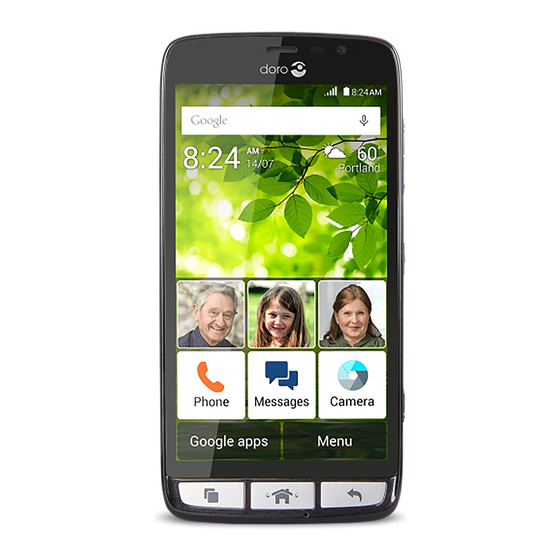















Need help?
Do you have a question about the 824 and is the answer not in the manual?
Questions and answers