Table of Contents
Advertisement
Quick Links
Advertisement
Table of Contents

Summary of Contents for VIA Technologies ENT-610M
- Page 1 USER MANUAL ENT-610M 1.00-04252016-093700...
-
Page 2: Regulatory Compliance
The information provided in this document is believed to be accurate and reliable as of the publication date of this document. However, VIA Technologies assumes no responsibility for the use or misuse of the information (including use or connection of extra device/equipment/add-on card) in this document and for any patent infringements that may arise from the use of this document. - Page 3 Battery Recycling and Disposal Only use the appropriate battery specified for this product. Do not re-use, recharge, or reheat an old battery. Do not attempt to force open the battery. Do not discard used batteries with regular trash. Discard used batteries according to local regulations. Safety Precautions Always read the safety instructions carefully.
- Page 4 E E E E NT NT- - - - 61 61 61 610 0 0 0 M M M M User Manual User Manual User Manual User Manual Packing List ENT-610M board Ethernet/DC power transmittal cable Ethernet/DC Power/Audio converter board Audio cable DC-in cable...
-
Page 5: Table Of Contents
E E E E NT NT- - - - 61 61 61 610 0 0 0 M M M M User Manual User Manual User Manual User Manual Table of Contents 1. 1. 1. 1. Product Overview Product Overview .................... - Page 6 User Manual User Manual User Manual List of Tables Table 1: Layout description of the ENT-610M (top view)......................... 4 Table 2: Volume pinout..................................... 5 Table 3: Power input pinout..................................5 Table 4: Power/return pinout ................................... 5 Table 5: Debug port pinout..................................6 Table 6: Micro SD card slot pinout.................................
-
Page 7: List Of Figures
E E E E NT NT- - - - 61 61 61 610 0 0 0 M M M M User Manual User Manual User Manual User Manual List of Figures Figure 1: Layout diagram of the ENT-610M (top view) ........................4... -
Page 8: Product Overview Product Overview
Overview duct Overview The VIA ENT-610M is an all-in-one touch panel starter kit for In-vehicle infotainment and digital applications. It is powered by a 1.0GHz VIA Cortex A9 dual-core SoC with a power efficient graphics processor to create remarkable performance for digital signage applications. -
Page 9: Product Specifications
E E E E NT NT- - - - 61 61 61 610 0 0 0 M M M M User Manual User Manual User Manual User Manual 1.2. Product Specifications P P P P rocessor: rocessor: rocessor: rocessor: 1.0GHz VIA Cortex-A9 dual-core SoC System Memory: System Memory: System Memory:... - Page 10 E E E E NT NT- - - - 61 61 61 610 0 0 0 M M M M User Manual User Manual User Manual User Manual Note: Note: Note: Note: As the operating temperature provided in the specifications is a result of the test performed in VIA’s chamber, a number of variables can influence this result.
-
Page 11: Layout Diagram
E E E E NT NT- - - - 61 61 61 610 0 0 0 M M M M User Manual User Manual User Manual User Manual 1.3. Layout Diagram ○ ○ ○ ○ ○ ○ ○ ○ ○ ○... -
Page 12: Ports And Connectors Pinout Ports And Connectors Pinout
E E E E NT NT- - - - 61 61 61 610 0 0 0 M M M M User Manual User Manual User Manual User Manual 2. 2. 2. 2. Ports and Connectors Pinout Ports and Connectors Pinout Ports and Connectors Pinout Ports and Connectors Pinout 2.1. -
Page 13: Debug Port (J1)
E E E E NT NT- - - - 61 61 61 610 0 0 0 M M M M User Manual User Manual User Manual User Manual 2.4. Debug port (J1) Signal Signal Signal Signal Signal Signal Signal Signal UART0TXD UART0RXD SFCLK... -
Page 14: 10/100 Lan Connector (Jlan1)
E E E E NT NT- - - - 61 61 61 610 0 0 0 M M M M User Manual User Manual User Manual User Manual 2.7. 10/100 LAN connector (JLAN1) Signal Signal Signal Signal Signal Signal Signal Signal Table Table... -
Page 15: Touch Connector (J25)
E E E E NT NT- - - - 61 61 61 610 0 0 0 M M M M User Manual User Manual User Manual User Manual 2.10. Touch connector (J25) Pin Signal Signal Pin Signal Signal Signal Signal Signal Signal SENSE17... -
Page 16: Lvds Connector (J22)
E E E E NT NT- - - - 61 61 61 610 0 0 0 M M M M User Manual User Manual User Manual User Manual 2.11. LVDS connector (J22) Pin Signal Signal Signal Signal Pin Signal Signal Signal Signal VCOM... -
Page 17: Appendix A. Mating Connector Vendor Lists
Appendix A. Mating Connector Vendor List Mating Connector Vendor Lists s s s Appendix A. Appendix A. Mating Connector Vendor List Mating Connector Vendor List The following tables listed the mating connector vendor lists of ENT-610M. Connectors Connectors Part No. Connectors Connectors Part No. - Page 18 Japan TaiwanlHeadquarters China TsinghualSciencelParklBldgClj JBSlMissionlCourt kM7NMjlEbisulMTlBldgClDF 7F0lNk7lZhongMZhenglRoad NoCl7lZongguancunlEastlRoad Fremont0lCAllJBNkJ Higashi0lShibuyaMku Xindian0lTaipei0lPk7By HaidenlDistrict0lBeijing0ll7SSSyB Tokyol7NSMSS77 Taiwan China Japan TEL:l7CN7SCDykCkkSS TEL:lyyDCPCPP7yCNBNP TEL:lyDC7SCNJyNPPyy FAX:l7CN7SCDyjCBDNB TEL:ly7CkCNBDDC7Dkj FAX:lyyDCPCPP7yCNBNk FAX:lyDC7SCNJyNPPJJ Email:lembedded@viatechCcom FAX:ly7CkCNBDDC7Dky Email:lembedded@viaCcomCtw Email:lembedded@viatechCcomCcn Email:lembedded@viatechCcoCjp Europe Email:lembedded@viaMtechCeu...
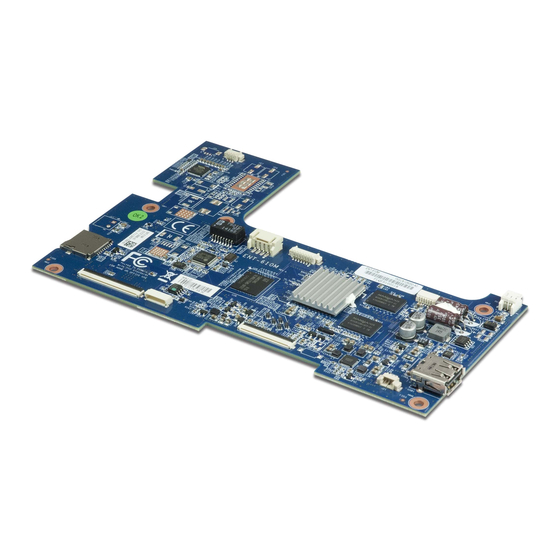









Need help?
Do you have a question about the ENT-610M and is the answer not in the manual?
Questions and answers